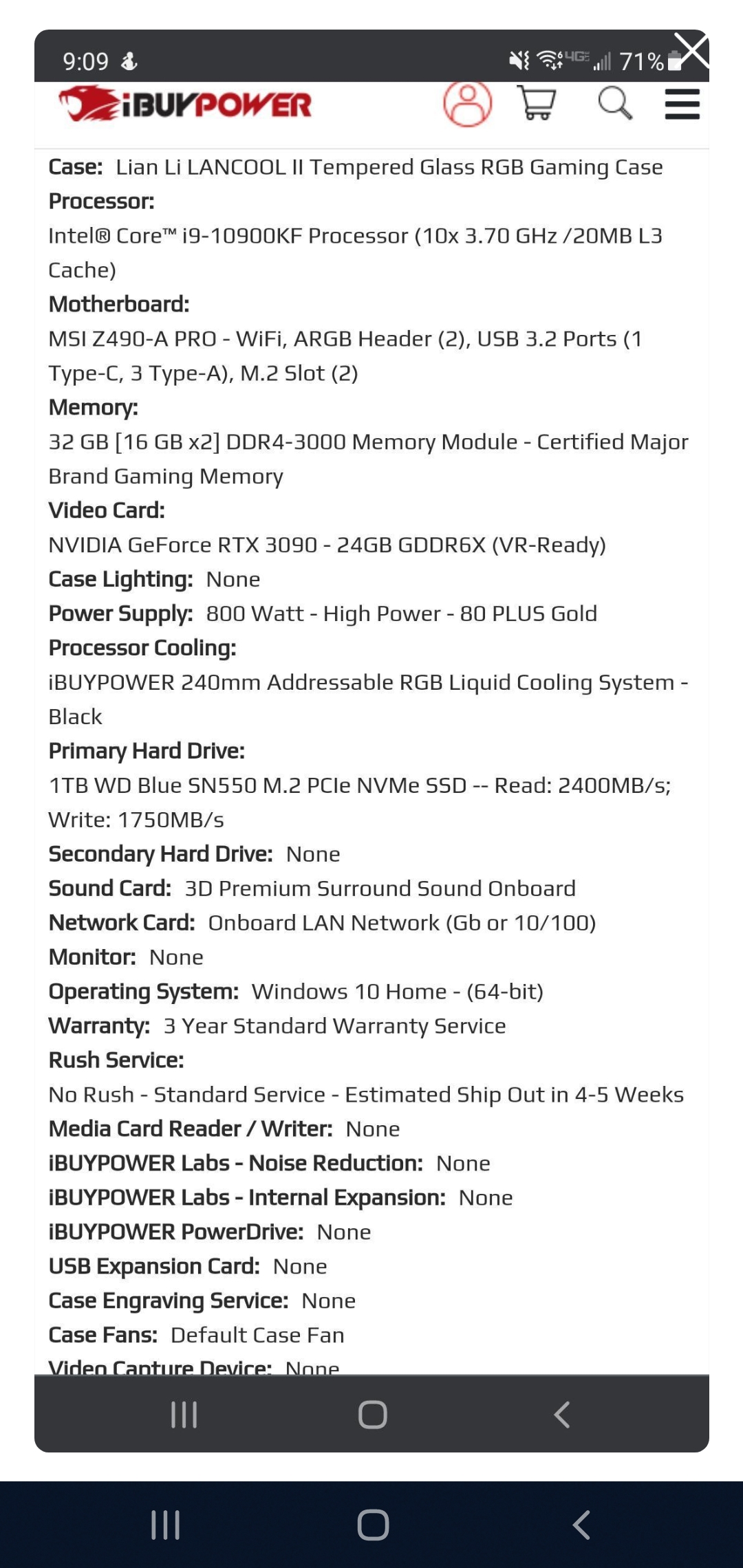
Is the 800W good enough for this?
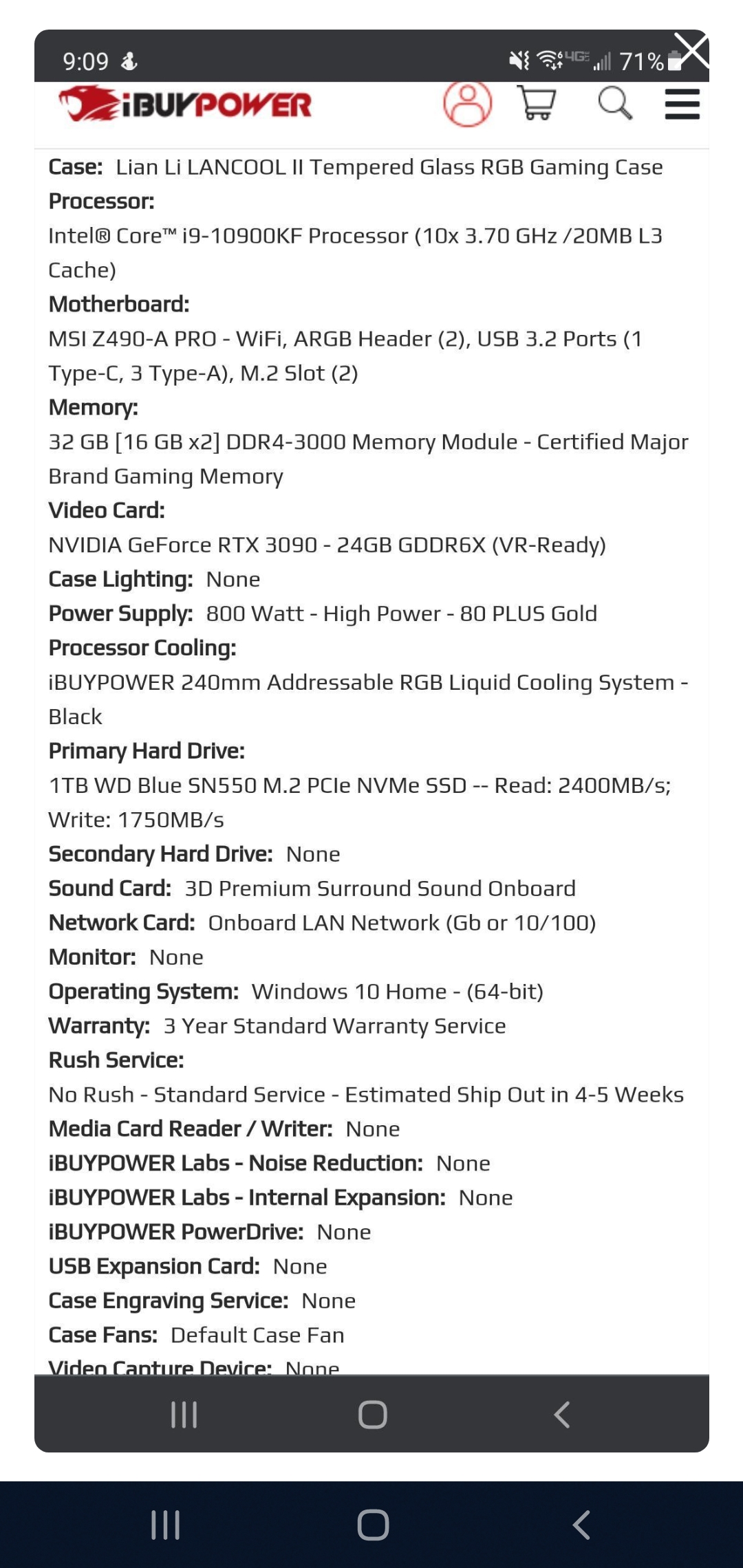
| System Name | Everchanging |
|---|---|
| Processor | AMD Ryzen 9 5900X |
| Motherboard | ASUS ROG Crosshair Dark Hero |
| Cooling | Arctic Cooling Liquid Freezer 2 420mm |
| Memory | 2x16GB Corsair DDR4 3600 CL16 |
| Video Card(s) | eVGA RTX 3090 Ti FTW3 |
| Storage | Samsung 980 Pro 256GB, Samsung 980 Pro 2TB |
| Display(s) | 2xSamsung 28" 4k HDR 144Hz |
| Case | Fractal Meshify 2 XL |
| Audio Device(s) | fiio K9 to Hifiman Sundara's via 4.4mm balanced cable |
| Power Supply | Seasonic Prime TX 850w |
| Mouse | Corsair Harpoon Wireless RGB |
| Keyboard | Corsair K70 RGB PRO |
| Software | Windows 11 x64 |
| System Name | Brightworks Systems BWS-6 E-IV |
|---|---|
| Processor | Intel Core i5-6600 @ 3.9GHz |
| Motherboard | Gigabyte GA-Z170-HD3 Rev 1.0 |
| Cooling | Quality case, 2 x Fractal Design 140mm fans, stock CPU HSF |
| Memory | 32GB (4 x 8GB) DDR4 3000 Corsair Vengeance |
| Video Card(s) | EVGA GEForce GTX 1050Ti 4Gb GDDR5 |
| Storage | Samsung 850 Pro 256GB SSD, Samsung 860 Evo 500GB SSD |
| Display(s) | Samsung S24E650BW LED x 2 |
| Case | Fractal Design Define R4 |
| Power Supply | EVGA Supernova 550W G2 Gold |
| Mouse | Logitech M190 |
| Keyboard | Microsoft Wireless Comfort 5050 |
| Software | W10 Pro 64-bit |
| Processor | 11700 |
|---|---|
| Motherboard | TUF z590 |
| Memory | G.Skill 32gb 3600mhz |
| Video Card(s) | ROG Vega 56 |
| Case | Deepcool |
| Power Supply | RM 850 |
| System Name | Lil Truck |
|---|---|
| Processor | 4670k |
| Motherboard | MSI Z87M G43 |
| Memory | 16GB Patriot DDR3 |
| Video Card(s) | MSI GTX 660 Twin Frozr |
| Storage | Seagate 1GB x2_512 GB SSD |
| Display(s) | Acer 24" 1080p |
| Case | CM Elite 430 |
| Audio Device(s) | Creative Soundblaster_Z |
| Power Supply | Tt 750W |
| Software | W10 |
| System Name | 1.FortySe7en VR rig 2. intel teliscope rig 3.MSI GP72MVR Leopard Pro .E-52699, Xeon play thing |
|---|---|
| Processor | 1.3900x @stock 2. i7 7700k @5. 3. i7 7700hq |
| Motherboard | 1.aorus x570 ultra 2. z270 Maximus IX Hero,4 MR9A PRO ATX X99 |
| Cooling | 1.Hard tube loop, cpu and gpu 2. Hard loop cpu and gpu 4 360 AIO |
| Memory | 1.Gskill neo @3600 32gb 2.hyperxfury 32gb @3000 3. 16gb hyperx @2400 4 64GB 2133 in quad channel |
| Video Card(s) | 1.GIGABYTE RTX 3080 WaterForce WB 2. Aorus RTX2080 3. 1060 3gb. 4 Arc 770LE 16 gb |
| Storage | 1 M.2 500gb , 2 3tb HDs 2. 256gb ssd, 3tbHD 3. 256 m.2. 1tb ssd 4. 2gb ssd |
| Display(s) | 1.LG 50" UHD , 2 MSI Optix MAG342C UWHD. 3.17" 120 hz display 4. Acer Preditor 144hz 32inch.z |
| Case | 1. Thermaltake P5 2. Thermaltake P3 4. some cheapo case that should not be named. |
| Audio Device(s) | 1 Onboard 2 Onboard 3 Onboard 4. onboard. |
| Power Supply | 1.seasonic gx 850w 2. seasonic gx 750w. 4 RM850w |
| Mouse | 1 ROG Gladius 2 Corsair m65 pro |
| Keyboard | 1. ROG Strix Flare 2. Corsair F75 RBG 3. steelseries RBG |
| VR HMD | rift and rift S and Quest 2. |
| Software | 1. win11 pro 2. win11 pro 3, win11 home 4 win11 pro |
| Benchmark Scores | 1.7821 cb20 ,cb15 3442 1c 204 cpu-z 1c 539 12c 8847 2. 1106 cb 3.cb 970 |
| System Name | His & Hers |
|---|---|
| Processor | R7 5800X/ R7 7950X3D Stock |
| Motherboard | X670E Aorus Pro X/ROG Crosshair VIII Hero |
| Cooling | Corsair h150 elite/ Corsair h115i Platinum |
| Memory | Trident Z5 Neo 6000/ 32 GB 3200 CL14 @3800 CL16 Team T Force Nighthawk |
| Video Card(s) | Evga FTW 3 Ultra 3080ti/ Gigabyte Gaming OC 4090 |
| Storage | lots of SSD. |
| Display(s) | A whole bunch OLED, VA, IPS..... |
| Case | 011 Dynamic XL/ Phanteks Evolv X |
| Audio Device(s) | Arctis Pro + gaming Dac/ Corsair sp 2500/ Logitech G560/Samsung Q990B |
| Power Supply | Seasonic Ultra Prime Titanium 1000w/850w |
| Mouse | Logitech G502 Lightspeed/ Logitech G Pro Hero. |
| Keyboard | Logitech - G915 LIGHTSPEED / Logitech G Pro |
Especially if one plans to overclock then one will need more.on paper a 800w should be fine but i would be more happy with a 1000w its better to have too much than not. 50w over recon isnt a lot to play with.
| Processor | AMD Ryzen 7 7800X3D |
|---|---|
| Motherboard | ASRock B650E Steel Legend Wifi |
| Cooling | Arctic Liquid Freezer III 280 |
| Memory | 2x16GB Corsair Vengeance RGB 6000 CL30 (A-Die) |
| Video Card(s) | RTX 4090 Gaming X Trio |
| Storage | 1TB Samsung 990 PRO, 4TB Corsair MP600 PRO XT, 1TB WD SN850X, 4x4TB Crucial MX500 |
| Display(s) | Alienware AW2725DF, LG 27GR93U, LG 27GN950-B |
| Case | Streacom BC1 V2 Black |
| Audio Device(s) | Bose Companion Series 2 III, Sennheiser GSP600 and HD599 SE - Creative Soundblaster X4 |
| Power Supply | bequiet! Dark Power Pro 12 1500w Titanium |
| Mouse | Razer Deathadder V3 |
| Keyboard | Razer Black Widow V3 TKL |
| VR HMD | Oculus Rift S |
| Software | ~2000 Video Games |
| System Name | Meh |
|---|---|
| Processor | 7800X3D |
| Motherboard | MSI X670E Tomahawk |
| Cooling | Thermalright Phantom Spirit |
| Memory | 32GB G.Skill @ 6000/CL30 |
| Video Card(s) | Gainward RTX 4090 Phantom / Undervolt + OC |
| Storage | Samsung 990 Pro 2TB + WD SN850X 1TB + 64TB NAS/Server |
| Display(s) | 27" 1440p IPS @ 360 Hz + 32" 4K/UHD QD-OLED @ 240 Hz + 77" 4K/UHD QD-OLED @ 144 Hz VRR |
| Case | Fractal Design North XL |
| Audio Device(s) | FiiO DAC |
| Power Supply | Corsair RM1000x / Native 12VHPWR |
| Mouse | Logitech G Pro Wireless Superlight + Razer Deathadder V3 Pro |
| Keyboard | Corsair K60 Pro / MX Low Profile Speed |
| Software | Windows 10 Pro x64 |
| Processor | Intel i7 10700K |
|---|---|
| Motherboard | Asus ROG Maximus XII Hero |
| Cooling | 2x Black Ice Nemesis GTX 480 - 1x Black Ice Nemesis GTX 420 - D5 VPP655P - 13x Corsair LL120 - LL140 |
| Memory | 32GB G.SKILL Trident Z RGB 3600Hz |
| Video Card(s) | EVGA GEFORCE RTX 3080 XC3 Ultra |
| Storage | Samsung 970 EVO PLUS 500GB/1TB - WD Blue SN550 1TB - 2 X WD Blue 1TB - 3 X WD Black 1TB |
| Display(s) | Asus ROG PG278QR 2560x1440 144Hz (Overclocked 165Hz )/ Samsung |
| Case | Corsair Obsidian 1000D |
| Audio Device(s) | I prefer Gaming-Headset |
| Power Supply | Enermax MaxTytan 1250W 80+ Titanium |
| Mouse | Logitech G502 spectrum |
| Keyboard | Virtuis Advanced Gaming Keyboard ( Batboard ) |
| Software | Windows 10 Enterprise/Windows 10 Pro/Windows 11 Pro |
| Benchmark Scores | My PC runs FiFA |
For that System get a 1000WIs the 800W good enough for this?
| System Name | Dumbass |
|---|---|
| Processor | AMD Ryzen 7800X3D |
| Motherboard | ASUS TUF gaming B650 |
| Cooling | Artic Liquid Freezer 2 - 420mm |
| Memory | G.Skill Sniper 32gb DDR5 6000 |
| Video Card(s) | GreenTeam 4070 ti super 16gb |
| Storage | Samsung EVO 500gb & 1Tb, 2tb HDD, 500gb WD Black |
| Display(s) | 1x Nixeus NX_EDG27, 2x Dell S2440L (16:9) |
| Case | Phanteks Enthoo Primo w/8 140mm SP Fans |
| Audio Device(s) | onboard (realtek?) - SPKRS:Logitech Z623 200w 2.1 |
| Power Supply | Corsair HX1000i |
| Mouse | Steeseries Esports Wireless |
| Keyboard | Corsair K100 |
| Software | windows 10 H |
| Benchmark Scores | https://i.imgur.com/aoz3vWY.jpg?2 |
| Processor | Ryzen 7800X3D |
|---|---|
| Motherboard | ASRock X670E Taichi |
| Cooling | Noctua NH-D15 Chromax |
| Memory | 32GB DDR5 6000 CL30 |
| Video Card(s) | MSI RTX 4090 Trio |
| Storage | Too much |
| Display(s) | Acer Predator XB3 27" 240 Hz |
| Case | Thermaltake Core X9 |
| Audio Device(s) | Topping DX5, DCA Aeon II |
| Power Supply | Seasonic Prime Titanium 850w |
| Mouse | G305 |
| Keyboard | Wooting HE60 |
| VR HMD | Valve Index |
| Software | Win 10 |
| System Name | Brightworks Systems BWS-6 E-IV |
|---|---|
| Processor | Intel Core i5-6600 @ 3.9GHz |
| Motherboard | Gigabyte GA-Z170-HD3 Rev 1.0 |
| Cooling | Quality case, 2 x Fractal Design 140mm fans, stock CPU HSF |
| Memory | 32GB (4 x 8GB) DDR4 3000 Corsair Vengeance |
| Video Card(s) | EVGA GEForce GTX 1050Ti 4Gb GDDR5 |
| Storage | Samsung 850 Pro 256GB SSD, Samsung 860 Evo 500GB SSD |
| Display(s) | Samsung S24E650BW LED x 2 |
| Case | Fractal Design Define R4 |
| Power Supply | EVGA Supernova 550W G2 Gold |
| Mouse | Logitech M190 |
| Keyboard | Microsoft Wireless Comfort 5050 |
| Software | W10 Pro 64-bit |
This statement can be misleading. There is nothing to suggest a PSU operating in that 50 - 75% load range will be more stable, provide better regulation, better ripple suppression, better hold-up times, etc. than a PSU operating outside that range.Majority of PSUs work best around 50-75% load
Basically your average should be within 40-60% of PSU and ofc peak shouldnt go over what PSU can do.
I agree completely. Too often I see inexperienced users attempt to trim the budget by going cheap on the power supply. That often is a mistake. I like to ask, "Would you buy a fancy new Porsche then fill it up with generic fuel from the corner Tobacco and Bait shop?" An engine can miss a beat and keep on running. But high-speed digital electronic can't.PSU is one thing I never save money on.

| System Name | Brightworks Systems BWS-6 E-IV |
|---|---|
| Processor | Intel Core i5-6600 @ 3.9GHz |
| Motherboard | Gigabyte GA-Z170-HD3 Rev 1.0 |
| Cooling | Quality case, 2 x Fractal Design 140mm fans, stock CPU HSF |
| Memory | 32GB (4 x 8GB) DDR4 3000 Corsair Vengeance |
| Video Card(s) | EVGA GEForce GTX 1050Ti 4Gb GDDR5 |
| Storage | Samsung 850 Pro 256GB SSD, Samsung 860 Evo 500GB SSD |
| Display(s) | Samsung S24E650BW LED x 2 |
| Case | Fractal Design Define R4 |
| Power Supply | EVGA Supernova 550W G2 Gold |
| Mouse | Logitech M190 |
| Keyboard | Microsoft Wireless Comfort 5050 |
| Software | W10 Pro 64-bit |
Sadly, not all plan ahead. So they end up buying a barely adequate PSU today, then have to buy a bigger one down the road. So yeah, maybe they saved a few bucks in the beginning, but it ended up costing them more in the long run.I guess its more of an issue of what the individual may plan on adding to the system later on down the road & if it will require a PSU upgrade
| Processor | R9 5950x |
|---|---|
| Motherboard | Asus x570 Crosshair VIII Formula |
| Cooling | EK 360mm AIO D-RGB |
| Memory | G.Skill Trident Z Neo 2x16gb (CL16@3800MHz) |
| Video Card(s) | PNY GeForce RTX 3090 24GB |
| Storage | Samsung 970 EVO Plus 1TB NVMe | Intel 660p 2TB NVMe |
| Display(s) | Acer Predator XB323QK 4K 144Hz |
| Case | Corsair 5000D Airflow |
| Audio Device(s) | Objective2 Amp/DAC | GoXLR | AKG K612PRO | Beyerdynamic DT880| Rode Pod Mic |
| Power Supply | Corsair AX 850w |
| Mouse | Razer DeathAdder Elite V2 |
| Keyboard | Corsair K95 Platinum RGB "Cherry MX Brown" |
| VR HMD | Oculus Rift |
| Software | Window 11 Pro |
| Processor | i7 7700k |
|---|---|
| Motherboard | MSI Z270 SLI Plus |
| Cooling | CM Hyper 212 EVO |
| Memory | 2 x 8 GB Corsair Vengeance |
| Video Card(s) | Temporary MSI RTX 4070 Super |
| Storage | Samsung 850 EVO 250 GB and WD Black 4TB |
| Display(s) | Temporary Viewsonic 4K 60 Hz |
| Case | Corsair Obsidian 750D Airflow Edition |
| Audio Device(s) | Onboard |
| Power Supply | EVGA SuperNova 850 W Gold |
| Mouse | Logitech G502 |
| Keyboard | Logitech G105 |
| Software | Windows 10 |

| System Name | PC on since Aug 2019, 1st CPU R5 3600 + ASUS ROG RX580 8GB >> MSI Gaming X RX5700XT (Jan 2020) |
|---|---|
| Processor | Ryzen 9 5900X (July 2022), 220W PPT limit, 80C temp limit, CO -8~12 |
| Motherboard | Gigabyte X570 Aorus Pro (Rev1.0), BIOS F39b, AGESA V2 1.2.0.C |
| Cooling | Arctic Liquid Freezer II 420mm Rev7 (Jan 2024) with off-center mount for Ryzen, TIM: Kryonaut |
| Memory | 2x16GB G.Skill Trident Z Neo GTZN (July 2022) 3600MT/s 1.38V CL16-16-16-16-32-48 1T, tRFC:280, B-die |
| Video Card(s) | Sapphire Nitro+ RX 7900XTX (Dec 2023) 314~467W (375W current) PowerLimit, 1060mV, Adrenalin v24.8.1 |
| Storage | Samsung NVMe: 980Pro 1TB(OS 2022), 970Pro 512GB(2019) / SATA-III: 850Pro 1TB(2015) 860Evo 1TB(2020) |
| Display(s) | Dell Alienware AW3423DW 34" QD-OLED curved (1800R), 3440x1440 144Hz (max 175Hz) HDR400/1000, VRR on |
| Case | None... naked on desk |
| Audio Device(s) | Astro A50 headset |
| Power Supply | Corsair HX750i, ATX v2.4, 80+ Platinum, 93% (250~700W), modular, single/dual rail (switch) |
| Mouse | Logitech MX Master (Gen1) |
| Keyboard | Logitech G15 (Gen2) w/ LCDSirReal applet |
| Software | Windows 11 Home 64bit (v24H2, OSBuild 26100.2033), upgraded from Win10 to Win11 on Feb 2024 |
This would depend greatly on the quality of PSU. Don't cheap out on the component that counts the most to system stability. Also, as was mentioned by another user, W1zzard's own reviews(as well as many others) showed that a 3090 can reach a very high power draw under full load. Given the other parts you're looking at in addition to the 3090, an 800w is going to be cutting it very close. If you can afford to, lean towards a 900w or 1000w PSU to be safe. Better safe than sorry.Is the 800W good enough for this?
| System Name | Quantumville™ |
|---|---|
| Processor | Intel Core i7-2700K @ 4GHz |
| Motherboard | Asus P8Z68-V PRO/GEN3 |
| Cooling | Noctua NH-D14 |
| Memory | 16GB (2 x 8GB Corsair Vengeance Black DDR3 PC3-12800 C9 1600MHz) |
| Video Card(s) | MSI RTX 2080 SUPER Gaming X Trio |
| Storage | Samsung 850 Pro 256GB | WD Black 4TB | WD Blue 6TB |
| Display(s) | ASUS ROG Strix XG27UQR (4K, 144Hz, G-SYNC compatible) | Asus MG28UQ (4K, 60Hz, FreeSync compatible) |
| Case | Cooler Master HAF 922 |
| Audio Device(s) | Creative Sound Blaster X-Fi Fatal1ty PCIe |
| Power Supply | Corsair AX1600i |
| Mouse | Microsoft Intellimouse Pro - Black Shadow |
| Keyboard | Yes |
| Software | Windows 10 Pro 64-bit |

