- Joined
- Sep 23, 2013
- Messages
- 34 (0.01/day)
- Location
- Morocco
| System Name | Windows 7 64Bit |
|---|---|
| Processor | Intel E5300 2.6Ghz |
| Motherboard | Asus P5KPL-AM SE |
| Cooling | NQ-3360A |
| Memory | 2GB Kingston PC2-6400 + 2GB Kingston PC2-5300 |
| Video Card(s) | Sapphire HD5770 Vapor-x 1GB |
| Storage | 4x80GB (2xSATA + 2xATA) :( |
| Display(s) | CRT |
| Case | Who need it ;) |
| Audio Device(s) | Realtek ALC662 |
| Power Supply | NQ-4775-850-flex Black Magic |
| Benchmark Scores | FSB (200Mhz) OC 270MHz CPU (2.6Ghz) OC 3.51GHz / Vcore 1.3v RAM (667Mhz) OC 900MHz / 2v GPU (860M |
Hi,
I live in morocco my ISP is "Maroc Telecom" (incase its important). and i have a fiber to home connection (100 Mb/s down 50 Mb/s up).
I have a Huawei HG8245H. (from my ISP).
Yesterday i had some internet problems (slowdowns and desconnects). so i went to my router config and changed some stuff (no problems here).
then i went to user logs, and then ohhh boy. there was a spam of connection attempts (like one every 3 min or so, until router block them for too much password errors. then they come back later). some even got the good password (WTF!)
FYI : the only password i can change is the root (i did change it some time ago). but there is an other one its like an ISP password or something (probably used in case you call them for a problem). but this one i can't change (at least i can't find where to change it). and its the same for all ISP clients that have this router (the login is "telecomadmin" very hard indeed lol)
plus my IP changes every time i restart my router. so i have no idea how this is possible (they must have somthing sending back the new ip)?
i tried to desable all web / telnet acces from WAN or WIFI (only local network should have acces). but in logs it says the acces was via CLI (command line interface ?).
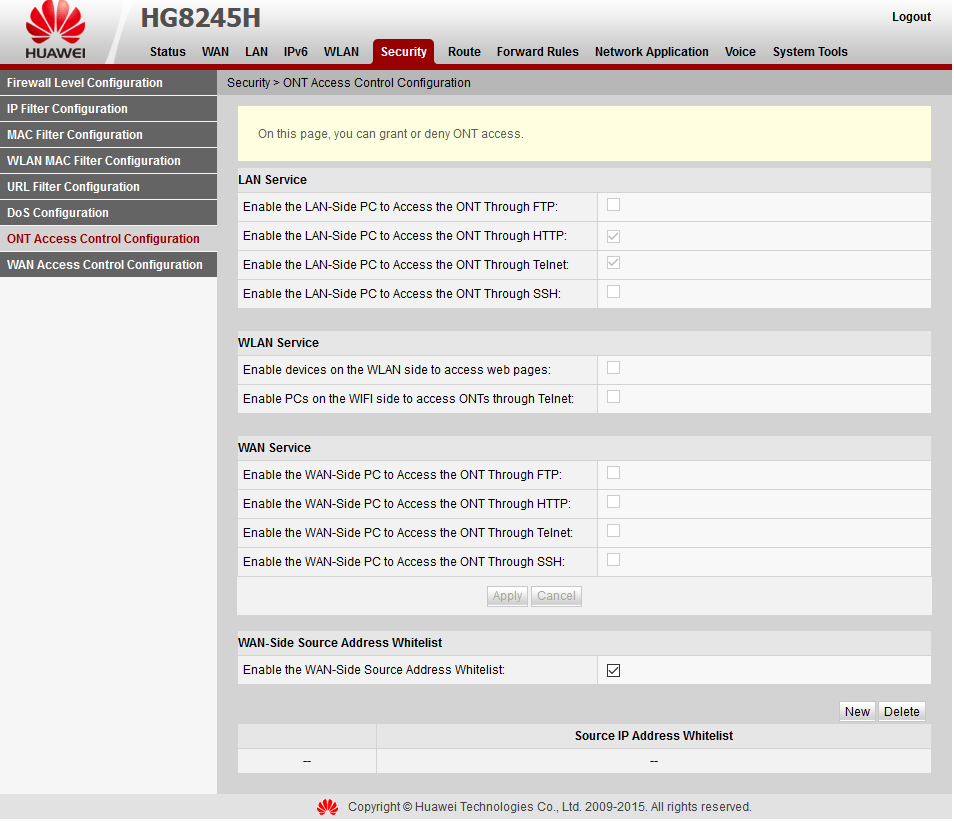
moreover and this is what worrying me the most. is that the one who got acces seem to have changed my DNS or somthing (so i guss i can be rederected to a fake paypal or somthing like that) (but in my PC i changed DNS to google / openDNS so i guss im ok but not any one that uses the router DNS ?)
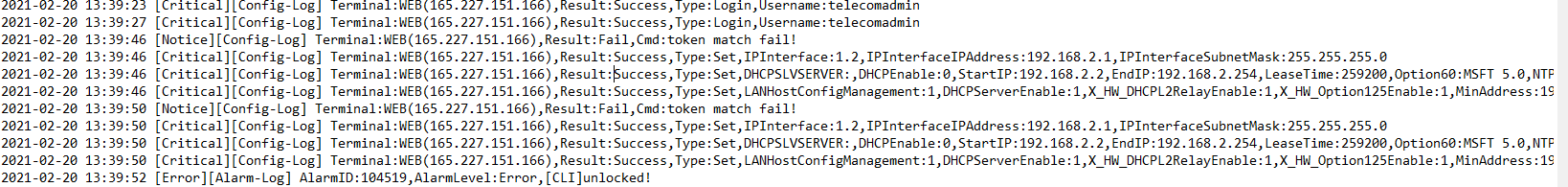
so is there something i can do to stop this (any way to get even higher previlige to see maybe more settings to block this, because basic settings seem to have no effect) ?
i rather not have to change my router or contact my ISP (they are bad, and im sure 100% the help service poeple will not understand the problem (I speak knowingly))
PS: attached are the log files. (all connections from this ip "192.168.100.114" are mine (PC local IP).
thanks for your time.
I live in morocco my ISP is "Maroc Telecom" (incase its important). and i have a fiber to home connection (100 Mb/s down 50 Mb/s up).
I have a Huawei HG8245H. (from my ISP).
Yesterday i had some internet problems (slowdowns and desconnects). so i went to my router config and changed some stuff (no problems here).
then i went to user logs, and then ohhh boy. there was a spam of connection attempts (like one every 3 min or so, until router block them for too much password errors. then they come back later). some even got the good password (WTF!)
FYI : the only password i can change is the root (i did change it some time ago). but there is an other one its like an ISP password or something (probably used in case you call them for a problem). but this one i can't change (at least i can't find where to change it). and its the same for all ISP clients that have this router (the login is "telecomadmin" very hard indeed lol)
plus my IP changes every time i restart my router. so i have no idea how this is possible (they must have somthing sending back the new ip)?
i tried to desable all web / telnet acces from WAN or WIFI (only local network should have acces). but in logs it says the acces was via CLI (command line interface ?).
moreover and this is what worrying me the most. is that the one who got acces seem to have changed my DNS or somthing (so i guss i can be rederected to a fake paypal or somthing like that) (but in my PC i changed DNS to google / openDNS so i guss im ok but not any one that uses the router DNS ?)
so is there something i can do to stop this (any way to get even higher previlige to see maybe more settings to block this, because basic settings seem to have no effect) ?
i rather not have to change my router or contact my ISP (they are bad, and im sure 100% the help service poeple will not understand the problem (I speak knowingly))
PS: attached are the log files. (all connections from this ip "192.168.100.114" are mine (PC local IP).
thanks for your time.






