For years now I've had some ideas brewing in my mind of what I'd like to use for an engineering workstation and now I finally have the parts at my disposal to make it happen. This is going to be a very interesting one.
NOTE: This build definitely is NOT how you SHOULD build a workstation. But instead for personal use it will be plenty powerful enough for my own purposes.
There's a couple of stipulations I had for this build:
I've already done some initial testing to make sure nothing is DOA. Everything is working and good to go!
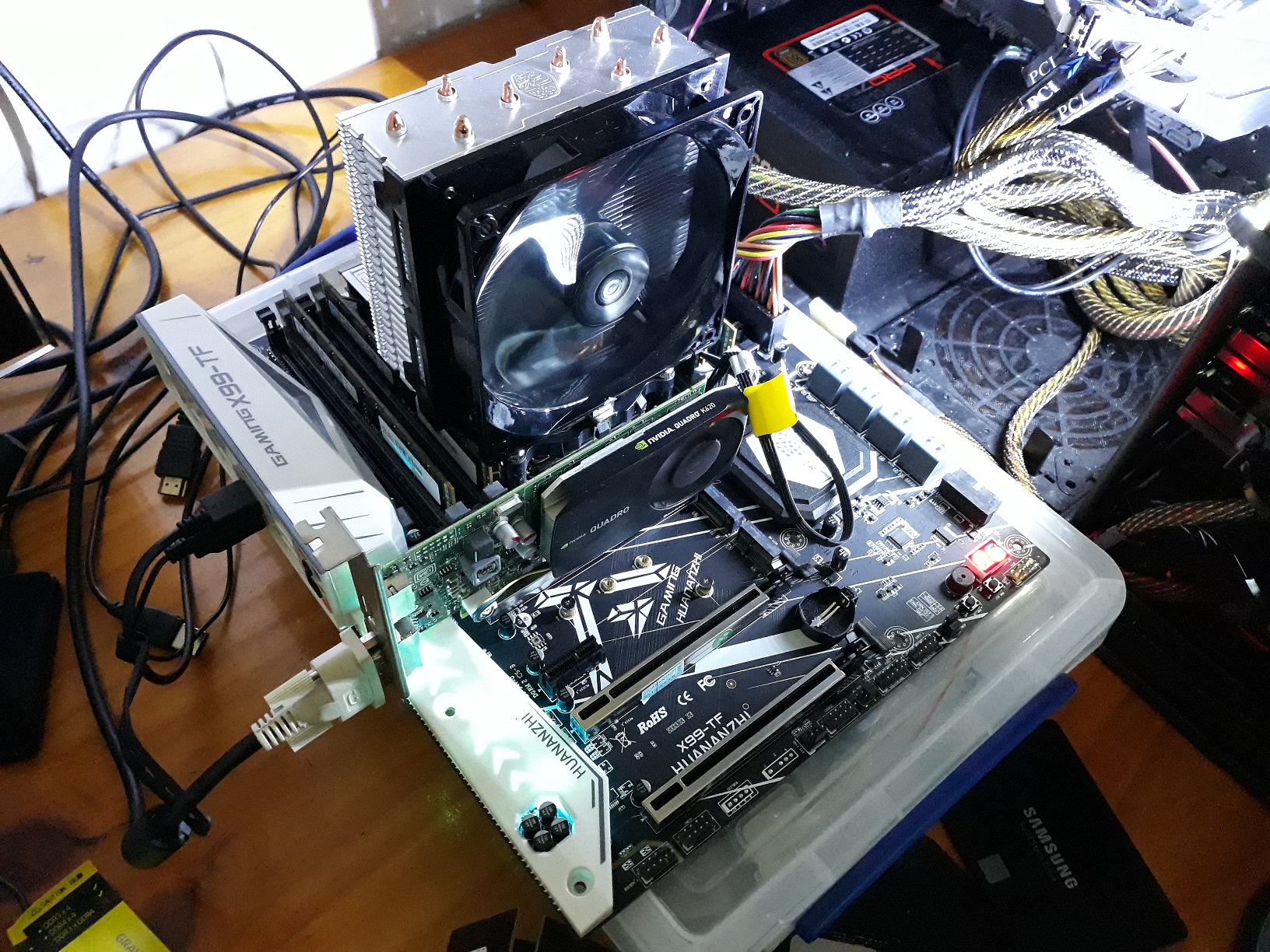
More to come.
NOTE: This build definitely is NOT how you SHOULD build a workstation. But instead for personal use it will be plenty powerful enough for my own purposes.
There's a couple of stipulations I had for this build:
- CPU must be a Xeon on a relatively modern architecture (less than 10 years old) with lots of cores and cache.
- ECC registered memory, something I've never personally used and would be great to have.
- Quadro graphics card that is powerful enough to play a game or two.
- Intel Xeon E5-2678 V3 X99 12-core Haswell processor
- Coolermaster Hyper T4 cooler
- Huananzhi X99-TF motherboard
- 4x8GB Samsung DDR3 ECC 1600MHz dual rank PC3L memory
- Nvidia Quadro K620 2GB graphics card
- Samsung 850 Evo 250GB SSD
- 1TB 7200rpm hard drive?
- Fractal Design Core 2300 case
- Zalman ZM-700SV power supply
I've already done some initial testing to make sure nothing is DOA. Everything is working and good to go!
More to come.






