-
Welcome to TechPowerUp Forums, Guest! Please check out our forum guidelines for info related to our community.
You are using an out of date browser. It may not display this or other websites correctly.
You should upgrade or use an alternative browser.
You should upgrade or use an alternative browser.
what is the optimal setting for Acer nitro 5 i5 8300h 1050ti?
- Thread starter Akinoruc
- Start date
unclewebb
ThrottleStop & RealTemp Author
- Joined
- Jun 1, 2008
- Messages
- 7,901 (1.32/day)
Post a screenshot of the ThrottleStop FIVR window. Many laptops have locked CPU voltage control so you might not have the option to reduce the voltage.
Have you ever cleaned inside your laptop? When the heatsinks inside a laptop get full of dust, they will not work very well. Regular cleaning is required.
Have you ever cleaned inside your laptop? When the heatsinks inside a laptop get full of dust, they will not work very well. Regular cleaning is required.
I'm sorry for being lateThrottleStop FIVR penceresinin ekran görüntüsünü gönderin. Birçok dizüstü bilgisayarda CPU voltaj kontrolü kilitlenmiştir, bu nedenle voltajı azaltma seçeneğiniz olmayabilir.
Hiç dizüstü bilgisayarınızın içini temizlediniz mi? Bir dizüstü bilgisayarın içindeki soğutucular tozla dolduğunda, çok iyi çalışmazlar. Düzenli temizlik gereklidir.
@unclewebb
Attachments
unclewebb
ThrottleStop & RealTemp Author
- Joined
- Jun 1, 2008
- Messages
- 7,901 (1.32/day)
Intel CPUs can run reliably at over 90°C. When you say your laptop is overheating, what do you mean.overheating
The default PL1 turbo power limit is 45W. Why did you decrease this to 35W? This will reduce performance.
Your voltage settings look OK. Try testing with Cinebench R20.
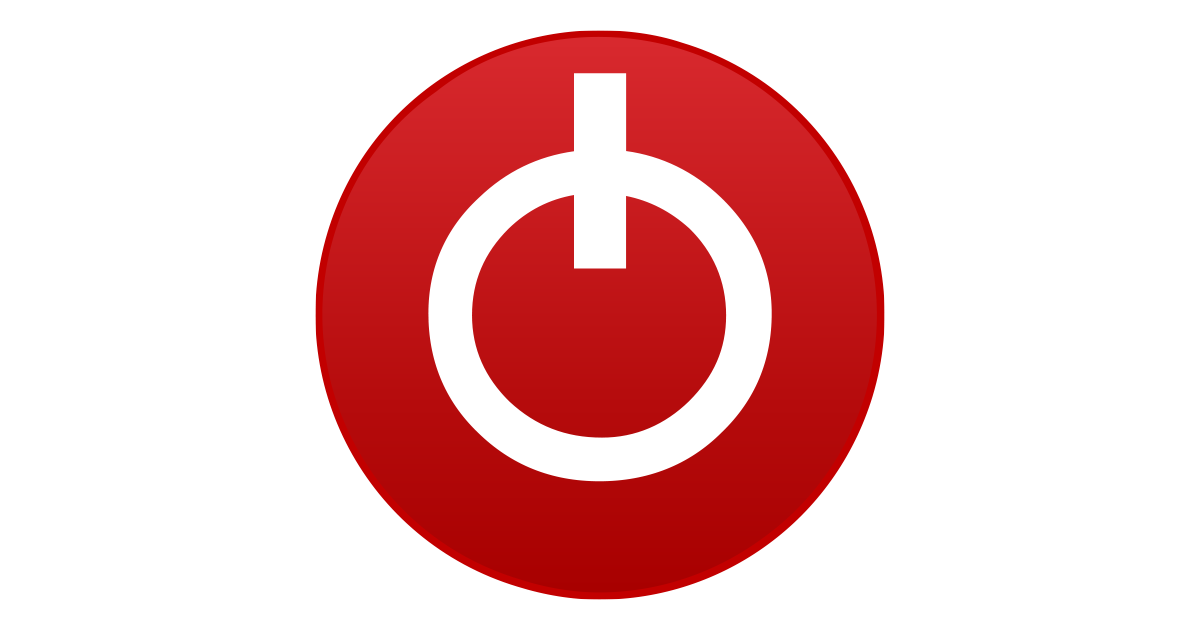
MAXON Cinebench R20.0 Download
CINEBENCH is a real-world cross platform test suite that evaluates your computer's performance capabilities. CINEBENCH is based on MAXON's award-winn
Some users get better results by setting the core offset voltage much higher than the cache offset voltage. With the cache at -125 mV or -130 mV, the core offset can go up to -200 mV.
Processor goes up to 90-95 C and fps drops. What are the proper tpl settings for my computer? I set the pl1 value as 45. pl2 what should I do?
The adjustment must be made so that the computer does not go above 90 degrees.
Also is there a lock on my computer? does it let me set? because prochot value is not unlocked
The adjustment must be made so that the computer does not go above 90 degrees.
Also is there a lock on my computer? does it let me set? because prochot value is not unlocked
unclewebb
ThrottleStop & RealTemp Author
- Joined
- Jun 1, 2008
- Messages
- 7,901 (1.32/day)
The 8300H has a 45W TDP rating. Intel recommends that the turbo power limits be set to PL1=45W and PL2=56W.
If you need to set the PL1 power limit to 35W to try and control the CPU temperature then you should probably disassemble your laptop, clean it out and replace the thermal paste between the CPU and its heatsink. I have no idea how good or bad your cooling was when your laptop was brand new. In theory, a laptop that comes with a 45W processor should have a heatsink and fan that are capable of cooling it. Many laptops are poorly engineered and will overheat at their rated power level.
If you need to set the PL1 power limit to 35W to try and control the CPU temperature then you should probably disassemble your laptop, clean it out and replace the thermal paste between the CPU and its heatsink. I have no idea how good or bad your cooling was when your laptop was brand new. In theory, a laptop that comes with a 45W processor should have a heatsink and fan that are capable of cooling it. Many laptops are poorly engineered and will overheat at their rated power level.
On the right hand side of the Options window does it show a Lock icon above the PROCHOT Offset value? Some manufacturers lock the PROCHOT (thermal throttling temperature) in the BIOS so it cannot be adjusted. If this is not locked, you can change the PROCHOT Offset value to whatever you like.Also is there a lock on my computer? does it let me set? because prochot value is not unlocked
Qasim Ali Qureshi
New Member
- Joined
- May 19, 2021
- Messages
- 3 (0.00/day)
Hi. I have been using throttle stop for more than a year. under volting does reduce temperatures. I have acer nitro 5 with poor cooling system design. I applied Thermal Grizzly Kryonaut. temperatures did drop but still they are around 80 at max cpu performance. Any way other problem faced at max settings is power throttling. So after lot of experimentation, I have come to this setting. Try the settings I have placed in the image. You can see the results in other two images and compare with your results.throttle stop 9.3 what is the optimal setting for Acer nitro 5 i5 8300h 1050ti? the computer is overheating please help me. I'm sorry for my bad english
Since you are having high temperatures, may be reduce frequencies. use max cache ratio for both min and max. Otherwise your system will crash if you set core cpu voltage offset value too low as in my case. things might be different for other case cpu's. but in my case its working like a charm.
Attachments
Last edited:
Qasim Ali Qureshi
New Member
- Joined
- May 19, 2021
- Messages
- 3 (0.00/day)
just an update. Instead of -1000mv off set voltage, just go far -250. with -250 voltage off set you may set minimum cache ratio to 36. reason i am suggesting to not go for -1000mv is I think it causes cpu to go for higher watts after some hours.Hi. I have been using throttle stop for more than a year. under volting does reduce temperatures. I have acer nitro 5 with poor cooling system design. I applied Thermal Grizzly Kryonaut. temperatures did drop but still they are around 80 at max cpu performance. Any way other problem faced at max settings is power throttling. So after lot of experimentation, I have come to this setting. Try the settings I have placed in the image. You can see the results in other two images and compare with your results.
Since you are having high temperatures, may be reduce frequencies. use max cache ratio for both min and max. Otherwise your system will crash if you set core cpu voltage offset value too low as in my case. things might be different for other case cpu's. but in my case its working like a charm.
Qasim Ali Qureshi
New Member
- Joined
- May 19, 2021
- Messages
- 3 (0.00/day)
just a litte update. -1000mv dont cause cpu to go for hihger watts after some hours. no the reason is active gpu. in my laptops case, if i connect external lcd. my gpu starts working. so watts cosumetion will increase. similary if you run a porgram such as netflix with gpu, watts consumption will be higher.just an update. Instead of -1000mv off set voltage, just go far -250. with -250 voltage off set you may set minimum cache ratio to 36. reason i am suggesting to not go for -1000mv is I think it causes cpu to go for higher watts after some hours.





