I am just wondering: could this theoretically destroy a GPU? Even if there would be 0.1% chance - it could damage GPU permanently, I would rather not use it!!! This program has to be updated right, maybe there could be some issue in future - drivers are complex (even if it is only repacking). So can you tell me, if this is 100% safe to use!!! Or if using this could theoretically damage a GPU?!
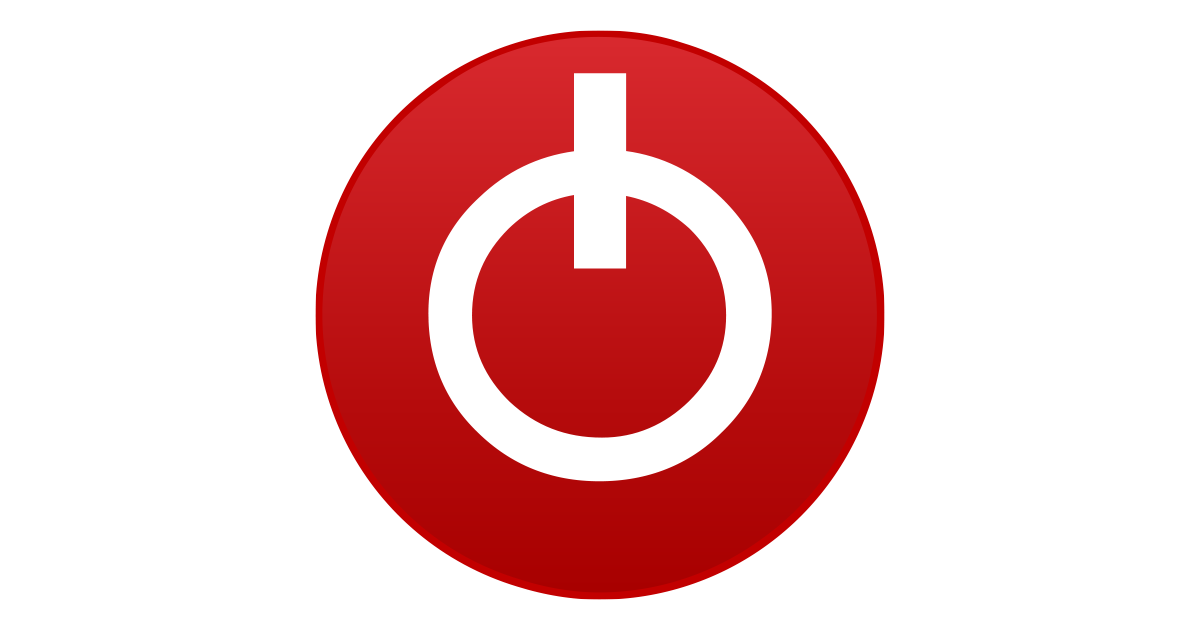
 www.techpowerup.com
www.techpowerup.com
Thanks.
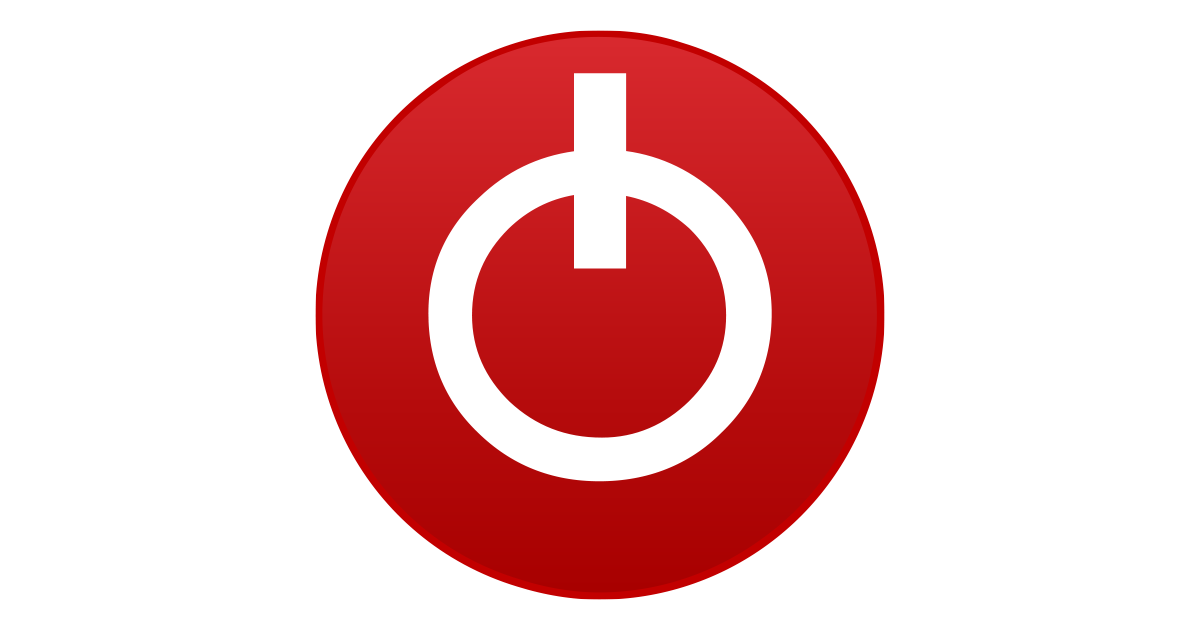
NVCleanstall v1.16.0 Download
NVCleanstall lets you customize the NVIDIA GeForce Driver package by removing components that you don't need (or want). This not only keeps things ti
Thanks.




