-
Welcome to TechPowerUp Forums, Guest! Please check out our forum guidelines for info related to our community.
You are using an out of date browser. It may not display this or other websites correctly.
You should upgrade or use an alternative browser.
You should upgrade or use an alternative browser.
Making Audio Enhancers Work on Windows
- Thread starter alanfox2000
- Start date
- Status
- Not open for further replies.
- Joined
- Aug 24, 2018
- Messages
- 818 (0.36/day)
| System Name | Dell Inspiron 7375 |
|---|---|
| Processor | AMD Ryzen™ 7 2700U Mobile Processor with Radeon™ RX Vega 10 Graphics |
| Memory | 16GB (total) 2400MHz DDR4 SODIMM |
| Video Card(s) | Radeon™ RX Vega 10 Graphics |
| Storage | SanDisk X600 SATA SSD 512GB |
| Display(s) | BOE NV13FHM |
| Audio Device(s) | Realtek ALC3253 (Dell Labelling) ALC255 (Real name) |
When you installed APO Driver, did you select Dolby Digital Plus?Thank you but still the Advanced Options are still greyed out. Do I need a modded driver or something to get it to work?
View attachment 197092
If not, use maintenance driver to select Dolby Digital Plus (it is the selected one in the picture).
- Joined
- Mar 18, 2010
- Messages
- 301 (0.06/day)
Cool! Thank you so much. It's working now. So should I go play a game to test it?
PS - Even know it shows up as normal in the Advanced Tab. My receiver reports PCM 2 Channel mode still.
If I go to Speakers Properties, and try to apply Dolby Digital I get an error message "Format not support by the device".
I don't get it?
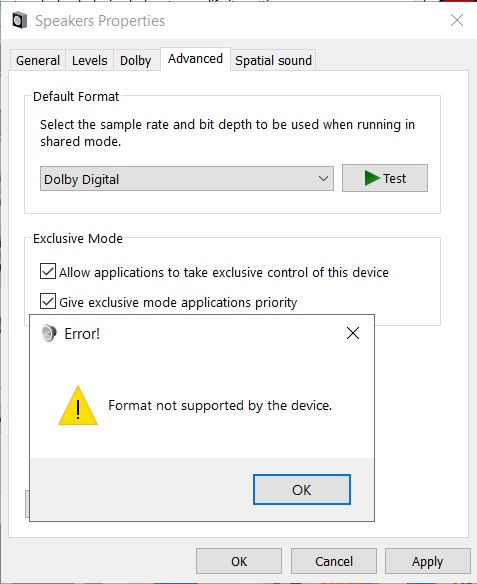
PS - Even know it shows up as normal in the Advanced Tab. My receiver reports PCM 2 Channel mode still.
If I go to Speakers Properties, and try to apply Dolby Digital I get an error message "Format not support by the device".
I don't get it?
Last edited:
- Joined
- Aug 24, 2018
- Messages
- 818 (0.36/day)
| System Name | Dell Inspiron 7375 |
|---|---|
| Processor | AMD Ryzen™ 7 2700U Mobile Processor with Radeon™ RX Vega 10 Graphics |
| Memory | 16GB (total) 2400MHz DDR4 SODIMM |
| Video Card(s) | Radeon™ RX Vega 10 Graphics |
| Storage | SanDisk X600 SATA SSD 512GB |
| Display(s) | BOE NV13FHM |
| Audio Device(s) | Realtek ALC3253 (Dell Labelling) ALC255 (Real name) |
You should only apply on digital endpoint.Cool! Thank you so much. It's working now. So should I go play a game to test it?
PS - Even know it shows up as normal in the Advanced Tab. My receiver reports PCM 2 Channel mode still.
If I go to Speakers Properties, and try to apply Dolby Digital I get an error message "Format not support by the device".
I don't get it?
View attachment 197100
You applied on speaker endpoint.
- Joined
- Mar 18, 2010
- Messages
- 301 (0.06/day)
Thank you for you help buddy. I did only the digital endpoint & it showed up in both.
It's not working on the Cmedia CM6206-LX USB.
It's not working on the Cmedia CM6206-LX USB.
Attachments
Last edited:
- Joined
- Aug 24, 2018
- Messages
- 818 (0.36/day)
| System Name | Dell Inspiron 7375 |
|---|---|
| Processor | AMD Ryzen™ 7 2700U Mobile Processor with Radeon™ RX Vega 10 Graphics |
| Memory | 16GB (total) 2400MHz DDR4 SODIMM |
| Video Card(s) | Radeon™ RX Vega 10 Graphics |
| Storage | SanDisk X600 SATA SSD 512GB |
| Display(s) | BOE NV13FHM |
| Audio Device(s) | Realtek ALC3253 (Dell Labelling) ALC255 (Real name) |
Dolby Digital test sound does come out on supported formats tab?Thank you for you help buddy. I did only the digital endpoint & it showed up in both.
It's not working on the Cmedia CM6206-LX USB.
- Joined
- Mar 18, 2010
- Messages
- 301 (0.06/day)
@CityCultivator Only stereo though, Left Channel & Right Channel on the test.

@CityCultivator When I do a Test I get a pop & then only the left & right channel chime from the test.
@CityCultivator When I do a Test I get a pop & then only the left & right channel chime from the test.
- Joined
- Aug 24, 2018
- Messages
- 818 (0.36/day)
| System Name | Dell Inspiron 7375 |
|---|---|
| Processor | AMD Ryzen™ 7 2700U Mobile Processor with Radeon™ RX Vega 10 Graphics |
| Memory | 16GB (total) 2400MHz DDR4 SODIMM |
| Video Card(s) | Radeon™ RX Vega 10 Graphics |
| Storage | SanDisk X600 SATA SSD 512GB |
| Display(s) | BOE NV13FHM |
| Audio Device(s) | Realtek ALC3253 (Dell Labelling) ALC255 (Real name) |
If I understand well, when you click on Test when selecting Dolby Digital on the supported Formats tab, you are getting Stereo?@CityCultivator Only stereo though, Left Channel & Right Channel on the test.
View attachment 197324
@CityCultivator When I do a Test I get a pop & then only the left & right channel chime from the test.
- Joined
- Mar 18, 2010
- Messages
- 301 (0.06/day)
Yes, that's correct. Still getting pcm 2 channel stereo from my lg bh6720s.If I understand well, when you click on Test when selecting Dolby Digital on the supported Formats tab, you are getting Stereo?
- Joined
- Aug 24, 2018
- Messages
- 818 (0.36/day)
| System Name | Dell Inspiron 7375 |
|---|---|
| Processor | AMD Ryzen™ 7 2700U Mobile Processor with Radeon™ RX Vega 10 Graphics |
| Memory | 16GB (total) 2400MHz DDR4 SODIMM |
| Video Card(s) | Radeon™ RX Vega 10 Graphics |
| Storage | SanDisk X600 SATA SSD 512GB |
| Display(s) | BOE NV13FHM |
| Audio Device(s) | Realtek ALC3253 (Dell Labelling) ALC255 (Real name) |
OK, that appears something beyond the USB device is wrong. This supported formats page test button does a bitstreaming of a preencoded Dolby Digital signal; something is decoding the signal to PCM beyond the USB device, or something might be misconfigured on the receiver.Yes, that's correct. Still getting pcm 2 channel stereo from my lg bh6720s.
- Joined
- Aug 24, 2018
- Messages
- 818 (0.36/day)
| System Name | Dell Inspiron 7375 |
|---|---|
| Processor | AMD Ryzen™ 7 2700U Mobile Processor with Radeon™ RX Vega 10 Graphics |
| Memory | 16GB (total) 2400MHz DDR4 SODIMM |
| Video Card(s) | Radeon™ RX Vega 10 Graphics |
| Storage | SanDisk X600 SATA SSD 512GB |
| Display(s) | BOE NV13FHM |
| Audio Device(s) | Realtek ALC3253 (Dell Labelling) ALC255 (Real name) |
What receiver/htib you are using?These are my settings on the receiver.
View attachment 197351
- Joined
- Mar 18, 2010
- Messages
- 301 (0.06/day)
@CityCultivator lg bh6720s aio
- Joined
- Aug 24, 2018
- Messages
- 818 (0.36/day)
| System Name | Dell Inspiron 7375 |
|---|---|
| Processor | AMD Ryzen™ 7 2700U Mobile Processor with Radeon™ RX Vega 10 Graphics |
| Memory | 16GB (total) 2400MHz DDR4 SODIMM |
| Video Card(s) | Radeon™ RX Vega 10 Graphics |
| Storage | SanDisk X600 SATA SSD 512GB |
| Display(s) | BOE NV13FHM |
| Audio Device(s) | Realtek ALC3253 (Dell Labelling) ALC255 (Real name) |
And to connect, is it a direct connection from the usb device optical out to the htib receiver optical in?@CityCultivator lg bh6720s aio
Do recheck the speaker setup settings, if it is properly 5.1.
- Joined
- Mar 18, 2010
- Messages
- 301 (0.06/day)
- Joined
- Aug 24, 2018
- Messages
- 818 (0.36/day)
| System Name | Dell Inspiron 7375 |
|---|---|
| Processor | AMD Ryzen™ 7 2700U Mobile Processor with Radeon™ RX Vega 10 Graphics |
| Memory | 16GB (total) 2400MHz DDR4 SODIMM |
| Video Card(s) | Radeon™ RX Vega 10 Graphics |
| Storage | SanDisk X600 SATA SSD 512GB |
| Display(s) | BOE NV13FHM |
| Audio Device(s) | Realtek ALC3253 (Dell Labelling) ALC255 (Real name) |
On that page you were supposed to get the Dolby Digital in the advanced tab; I don't see it.@CityCultivator Only stereo though, Left Channel & Right Channel on the test.
View attachment 197324
@CityCultivator When I do a Test I get a pop & then only the left & right channel chime from the test.
Also There is usually a Dolby tab present.
See as you did on your speaker endpoint.
FX Configurator has applied on the wrong endpoint. Guess it is a bug in FX Configurator.
Can you provide a list of all endpoints you can see?
- Joined
- Dec 8, 2020
- Messages
- 3,021 (2.08/day)
- Location
- United Kingdom
Not all drivers allow multichannel out from SPDIF. If the device has restricted input (2 channels), even with an encoder, you still get 2 channels.
I tried to write a driver for USB, and I found that its OEM locked to 2 channels, and its not easy- not possible to work around it.
You will probably need to modify the driver to allow 6 pcm channels in, to be processed by Dolby.
Edit: Pretty sure that says DTS 3/2.1 (5.1), still displays with empty channels.
----
Edit 2, I might have an idea with VAC passthrough to SPDIF, if you transcode before SPDIF, then SPDIF will play all channels.
Not all SPDIF's can support multichannel transcoding (6 pcm in > 6 digital out).
I tried to write a driver for USB, and I found that its OEM locked to 2 channels, and its not easy- not possible to work around it.
You will probably need to modify the driver to allow 6 pcm channels in, to be processed by Dolby.
Edit: Pretty sure that says DTS 3/2.1 (5.1), still displays with empty channels.
----
Edit 2, I might have an idea with VAC passthrough to SPDIF, if you transcode before SPDIF, then SPDIF will play all channels.
Not all SPDIF's can support multichannel transcoding (6 pcm in > 6 digital out).
Last edited:
- Joined
- Mar 18, 2010
- Messages
- 301 (0.06/day)
@CityCultivator the reason why the dolby tab isn't present is because i uninstalled it because it wasn't working.
@Ferather
SOFTWARE OPTIONS
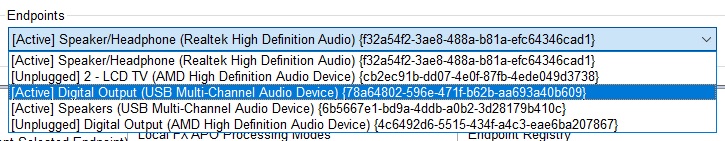

@Ferather
SOFTWARE OPTIONS
- Dolby® Digital Live / DTS Connect Options (CM6208 / CM6209) I have the CM6206-LX. Unless you can mod the driver?
- USB Audio,PCIe audio,USB audio ic,USB sound chip--C-Media Electronics, Inc. (cmedia.com.tw)
- Download C-Media CM6206-LX USB Audio DAC Driver 1.04 for Windows 8 (softpedia.com)
- Joined
- Dec 8, 2020
- Messages
- 3,021 (2.08/day)
- Location
- United Kingdom
So you are receiving 5.1 (DTS and Dolby is coming in as 6 channels, but only 2 have audio). I just tried VAC and it does output 6 channels to my SPDIF, however it already accepts 6 channels of PCM.
I was intending to modify it to add the encoder to it, and then send that stream to SPDIF already encoded, but it will require me to rewrite the app
You have (probably): 6 Channel PCM > SPDIF, restricted to 2 channels > Encoder (only 2 channels) > 6 channels out, only 2 populated.
What you want: 6 Channel PCM > SPDIF, no restrictions > Encoder > 6 channels out.
Alternative: 6 Channel PCM > Virtual device > Encoder > Passthrough to SPDIF. < Clever and some money to made there (app).
Some media players such as PotPlayer can transcode audio to DTS (multi-channel), but its within the player.
I was intending to modify it to add the encoder to it, and then send that stream to SPDIF already encoded, but it will require me to rewrite the app

You have (probably): 6 Channel PCM > SPDIF, restricted to 2 channels > Encoder (only 2 channels) > 6 channels out, only 2 populated.
What you want: 6 Channel PCM > SPDIF, no restrictions > Encoder > 6 channels out.
Alternative: 6 Channel PCM > Virtual device > Encoder > Passthrough to SPDIF. < Clever and some money to made there (app).
Some media players such as PotPlayer can transcode audio to DTS (multi-channel), but its within the player.
- Joined
- Mar 18, 2010
- Messages
- 301 (0.06/day)
@Ferather
When I watch Dolby Digital 5.1 & DTS 5.1 movies, I get true surround sound out of all 5.1 channels.
When I activate Dolby Digital in the Advanced Digital Output properties, I get some scratching & popping & a chime from left channel & right channel. So only Stereo Dolby Digital (Live) from SPDIF.
If there is anything you can do, that would be awesome? Unless its unsupported in hardware?
When I watch Dolby Digital 5.1 & DTS 5.1 movies, I get true surround sound out of all 5.1 channels.
When I activate Dolby Digital in the Advanced Digital Output properties, I get some scratching & popping & a chime from left channel & right channel. So only Stereo Dolby Digital (Live) from SPDIF.
If there is anything you can do, that would be awesome? Unless its unsupported in hardware?
- Joined
- Dec 8, 2020
- Messages
- 3,021 (2.08/day)
- Location
- United Kingdom
"When I watch Dolby Digital 5.1 & DTS 5.1 movies, I get true surround sound out of all 5.1 channels." < Correct, its already encoded with all channels present.
Have you tried an upmixer? Try this app and guide, if you are getting noise on the extra channels that's interesting, still might not work.
The problem is the hardware SPDIF setup is restricting the input for the encoder to 2 channels.
If you took a 5.1 PCM track, and encoded it DTS, then sent that, you get 5.1.
This is why I was going to try VAC, it would have took the 6 PCM and encoded it to DTS-DD, then send that, like your first response.
----
The best you can do at the moment would be transcode (to re-encode, from PCM to DTS) via PotPlayer (media only).
https://www.mediafire.com/file/pltiph62i5q3ua6/Potplayer_Preset.reg

Have you tried an upmixer? Try this app and guide, if you are getting noise on the extra channels that's interesting, still might not work.
The problem is the hardware SPDIF setup is restricting the input for the encoder to 2 channels.
If you took a 5.1 PCM track, and encoded it DTS, then sent that, you get 5.1.
This is why I was going to try VAC, it would have took the 6 PCM and encoded it to DTS-DD, then send that, like your first response.
----
The best you can do at the moment would be transcode (to re-encode, from PCM to DTS) via PotPlayer (media only).
https://www.mediafire.com/file/pltiph62i5q3ua6/Potplayer_Preset.reg

Last edited:
- Joined
- Mar 18, 2010
- Messages
- 301 (0.06/day)
@Ferather Thank you. So its a hardware limitation? Thats too bad. I don't really want to upmix, thats like virtual surround sound.
I know we've been over this already but I tested again the "test button" in Supported Formats tab & I hear everything out of all 5.1 channels on Dolby Digital & DTS. On the Advanced tab "Default Format" of Dolby Digital, I only get left channel right channel on the test. So I guess this is a hardware limitation?
I know we've been over this already but I tested again the "test button" in Supported Formats tab & I hear everything out of all 5.1 channels on Dolby Digital & DTS. On the Advanced tab "Default Format" of Dolby Digital, I only get left channel right channel on the test. So I guess this is a hardware limitation?
Last edited:
- Joined
- Aug 24, 2018
- Messages
- 818 (0.36/day)
| System Name | Dell Inspiron 7375 |
|---|---|
| Processor | AMD Ryzen™ 7 2700U Mobile Processor with Radeon™ RX Vega 10 Graphics |
| Memory | 16GB (total) 2400MHz DDR4 SODIMM |
| Video Card(s) | Radeon™ RX Vega 10 Graphics |
| Storage | SanDisk X600 SATA SSD 512GB |
| Display(s) | BOE NV13FHM |
| Audio Device(s) | Realtek ALC3253 (Dell Labelling) ALC255 (Real name) |
When you tested on advanced tab,@Ferather Thank you. So its a hardware limitation? Thats too bad. I don't really want to upmix, thats like virtual surround sound.
I know we've been over this already but I tested again the "test button" in Supported Formats tab & I hear everything out of all 5.1 channels on Dolby Digital & DTS. On the Advanced tab "Default Format" of Dolby Digital, I only get left channel right channel on the test. So I guess this is a hardware limitation?
- Were you able to select Dolby Digital?
- If yes, were you able to hear anything (in front left, front right)?
- Status
- Not open for further replies.








