Analog, if a good card, will do it all in this mode. All I can say is for movies and music, ditch VCL and got for potplayer, everything in one POT. Then you can game on it too, without touching any setting within windows, or your receiver ever again, and will sound the absolute best on what you can afford.
Optical, the Configuration tab is not lit, so you cannot change the speaker settings, so its 2.0 or enhanced 5.1 that is ALL
HDMI, can Configure speakers and then some, but with my Marantz set to Multi 7.1 VIA HDMI input, playing Crash Twinsanity no matter what had HUGE echo added in, so as when I spin, and all environment sounds as if I am in a cave, when I'm in the forest

Set back to analog, and environment all around me again, and when I spin, noise comes from front speaker as it should with NO more echo.
When you get the X3, which you are better off to use it strictly analog, for your sound card, and optical out of your motherboard will do no better at all.
Set up ur X3 and a good receiver/speakers, and see.
I do not use the Marantz Mic and software. I turn everything off in my room, and at a low level test tone, and set up each individual speaker to the same DB start with 0.0 on the front left, then sweep, adding in my sub as I want, and hooked up the way I like, and I have never in my life used a HT in a box set up, its incorporated into everything I own and have. I am not a rich man, but I buy after many hours/days/months/years of research, before at at tax time I feel good about my purchase and its future. I may be old school, but I love it still, and all the new tech I can afford


The only benefit really for these drivers is to use analog, and the SB 720 app so you can use those features it gives, dialog, surround, etc, change though its analog output that you would get if you bought a REAL Sound Blaster card. Also the ability to have DDL, so you can Enhance/Simulate 5.1 from a 2.0 source, for on board, or card, if it is optical, you cannot go into the configurations as a different speaker layout up to 7.1. There for you can only get into its properties and and change from 32 bit 2ch 192HZ (example) right to DDL, for if it was going to be true DD, why the Live added in? For its an enhancement simulated 5.1 surround, and even says so, saying for you to get the most from your audio source, and in certain games, no matter what, you must use and select analog at the output, other wise click here

As for why the massive echo, in HDMI, when set to 7.1 speakers, same as it is set under analog, then setting Amp to HDMI input, multi 7.1 input, there is that huge echo and nasty to the sound of my crash game, and its separation between sounds around me, in combo with the echo, when I have played it many times, always over analog, then switching back, noticing what I was hearing was indeed true, I will now try it over optical, with DDL, and see if it sound the exact same. For I have a hunch, that even with 7.1 selected out the video card audio, its still doing PCM trickery and though you dont see DD lit up anywhere, and my amp says Im getting a 7.1 discrete signal, my pc is still doing a "enhancement to it, tricking now that HDMI side of things and ur amp. I will test and report back.
Well, if I had to game in 2.0 without the ability to select DDL as a option, HDMI is NOT the choice I would go for. After setting up my X3, and windows properties and enhancements, and fired up Crash again, and would say I could really go either way with the sound quality with the sound card. Not sure if it will sound the best, but Im done burnt out messing around anymore. But since I have a 7.1 set up, and at some point hope to afford a 9.2 Atmos receiver, I cannot see going with 5.1, simulated or not, and then going to my receiver then simulates it to do 7.1 from a 5.1 source. Cannot get any better then 5.1 out of Coax/optical/Toslink, so though not unhappy in the least, will still stick with analog then, and get the best there ever could be, for analog is a dirt old tech, been around for ever, and if they did not think it was still the best to get the best, would of gotten rid of it a LONG time ago, and I can just set one setting on both units and tv, and forget it, no switching all over the place to get, IMHO, perfection with what I have. May as well go get a sound bar sub combo, that has Atmos stamped on it, and tell me its doing that trickery with a full set of f/r/s/h speakers out of a bar in the middle of your tv, but dang, I hear that bird in the tree to the right above my shoulder, and do not give me wrong, I heard some, that had me taking a double take, but it still plays on my ocd knowing, its not bit for bit perfect, and I have the means to do so, but its so much easier using one cable, I didnt collect/spend all my money on this stuff for its kinda been ur hobby your whole life, I will just "make do"



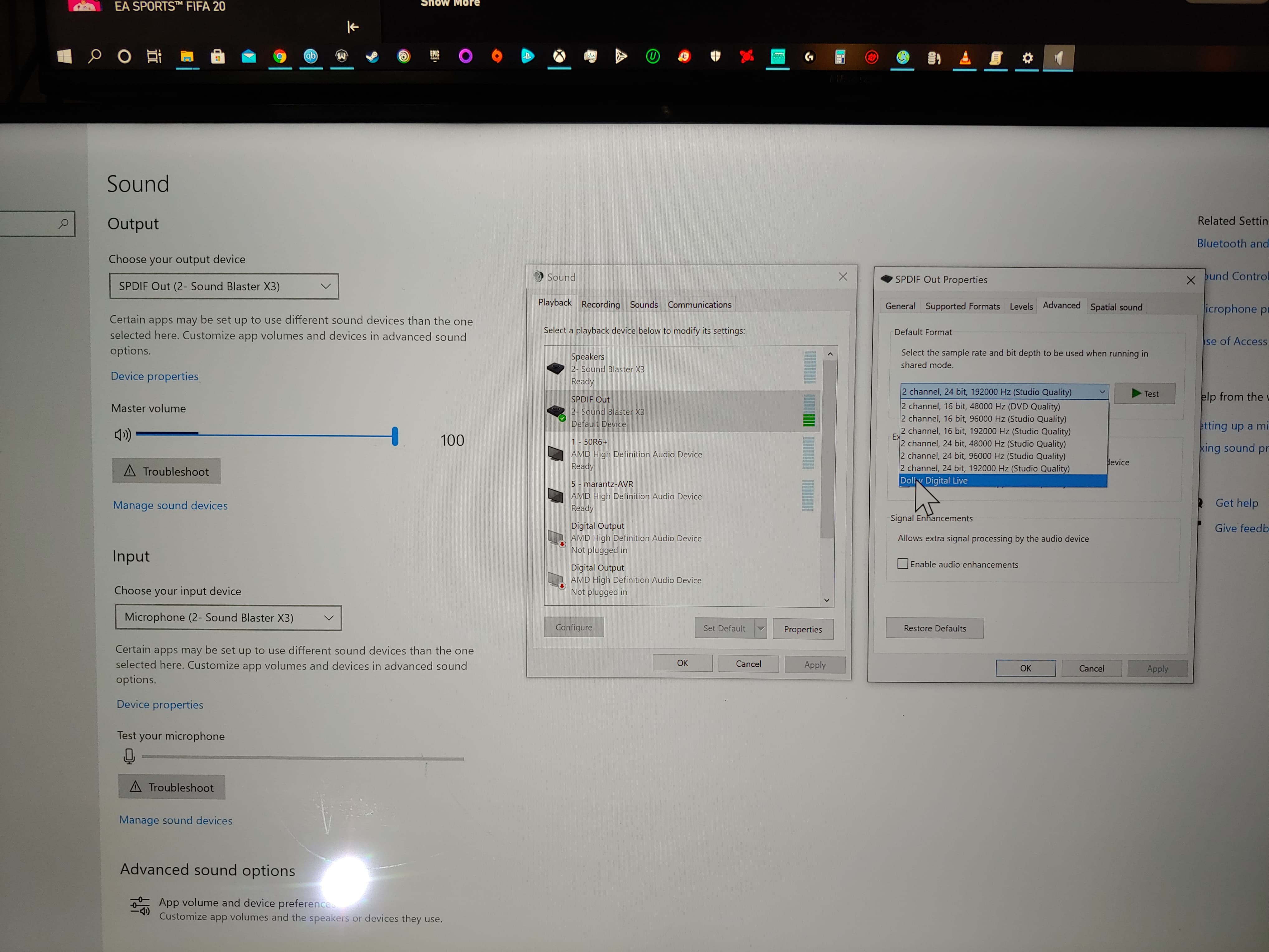
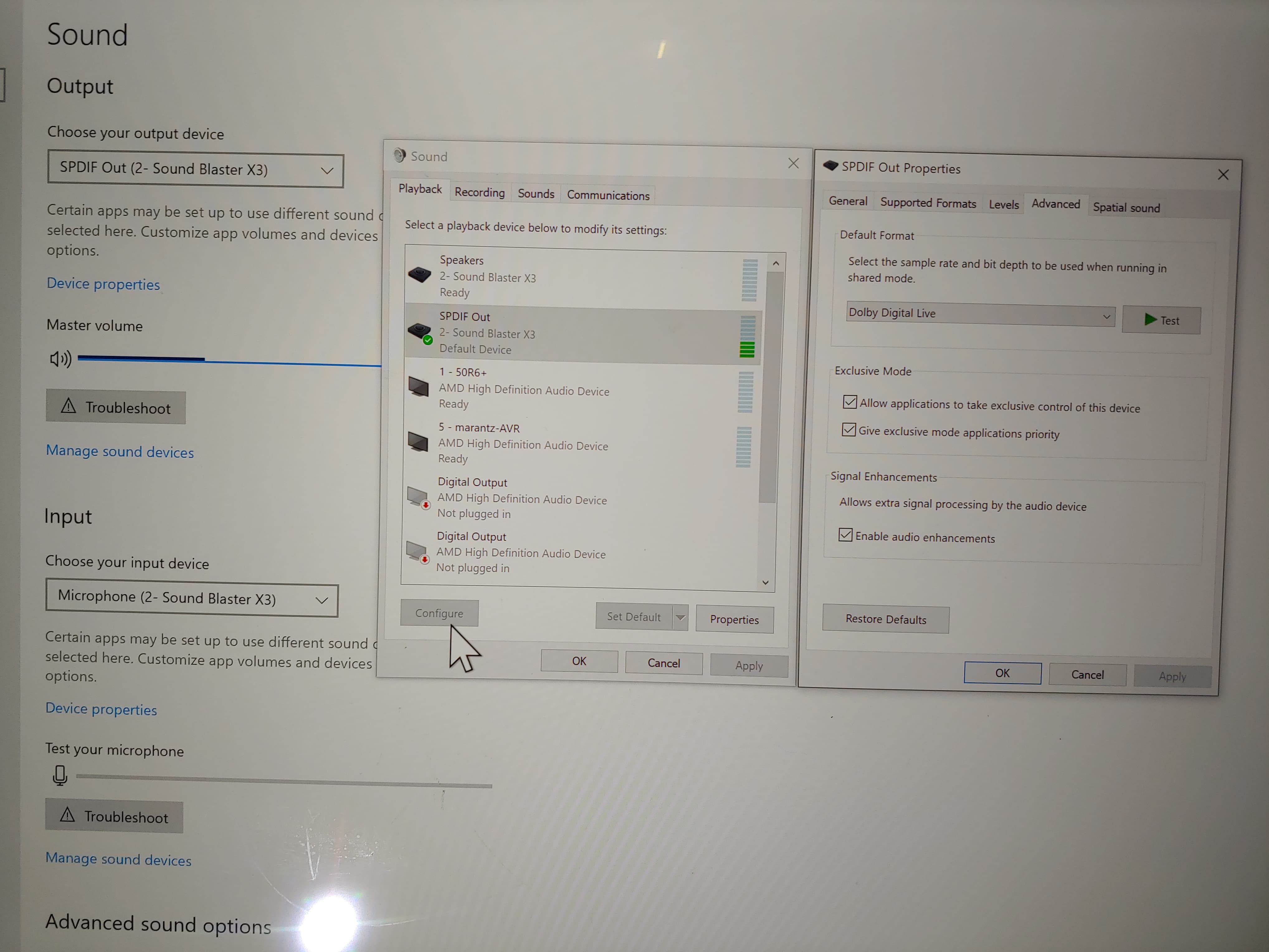
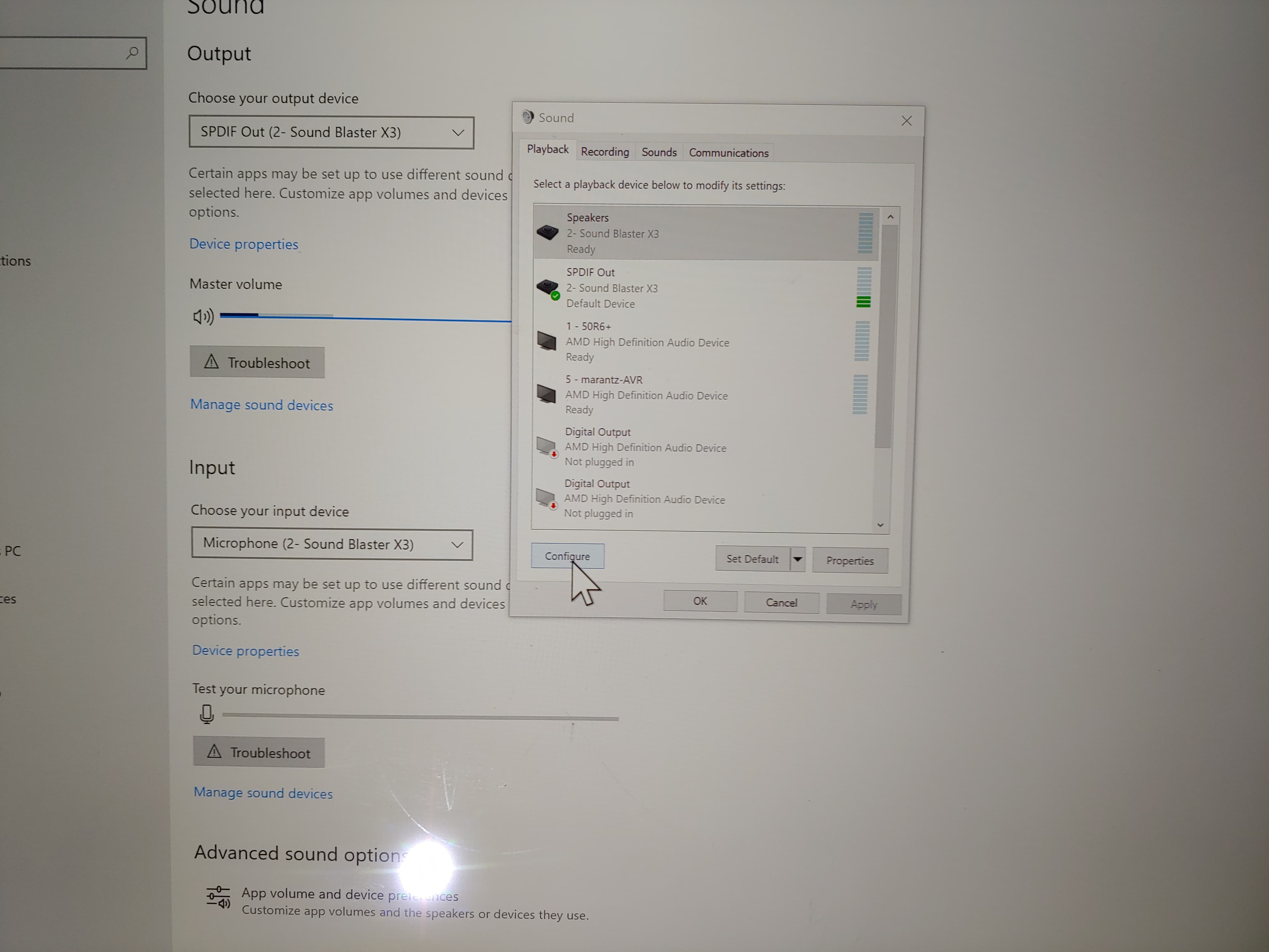





 This is different between DDl and TRUE DD or DTS, AND YES if the game, like star wars I mentioned, has those options, then YES, it will go over Toslink in TRUE DD/DTS, we are talking about the other 90% of the PC games on the market however that DO NOT, no matter what audio card you may be sporting, where the only way around it, if you do not want simulated stereo, or 2 lazy to hook up 3-4 3.5mm to rca cables, then be happy with it, but its not going to be 100% accurate.
This is different between DDl and TRUE DD or DTS, AND YES if the game, like star wars I mentioned, has those options, then YES, it will go over Toslink in TRUE DD/DTS, we are talking about the other 90% of the PC games on the market however that DO NOT, no matter what audio card you may be sporting, where the only way around it, if you do not want simulated stereo, or 2 lazy to hook up 3-4 3.5mm to rca cables, then be happy with it, but its not going to be 100% accurate.








