- Joined
- Jul 15, 2019
- Messages
- 558 (0.29/day)
- Location
- Hungary
| System Name | Detox sleeper |
|---|---|
| Processor | Intel i9-7980XE@4,5Ghz |
| Motherboard | Asrock x299 Taichi XE (custom bios with ecc reg support, old microcode) |
| Cooling | Custom water: Alphacool XT45 1080 + 9xArctic P12, EK-D5 pump combo, EK Velocity D-RGB block |
| Memory | 8x16Gb Hynix DJR ECC REG 3200@4000 |
| Video Card(s) | Nvidia RTX 3080 FE 10Gb undervolted |
| Storage | Samsung PM9A1 1Tb + PM981 512Gb + Kingston HyperX 480Gb + Samsung Evo 860 500Gb |
| Display(s) | HP ZR30W (30" 2560x1600 10 bit) |
| Case | Chieftec 1E0-500A-CT04 + AMD Sempron sticker |
| Audio Device(s) | Genius Cavimanus |
| Power Supply | Super Flower Leadex 750w Platinum |
| Mouse | Logitech G400 |
| Keyboard | IBM Model M122 (boltmod, micro pro usbc) |
| Software | Windows 11 Pro x64 |
So i bought an old M2090 tesla card for cheap. It was 29 usd on ebay. I know it is not usefull for any gaming but i like to experiment whit it.
I tried to run games on it but i didnt found a solution until now. I switched the card working mode to WDDM. mode switch
The problem was to force the games running on the card. The card not have any video output. (it is like an headless GTX580 6Gb card)
I have an s1366 dual socket workstation, and that has two R9 380 AMD cards. I sell them and i bought a gtx1070ti.
Suprisingly i simply installed an old driver that support old fermi cards (which is the tesla) and the newer gtx. it is the 391.35-desktop-win10-64bit-international-whql
Now i have much more options in nvidia control panel. I can use the tesla for cuda, and physix calculations and like an opengl accelerator. Turning ECC on-off.
However the performance is very bad.
To run an opengl game, i simply right click on the game exe and select the tesla card to run.
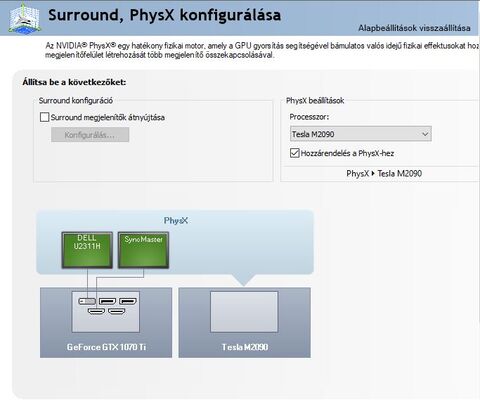
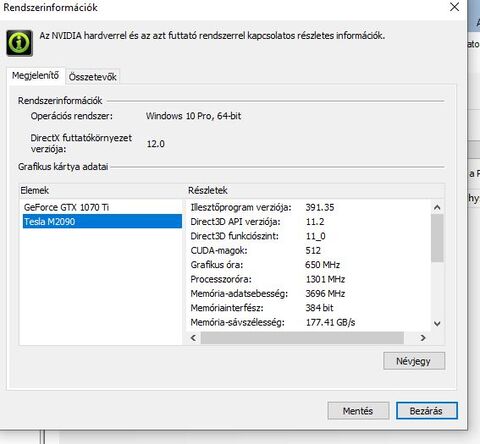
It displayed as dx11 card.
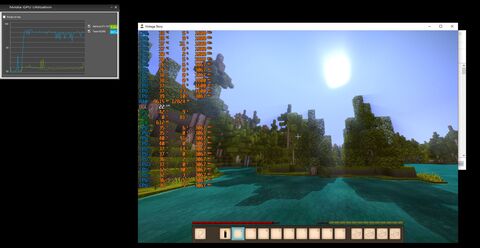
Vintage story is an opengl minecraft clone.
I tried the old call of duty united offensive that runs 100-200fps like an old geforce4 ti card, still low and not very efficient for a 250w power card.
And the next was to run explicit multi gpu dx12 ashes of singularity escalation (dx11 card can work dx12 mode) . The fps numbers is very low 10-20fps on 1080p extreme.
It is clear the tesla card holds back the gtx and make fps much lower. Another thing is the card runs only on pcie 4x slot because the gtx takes 2.5 card slot so i cant use the another 16x slot. If i swap the cards to use the 16x slot i cant cool it down, the custom fan not fit between the cards.
I made all of this for fun, summary is that the this old tesla is not usefull for gaming. I will try the card for physix, maybe its better than nothing.
I tried to run games on it but i didnt found a solution until now. I switched the card working mode to WDDM. mode switch
The problem was to force the games running on the card. The card not have any video output. (it is like an headless GTX580 6Gb card)
I have an s1366 dual socket workstation, and that has two R9 380 AMD cards. I sell them and i bought a gtx1070ti.
Suprisingly i simply installed an old driver that support old fermi cards (which is the tesla) and the newer gtx. it is the 391.35-desktop-win10-64bit-international-whql
Now i have much more options in nvidia control panel. I can use the tesla for cuda, and physix calculations and like an opengl accelerator. Turning ECC on-off.
However the performance is very bad.
To run an opengl game, i simply right click on the game exe and select the tesla card to run.
It displayed as dx11 card.
Vintage story is an opengl minecraft clone.
I tried the old call of duty united offensive that runs 100-200fps like an old geforce4 ti card, still low and not very efficient for a 250w power card.
And the next was to run explicit multi gpu dx12 ashes of singularity escalation (dx11 card can work dx12 mode) . The fps numbers is very low 10-20fps on 1080p extreme.
It is clear the tesla card holds back the gtx and make fps much lower. Another thing is the card runs only on pcie 4x slot because the gtx takes 2.5 card slot so i cant use the another 16x slot. If i swap the cards to use the 16x slot i cant cool it down, the custom fan not fit between the cards.
I made all of this for fun, summary is that the this old tesla is not usefull for gaming. I will try the card for physix, maybe its better than nothing.















