- Joined
- Apr 11, 2021
- Messages
- 835 (0.63/day)
- Location
- ÐҼƱ₸ꞨƇҤՆԹՌÐ
| System Name | °( ఠ ͟ʖ ఠ)° |
|---|---|
| Processor | Intel | i7 _ 11700K | @ ~ 5GHz all | cooling ~ Thermal Grizzly CARBONAUT |
| Motherboard | Asus | ROG Strix -- Z 590-E |
| Cooling | Asus | ROG Ryujin 240 2* _Noctua F PPC °3000 | 4+1* _beQuiet_ Silent/Light Wings 3 °2200 |
| Memory | G Skill | Trident Z *RGB @ 4000_ | _15-15-15-36_ | |
| Video Card(s) | Asus | ROG Strix -- RTX 3070Ti_ #OC Edition |
| Storage | INTENSO 250GB *1, 500GB*1 | Samsung EVO 860 / 970 EVO plus| WDC WD40 | |
| Display(s) | Alienware | AW3821DW _ 38" {3840*1600} wide - curved |
| Case | be Quiet | DARK BASE PRO 900 --- _rev. 2 --- #Silver |
| Audio Device(s) | Asus | ROG Throne - Qi_7.1 | LOGITECH_G560 Speaker (RGB) |
| Power Supply | be Quiet | DARK Power PRO 12 __ 1200W *titanium |
| Mouse | Razer | NAGA Trinity (19 buttons) |
| Keyboard | Razer | Huntsman V2 analog | Razer Goliathus (RGB) black |
| VR HMD | Razer | Kraken Ultimate HEADSET __7.1 THX ____| DX RACER - Gaming Leather Chair_____ VR?? is odd! |
| Software | Windows 11 Pro |
| Benchmark Scores | See signature URL |
Windows 11 also without TPM 2.0 and Secure Boot install
Microsoft has increased the hardware system requirements for Windows 11.
If you want to reinstall Windows 11, then TPM 2.0 and also SecureBoot is now one of the hardware requirements.
However, you can also install Windows 11 without these requirements.
We show you how it works.
Installing Windows 11 without TPM and SecureBoot - The preparation
Before installing Windows 11, make a reg file, which is then copied to an USB stick.
Right click on the desktop -> New -> Text document
Now copy this content into it:
Windows Registry Editor Version 5.00
[HKEY_LOCAL_MACHINE\SYSTEM\Setup\LabConfig]
"BypassTPMCheck"=dword:00000001
"BypassSecureBootCheck"=dword:00000001
Save and rename new text file.txt to Win11 TPM Bypass.reg
The icon will now change and the file can be copied to an USB stick.
Install Windows 11 now and use the regfile for the bypass
Insert the USB stick with the file on it
Start from the installation file and select the language
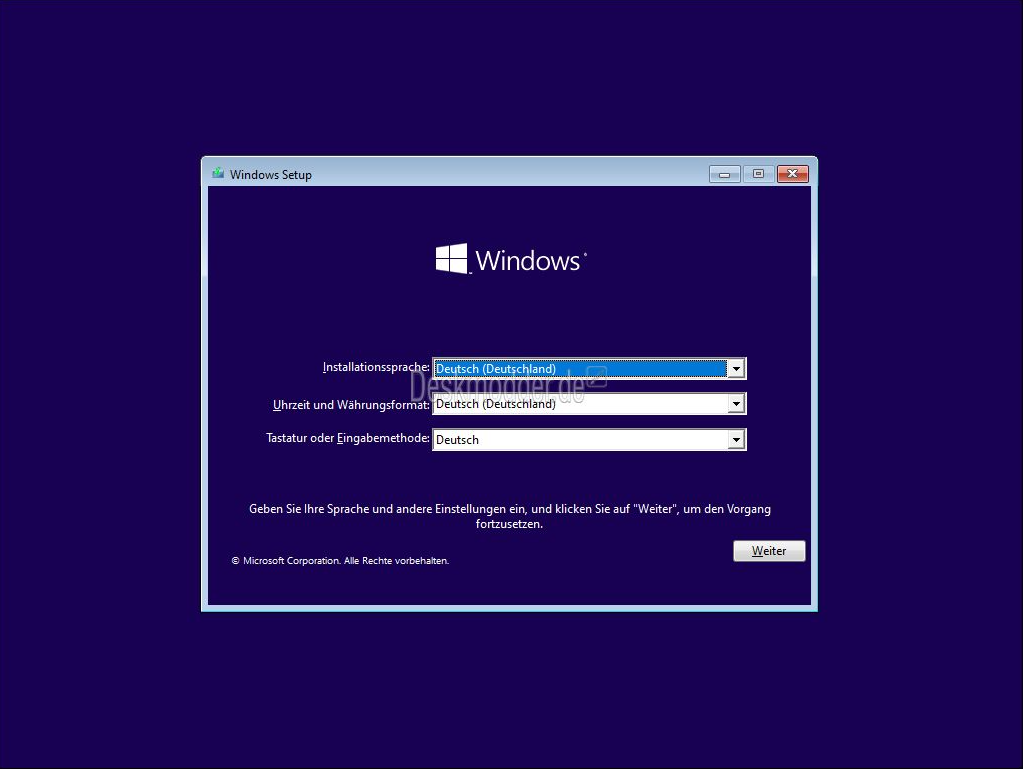
Click install now
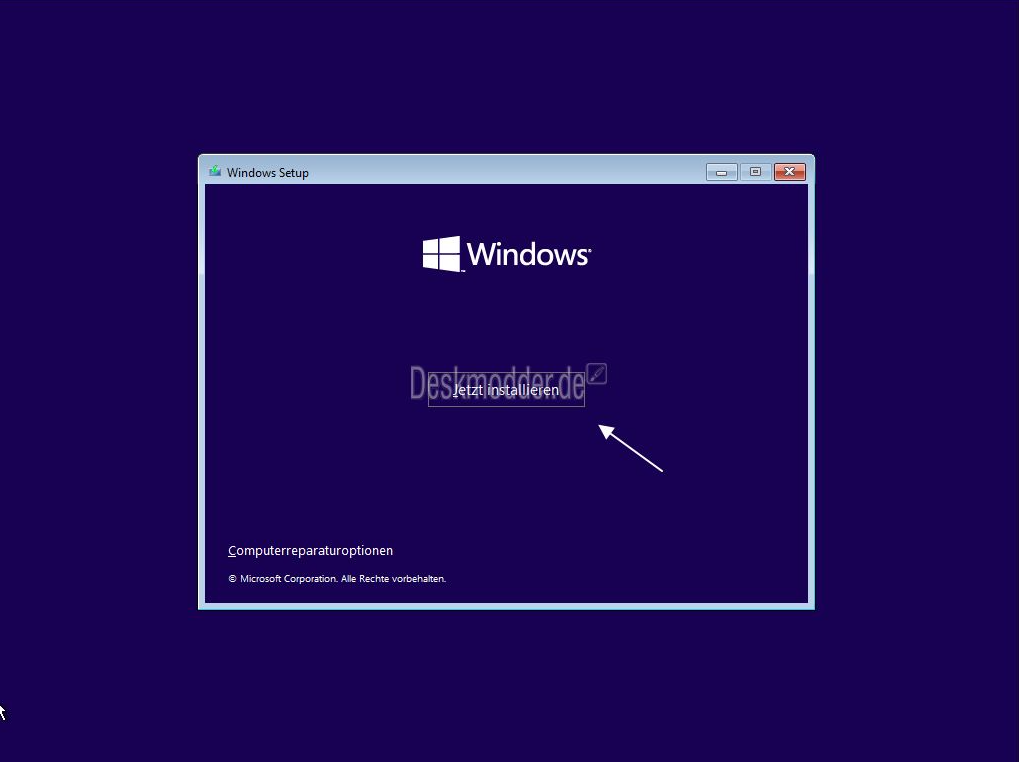
Those who already had Windows 11 installed, or not, now click on "I don't have a product key
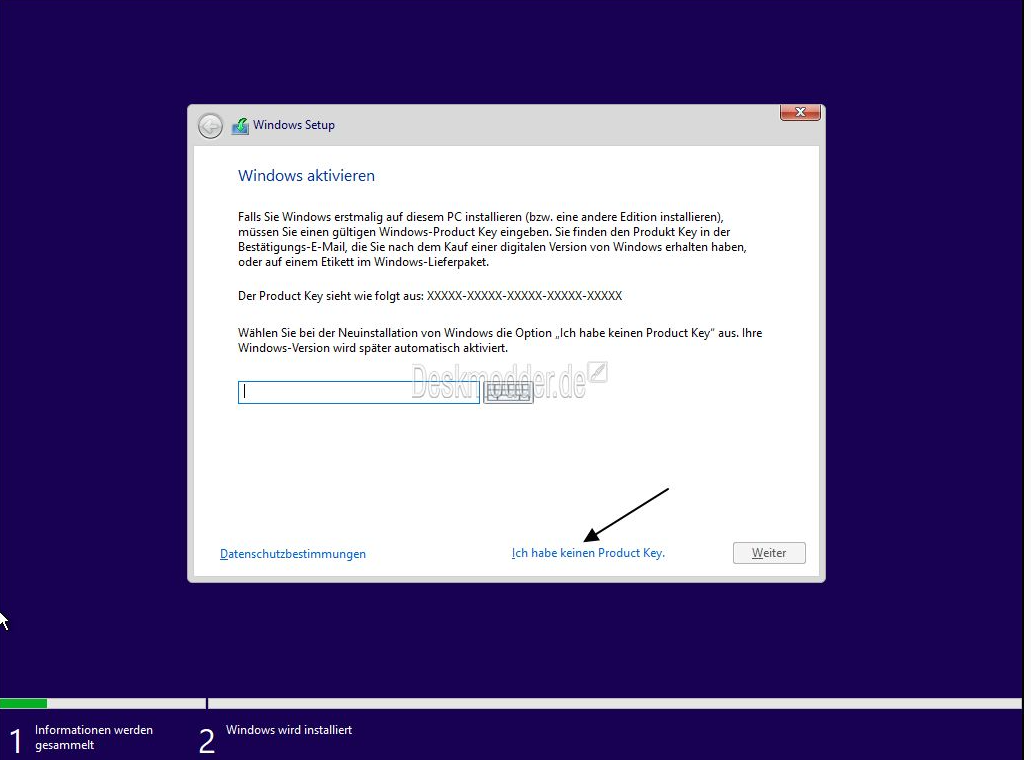
If no key is stored in the bios, you will now be asked to select the Windows 11 version that must match your key.
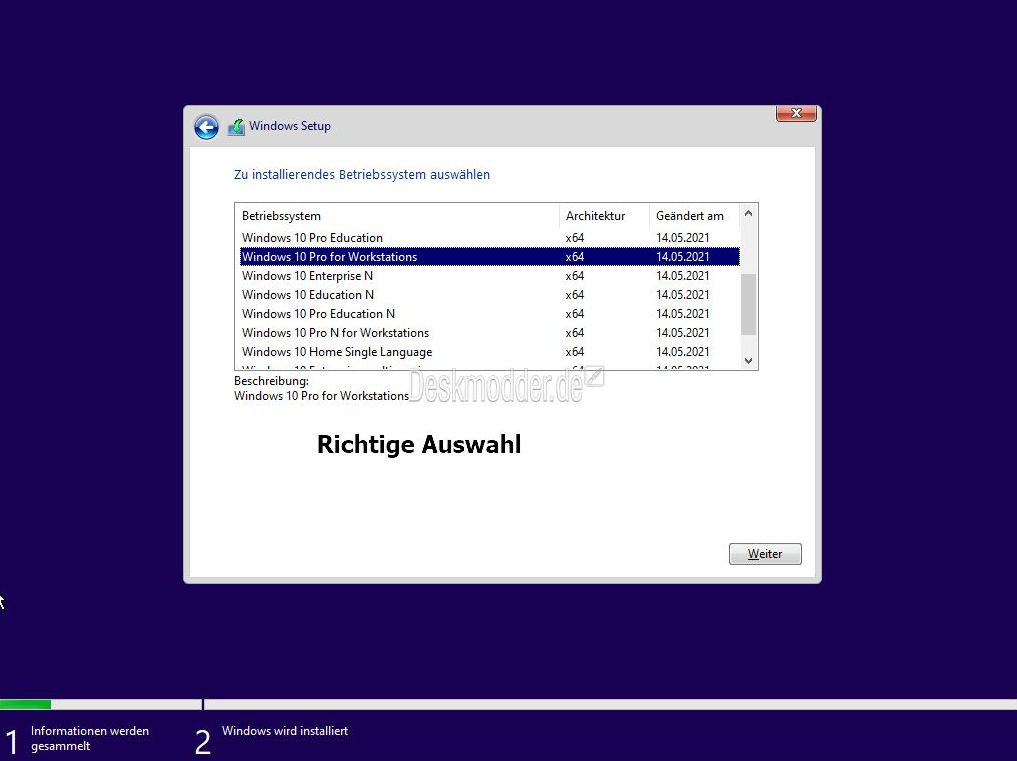
If you now click on Next, an error message may appear stating that Windows 11 cannot be installed on this device. "Now you go back to the version selection.
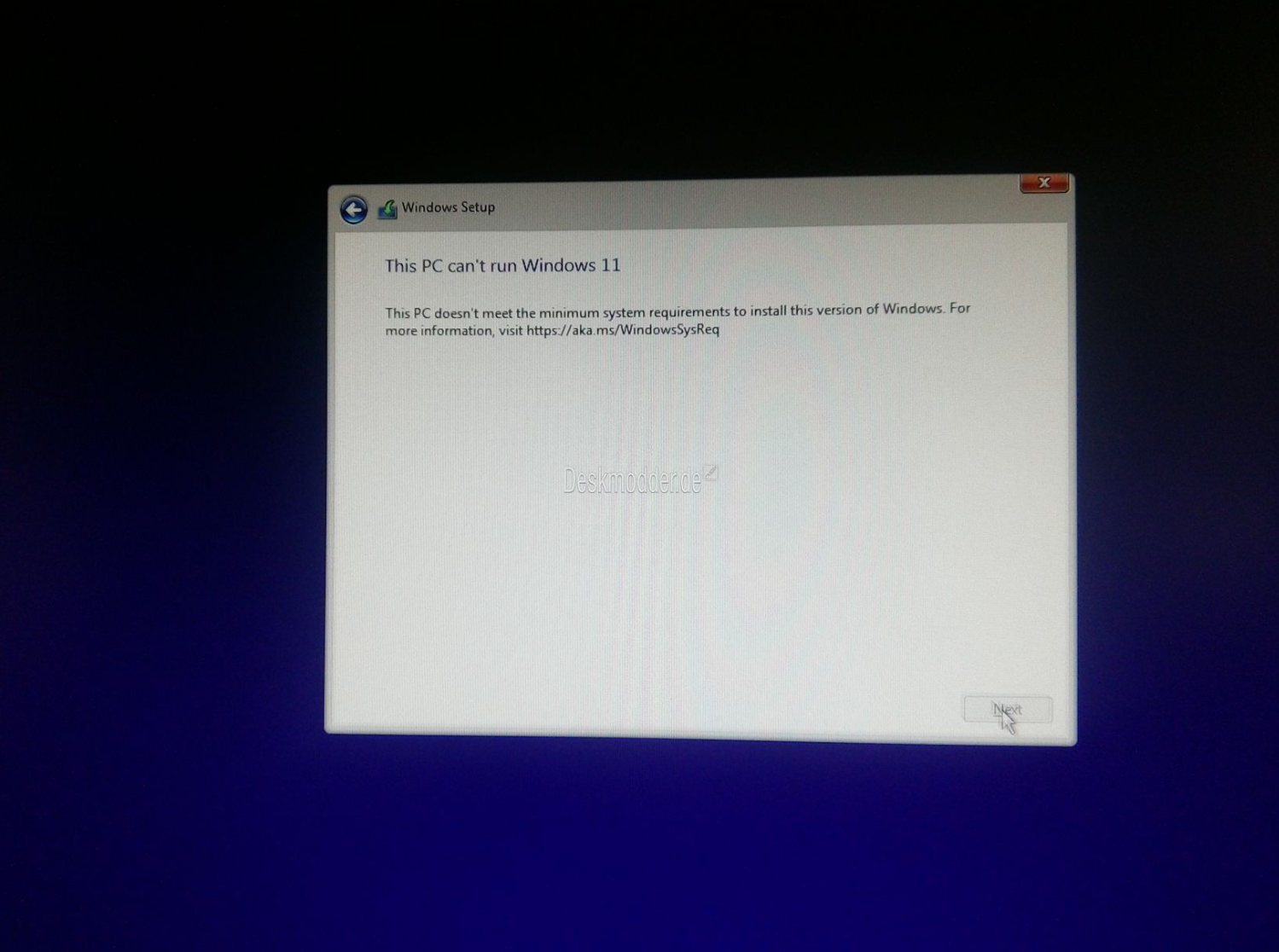
Now press the Shift key + F10 and the command prompt will open
Now type Notepad or Notepad.exe and press Enter
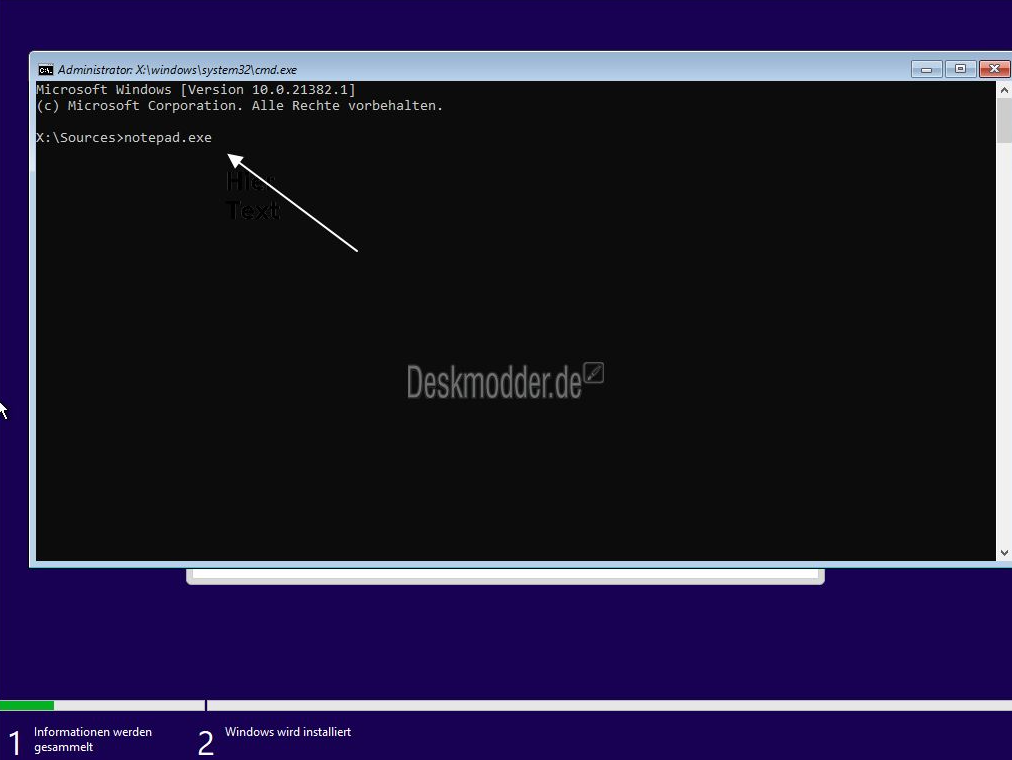
In Notepad now under File -> Open
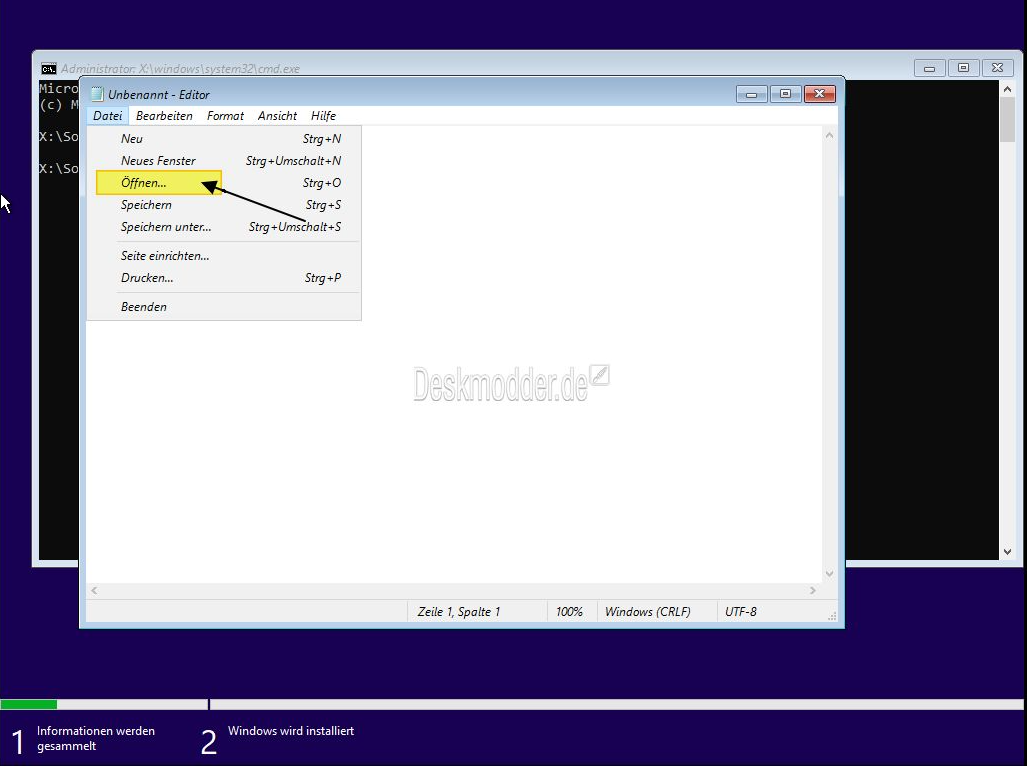
In the open window switch the file type to "All files" and search for the USB stick.
If you have forgotten to insert the stick, you can do it again and press Update in the Open window by right-clicking.
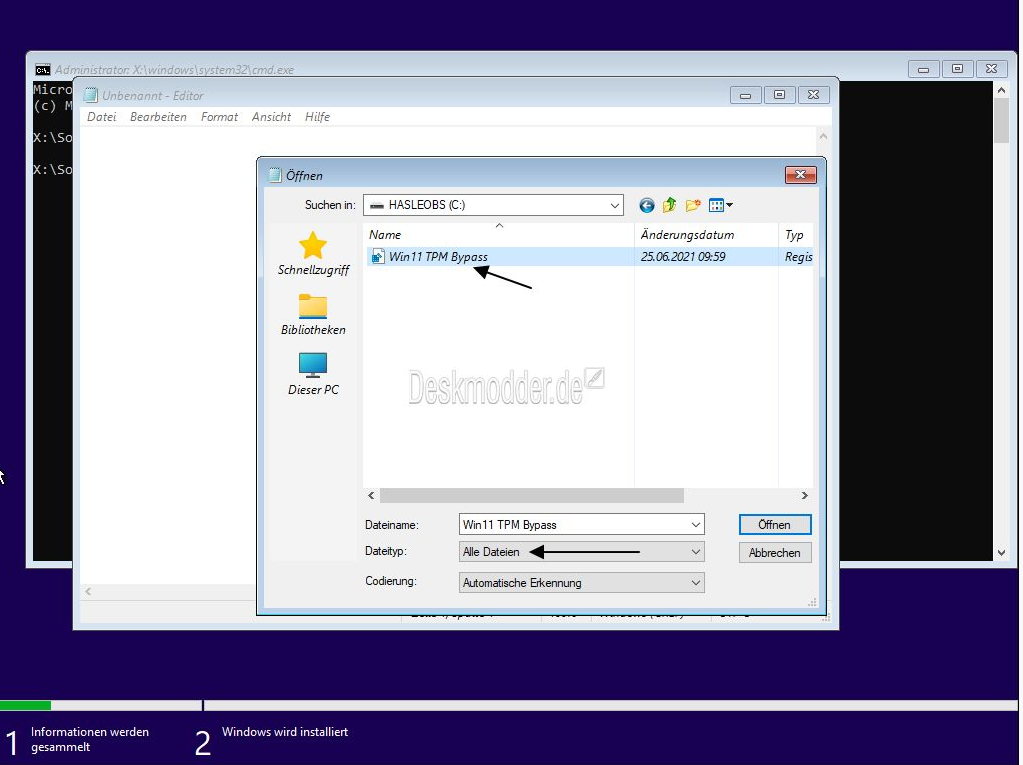
Once you have found the reg file, right click and merge and confirm.
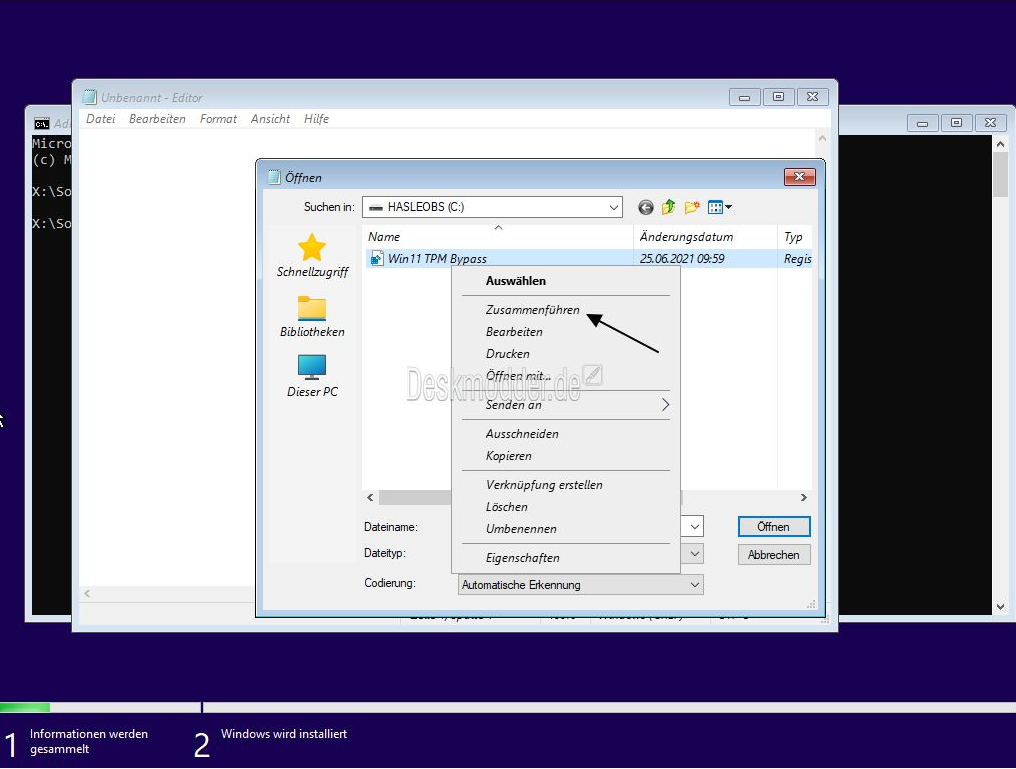
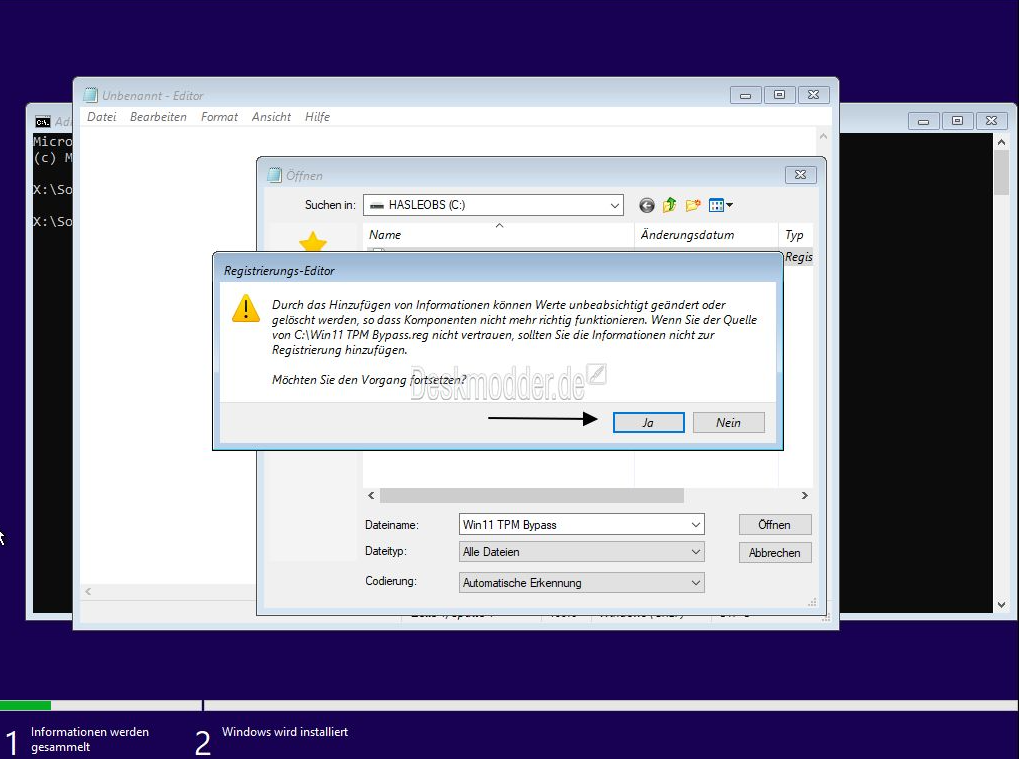
The Notepad and Command Prompt windows can now be closed
In the Windows 11 version selection one presses now again on next
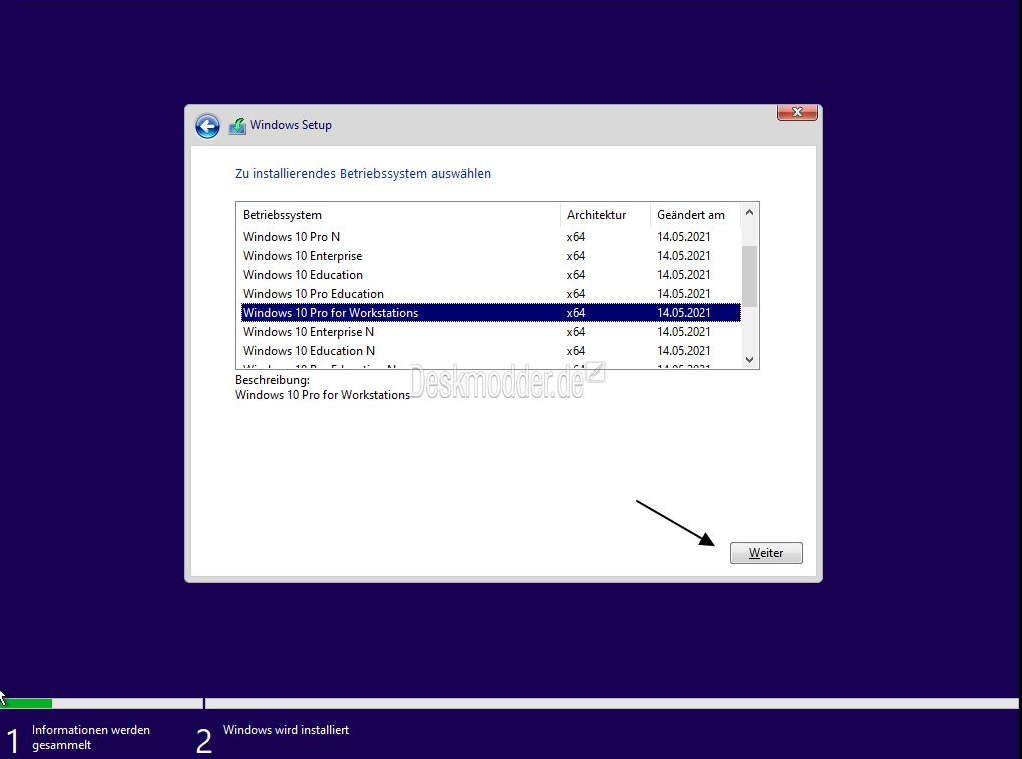
From now on all is just the standard procedure

EZ !


BTW this is not my personal work! I just translated.
Pay some attention to my kind fellas.
NO LINKS TO UNOFFICIAL ISOs
Microsoft has increased the hardware system requirements for Windows 11.
If you want to reinstall Windows 11, then TPM 2.0 and also SecureBoot is now one of the hardware requirements.
However, you can also install Windows 11 without these requirements.
We show you how it works.
Installing Windows 11 without TPM and SecureBoot - The preparation
Before installing Windows 11, make a reg file, which is then copied to an USB stick.
Right click on the desktop -> New -> Text document
Now copy this content into it:
Windows Registry Editor Version 5.00
[HKEY_LOCAL_MACHINE\SYSTEM\Setup\LabConfig]
"BypassTPMCheck"=dword:00000001
"BypassSecureBootCheck"=dword:00000001
Save and rename new text file.txt to Win11 TPM Bypass.reg
The icon will now change and the file can be copied to an USB stick.
Install Windows 11 now and use the regfile for the bypass
Insert the USB stick with the file on it
Start from the installation file and select the language
Click install now
Those who already had Windows 11 installed, or not, now click on "I don't have a product key
If no key is stored in the bios, you will now be asked to select the Windows 11 version that must match your key.
If you now click on Next, an error message may appear stating that Windows 11 cannot be installed on this device. "Now you go back to the version selection.
Now press the Shift key + F10 and the command prompt will open
Now type Notepad or Notepad.exe and press Enter
In Notepad now under File -> Open
In the open window switch the file type to "All files" and search for the USB stick.
If you have forgotten to insert the stick, you can do it again and press Update in the Open window by right-clicking.
Once you have found the reg file, right click and merge and confirm.
The Notepad and Command Prompt windows can now be closed
In the Windows 11 version selection one presses now again on next
From now on all is just the standard procedure
EZ !


BTW this is not my personal work! I just translated.
Pay some attention to my kind fellas.

NO LINKS TO UNOFFICIAL ISOs
Last edited by a moderator:



