Any higher and it crashes dont know why. I get the ram issues and wont boot up. But the voltages spikes is not on the vcore but the vids. On vcore the highest it goes now is like 1.376. I have no experience with that so i dont know if thats how it supposed to go. But when i used to use ryzen master i used to have all cores at 4.3 with a vcore at 1.25 and its super stable. And all the cores dont go higher than that. So there must be a setting or something. But i cant run ryzen master with the offset on. Reboots the system. And i really dont wanna be using that software every time i boot.Th
in my opinion there is nothing really wrong with your computer.
voltage spikes at 1.45 V or higher are absolutely normal with a 3900X. I would lower your offset a little bit ( maybe at -0.0725 V) because in my opinion you are slightly reducing performance with -0.1 V, but don’t worry about voltage. Cinebench at 80° is not out of ordinary (on my system I reach 78°).
btw why you are using 3200 DDR4 at 3000 ?
-
Welcome to TechPowerUp Forums, Guest! Please check out our forum guidelines for info related to our community.
You are using an out of date browser. It may not display this or other websites correctly.
You should upgrade or use an alternative browser.
You should upgrade or use an alternative browser.
Ryzen 9 3900x Voltage and Temperature
- Thread starter azngreentea01
- Start date
- Joined
- Apr 17, 2020
- Messages
- 15 (0.01/day)
- Location
- scandinavia
| Processor | AMD Ryzen 5 3600 |
|---|---|
| Motherboard | MSI B450 Mortar Max |
| Cooling | NH-D15 |
| Memory | Crucial Ballistix 3200 (3800 CL16) |
| Video Card(s) | Powercolor rx6800xt Red Dragon |
| Storage | Adata sx8200 Pro |
| Display(s) | Benq EW3270U |
| Case | Jonsbo RM4 |
| Power Supply | Corsair SF750 |
Vcore (or CPU core voltage SVI2 TFN) or correct and real voltage. VID is some requested voltage and not real especially when negative Vcore voltage is set. If you see VID 1,5V then offset is applied on that so with -0.100mV Vcore would be about 1.4V. Some inaccuracies or variation may exist. Remember also real voltage is not constant but zen2 modifies that very rapidly. It is more like local max voltage like 1,37V in your case. If you set constant voltage 1,25 with Ryzen master (or bios) the it is about constant value all the time. If you modify LLC (LoadLine Calibration) value in bios then the voltage behaviour in low (1 core) and full (max cores) will change. Some set LLC value to 2-4 or even more but I have kept it auto. If modifies check the performance also (&stalility&temps) with various loads. That time consuming.Any higher and it crashes dont know why. I get the ram issues and wont boot up. But the voltages spikes is not on the vcore but the vids. On vcore the highest it goes now is like 1.376. I have no experience with that so i dont know if thats how it supposed to go. But when i used to use ryzen master i used to have all cores at 4.3 with a vcore at 1.25 and its super stable. And all the cores dont go higher than that. So there must be a setting or something. But i cant run ryzen master with the offset on. Reboots the system. And i really dont wanna be using that software every time i boot.
Vcore (or CPU core voltage SVI2 TFN) or correct and real voltage. VID is some requested voltage and not real especially when negative Vcore voltage is set. If you see VID 1,5V then offset is applied on that so with -0.100mV Vcore would be about 1.4V. Some inaccuracies or variation may exist. Remember also real voltage is not constant but zen2 modifies that very rapidly. It is more like local max voltage like 1,37V in your case. If you set constant voltage 1,25 with Ryzen master (or bios) the it is about constant value all the time. If you modify LLC (LoadLine Calibration) value in bios then the voltage behaviour in low (1 core) and full (max cores) will change. Some set LLC value to 2-4 or even more but I have kept it auto. If modifies check the performance also (&stalility&temps) with various loads. That time consuming.
Would you recommend doing the same oc setup i had in ryzen master through bios or you have everything auto in bios and oc in ryzen master?
- Joined
- May 10, 2020
- Messages
- 740 (0.39/day)
| Processor | Intel i7 13900K |
|---|---|
| Motherboard | Asus ROG Strix Z690-E Gaming |
| Cooling | Arctic Freezer II 360 |
| Memory | 32 Gb Kingston Fury Renegade 6400 C32 |
| Video Card(s) | PNY RTX 4080 XLR8 OC |
| Storage | 1 TB Samsung 970 EVO + 1 TB Samsung 970 EVO Plus + 2 TB Samsung 870 |
| Display(s) | Asus TUF Gaming VG27AQL1A + Samsung C24RG50 |
| Case | Corsair 5000D Airflow |
| Power Supply | EVGA G6 850W |
| Mouse | Razer Basilisk |
| Keyboard | Razer Huntsman Elite |
| Benchmark Scores | 3dMark TimeSpy - 26698 Cinebench R23 2258/40751 |
Forget about VID ! That’s not the voltage supplied, that’s just the voltage “requested” by the cpu.
I think you should reduce the offset a little bit.
As far as Ryzen overclock is concerned, I don’t like it. It means to sacrifice part of single core performance to multi core performance.
Most of the tasks today are multi threaded so you are not really losing much. I just don’t like it, but the choice is your.
I think you should reduce the offset a little bit.
I always prefer bios overclock/settings over software because they are more stable and controlled (software settings could be fighting with bios all the time).Would you recommend doing the same oc setup i had in ryzen master through bios or you have everything auto in bios and oc in ryzen master?
As far as Ryzen overclock is concerned, I don’t like it. It means to sacrifice part of single core performance to multi core performance.
Most of the tasks today are multi threaded so you are not really losing much. I just don’t like it, but the choice is your.
- Joined
- Apr 17, 2020
- Messages
- 15 (0.01/day)
- Location
- scandinavia
| Processor | AMD Ryzen 5 3600 |
|---|---|
| Motherboard | MSI B450 Mortar Max |
| Cooling | NH-D15 |
| Memory | Crucial Ballistix 3200 (3800 CL16) |
| Video Card(s) | Powercolor rx6800xt Red Dragon |
| Storage | Adata sx8200 Pro |
| Display(s) | Benq EW3270U |
| Case | Jonsbo RM4 |
| Power Supply | Corsair SF750 |
I have not really used Ryzen master so I just tried it shortly. I prefer BIOS settings in overclocking. Actually oveclocking zen2 is almost unusable as the gain is minimal, but I do have slight PBO OC with small limits changed. No big changes in performance and actually the biggest gains achievable by RAM OC and BLCK OC. I have set bclk to 103.5 (so 3,5% OC) and RAM (Micron) slightly below 3800 MHz (1900) effectively (IF 1:1). No remarkable improvements in performance, but at least some and it is stable. I dont like to use constant voltage, but rather small vCore negative offset with Zen2 (as many have indicated so). Currently offset is 0.075V (or 0,0875 cant remember now) that does not affect negatively on performance. Values over -0.1V already show clear (not big) lower CB20 results. So I can see a bit lower temps and keep real vCore below 1,4V at all times (<1,3V in full load) because it just feels better. Temps are about 75C (max) because low fan speeds (for silence) with D16 in my R5 3600. I just feel better to have temps below 80C even it is not any dangerous temperature. Normal use (games&photo edit and shorter heavy load apps) max temps stay below 65C and idle fluctuates around 36-45C. Thats fine for me. Some other people like to use constant low voltages and clocks in OC. Some chips (not all) might be stable even with 1.25V, but often around 1,3V is required. I could play with LLC a bit to see if there is better balance with different loads, but it is just too time consuming and only small gains expected. So I am a bit lazy and not started that really. You might have some problem with your RAM if it does not work with XMP profile (3200MHz). DRAM calculator with its guides could help, but debugging with probably manual timings may be needed as each RAM units behave differently.Would you recommend doing the same oc setup i had in ryzen master through bios or you have everything auto in bios and oc in ryzen master?
- Joined
- Oct 22, 2014
- Messages
- 14,728 (3.76/day)
- Location
- Sunshine Coast Australia
| System Name | H7 Flow 2024 |
|---|---|
| Processor | AMD 5800X3D |
| Motherboard | Asus X570 Tough Gaming |
| Cooling | Custom liquid |
| Memory | 32 GB DDR4 |
| Video Card(s) | Intel ARC A750 |
| Storage | Crucial P5 Plus 2TB. |
| Display(s) | AOC 24" Freesync 1m.s. 75Hz |
| Mouse | Lenovo |
| Keyboard | Eweadn Mechanical |
| Software | W11 Pro 64 bit |
As mentioned above, you can do it the right way in the Bios, or if spikes in charts worry you, turn off PBO, lose a little performance and those nasty spikes. 

- Joined
- May 10, 2020
- Messages
- 740 (0.39/day)
| Processor | Intel i7 13900K |
|---|---|
| Motherboard | Asus ROG Strix Z690-E Gaming |
| Cooling | Arctic Freezer II 360 |
| Memory | 32 Gb Kingston Fury Renegade 6400 C32 |
| Video Card(s) | PNY RTX 4080 XLR8 OC |
| Storage | 1 TB Samsung 970 EVO + 1 TB Samsung 970 EVO Plus + 2 TB Samsung 870 |
| Display(s) | Asus TUF Gaming VG27AQL1A + Samsung C24RG50 |
| Case | Corsair 5000D Airflow |
| Power Supply | EVGA G6 850W |
| Mouse | Razer Basilisk |
| Keyboard | Razer Huntsman Elite |
| Benchmark Scores | 3dMark TimeSpy - 26698 Cinebench R23 2258/40751 |
Voltage spikes are not PBO related. You will have it even with PBO off (or AUTO, which defaults to off). It is the way Ryzen are designed, and the OP was even confused by VID.As mentioned above, you can do it the right way in the Bios, or if spikes in charts worry you, turn off PBO, lose a little performance and those nasty spikes.
Ryzen 9 3900XT
Default was at 4007 Ghz at 1.298 & CPU PPT
CCX 1 4375 MHz
CCX 2 4425 Mhz
CCX 3 4375 Mhz
CCX 4 4400 Mhz
Stable at - 4416 Mhz at 1260 mV ambient temps at 34 - and Full load between 49 to 52
CPU PPT Default was at 142 now is at at 56.3
Cinebench 20 Score 7357 one time even went 7408
Using Krakken X62
Default was at 4007 Ghz at 1.298 & CPU PPT
CCX 1 4375 MHz
CCX 2 4425 Mhz
CCX 3 4375 Mhz
CCX 4 4400 Mhz
Stable at - 4416 Mhz at 1260 mV ambient temps at 34 - and Full load between 49 to 52
CPU PPT Default was at 142 now is at at 56.3
Cinebench 20 Score 7357 one time even went 7408
Using Krakken X62
- Joined
- Jan 22, 2020
- Messages
- 1,178 (0.59/day)
- Location
- Turkey
| System Name | MSI-MEG |
|---|---|
| Processor | AMD Ryzen 9 3900X |
| Motherboard | MSI MEG X570S ACE MAX |
| Cooling | AMD Wraith Prism + Thermal Grizzly |
| Memory | 32 GB |
| Video Card(s) | MSI Suprim X RTX 3080 |
| Storage | 500 GB MSI Spatium nvme + 500 GB WD nvme + 2 TB Seagate HDD + 2 TB Seagate HDD |
| Display(s) | 27" LG 144HZ 2K ULTRAGEAR |
| Case | MSI MPG Velox Airflow 100P |
| Audio Device(s) | Philips |
| Power Supply | Seasonic 750W 80+ Gold |
| Mouse | HP OMEN REACTOR |
| Keyboard | Corsair K68 |
| Software | Windows10 LTSC 64 bit |
here is the solution for this design error: (design error is my view, not AMD's official statement!!)
disable core performance boost and precision boost overdrive. and it should looks like this:
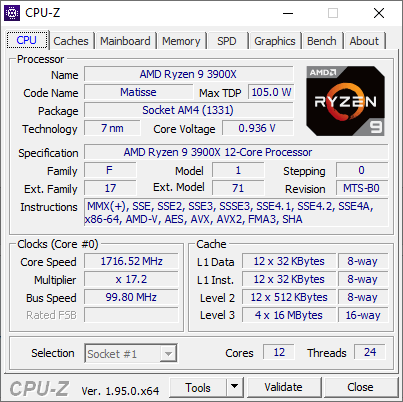
disable core performance boost and precision boost overdrive. and it should looks like this:
Last edited:
D
Deleted member 205776
Guest
I can't even with you anymore.here is the solution for this design error:
disable core performance boost and precision boost overdrive. and it should looks like this:
View attachment 194585
For anyone curious enough, don't do this shit. You will handicap your CPU's performance for nothing. Ryzen idle voltage being high at idle is nothing to be concerned of...
- Joined
- Jan 22, 2020
- Messages
- 1,178 (0.59/day)
- Location
- Turkey
| System Name | MSI-MEG |
|---|---|
| Processor | AMD Ryzen 9 3900X |
| Motherboard | MSI MEG X570S ACE MAX |
| Cooling | AMD Wraith Prism + Thermal Grizzly |
| Memory | 32 GB |
| Video Card(s) | MSI Suprim X RTX 3080 |
| Storage | 500 GB MSI Spatium nvme + 500 GB WD nvme + 2 TB Seagate HDD + 2 TB Seagate HDD |
| Display(s) | 27" LG 144HZ 2K ULTRAGEAR |
| Case | MSI MPG Velox Airflow 100P |
| Audio Device(s) | Philips |
| Power Supply | Seasonic 750W 80+ Gold |
| Mouse | HP OMEN REACTOR |
| Keyboard | Corsair K68 |
| Software | Windows10 LTSC 64 bit |
Hey, no offense but here is famous Turkish hardware forum link:I can't even with you anymore.
For anyone curious enough, don't do this shit. You will handicap your CPU's performance for nothing. Ryzen idle voltage being high at idle is nothing to be concerned of...
AMD Core Performance Boost Isıya ve FPS'e etkisi
Arkadaşlar AMD tarafında çoğu arkadaşımız özellikle geçtiğimiz zamanlarda yapanlar çok bu forumda halen yapanlar vardır illaki sormak istiyorum. AMD, Core Performance Boost olarak bir hız aşırtma olayı var ve genelde sürekli kendini yüksek frekans ve voltajlarda çalıştırıyor. Bundan kaynaklı...
They all use that way.
- Joined
- Oct 15, 2006
- Messages
- 14,787 (2.16/day)
- Location
- Missoula, MT, USA
| System Name | Kursah's Gaming Rig 2018 (2022 Upgrade) - Ryzen+ Edition | Gaming Laptop (Lenovo Legion 5i Pro 2022) |
|---|---|
| Processor | R7 5800X @ Stock | i7 12700H @ Stock |
| Motherboard | Asus ROG Strix X370-F Gaming BIOS 6203| Legion 5i Pro NM-E231 |
| Cooling | Noctua NH-U14S Push-Pull + NT-H1 | Stock Cooling |
| Memory | TEAMGROUP T-Force Vulcan Z 32GB (2x16) DDR4 4000 @ 3600 18-20-20-42 1.35v | 32GB DDR5 4800 (2x16) |
| Video Card(s) | Palit GeForce RTX 4070 JetStream 12GB | CPU-based Intel Iris XE + RTX 3070 8GB 150W |
| Storage | 4TB SP UD90 NVME, 960GB SATA SSD, 2TB HDD | 1TB Samsung OEM NVME SSD + 4TB Crucial P3 Plus NVME SSD |
| Display(s) | Acer 28" 4K VG280K x2 | 16" 2560x1600 built-in |
| Case | Corsair 600C - Stock Fans on Low | Stock Metal/Plastic |
| Audio Device(s) | Aune T1 mk1 > AKG K553 Pro + JVC HA-RX 700 (Equalizer APO + PeaceUI) | Bluetooth Earbuds (BX29) |
| Power Supply | EVGA 750G2 Modular + APC Back-UPS Pro 1500 | 300W OEM (heavy use) or Lenovo Legion C135W GAN (light) |
| Mouse | Logitech G502 | Logitech M330 |
| Keyboard | HyperX Alloy Core RGB | Built in Keyboard (Lenovo laptop KB FTW) |
| Software | Windows 11 Pro x64 | Windows 11 Home x64 |
here is the solution for this design error:
disable core performance boost and precision boost overdrive. and it should looks like this:
View attachment 194585
Please ensure you're stating that the "design error" is your opinion at this point unless there's quantifiable evidence provided by AMD or a high-level investigation to support your claims. Even then, you can dial it back a bit.
Also continually posting this in any related topic is approaching levels of spam. Please temper your approach here, it helps to share, but shoving it down everyone's throat repeatedly with the claims you've made is not appropriate. Please adjust course moving forward.
Thanks!
I can't even with you anymore.
For anyone curious enough, don't do this shit. You will handicap your CPU's performance for nothing. Ryzen idle voltage being high at idle is nothing to be concerned of...
Everyone has a right to their opinion and we do understand there are folks in the community that disagree with the above statements. But lets please dial back the anger and aggression, no need for drama and breaking the rules over this.
Thanks all!
D
Deleted member 205776
Guest
Well congratulations to you all, but please don't recommend others reduce their CPU's performance for nothing, and mislead them, only because you think you are smarter than AMD's engineers.They all use that way.
Noted. But it is ridiculous at this point, this guy just goes in random threads giving the same misleading advice, even after we explained it to him a hundred times.Everyone has a right to their opinion and we do understand there are folks in the community that disagree with the above statements. But lets please dial back the anger and aggression, no need for drama and breaking the rules over this.
Thanks all!
- Joined
- Oct 15, 2006
- Messages
- 14,787 (2.16/day)
- Location
- Missoula, MT, USA
| System Name | Kursah's Gaming Rig 2018 (2022 Upgrade) - Ryzen+ Edition | Gaming Laptop (Lenovo Legion 5i Pro 2022) |
|---|---|
| Processor | R7 5800X @ Stock | i7 12700H @ Stock |
| Motherboard | Asus ROG Strix X370-F Gaming BIOS 6203| Legion 5i Pro NM-E231 |
| Cooling | Noctua NH-U14S Push-Pull + NT-H1 | Stock Cooling |
| Memory | TEAMGROUP T-Force Vulcan Z 32GB (2x16) DDR4 4000 @ 3600 18-20-20-42 1.35v | 32GB DDR5 4800 (2x16) |
| Video Card(s) | Palit GeForce RTX 4070 JetStream 12GB | CPU-based Intel Iris XE + RTX 3070 8GB 150W |
| Storage | 4TB SP UD90 NVME, 960GB SATA SSD, 2TB HDD | 1TB Samsung OEM NVME SSD + 4TB Crucial P3 Plus NVME SSD |
| Display(s) | Acer 28" 4K VG280K x2 | 16" 2560x1600 built-in |
| Case | Corsair 600C - Stock Fans on Low | Stock Metal/Plastic |
| Audio Device(s) | Aune T1 mk1 > AKG K553 Pro + JVC HA-RX 700 (Equalizer APO + PeaceUI) | Bluetooth Earbuds (BX29) |
| Power Supply | EVGA 750G2 Modular + APC Back-UPS Pro 1500 | 300W OEM (heavy use) or Lenovo Legion C135W GAN (light) |
| Mouse | Logitech G502 | Logitech M330 |
| Keyboard | HyperX Alloy Core RGB | Built in Keyboard (Lenovo laptop KB FTW) |
| Software | Windows 11 Pro x64 | Windows 11 Home x64 |
I get it, which is why I'm intervening. But folks have a right to share findings and opinions. Folks also have a right to constructively disagree or never see eye-to-eye.
As a Ryzen owner and Intel owner, I am not bothered by undervolting and tuning, I've done it for over a decade. But I surely won't blame AMD or Intel for maintaining their safe standard settings and say its a massive mistake or error in design. Who knows, it may be, but its surely not worth the drama we've seen about it over the past week.
Now its bleeding out yet again, and it needs to stop before we have to shut down yet another topic or start handing out warnings and bans.
So, let's all move on constructively, and on better footing for the best of the community please. Thanks!
As a Ryzen owner and Intel owner, I am not bothered by undervolting and tuning, I've done it for over a decade. But I surely won't blame AMD or Intel for maintaining their safe standard settings and say its a massive mistake or error in design. Who knows, it may be, but its surely not worth the drama we've seen about it over the past week.
Now its bleeding out yet again, and it needs to stop before we have to shut down yet another topic or start handing out warnings and bans.
So, let's all move on constructively, and on better footing for the best of the community please. Thanks!

D
Deleted member 205776
Guest
Anyway. This is not a design error, nor is it unintended behavior. As I explained in that other thread, the CPU requests such high voltages at idle (high voltage on low loads is safe) in order to have a high single thread clocks. Voltage goes down when you start gaming/start a multicore load. You can observe that for yourself using Ryzen Master/HWiNFO.
Now, if the voltage didn't go down from 1.45-1.5v during a load, I would be concerned. But, unless you have PBO on (which again, isn't stock operation), it almost always does.
Now, if the voltage didn't go down from 1.45-1.5v during a load, I would be concerned. But, unless you have PBO on (which again, isn't stock operation), it almost always does.
- Joined
- Jan 22, 2020
- Messages
- 1,178 (0.59/day)
- Location
- Turkey
| System Name | MSI-MEG |
|---|---|
| Processor | AMD Ryzen 9 3900X |
| Motherboard | MSI MEG X570S ACE MAX |
| Cooling | AMD Wraith Prism + Thermal Grizzly |
| Memory | 32 GB |
| Video Card(s) | MSI Suprim X RTX 3080 |
| Storage | 500 GB MSI Spatium nvme + 500 GB WD nvme + 2 TB Seagate HDD + 2 TB Seagate HDD |
| Display(s) | 27" LG 144HZ 2K ULTRAGEAR |
| Case | MSI MPG Velox Airflow 100P |
| Audio Device(s) | Philips |
| Power Supply | Seasonic 750W 80+ Gold |
| Mouse | HP OMEN REACTOR |
| Keyboard | Corsair K68 |
| Software | Windows10 LTSC 64 bit |
Affirmative! I will not post any other thoughts or experiments about that problem again.So, let's all move on constructively, and on better footing for the best of the community please. Thanks!
Ps. Views are my own, not AMD's official statements, so don't take it %100 true.
I just switched my voltages for my 3900x based of Jay's recommendations in the video. My temps are lower but now my CPU base speed is 3.80 GHz and does not go over that at all. Before this I was boosting to 4.2-4.3 GHz. I'd like to get the most out of my CPU. Is there any way I can accomplish both boosted speeds plus lower temps? I don't see much of a difference in FPS in games but it's probably there.
Try CTRI just switched my voltages for my 3900x based of Jay's recommendations in the video. My temps are lower but now my CPU base speed is 3.80 GHz and does not go over that at all. Before this I was boosting to 4.2-4.3 GHz. I'd like to get the most out of my CPU. Is there any way I can accomplish both boosted speeds plus lower temps? I don't see much of a difference in FPS in games but it's probably there.
AsRock
TPU addict
- Joined
- Jun 23, 2007
- Messages
- 19,343 (2.93/day)
- Location
- UK\USA
| Processor | AMD 3900X \ AMD 7700X |
|---|---|
| Motherboard | ASRock AM4 X570 Pro 4 \ ASUS X670Xe TUF |
| Cooling | D15 |
| Memory | Patriot 2x16GB PVS432G320C6K \ G.Skill Flare X5 F5-6000J3238F 2x16GB |
| Video Card(s) | eVga GTX1060 SSC \ XFX RX 6950XT RX-695XATBD9 |
| Storage | Sammy 860, MX500, Sabrent Rocket 4 Sammy Evo 980 \ 1xSabrent Rocket 4+, Sammy 2x990 Pro |
| Display(s) | Samsung 1080P \ LG 43UN700 |
| Case | Fractal Design Pop Air 2x140mm fans from Torrent \ Fractal Design Torrent 2 SilverStone FHP141x2 |
| Audio Device(s) | Yamaha RX-V677 \ Yamaha CX-830+Yamaha MX-630 \Paradigm 7se MKII, Paradigm 5SE MK1 , Blue Yeti |
| Power Supply | Seasonic Prime TX-750 \ Corsair RM1000X Shift |
| Mouse | Steelseries Sensei wireless \ Steelseries Sensei wireless |
| Keyboard | Logitech K120 \ Wooting Two HE |
| Benchmark Scores | Meh benchmarks. |
Most likely some thing int he bios that would allow you to fix a max speed, so have a look at the manual for some thing like that. If you want help maybe you should post the motherboard your using too.
I used HWinfo64 to find the lowest speed core which was 4.31 so i set my bios for 4.2. I all so found the max i could get just using the bios 6 cores at 4.4 and the other 6 at 4.2.
I used HWinfo64 to find the lowest speed core which was 4.31 so i set my bios for 4.2. I all so found the max i could get just using the bios 6 cores at 4.4 and the other 6 at 4.2.
- Joined
- Sep 3, 2019
- Messages
- 4,003 (1.87/day)
- Location
- Thessaloniki, Greece
| System Name | PC on since March 2025, upgraded from 5900X |
|---|---|
| Processor | Ryzen 7 9700X (March 2025), 140W PPT limit, 85C temp limit, CO -25, +100MHz (up to 5.65GHz) |
| Motherboard | Asrock X870E NOVA, BIOS v3.2, AGESA PI 1.2.0.3a Patch A |
| Cooling | Arctic Liquid Freezer II 420mm Rev7 (Jan 2024) with off-center mount for Ryzen, TIM: Kryosheet |
| Memory | 2x32GB G.Skill Trident Z5 RGB (March2025) 6000MT/s 1.40V CL30-36-36-36-68-104 1T, tRFC:500, Hynix-A |
| Video Card(s) | Sapphire Nitro+ RX 7900XTX (Dec 2023) 314~467W (370W current) PowerLimit, 1070mV, Adrenalin v25.5.1 |
| Storage | NVMe: 990Pro 2TB(OS 25), 980Pro 1TB(22), 970Pro 512(19) / S-III: 850Pro 1TB(15) 860Evo 1TB(20) |
| Display(s) | Dell Alienware AW3423DW 34" QD-OLED curved (1800R), 3440x1440 144Hz (max 175Hz) HDR400/1000, VRR on |
| Case | Thermaltake Core P8 TG Gaming Full Tower, Fans: 9x140mm + 3x120mm |
| Audio Device(s) | Astro A50 headset |
| Power Supply | Corsair HX750i, ATX v2.4, 80+ Platinum, 93% (250~700W), modular, single/dual rail (switch) |
| Mouse | Logitech MX Master (Gen1) |
| Keyboard | Logitech G15 (Gen2) w/ LCDSirReal applet |
| Software | Windows 11 Home 64bit (v24H2, OSBuild 26100.4061), 1st install March 2025 |
That video is 2 years old now and most importantly it was released the first week of ZEN2 launch. That time there was a misconception about 3000series operating parameters and conditions, BIOSs was immature and no tech background was really known about these CPUs.I just switched my voltages for my 3900x based of Jay's recommendations in the video. My temps are lower but now my CPU base speed is 3.80 GHz and does not go over that at all. Before this I was boosting to 4.2-4.3 GHz. I'd like to get the most out of my CPU. Is there any way I can accomplish both boosted speeds plus lower temps? I don't see much of a difference in FPS in games but it's probably there.
If you want to set your CPU its better to start a new thread and ask for help.
Be very detailed about the system and its components, about the operating conditions, the ambient conditions and pretty much everything.
Also show screenshots of HWiNFO64 sensors window under various loads

- Joined
- Aug 29, 2005
- Messages
- 7,538 (1.04/day)
- Location
- Stuck somewhere in the 80's Jpop era....
| System Name | Lynni Zen | Lenowo TwinkPad L14 G2 | Tiny Tiger |
|---|---|
| Processor | AMD Ryzen 7 7700 Raphael | i5-1135G7 Tiger Lake-U | i9-9900k (Turbo disaabled) |
| Motherboard | ASRock B650M PG Riptide Bios v. 3.20 AMD AGESA 1.2.0.3a | Lenowo BDPLANAR Bios 1.68 | Lenowo M720q |
| Cooling | AMD Wraith Cooler | Lenowo C-267C-2 | Lenowo 01MN631 (65W) |
| Memory | Flare X5 2x16GB DDR5 6000MHZ CL36 (AMD EXPO) | Willk Elektronik 2x16GB 2666MHZ CL17 | Crucial 2x16GB |
| Video Card(s) | Sapphire PURE AMD Radeon™ RX 9070 Gaming OC 16GB | Intel® Iris Xe Graphics | Intel® UHD Graphics 630 |
| Storage | Gigabyte M30 1TB|Sabrent Rocket 2TB| HDD: 1TB | WD RED SN700 1TB | M30 1TB\ SSD 1TB HDD: 16TB\10TB |
| Display(s) | KTC M27T20S 1440p@165Hz | LG 48CX OLED 4K HDR | Innolux 14" 1080p |
| Case | Asus Prime AP201 White Mesh | Lenowo L14 G2 chassis | Lenowo M720q chassis |
| Audio Device(s) | Steelseries Arctis Pro Wireless |
| Power Supply | Be Quiet! Pure Power 12 M 750W Goldie | Cyberpunk GaN 65W USB-C charger | Lenowo 95W slim tip |
| Mouse | Logitech G305 Lightspeedy Wireless | Lenowo TouchPad & Logitech G305 |
| Keyboard | Ducky One 3 Daybreak Fullsize | L14 G2 UK Lumi |
| Software | Win11 IoT Enterprise 24H2 UK | Win11 IoT Enterprise LTSC 24H2 UK / Arch (Fan) |
| Benchmark Scores | 3DMARK: https://www.3dmark.com/3dm/89434432? GPU-Z: https://www.techpowerup.com/gpuz/details/v3zbr |
I just switched my voltages for my 3900x based of Jay's recommendations in the video. My temps are lower but now my CPU base speed is 3.80 GHz and does not go over that at all. Before this I was boosting to 4.2-4.3 GHz. I'd like to get the most out of my CPU. Is there any way I can accomplish both boosted speeds plus lower temps? I don't see much of a difference in FPS in games but it's probably there.
This is where 1usmus' clock tuner for ryzen comes in, it's a great tool used it on my AMD setup.
Link: https://twitter.com/1usmus




