-
Welcome to TechPowerUp Forums, Guest! Please check out our forum guidelines for info related to our community.
You are using an out of date browser. It may not display this or other websites correctly.
You should upgrade or use an alternative browser.
You should upgrade or use an alternative browser.
Post your Final Fantasy XV Benchmark Results
- Thread starter T4C Fantasy
- Start date
Here's mine...and still haven't figured out how to get full performance from my system...seems to be an issue with the M/B...ram is only running at 2666...and I'm sure a decent improvement would be evident if I could only get my ram to run at its' default setting of 3600...
Attachments
Space Lynx
Astronaut
- Joined
- Oct 17, 2014
- Messages
- 17,396 (4.69/day)
- Location
- Kepler-186f
| Processor | 7800X3D -25 all core |
|---|---|
| Motherboard | B650 Steel Legend |
| Cooling | Frost Commander 140 |
| Video Card(s) | Merc 310 7900 XT @3100 core -.75v |
| Display(s) | Agon 27" QD-OLED Glossy 240hz 1440p |
| Case | NZXT H710 (Red/Black) |
| Audio Device(s) | Asgard 2, Modi 3, HD58X |
| Power Supply | Corsair RM850x Gold |
Endwalker Benchmark is out, but the official endwalker bench thread is for 1440p only. I only run 1080p.
here is my score on max preset and 1080p fullscreen with my gtx 1070 laptop. I most likely will play the game not on maximum though, probably 1080p High Desktop - and maybe turn off one or two setting to sqeeze out max frames, I'd really like to get 120-165 fps consistently. currently I already do so hopefully Endwalker doesn't change much. GTX 1070 can still hold its own. at least in 4 man dungeons, etc.

here is my score on max preset and 1080p fullscreen with my gtx 1070 laptop. I most likely will play the game not on maximum though, probably 1080p High Desktop - and maybe turn off one or two setting to sqeeze out max frames, I'd really like to get 120-165 fps consistently. currently I already do so hopefully Endwalker doesn't change much. GTX 1070 can still hold its own. at least in 4 man dungeons, etc.

- Joined
- Oct 26, 2016
- Messages
- 1,791 (0.60/day)
- Location
- BGD
| System Name | Minotaur |
|---|---|
| Processor | Intel I9 7940X |
| Motherboard | Asus Strix Rog Gaming E X299 |
| Cooling | BeQuiet/ double-Fan |
| Memory | 192Gb of RAM DDR4 2400Mhz |
| Video Card(s) | 1)RX 6900XT BIOSTAR 16Gb***2)MATROX M9120LP |
| Storage | 2 x ssd-Kingston 240Gb A400 in RAID 0+ HDD 500Gb +Samsung 128gbSSD +SSD Kinston 480Gb |
| Display(s) | BenQ 28"EL2870U(4K-HDR) / Acer 24"(1080P) / Eizo 2336W(1080p) / 2x Eizo 19"(1280x1024) |
| Case | NZXT H5 Flow |
| Audio Device(s) | Realtek/Creative T20 Speakers |
| Power Supply | F S P Hyper S 700W |
| Mouse | Asus TUF-GAMING M3 |
| Keyboard | Func FUNC-KB-460/Mechanical Keyboard |
| VR HMD | Oculus Rift DK2 |
| Software | Win 11 |
| Benchmark Scores | Fire Strike=23905,Cinebench R15=3167,Cinebench R20=7490.Passmark=30689,Geekbench4=32885 |
Hey @lynx29 you can turn on dynamic super resolution on your 1080p monitor and then easily do the benchmark in 1440p if you want.....GLEndwalker Benchmark is out, but the official endwalker bench thread is for 1440p only. I only run 1080p.
here is my score on max preset and 1080p fullscreen with my gtx 1070 laptop. I most likely will play the game not on maximum though, probably 1080p High Desktop - and maybe turn off one or two setting to sqeeze out max frames, I'd really like to get 120-165 fps consistently. currently I already do so hopefully Endwalker doesn't change much. GTX 1070 can still hold its own. at least in 4 man dungeons, etc.

Space Lynx
Astronaut
- Joined
- Oct 17, 2014
- Messages
- 17,396 (4.69/day)
- Location
- Kepler-186f
| Processor | 7800X3D -25 all core |
|---|---|
| Motherboard | B650 Steel Legend |
| Cooling | Frost Commander 140 |
| Video Card(s) | Merc 310 7900 XT @3100 core -.75v |
| Display(s) | Agon 27" QD-OLED Glossy 240hz 1440p |
| Case | NZXT H710 (Red/Black) |
| Audio Device(s) | Asgard 2, Modi 3, HD58X |
| Power Supply | Corsair RM850x Gold |
I might give it a go... but I prefer high frames more than resolution so I doubt I go that route. high laptop preset at 1080p borderless below... it looks pretty good too... this may be the route I go at launch. I might tinker in Nvidia control panel with the new Sharpening feature, to see if I can get it a bit sharper without any hit to FPS


- Joined
- Jun 25, 2018
- Messages
- 14 (0.01/day)
- Joined
- Sep 10, 2018
- Messages
- 6,944 (3.04/day)
- Location
- California
| System Name | His & Hers |
|---|---|
| Processor | R7 5800X/ R7 7950X3D Stock |
| Motherboard | X670E Aorus Pro X/ROG Crosshair VIII Hero |
| Cooling | Corsair h150 elite/ Corsair h115i Platinum |
| Memory | Trident Z5 Neo 6000/ 32 GB 3200 CL14 @3800 CL16 Team T Force Nighthawk |
| Video Card(s) | Evga FTW 3 Ultra 3080ti/ Gigabyte Gaming OC 4090 |
| Storage | lots of SSD. |
| Display(s) | A whole bunch OLED, VA, IPS..... |
| Case | 011 Dynamic XL/ Phanteks Evolv X |
| Audio Device(s) | Arctis Pro + gaming Dac/ Corsair sp 2500/ Logitech G560/Samsung Q990B |
| Power Supply | Seasonic Ultra Prime Titanium 1000w/850w |
| Mouse | Logitech G502 Lightspeed/ Logitech G Pro Hero. |
| Keyboard | Logitech - G915 LIGHTSPEED / Logitech G Pro |
Seems ok...
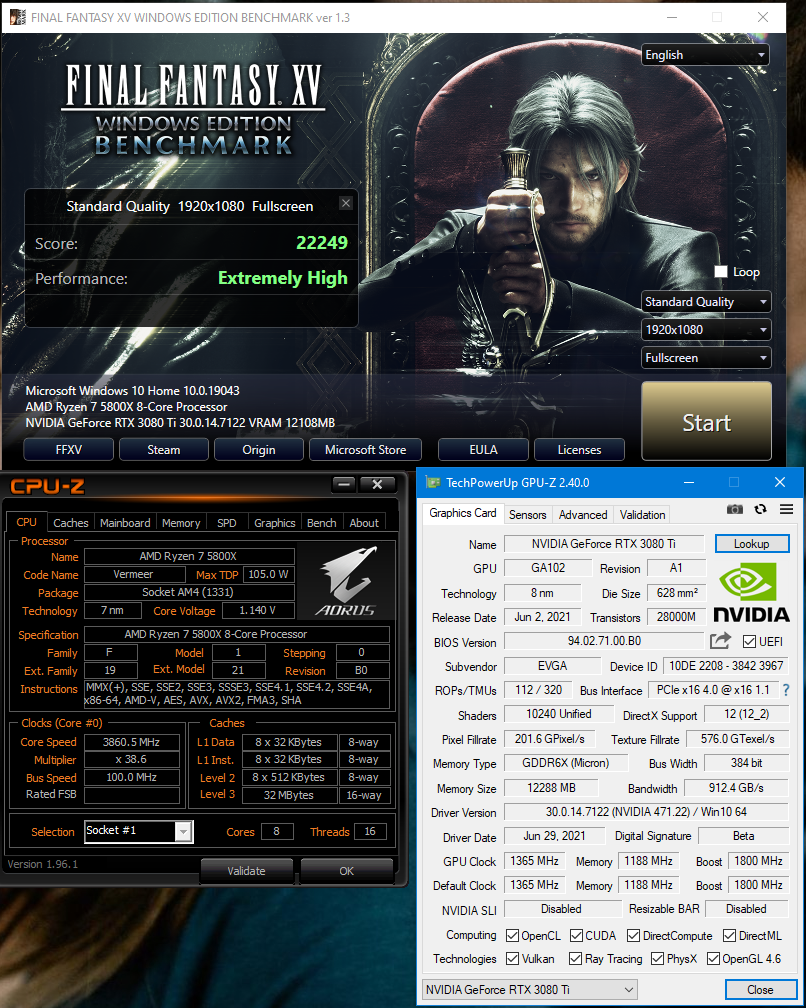
- Joined
- Jul 14, 2018
- Messages
- 470 (0.20/day)
- Location
- Jakarta, Indonesia
| System Name | PC-GX1 |
|---|---|
| Processor | i9 10900 non K (stock) TDP 65w |
| Motherboard | asrock b560 steel legend | Realtek ALC897 |
| Cooling | cooler master hyper 2x12 LED turbo argb | 5x12cm fan rgb intake | 3x12cm fan rgb exhaust |
| Memory | corsair vengeance LPX 2x32gb ddr4 3600mhz |
| Video Card(s) | MSI RTX 3080 10GB Gaming Z Trio LHR TDP 370w| 566.36 WHQL | MSI AB v4.65 | RTSS v7.36 |
| Storage | NVME 2+2TB gen3| SSD 4TB sata3 | 1+2TB 7200rpm sata3| 4+4+5TB USB3 (optional) |
| Display(s) | AOC U34P2C (IPS panel, 3440x1440 75hz) + speaker 5W*2 | APC BX1100CI MS (660w) |
| Case | lianli lancool 2 mesh RGB windows - white edition | 1x dvd-RW usb 3.0 (optional) |
| Audio Device(s) | Nakamichi soundstation8w 2.1 100W RMS | Simbadda CST 9000N+ 2.1 352W RMS |
| Power Supply | seasonic focus gx-850w 80+ gold - white edition 2021 | APC BX2200MI MS (1200w) |
| Mouse | steelseries sensei ten | logitech g440 |
| Keyboard | steelseries apex 5 | steelseries QCK prism cloth XL | steelseries arctis 5 |
| VR HMD | - |
| Software | dvd win 10 home 64bit oem + full update 22H2 |
| Benchmark Scores | - |
1st time, new vga......


- Joined
- Sep 10, 2018
- Messages
- 6,944 (3.04/day)
- Location
- California
| System Name | His & Hers |
|---|---|
| Processor | R7 5800X/ R7 7950X3D Stock |
| Motherboard | X670E Aorus Pro X/ROG Crosshair VIII Hero |
| Cooling | Corsair h150 elite/ Corsair h115i Platinum |
| Memory | Trident Z5 Neo 6000/ 32 GB 3200 CL14 @3800 CL16 Team T Force Nighthawk |
| Video Card(s) | Evga FTW 3 Ultra 3080ti/ Gigabyte Gaming OC 4090 |
| Storage | lots of SSD. |
| Display(s) | A whole bunch OLED, VA, IPS..... |
| Case | 011 Dynamic XL/ Phanteks Evolv X |
| Audio Device(s) | Arctis Pro + gaming Dac/ Corsair sp 2500/ Logitech G560/Samsung Q990B |
| Power Supply | Seasonic Ultra Prime Titanium 1000w/850w |
| Mouse | Logitech G502 Lightspeed/ Logitech G Pro Hero. |
| Keyboard | Logitech - G915 LIGHTSPEED / Logitech G Pro |
1st time, new vga......

Seems your cpu/ram is bottlenecking you hard even stock your score should be 20k+
- Joined
- Jul 14, 2018
- Messages
- 470 (0.20/day)
- Location
- Jakarta, Indonesia
| System Name | PC-GX1 |
|---|---|
| Processor | i9 10900 non K (stock) TDP 65w |
| Motherboard | asrock b560 steel legend | Realtek ALC897 |
| Cooling | cooler master hyper 2x12 LED turbo argb | 5x12cm fan rgb intake | 3x12cm fan rgb exhaust |
| Memory | corsair vengeance LPX 2x32gb ddr4 3600mhz |
| Video Card(s) | MSI RTX 3080 10GB Gaming Z Trio LHR TDP 370w| 566.36 WHQL | MSI AB v4.65 | RTSS v7.36 |
| Storage | NVME 2+2TB gen3| SSD 4TB sata3 | 1+2TB 7200rpm sata3| 4+4+5TB USB3 (optional) |
| Display(s) | AOC U34P2C (IPS panel, 3440x1440 75hz) + speaker 5W*2 | APC BX1100CI MS (660w) |
| Case | lianli lancool 2 mesh RGB windows - white edition | 1x dvd-RW usb 3.0 (optional) |
| Audio Device(s) | Nakamichi soundstation8w 2.1 100W RMS | Simbadda CST 9000N+ 2.1 352W RMS |
| Power Supply | seasonic focus gx-850w 80+ gold - white edition 2021 | APC BX2200MI MS (1200w) |
| Mouse | steelseries sensei ten | logitech g440 |
| Keyboard | steelseries apex 5 | steelseries QCK prism cloth XL | steelseries arctis 5 |
| VR HMD | - |
| Software | dvd win 10 home 64bit oem + full update 22H2 |
| Benchmark Scores | - |
well, i love all stock or default clock.......Seems your cpu/ram is bottlenecking you hard even stock your score should be 20k+
Back again...with the issues of the past...motherboard seemed responsible...MSI Tech Support of no use, so I moved to an Asrock X570 Phantom Gaming 4 motherboard and swapped all the components in [had changed my 4 x 32 GB Patriot Viper 3600 ram to 4 x 8 GB Ballistix Elite 3000 ram in the Tomahawk as soon as I decided to sell the Viper ram] when as the new board booted up, went into the BIOS and enabled XMP and reset system booted straight away and Ctrl, Alt + Delete and ram was running at 3000...couple more reboots and tinkles in the BIOS...and have had the Ballistix running at 3600 for 10 days no issues...solid performance with all the usual benchmarks completed. Then I decided the RGB bug had bitten me bad...so I swapped out the Ballistix for 4 x 8 GB Trident-Z Neo modules...restarted the system, into BIOS to enable XMP after the ram change...booted to Windows and checked fiorst thing...the ram was now running at 3600...looking good. Did a little more tinkling and manually set the Dram speed to 3800 rebooted and still running well, solid and no issues,,,so I decided to re-run the FF XV benchmark again...only a slight improvement in the score of only 278 points...but then again, the system is only running 32 GB ram and not the 128 GB it had before...have a new set of Corsair 128 GB Vengeance Pro RGB 3600 about to arrive in another 2 or 3 days...hoping for a substantial improvement once that is installed! Here's hoping!!
Attachments
- Joined
- Sep 21, 2020
- Messages
- 1,652 (1.07/day)
| Processor | 5800X3D -30 CO |
|---|---|
| Motherboard | MSI B550 Tomahawk |
| Cooling | DeepCool Assassin III |
| Memory | 32GB G.SKILL Ripjaws V @ 3800 CL14 |
| Video Card(s) | ASRock MBA 7900XTX |
| Storage | 1TB WD SN850X + 1TB ADATA SX8200 Pro |
| Display(s) | Dell S2721QS 4K60 |
| Case | Cooler Master CM690 II Advanced USB 3.0 |
| Audio Device(s) | Audiotrak Prodigy Cube Black (JRC MUSES 8820D) + CAL (recabled) |
| Power Supply | Seasonic Prime TX-750 |
| Mouse | Logitech Cordless Desktop Wave |
| Keyboard | Logitech Cordless Desktop Wave |
| Software | Windows 10 Pro |
Haven't seen a 6600XT yet, so here's mine for comparison.
3300X @ 4.5 all core, 6600XT @ stock + SAM:
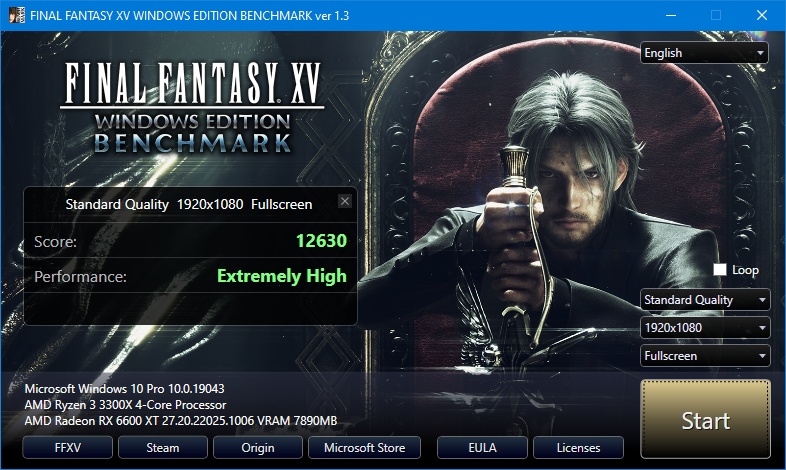
3300X @ 4.5 all core, 6600XT @ stock + SAM:
- Joined
- Sep 20, 2021
- Messages
- 461 (0.39/day)
| Processor | Ryzen 7 9700x |
|---|---|
| Motherboard | Asrock B650E PG Riptide WiFi |
| Cooling | Underfloor CPU cooling |
| Memory | 2x32GB 6200MT/s |
| Video Card(s) | 4080 SUPER Noctua OC Edition |
| Storage | Kingston Fury Renegade 1TB, Seagate Exos 12TB |
| Display(s) | MSI Optix MAG301RF 2560x1080@200Hz |
| Case | Phanteks Enthoo Pro |
| Power Supply | NZXT C850 850W Gold |
| Mouse | Bloody W95 Max Naraka |
- Joined
- May 7, 2012
- Messages
- 2,566 (0.56/day)
- Location
- Rhode Island
| System Name | Whaaaat Kiiiiiiid! |
|---|---|
| Processor | Intel Core i9-12900K @ Default |
| Motherboard | Gigabyte Z690 AORUS Elite AX |
| Cooling | Corsair H150i AIO Cooler |
| Memory | Corsair Dominator Platinum 32GB DDR4-3200 |
| Video Card(s) | EVGA GeForce RTX 3080 FTW3 ULTRA @ Default |
| Storage | Samsung 970 PRO 512GB + Crucial MX500 2TB x3 + Crucial MX500 4TB + Samsung 980 PRO 1TB |
| Display(s) | 27" LG 27MU67-B 4K, + 27" Acer Predator XB271HU 1440P |
| Case | Thermaltake Core X9 Snow |
| Audio Device(s) | Logitech G935 Headset |
| Power Supply | SeaSonic Platinum 1050W Snow Silent |
| Mouse | Logitech G903 Lightspeed |
| Keyboard | Logitech G915 |
| Software | Windows 11 Pro |
| Benchmark Scores | FFXV: 19329 |
nice i added new gpus and we have a new first place
https://www.techpowerup.com/forums/...-benchmark-results.242200/page-7#post-3812597 6700K / 1080 Ti / stock ram / 13817
https://www.techpowerup.com/forums/...benchmark-results.242200/page-24#post-3930754 6700K / 2080 Ti / stock ram / 14850
this is when i had a ram bottleneck, its ridiculous
with new CPU but also OCd ram
https://www.techpowerup.com/forums/...benchmark-results.242200/page-26#post-3963182 9900K / 2080 Ti / 3200 ram / 19329
ram matters a lot, you don't have to OC cpu or gpu if you dont want towell, i love all stock or default clock.......
https://www.techpowerup.com/forums/...-benchmark-results.242200/page-7#post-3812597 6700K / 1080 Ti / stock ram / 13817
https://www.techpowerup.com/forums/...benchmark-results.242200/page-24#post-3930754 6700K / 2080 Ti / stock ram / 14850
this is when i had a ram bottleneck, its ridiculous
with new CPU but also OCd ram
https://www.techpowerup.com/forums/...benchmark-results.242200/page-26#post-3963182 9900K / 2080 Ti / 3200 ram / 19329
Last edited:
- Joined
- Nov 10, 2021
- Messages
- 33 (0.03/day)
- Location
- Norway
- Joined
- Nov 11, 2020
- Messages
- 299 (0.20/day)
Yeah comparing the lax settings the top 3 Radeon owners are using, i'm also pretty confident we would have gotten way higher scores with the 1080p king, the RX 6900 XTThis is purely a GPU bench, the 3090 is way too weak to push the CPU properly at 1920x1080 Standard. This 3090 was boosting to 2100 MHz and still hitting 99% GPU Usage
Custom loop with MO-RA3 420 as cooling.

Last edited:
- Joined
- Aug 27, 2011
- Messages
- 1,003 (0.21/day)
| Processor | Intel core i9 13900ks sp117 direct die |
|---|---|
| Motherboard | Asus Maximus Apex Z790 |
| Cooling | Custom loop 3*360 45mm thick+ 3 x mo-ra3 420 +Dual D5 pump and dual ddc pump |
| Memory | 2x24gb Gskill 8800c38 |
| Video Card(s) | Asus RTX 4090 Strix |
| Storage | 2 tb crucial t700, raid 0 samsung 970 pro 2tb |
| Display(s) | Sammsung G7 32” |
| Case | Dynamic XL |
| Audio Device(s) | Creative Omni 5.1 usb sound card |
| Power Supply | Corsair AX1600i |
| Mouse | Model O- |
| Keyboard | Hyper X Alloy Origin Core |
still waiting for ddr5 so play with AMD

- Joined
- Jan 31, 2010
- Messages
- 5,549 (1.02/day)
- Location
- Gougeland (NZ)
| System Name | Cumquat 2021 |
|---|---|
| Processor | AMD RyZen R7 7800X3D |
| Motherboard | Asus Strix X670E - E Gaming WIFI |
| Cooling | Deep Cool LT720 + CM MasterGel Pro TP + Lian Li Uni Fan V2 |
| Memory | 32GB GSkill Trident Z5 Neo 6000 |
| Video Card(s) | Sapphire Nitro+ OC RX6800 16GB DDR6 2270Cclk / 2010Mclk |
| Storage | 1x Adata SX8200PRO NVMe 1TB gen3 x4 1X Samsung 980 Pro NVMe Gen 4 x4 1TB, 12TB of HDD Storage |
| Display(s) | AOC 24G2 IPS 144Hz FreeSync Premium 1920x1080p |
| Case | Lian Li O11D XL ROG edition |
| Audio Device(s) | RX6800 via HDMI + Pioneer VSX-531 amp Technics 100W 5.1 Speaker set |
| Power Supply | EVGA 1000W G5 Gold |
| Mouse | Logitech G502 Proteus Core Wired |
| Keyboard | Logitech G915 Wireless |
| Software | Windows 11 X64 PRO (build 23H2) |
| Benchmark Scores | it sucks even more less now ;) |
Here's a couple from me
Ryzen R7 5800X stock settings 4.4~4.5GHz
Sapphire Nitro+ RX6800 OC cclk 2167/ mclk 2000
1st one is on standard setting
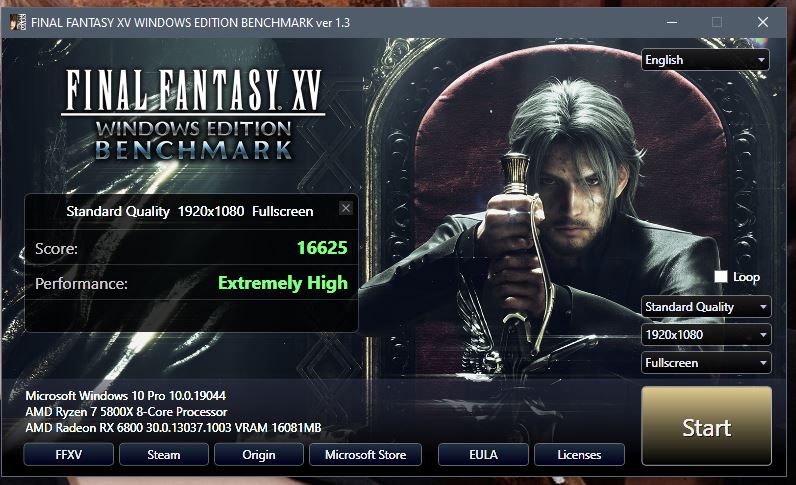
2nd one is at High
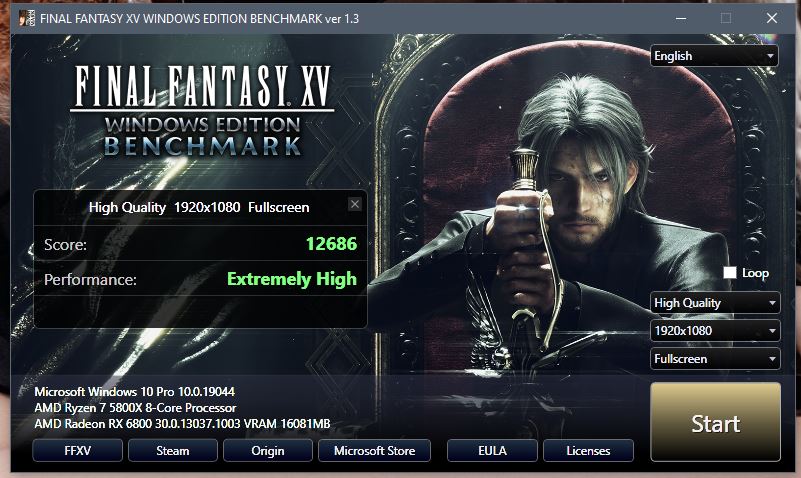
Ryzen R7 5800X stock settings 4.4~4.5GHz
Sapphire Nitro+ RX6800 OC cclk 2167/ mclk 2000
1st one is on standard setting
2nd one is at High
- Joined
- Sep 10, 2018
- Messages
- 6,944 (3.04/day)
- Location
- California
| System Name | His & Hers |
|---|---|
| Processor | R7 5800X/ R7 7950X3D Stock |
| Motherboard | X670E Aorus Pro X/ROG Crosshair VIII Hero |
| Cooling | Corsair h150 elite/ Corsair h115i Platinum |
| Memory | Trident Z5 Neo 6000/ 32 GB 3200 CL14 @3800 CL16 Team T Force Nighthawk |
| Video Card(s) | Evga FTW 3 Ultra 3080ti/ Gigabyte Gaming OC 4090 |
| Storage | lots of SSD. |
| Display(s) | A whole bunch OLED, VA, IPS..... |
| Case | 011 Dynamic XL/ Phanteks Evolv X |
| Audio Device(s) | Arctis Pro + gaming Dac/ Corsair sp 2500/ Logitech G560/Samsung Q990B |
| Power Supply | Seasonic Ultra Prime Titanium 1000w/850w |
| Mouse | Logitech G502 Lightspeed/ Logitech G Pro Hero. |
| Keyboard | Logitech - G915 LIGHTSPEED / Logitech G Pro |
Running a 5950x on a custom loop atm, 32gb of G.Skill (B-die modules) 3600, overlclocked@3800
All the cores can boost at 5050mhz on a tightly set pbo overclock which achieve a bit higher score on single boost as shown in my screenshot (it needed some tweaking still as I rebuilded the loop the past weekend and always prefer to revalidate any OC settings when doing so) so I left it out for this benchmark.
Running simultaneously a dynamic overclock for all cost boost, per CXX.
First CCX is set @ 4725mhz and the second CCX @ 4650mhz for daily OC
GPU is 3070 fe also water cooled
Wrong thread.
- Joined
- Nov 15, 2020
- Messages
- 26 (0.02/day)
astralxnova
New Member
- Joined
- Jan 1, 2022
- Messages
- 1 (0.00/day)
pretty happy with my results
Standard
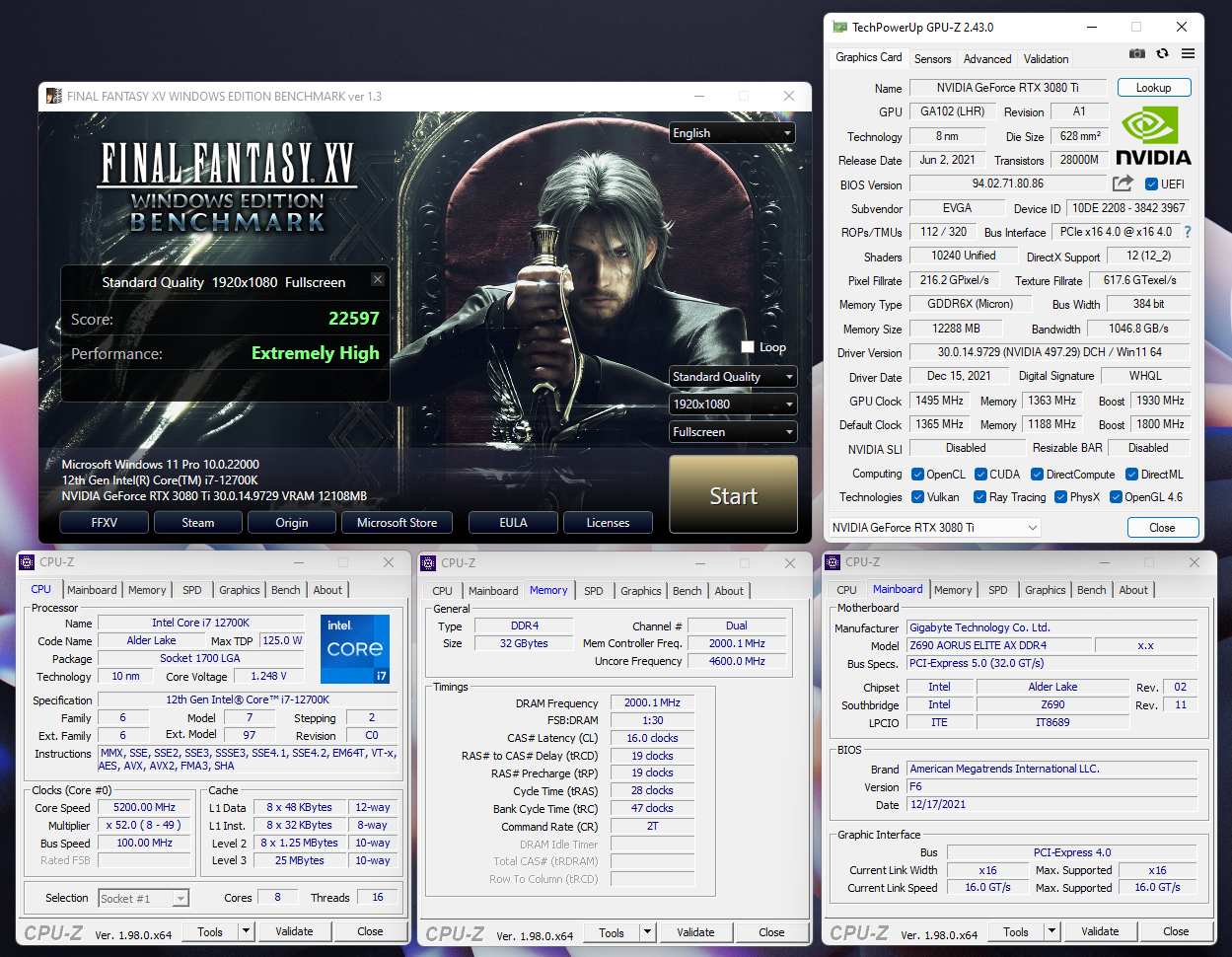
High
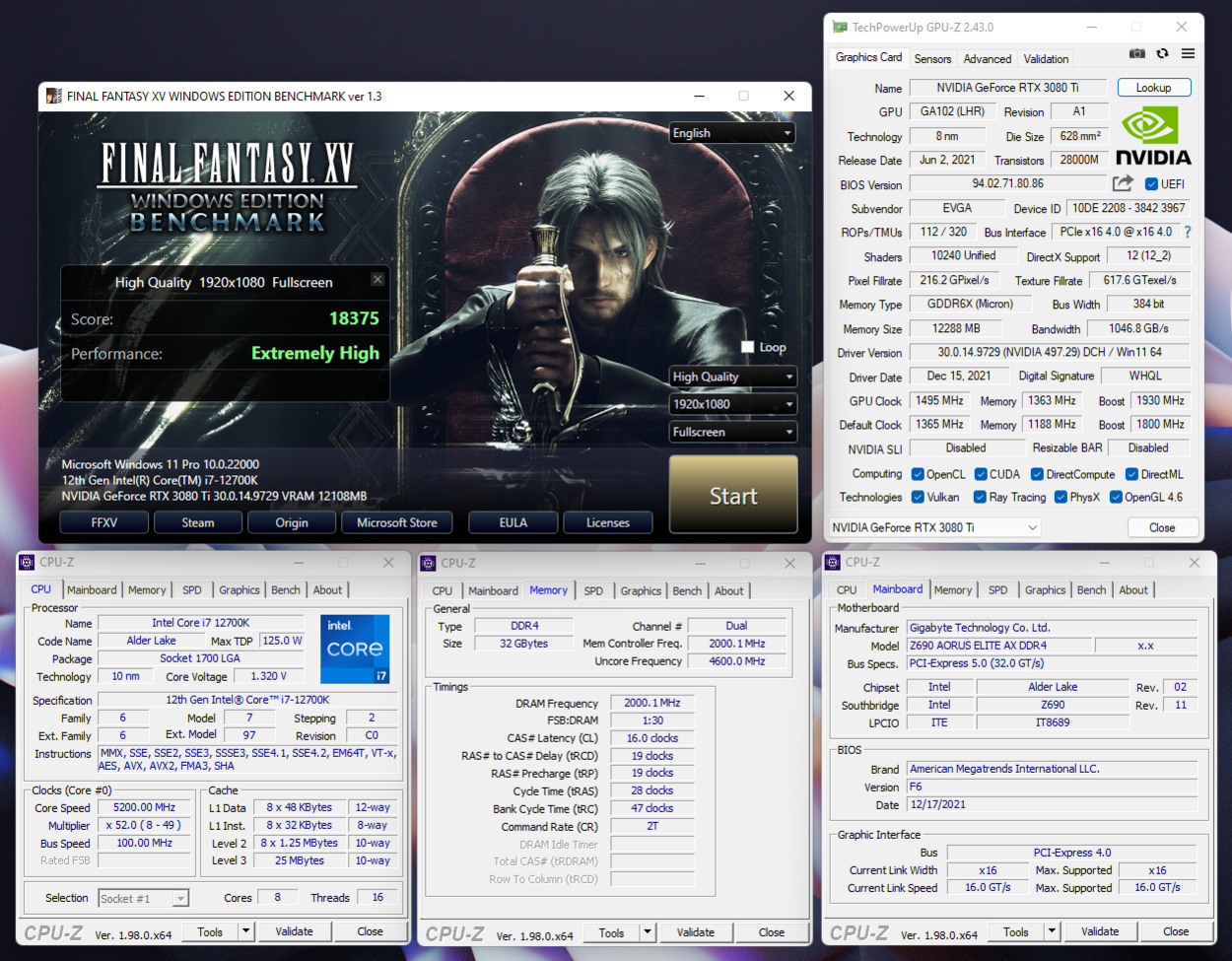
Standard
High
Last edited:
- Joined
- Sep 25, 2012
- Messages
- 424 (0.10/day)
- Location
- Brooklyn, New York
| Processor | AMD Ryzen 7 2700X |
|---|---|
| Motherboard | MSI Gaming M7 AC |
| Cooling | AlphaCool Eisbaer 360 |
| Memory | G. Skill Trident X DDR4 8GBx2 (16 GB) 4266mhz dimms |
| Video Card(s) | MSI Gaming X Twin Frozr GTX 1080 Ti |
| Storage | 512GB Samsung 960 EVO M2 NVMe drive,500 GB Samsung 860 EVO ssd, 1 TB Samsung 840 EVO SSD |
| Display(s) | Samsung 28 inch 4k Freesync monitor |
| Case | ThermalTake V71 Full tower gaming case |
| Power Supply | Corsair 1200 watt HX Platinum PSU |
| Mouse | Razor Mamba Tournament Edition |
| Keyboard | Das tactile mechanical gaming keyboard |
| Software | Windows 10 Pro |
| Benchmark Scores | Cinebench 15 64 bit Open GL 146.7 FPS Cinebench 15 CPU 1958 at 4.25 GHZ Priority set to real-time |







 )
) 





