Other than the fact that it's taking up 16GB of space for no reason?
IIRC, the user has no control of the size allocation of the hiberfil.sys file. It's automatically determined by the amount of RAM you have. Maybe you're thinking of the pagefile.sys? That very much IS user configurable.
It's up to you, but disabling the feature saves SSD wear&tear, saves space and reduces system resources. As a general rule I disable it and advise everyone to do the same if they're using an SSD as a boot drive. The bootup time differences between hibernation and full boot on an SSD(even a slower model) are minimal. You are very unlikely to notice unless you count the seconds.
Like I said, I occasionally use it and I haven't even filled half the drive, so I don't really mind.
As said by plastisch (I'm not gonna look up how that last character is typed

), you can change the size through command prompt (though I'm slightly surprised that in all these years there has never been an official GUI control for it, though not like it really matters).
Regarding the SSD wear, it really doesn't matter unless you're hibernating the system all the time, which is not my case. As far as I know, the hiberfil.sys file is completely empty, and when you create it or adjust its size Windows only writes down the cluster allocation, nothing else.
I agree however that people shouldn't use hibernation in replacement of the standard shutdown capability. In fact, I disable the "fast startup" option in the power settings, just to force Windows to do a cold boot up.
IMO, hibernation's use case should be limited to when you're working with, say, two dozen applications and you need to turn off the system for whatever reason and don't want to have to open everything you were working on again the next time you use the computer, and I'm excluding from this case a situation where you're working with network files (those files should be saved and the corresponding application closed if it depends on network status for whatever reason). In such case, it's a time saver. Outside of that, if you closed everything, might as well turn off the system the standard way.
Are you people using an antivirus or just windows Defender/Firewall?
Just Defender. Been thinking of installing third-party AV and firewall suite, but haven't decided on it yet.
If anyone else is having a problem opening power in settings i found a work around just type power in the search it will bring up the old menu but you can do the same settings there
Yep, going to the Settings app, System, Power causes the Settings app to crash and close. Hasn't been listed as known issue in the WIP blog, but it seems to have been reported in Feedback hub.
I remove defender completely and use a different antivirus/antimalware scanner. As for the firewall, that is disabled also and a solid third party solution is used.
On the firewall, can we agree that the built-in firewall in Windows kinda sucks?






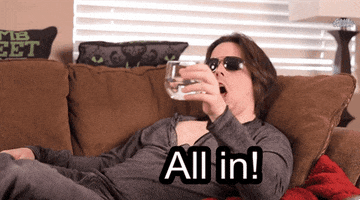
 ), you can change the size through command prompt (though I'm slightly surprised that in all these years there has never been an official GUI control for it, though not like it really matters).
), you can change the size through command prompt (though I'm slightly surprised that in all these years there has never been an official GUI control for it, though not like it really matters). "Definitely" sucks or "seriously" sucks would have been my choice of vocabulary. But yes, we agree. The Windows inbuilt firewall is very much less than optimal.
"Definitely" sucks or "seriously" sucks would have been my choice of vocabulary. But yes, we agree. The Windows inbuilt firewall is very much less than optimal.



 I read your post and had no idea what to do, what you meant.
I read your post and had no idea what to do, what you meant.


 and i made a screenshot in case this is too sensitive and gets lost. i will keep this for my personal recordings.
and i made a screenshot in case this is too sensitive and gets lost. i will keep this for my personal recordings.


