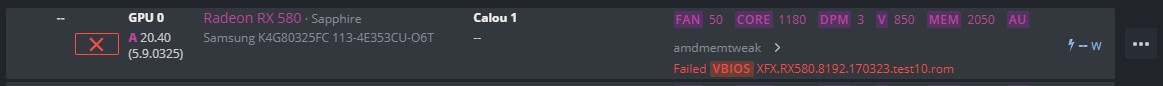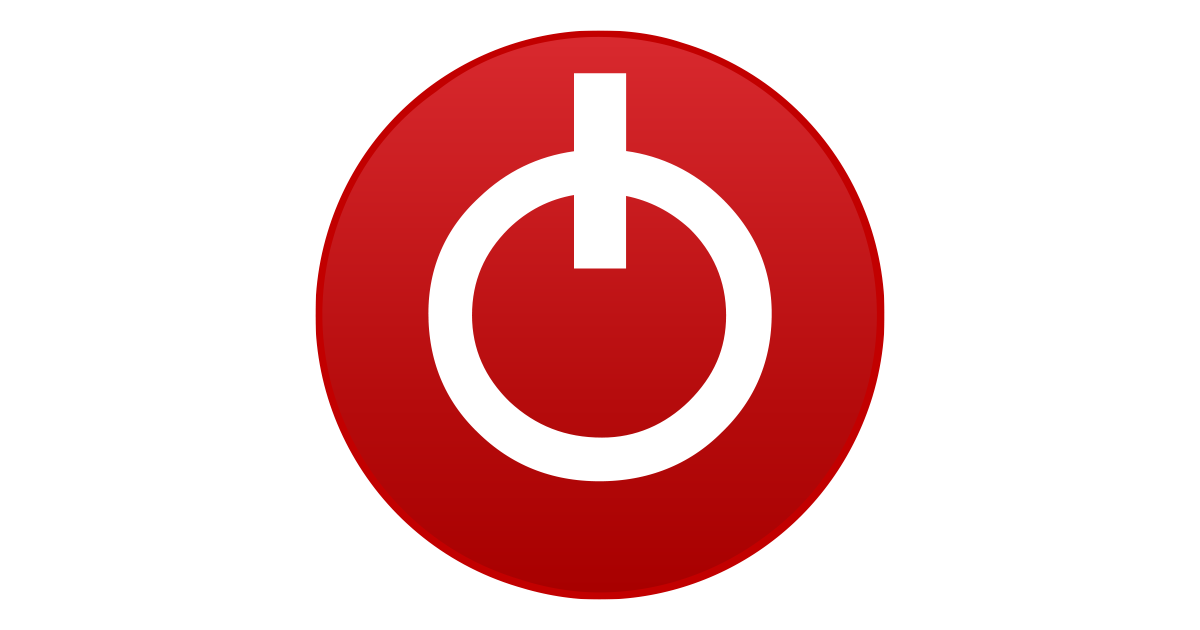Sorry im not subscribed to threads automatically i should of watched. I can still help out.
Go get dome fresh thermal pads and thermal grizzly kryonaut
You have info needed to help man lol
So this is your card by description

www.xfxforce.com
You must have a back up plan such as a IGP/APU or Spare GPU, or a SPI flasher.
Hynix MJR Files (Relatively Safe to Flash)
Latest I found So far
2018 03 04
8 GB GDDR5, 1366 MHz GPU, 2000 MHz Memory

www.techpowerup.com
2017 04 19
8 GB GDDR5, 1366 MHz GPU, 2000 MHz Memory

www.techpowerup.com
8 GB GDDR5, 1366 MHz GPU, 2000 MHz Memory

www.techpowerup.com
2017 04 10
8 GB GDDR5, 1366 MHz GPU, 2000 MHz Memory

www.techpowerup.com
8 GB GDDR5, 1366 MHz GPU, 2000 MHz Memory

www.techpowerup.com
Hynix MJR 1386 bios
Latest
2019 03 12 (Black Core Edition)(Experiment)
8 GB GDDR5, 1386 MHz GPU, 2000 MHz Memory

www.techpowerup.com
2017 05 16 (P8D, may be viable)
8 GB GDDR5, 1386 MHz GPU, 2000 MHz Memory

www.techpowerup.com
(GTS Black)
8 GB GDDR5, 1386 MHz GPU, 2000 MHz Memory

www.techpowerup.com
8 GB GDDR5, 1386 MHz GPU, 2000 MHz Memory

www.techpowerup.com
8 GB GDDR5, 1386 MHz GPU, 2000 MHz Memory

www.techpowerup.com
8 GB GDDR5, 1386 MHz GPU, 2000 MHz Memory

www.techpowerup.com
2017 04 10
8 GB GDDR5, 1386 MHz GPU, 2000 MHz Memory

www.techpowerup.com
Hynix AJR ram files (experimentation only, may black screen card)
2021 01 05
8 GB GDDR5, 1366 MHz GPU, 2000 MHz Memory

www.techpowerup.com
8 GB GDDR5, 1366 MHz GPU, 2000 MHz Memory

www.techpowerup.com
8 GB GDDR5, 1366 MHz GPU, 2000 MHz Memory

www.techpowerup.com