- Joined
- Aug 9, 2019
- Messages
- 1,737 (0.87/day)
| Processor | 7800X3D 2x16GB CO |
|---|---|
| Motherboard | Asrock B650m HDV |
| Cooling | Peerless Assassin SE |
| Memory | 2x16GB DR A-die@6000c30 tuned |
| Video Card(s) | Asus 4070 dual OC 2610@915mv |
| Storage | WD blue 1TB nvme |
| Display(s) | Lenovo G24-10 144Hz |
| Case | Corsair D4000 Airflow |
| Power Supply | EVGA GQ 650W |
| Software | Windows 10 home 64 |
| Benchmark Scores | Superposition 8k 5267 Aida64 58.5ns |
Requirements: Use agesa 1.2.0.0 or greater, before 1.2.0.0 pushing past 1900 IF was impossible for me, now I can do 2066.
If you have wheas, but system runs stable, please report. In many cases a sufficently high iod and soc voltage, and low ccd and vddp volt can help. 40mv stepping is suggested to help. Suggestion:
880 or 920 vddp, 920 ccd, 1040 iod past 1900 IF, 1120 soc past 1900. If above 4000 keep ccd and vddp the same, but 1080 iod and 1160 soc. At 4200 you will probably need 1200 soc or maybe 1240 which is into unsafe territory.
ProcODT should be 28-37 for 2 x single rank sticks and 28-48 for dual tank or 4 sticks, 37 or above is usually required. Resistances often work on auto.
If you have a stable 2000 IF please post zentimings for others to get tips.
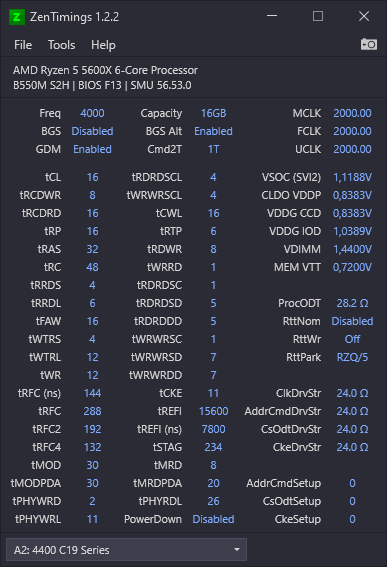
This is my stable 4000-setting, no wheas, no TM5 errors. Ram us poor bin so even at 1.55V flat 15 is not errorfree. I can run 4133/2066 with no wheas, BUT I need 1200mv soc to not take a performancehit and performance is very similar to 4000 so not worth it. Newer agesas might reduce voltage reqs like it did on my 3600. It was never stable above 3733/1866, semi stable at 3800/1900 and 1150v soc and 1075v iod, but agesa 1.2.0.3b made 3800/1900 100% stable at 1100mv soc and 1050mv iod.
If you have wheas, but system runs stable, please report. In many cases a sufficently high iod and soc voltage, and low ccd and vddp volt can help. 40mv stepping is suggested to help. Suggestion:
880 or 920 vddp, 920 ccd, 1040 iod past 1900 IF, 1120 soc past 1900. If above 4000 keep ccd and vddp the same, but 1080 iod and 1160 soc. At 4200 you will probably need 1200 soc or maybe 1240 which is into unsafe territory.
ProcODT should be 28-37 for 2 x single rank sticks and 28-48 for dual tank or 4 sticks, 37 or above is usually required. Resistances often work on auto.
If you have a stable 2000 IF please post zentimings for others to get tips.
This is my stable 4000-setting, no wheas, no TM5 errors. Ram us poor bin so even at 1.55V flat 15 is not errorfree. I can run 4133/2066 with no wheas, BUT I need 1200mv soc to not take a performancehit and performance is very similar to 4000 so not worth it. Newer agesas might reduce voltage reqs like it did on my 3600. It was never stable above 3733/1866, semi stable at 3800/1900 and 1150v soc and 1075v iod, but agesa 1.2.0.3b made 3800/1900 100% stable at 1100mv soc and 1050mv iod.







 Usually the avg rev E can do 300ns, mine does 280. You can probably do anywhere from 530 to 580 depending on bin. Do you have agesa 1.2.0.3b? Before that I was stuck at 3733 getting random reboots, after 3800 worked fine.
Usually the avg rev E can do 300ns, mine does 280. You can probably do anywhere from 530 to 580 depending on bin. Do you have agesa 1.2.0.3b? Before that I was stuck at 3733 getting random reboots, after 3800 worked fine.