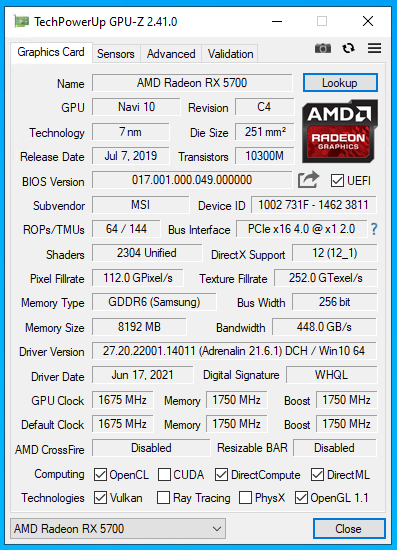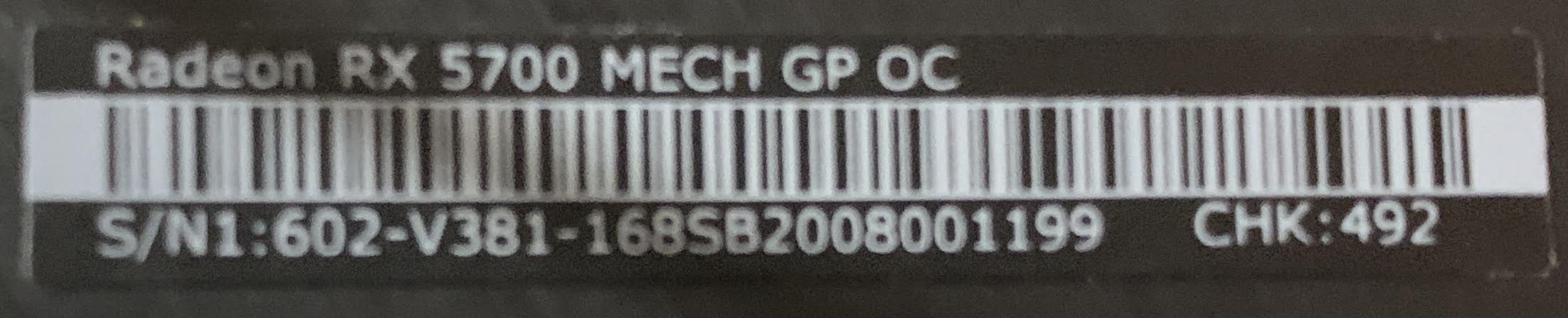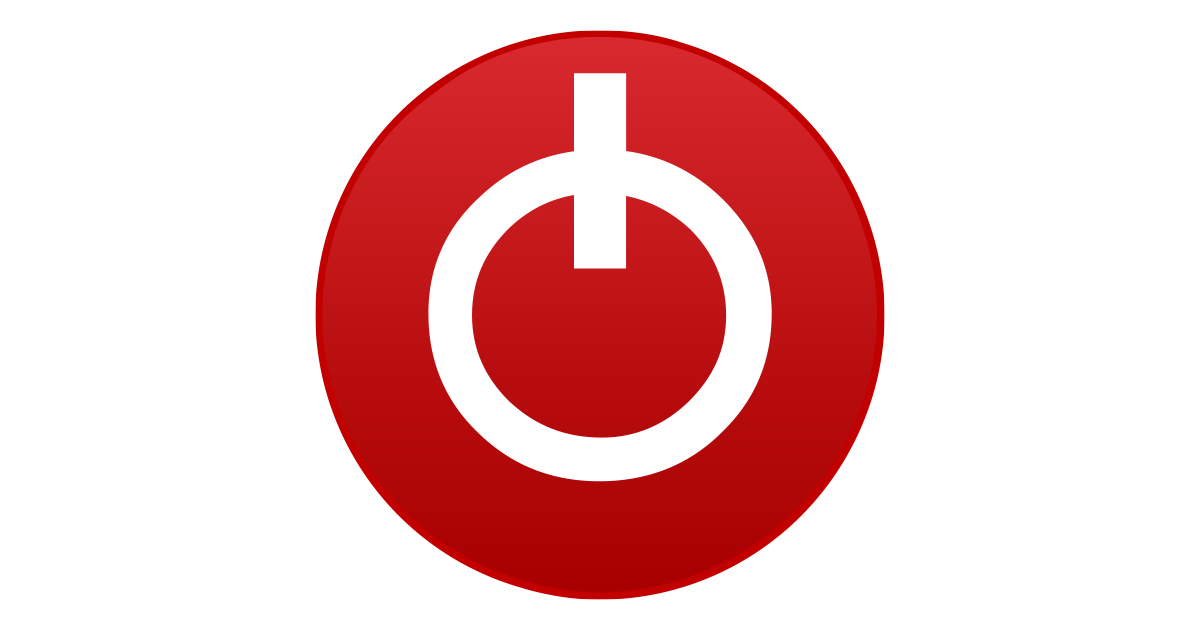Hello
I would like to help you with a link to a post made especially for this procedure:
AMD's Radeon RX 5700 has been engineered for maximum efficiency, which forced AMD to compromise in terms of performance. We demonstrate how a simple BIOS flash can unleash the card, delivering performance almost on par with the much more expensive Radeon RX 5700 XT.

www.techpowerup.com
Cheers
Ive helped users flash 5700s to XTs.
In truth users are not gaining much at all. Just go to Igorslab and learn how to overclock them.
Hi, all~
I got a bricked
MSI Mech GP OC from a friend that was initially showing "No VBIOS" from amdvbflash -ai.
After a fair amount of learning and testing (first time GPU flasher), I was able to restore it to the
stock bios provided by TechPowerUp.
Now I'm looking in to flashing it to an XT. TechPowerUp doesn't have a MSI Mech
GP OC XT, but there is a
MSI Mech OC XT, so I thought I would try the
provided bios for that one.
However, after amdvbflash -unlockrom 0, various versions of amdvbflash -p 0 (forced or otherwise) weren't able to program that Mech OC XT rom... they failed with the usual "Cannot Program with inbot vbios image file - ERROR: 0FL01".
I've spent some time searching around the forums, and there are others that have dealt with things
close to this issue, but not quite the same... so I thought I'd kick off a new thread in hope for a little help/feedback on the above.
Thanks in advance!
- Nathan
GPU-Z:
View attachment 217570
Details form the card:
View attachment 217573
Note: this card does
not have a bios switch.
I would get a spi flasher and learn how to use it correctly
This here is the Stock bios
8 GB GDDR6, 1400 MHz GPU, 1750 MHz Memory

www.techpowerup.com
This bios is newer and may have bug fixes.
JUST ENSURE IT HAS SAMSUNG MEMORY IN THE DETAILS OF EACH FILE AND NOTHING ABOUT MINING!!!
8 GB GDDR6, 1400 MHz GPU, 1750 MHz Memory

www.techpowerup.com
These are the closest bios you can get which are 5700XTs.
8 GB GDDR6, 1400 MHz GPU, 1750 MHz Memory

www.techpowerup.com
Extensive repository of graphics card BIOS image files. Our database covers submissions categorized by GPU vendor, type, and board partner variant.

www.techpowerup.com
Follow these directions.
I would suggest removing the gpu driver before flashing or reinstalling it so the proper registry entries are made after the flash.
Get the tool
AMD AMDVBFlash is used to flash the graphics card BIOS. The version released by ATI was called ATIFlash or just WinFlash. It supports all AMD Radeo
www.techpowerup.com
Since the Subsystem ID will be changing slightly you will need to do a force flash in an administrator privileged command prompt. (Find cmd in start menu right click and open as administrator)
If that is not performed you may receive the stupid 0FL error.
Then follow this command
Enter this command first
Amdvbflash.exe -unlockrom 0
Then enter this command
amdvbflash -f -p 0 XXXX .rom
Note: XXXX is the name of the VBIOS file you downloaded. You can also change the downloaded file name to a simple name.
Otherwise you do it this way:
Create a new text file in your ATIFlash directory, name it FLASH.bat, and place this code into it:
@Echo off
cls
echo Flashing card 0 with BIOS.rom...
echo.
amdvbflash -p 0 -f BIOS.rom
echo.
pause
Assuming the new BIOS you want to flash onto your card is named BIOS.rom, this is the BIOS it will use for flashing.
Save your changes, then run the batch file by double-clicking on it.
Once you've received a success message, reboot your computer for the new BIOS to come into effect. If you can boot into Windows successfully, then that's good! (Note: your screen may flicker for a bit, because you basically have a new card, and Windows is trying to recognize it. If you want to be thorough, go ahead and do a clean re-install of your graphics drivers.)
If you read these 2 threads the bios flash is successful
@Durvelle27 Post a pick of white stickers located on the card back or side of heatsink, even the barcode label from the box helps. Get a GPU-Z screenshot, also attempt to upload the bios through gpu-z to the bios collection, you may get a prompt that the bios is already in the collection, copy...

www.techpowerup.com
Hello all, I came across this article: https://www.techpowerup.com/review/flashing-amd-radeon-rx-5700-with-xt-bios-performance-guide/ which sounds awesome. However, I get to this line and have no idea what it means or what to do from there: "Look for an identical monitor output configuration...

www.techpowerup.com