I have a asus prime B450-Plus and I am trying to use phanteks SK PWM fans, the fans are spining fine but the rgb does not work. The rgb header on the motherboard had has a 4 pin connector but the fans did not come with a cable to connect to that header so I bought one that phanteks was selling. The problem is that the cable I got has 4 pin connectors but the fans only has 3 pin and I do not know what to do. Can anyone help?
-
Welcome to TechPowerUp Forums, Guest! Please check out our forum guidelines for info related to our community.
You are using an out of date browser. It may not display this or other websites correctly.
You should upgrade or use an alternative browser.
You should upgrade or use an alternative browser.
RGB does not work.
- Thread starter kalle321
- Start date
- Joined
- Mar 10, 2010
- Messages
- 11,880 (2.19/day)
- Location
- Manchester uk
| System Name | RyzenGtEvo/ Asus strix scar II |
|---|---|
| Processor | Amd R5 5900X/ Intel 8750H |
| Motherboard | Crosshair hero8 impact/Asus |
| Cooling | 360EK extreme rad+ 360$EK slim all push, cpu ek suprim Gpu full cover all EK |
| Memory | Gskill Trident Z 3900cas18 32Gb in four sticks./16Gb/16GB |
| Video Card(s) | Asus tuf RX7900XT /Rtx 2060 |
| Storage | Silicon power 2TB nvme/8Tb external/1Tb samsung Evo nvme 2Tb sata ssd/1Tb nvme |
| Display(s) | Samsung UAE28"850R 4k freesync.dell shiter |
| Case | Lianli 011 dynamic/strix scar2 |
| Audio Device(s) | Xfi creative 7.1 on board ,Yamaha dts av setup, corsair void pro headset |
| Power Supply | corsair 1200Hxi/Asus stock |
| Mouse | Roccat Kova/ Logitech G wireless |
| Keyboard | Roccat Aimo 120 |
| VR HMD | Oculus rift |
| Software | Win 10 Pro |
| Benchmark Scores | laptop Timespy 6506 |
Does the adaptor phantex sold you not have viable four pin connection points to plug into the motherboard? Most RGB run on three wires but have a dead pin in the end of a four pin connector to allow easily aligned connection to normal RGB board connectors.I have a asus prime B450-Plus and I am trying to use phanteks SK PWM fans, the fans are spining fine but the rgb does not work. The rgb header on the motherboard had has a 4 pin connector but the fans did not come with a cable to connect to that header so I bought one that phanteks was selling. The problem is that the cable I got has 4 pin connectors but the fans only has 3 pin and I do not know what to do. Can anyone help?
Be very careful what you plug in where though because reversing the connection or plugging into the wrong header will kill the RGB permanently.
Post pictures of what you have, show connection points too others could help more then.
Does the adaptor phantex sold you not have viable four pin connection points to plug into the motherboard? Most RGB run on three wires but have a dead pin in the end of a four pin connector to allow easily aligned connection to normal RGB board connectors.
Be very careful what you plug in where though because reversing the connection or plugging into the wrong header will kill the RGB permanently.
Post pictures of what you have, show connection points too others could help more then.
The first picture is from the cable connecting to the motherboard and the other one is the fans, I downloaded aura sync because I thought there would be some instructions maybe but it only showed that the arrow should connect to the 12v pin on the motherboard. I got some other cables with the fans but none of them fit because they have blocked pin connection, and the rgb header on the motherboard is 4 and its like round pins not the like square ones on the pictures below. My friend told me that I could just connect the 3 pin into the 4 pin with worked but it did not work right only like red and green worked.
Attachments
- Joined
- Jul 16, 2014
- Messages
- 8,224 (2.14/day)
- Location
- SE Michigan
| System Name | Dumbass |
|---|---|
| Processor | AMD Ryzen 7800X3D |
| Motherboard | ASUS TUF gaming B650 |
| Cooling | Artic Liquid Freezer 2 - 420mm |
| Memory | G.Skill Sniper 32gb DDR5 6000 |
| Video Card(s) | GreenTeam 4070 ti super 16gb |
| Storage | Samsung EVO 500gb & 1Tb, 2tb HDD, 500gb WD Black |
| Display(s) | 1x Nixeus NX_EDG27, 2x Dell S2440L (16:9) |
| Case | Phanteks Enthoo Primo w/8 140mm SP Fans |
| Audio Device(s) | onboard (realtek?) - SPKRS:Logitech Z623 200w 2.1 |
| Power Supply | Corsair HX1000i |
| Mouse | Steeseries Esports Wireless |
| Keyboard | Corsair K100 |
| Software | windows 10 H |
| Benchmark Scores | https://i.imgur.com/aoz3vWY.jpg?2 |
The 3-pin and 4-pin with the two locks on the side is your RGB connectors. The 3-pin, without the wings, is standard fans only. The 4-pin, without wings, is obviously PWM fan.
Looks like RGB connectors are incompatible.
Looks like RGB connectors are incompatible.
Last edited:
- Joined
- Mar 10, 2010
- Messages
- 11,880 (2.19/day)
- Location
- Manchester uk
| System Name | RyzenGtEvo/ Asus strix scar II |
|---|---|
| Processor | Amd R5 5900X/ Intel 8750H |
| Motherboard | Crosshair hero8 impact/Asus |
| Cooling | 360EK extreme rad+ 360$EK slim all push, cpu ek suprim Gpu full cover all EK |
| Memory | Gskill Trident Z 3900cas18 32Gb in four sticks./16Gb/16GB |
| Video Card(s) | Asus tuf RX7900XT /Rtx 2060 |
| Storage | Silicon power 2TB nvme/8Tb external/1Tb samsung Evo nvme 2Tb sata ssd/1Tb nvme |
| Display(s) | Samsung UAE28"850R 4k freesync.dell shiter |
| Case | Lianli 011 dynamic/strix scar2 |
| Audio Device(s) | Xfi creative 7.1 on board ,Yamaha dts av setup, corsair void pro headset |
| Power Supply | corsair 1200Hxi/Asus stock |
| Mouse | Roccat Kova/ Logitech G wireless |
| Keyboard | Roccat Aimo 120 |
| VR HMD | Oculus rift |
| Software | Win 10 Pro |
| Benchmark Scores | laptop Timespy 6506 |
That sounds like you are looking to connect on the wrong motherboard header, Asus have two types argb(addressable) and drgb (normal) look in your motherboard manual for these they are not inter changeable.The first picture is from the cable connecting to the motherboard and the other one is the fans, I downloaded aura sync because I thought there would be some instructions maybe but it only showed that the arrow should connect to the 12v pin on the motherboard. I got some other cables with the fans but none of them fit because they have blocked pin connection, and the rgb header on the motherboard is 4 and its like round pins not the like square ones on the pictures below. My friend told me that I could just connect the 3 pin into the 4 pin with worked but it did not work right only like red and green worked.
You took pics of two, take pictures of every cable layed out on a desk so we can see everything you are working with, I have no experience with phantex so I'm struggling with context the ones you showed just looked like daisy chain connection points for like hardware and none would connect to the board?!
As for it working partially at some point aurasync has calibration,. Did you try it, it could have needed calibration to setup the colours right.
I don't know what a PWM fan is but maybe they are incompatible and I am not sure what to look for or how to find one that works. The cable I use to connect to the motherboard is the first one on this message, on the other side its the 4 pin connectors that i sent in my last message.The 3-pin and 4-pin with the two locks on the side is your RGB connectors. The 3-pin, without the wings, is standard fans only. The 4-pin, without wings, is obviously PWM fan.
Looks like RGB connectors are incompatible.
I did try to calibrate them but nothing happened. I also looked in the manual but I could only see 1 rgb header, the on at the top.That sounds like you are looking to connect on the wrong motherboard header, Asus have two types argb(addressable) and drgb (normal) look in your motherboard manual for these they are not inter changeable.
You took pics of two, take pictures of every cable layed out on a desk so we can see everything you are working with, I have no experience with phantex so I'm struggling with context the ones you showed just looked like daisy chain connection points for like hardware and none would connect to the board?!
As for it working partially at some point aurasync has calibration,. Did you try it, it could have needed calibration to setup the colours right.
The fourth, fifth and sixth pictures are extra cables, I did not get it so well on the picture but on picture four the left cable has a 2 pin connector or 2 holes atleast on the other side. The fifth picture I have no idea what that cable is used for.
The thing is too that the header on the motherboard is a 4 pin and the cable I got that could connect there has 4 pin on the other side but the fans only have 3 pin. They spin fine because that is through another cable.
Attachments
eidairaman1
The Exiled Airman
- Joined
- Jul 2, 2007
- Messages
- 43,195 (6.73/day)
- Location
- Republic of Texas (True Patriot)
| System Name | PCGOD |
|---|---|
| Processor | AMD FX 8350@ 5.0GHz |
| Motherboard | Asus TUF 990FX Sabertooth R2 2901 Bios |
| Cooling | Scythe Ashura, 2×BitFenix 230mm Spectre Pro LED (Blue,Green), 2x BitFenix 140mm Spectre Pro LED |
| Memory | 16 GB Gskill Ripjaws X 2133 (2400 OC, 10-10-12-20-20, 1T, 1.65V) |
| Video Card(s) | AMD Radeon 290 Sapphire Vapor-X |
| Storage | Samsung 840 Pro 256GB, WD Velociraptor 1TB |
| Display(s) | NEC Multisync LCD 1700V (Display Port Adapter) |
| Case | AeroCool Xpredator Evil Blue Edition |
| Audio Device(s) | Creative Labs Sound Blaster ZxR |
| Power Supply | Seasonic 1250 XM2 Series (XP3) |
| Mouse | Roccat Kone XTD |
| Keyboard | Roccat Ryos MK Pro |
| Software | Windows 7 Pro 64 |
What specific model of fans do you have? Aka model number
Where do I find that? If you search "phanteks sk 120mm pwm d-rgb" on google it should be those i have.What specific model of fans do you have? Aka model number
eidairaman1
The Exiled Airman
- Joined
- Jul 2, 2007
- Messages
- 43,195 (6.73/day)
- Location
- Republic of Texas (True Patriot)
| System Name | PCGOD |
|---|---|
| Processor | AMD FX 8350@ 5.0GHz |
| Motherboard | Asus TUF 990FX Sabertooth R2 2901 Bios |
| Cooling | Scythe Ashura, 2×BitFenix 230mm Spectre Pro LED (Blue,Green), 2x BitFenix 140mm Spectre Pro LED |
| Memory | 16 GB Gskill Ripjaws X 2133 (2400 OC, 10-10-12-20-20, 1T, 1.65V) |
| Video Card(s) | AMD Radeon 290 Sapphire Vapor-X |
| Storage | Samsung 840 Pro 256GB, WD Velociraptor 1TB |
| Display(s) | NEC Multisync LCD 1700V (Display Port Adapter) |
| Case | AeroCool Xpredator Evil Blue Edition |
| Audio Device(s) | Creative Labs Sound Blaster ZxR |
| Power Supply | Seasonic 1250 XM2 Series (XP3) |
| Mouse | Roccat Kone XTD |
| Keyboard | Roccat Ryos MK Pro |
| Software | Windows 7 Pro 64 |
Look on the fan hub itselfWhere do I find that? If you search "phanteks sk 120mm pwm d-rgb" on google it should be those i have.
Or on the packaging the fans came in
- Joined
- Mar 10, 2010
- Messages
- 11,880 (2.19/day)
- Location
- Manchester uk
| System Name | RyzenGtEvo/ Asus strix scar II |
|---|---|
| Processor | Amd R5 5900X/ Intel 8750H |
| Motherboard | Crosshair hero8 impact/Asus |
| Cooling | 360EK extreme rad+ 360$EK slim all push, cpu ek suprim Gpu full cover all EK |
| Memory | Gskill Trident Z 3900cas18 32Gb in four sticks./16Gb/16GB |
| Video Card(s) | Asus tuf RX7900XT /Rtx 2060 |
| Storage | Silicon power 2TB nvme/8Tb external/1Tb samsung Evo nvme 2Tb sata ssd/1Tb nvme |
| Display(s) | Samsung UAE28"850R 4k freesync.dell shiter |
| Case | Lianli 011 dynamic/strix scar2 |
| Audio Device(s) | Xfi creative 7.1 on board ,Yamaha dts av setup, corsair void pro headset |
| Power Supply | corsair 1200Hxi/Asus stock |
| Mouse | Roccat Kova/ Logitech G wireless |
| Keyboard | Roccat Aimo 120 |
| VR HMD | Oculus rift |
| Software | Win 10 Pro |
| Benchmark Scores | laptop Timespy 6506 |
so fan power wise your fine using 3pin dc fans on the 4 pin(PWM pulse width modulated speed) fan power header.I don't know what a PWM fan is but maybe they are incompatible and I am not sure what to look for or how to find one that works. The cable I use to connect to the motherboard is the first one on this message, on the other side its the 4 pin connectors that i sent in my last message.
I did try to calibrate them but nothing happened. I also looked in the manual but I could only see 1 rgb header, the on at the top.
The fourth, fifth and sixth pictures are extra cables, I did not get it so well on the picture but on picture four the left cable has a 2 pin connector or 2 holes atleast on the other side. The fifth picture I have no idea what that cable is used for.
The thing is too that the header on the motherboard is a 4 pin and the cable I got that could connect there has 4 pin on the other side but the fans only have 3 pin. They spin fine because that is through another cable.
pic 4,5 look like fan wire extension cables, cable in pic1 connects to mobo rgb header.
the other end should connect to your fan rgb which can daisy chain.
the motherboard has only 1 dRGB 12Vheader.
12V/redd/green/blue pinouts.
3wire rgb on fans sound like arGB (addressable rgb)and not only are not compatible but im surprised they did work at all, im thinking you cant get it working properly with what you have unfortunately, I downloaded your manual so i looked thoroughly.
I had this issue with raintec fans.
This is the only things on the fans, the back side has nothing on it.Look on the fan hub itself
Or on the packaging the fans came in
On the box there is really nothing besides over the scanner code thing it says "PH-F120SK_DRGB_PWM_3P" other than that there are no numbers or anything only measurments
Attachments
- Joined
- Aug 25, 2021
- Messages
- 1,302 (1.04/day)
- Location
- Thailand
| System Name | Shoebox |
|---|---|
| Processor | 3600x |
| Motherboard | Msi b550m Mortar +WiFi |
| Cooling | Cryorig m9 |
| Memory | Crucial Ballistix c16 B-die 2x8gb |
| Video Card(s) | Powercolor rx570 4gb |
| Storage | WD black sn750 256gb (OS), crucial mx500 1tb(storage),Hitatchi ?? 7200rpm 500gb(Temp files) |
| Display(s) | Samsung 65" TU7100 |
| Case | Zzaw b3 |
| Audio Device(s) | Yamaha rx-v363 |
| Power Supply | Corsair sf750 |
| Mouse | Logitech g300s |
| Keyboard | Custom Skyloong sk64s |
| Software | Windows 11Pro |
From the looks of it your motherboard may have come with the adapter. It should be +5V/Data/blank/Ground
is this the cable you purchased?

is this the cable you purchased?
Can I get a hub or something to make the rgb work or will it just not work?so fan power wise your fine using 3pin dc fans on the 4 pin(PWM pulse width modulated speed) fan power header.
pic 4,5 look like fan wire extension cables, cable in pic1 connects to mobo rgb header.
the other end should connect to your fan rgb which can daisy chain.
the motherboard has only 1 dRGB 12Vheader.
12V/redd/green/blue pinouts.
3wire rgb on fans sound like arGB (addressable rgb)and not only are not compatible but im surprised they did work at all, im thinking you cant get it working properly with what you have unfortunately, I downloaded your manual so i looked thoroughly.
I had this issue with raintec fans.
No the one I bought is the one I link here. My motherboard did not come with that cable but my fans did, the only thing is that i have no idea where to plug it into since the rgb header has 4 pins on the motherboard and the cable you sent here has 1 blocked out so that would break the motherboard.From the looks of it your motherboard may have come with the adapter. It should be +5V/Data/blank/Ground
is this the cable you purchased?View attachment 221196
Attachments
eidairaman1
The Exiled Airman
- Joined
- Jul 2, 2007
- Messages
- 43,195 (6.73/day)
- Location
- Republic of Texas (True Patriot)
| System Name | PCGOD |
|---|---|
| Processor | AMD FX 8350@ 5.0GHz |
| Motherboard | Asus TUF 990FX Sabertooth R2 2901 Bios |
| Cooling | Scythe Ashura, 2×BitFenix 230mm Spectre Pro LED (Blue,Green), 2x BitFenix 140mm Spectre Pro LED |
| Memory | 16 GB Gskill Ripjaws X 2133 (2400 OC, 10-10-12-20-20, 1T, 1.65V) |
| Video Card(s) | AMD Radeon 290 Sapphire Vapor-X |
| Storage | Samsung 840 Pro 256GB, WD Velociraptor 1TB |
| Display(s) | NEC Multisync LCD 1700V (Display Port Adapter) |
| Case | AeroCool Xpredator Evil Blue Edition |
| Audio Device(s) | Creative Labs Sound Blaster ZxR |
| Power Supply | Seasonic 1250 XM2 Series (XP3) |
| Mouse | Roccat Kone XTD |
| Keyboard | Roccat Ryos MK Pro |
| Software | Windows 7 Pro 64 |
Really, man they are cheap.This is the only things on the fans, the back side has nothing on it.
On the box there is really nothing besides over the scanner code thing it says "PH-F120SK_DRGB_PWM_3P" other than that there are no numbers or anything only measurments
Ok heres the fan specs
Phanteks Innovative Computer Hardware Design
- Joined
- Feb 17, 2010
- Messages
- 1,746 (0.32/day)
- Location
- Azalea City
| System Name | Main |
|---|---|
| Processor | Ryzen 5950x |
| Motherboard | B550 PG Velocita |
| Cooling | Water |
| Memory | Ballistix |
| Video Card(s) | RX 6900XT |
| Storage | T-FORCE CARDEA A440 PRO |
| Display(s) | MAG401QR |
| Case | QUBE 500 |
| Audio Device(s) | Logitech Z623 |
| Power Supply | LEADEX V 1KW |
| Mouse | Cooler Master MM710 |
| Keyboard | Huntsman Elite |
| Software | 11 Pro |
| Benchmark Scores | https://hwbot.org/user/damric/ |
Those pictures look like the same fans in my wife's phanteks case which are actually rebranded metallic gear skirons. They are ARGB. I have 6 of them chained together then plugged into the mobo ARGB header.
On a side note, RGB, RBW, ARGB connectors are annoying as hell because companies use all different kinds of connectors so good luck finding adapters and things that actually work correctly together. Half the time when it's the wrong adapter, it fries the LED controllers. And it seems like every other time there is a Windows Update it breaks the motherboard LED firmware.
On a side note, RGB, RBW, ARGB connectors are annoying as hell because companies use all different kinds of connectors so good luck finding adapters and things that actually work correctly together. Half the time when it's the wrong adapter, it fries the LED controllers. And it seems like every other time there is a Windows Update it breaks the motherboard LED firmware.
Last edited:
- Joined
- Aug 25, 2021
- Messages
- 1,302 (1.04/day)
- Location
- Thailand
| System Name | Shoebox |
|---|---|
| Processor | 3600x |
| Motherboard | Msi b550m Mortar +WiFi |
| Cooling | Cryorig m9 |
| Memory | Crucial Ballistix c16 B-die 2x8gb |
| Video Card(s) | Powercolor rx570 4gb |
| Storage | WD black sn750 256gb (OS), crucial mx500 1tb(storage),Hitatchi ?? 7200rpm 500gb(Temp files) |
| Display(s) | Samsung 65" TU7100 |
| Case | Zzaw b3 |
| Audio Device(s) | Yamaha rx-v363 |
| Power Supply | Corsair sf750 |
| Mouse | Logitech g300s |
| Keyboard | Custom Skyloong sk64s |
| Software | Windows 11Pro |
Right so your motherboard doesn't support 5v RGB only 12v so no adapter cable will work
you will have to purchase some sort of hub. If you haven't blown the diodes already
you will have to purchase some sort of hub. If you haven't blown the diodes already
Yeah I mean I had to build the whole pc did not have enough budget for something to fancy.Really, man they are cheap.
Ok heres the fan specs
Phanteks Innovative Computer Hardware Design
www.phanteks.com
I am not sure but I dont think my motherboard has argb.Those pictures look like the same fans in my wife's phanteks case which are actually rebranded metallic gear skirons. They are ARGB. I have 6 of them chained together then plugged into the mobo ARGB header.
How do I find a hub that would work?Right so your motherboard doesn't support 5v RGB only 12v so no adapter cable will work
you will have to purchase some sort of hub. If you haven't blown the diodes already
eidairaman1
The Exiled Airman
- Joined
- Jul 2, 2007
- Messages
- 43,195 (6.73/day)
- Location
- Republic of Texas (True Patriot)
| System Name | PCGOD |
|---|---|
| Processor | AMD FX 8350@ 5.0GHz |
| Motherboard | Asus TUF 990FX Sabertooth R2 2901 Bios |
| Cooling | Scythe Ashura, 2×BitFenix 230mm Spectre Pro LED (Blue,Green), 2x BitFenix 140mm Spectre Pro LED |
| Memory | 16 GB Gskill Ripjaws X 2133 (2400 OC, 10-10-12-20-20, 1T, 1.65V) |
| Video Card(s) | AMD Radeon 290 Sapphire Vapor-X |
| Storage | Samsung 840 Pro 256GB, WD Velociraptor 1TB |
| Display(s) | NEC Multisync LCD 1700V (Display Port Adapter) |
| Case | AeroCool Xpredator Evil Blue Edition |
| Audio Device(s) | Creative Labs Sound Blaster ZxR |
| Power Supply | Seasonic 1250 XM2 Series (XP3) |
| Mouse | Roccat Kone XTD |
| Keyboard | Roccat Ryos MK Pro |
| Software | Windows 7 Pro 64 |
Yeah I mean I had to build the whole pc did not have enough budget for something to fancy.
I am not sure but I dont think my motherboard has argb.
How do I find a hub that would work?
No i wasnt insulting your choice, just their choice of not putting a model number on the hub label
- Joined
- Aug 25, 2021
- Messages
- 1,302 (1.04/day)
- Location
- Thailand
| System Name | Shoebox |
|---|---|
| Processor | 3600x |
| Motherboard | Msi b550m Mortar +WiFi |
| Cooling | Cryorig m9 |
| Memory | Crucial Ballistix c16 B-die 2x8gb |
| Video Card(s) | Powercolor rx570 4gb |
| Storage | WD black sn750 256gb (OS), crucial mx500 1tb(storage),Hitatchi ?? 7200rpm 500gb(Temp files) |
| Display(s) | Samsung 65" TU7100 |
| Case | Zzaw b3 |
| Audio Device(s) | Yamaha rx-v363 |
| Power Supply | Corsair sf750 |
| Mouse | Logitech g300s |
| Keyboard | Custom Skyloong sk64s |
| Software | Windows 11Pro |
https://www.gamerstorm.com/product/...bo0xzrkrTYsqF5y2uux0MDjigYaLhCU8Qhs1Ie9w6OJPo seems the best option
I see my bad.No i wasnt insulting your choice, just their choice of not putting a model number on the hub label
Yeah thank you, it looks like it should work
eidairaman1
The Exiled Airman
- Joined
- Jul 2, 2007
- Messages
- 43,195 (6.73/day)
- Location
- Republic of Texas (True Patriot)
| System Name | PCGOD |
|---|---|
| Processor | AMD FX 8350@ 5.0GHz |
| Motherboard | Asus TUF 990FX Sabertooth R2 2901 Bios |
| Cooling | Scythe Ashura, 2×BitFenix 230mm Spectre Pro LED (Blue,Green), 2x BitFenix 140mm Spectre Pro LED |
| Memory | 16 GB Gskill Ripjaws X 2133 (2400 OC, 10-10-12-20-20, 1T, 1.65V) |
| Video Card(s) | AMD Radeon 290 Sapphire Vapor-X |
| Storage | Samsung 840 Pro 256GB, WD Velociraptor 1TB |
| Display(s) | NEC Multisync LCD 1700V (Display Port Adapter) |
| Case | AeroCool Xpredator Evil Blue Edition |
| Audio Device(s) | Creative Labs Sound Blaster ZxR |
| Power Supply | Seasonic 1250 XM2 Series (XP3) |
| Mouse | Roccat Kone XTD |
| Keyboard | Roccat Ryos MK Pro |
| Software | Windows 7 Pro 64 |
1 aurasync header
 www.asus.com
www.asus.com
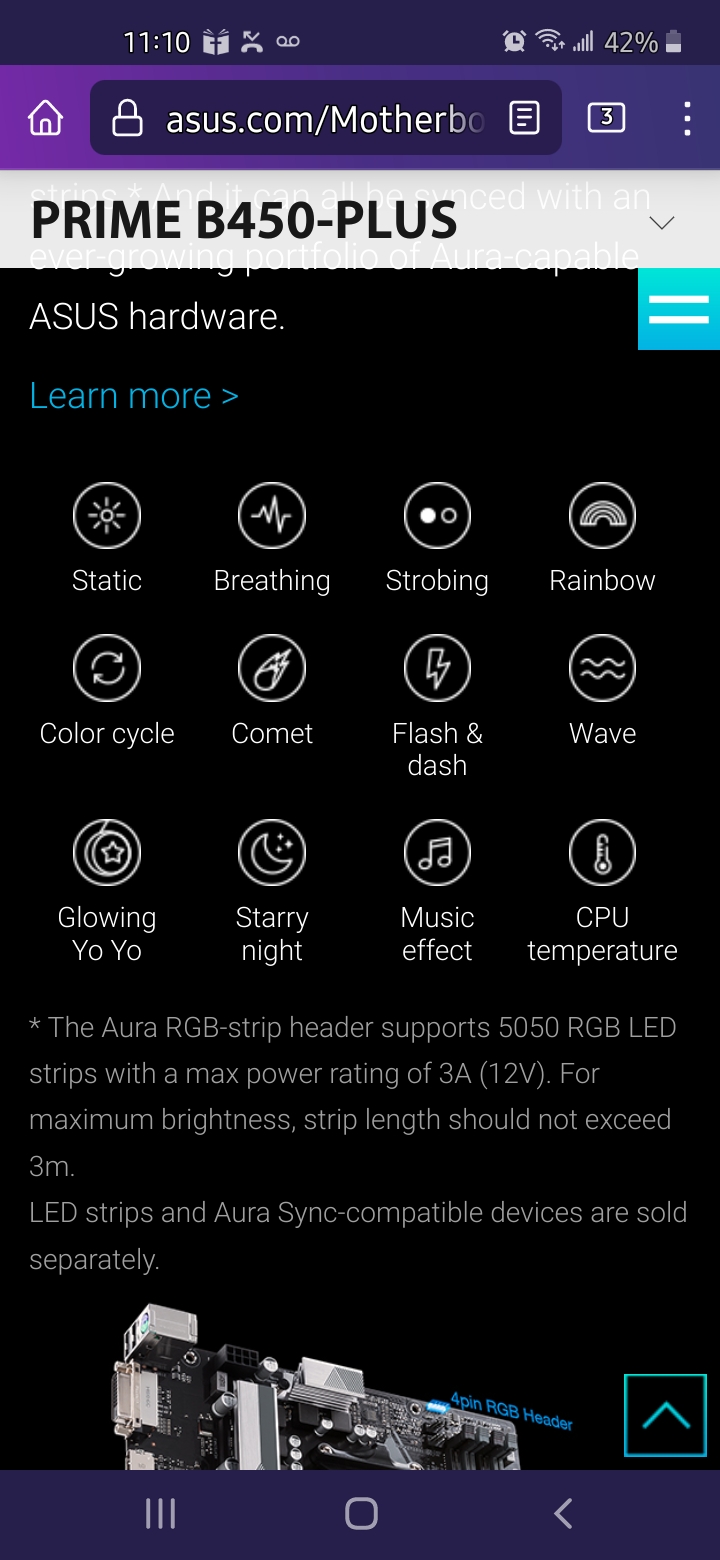
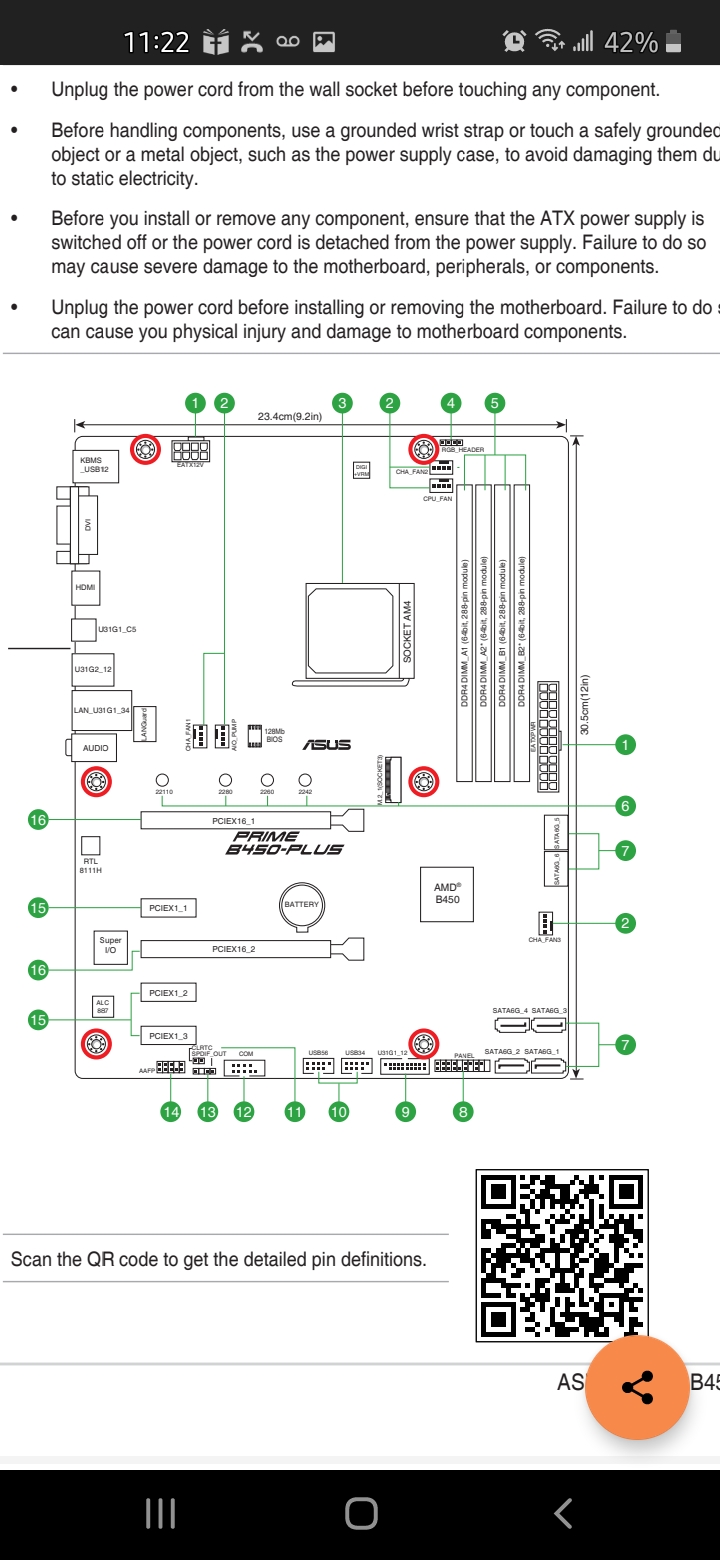
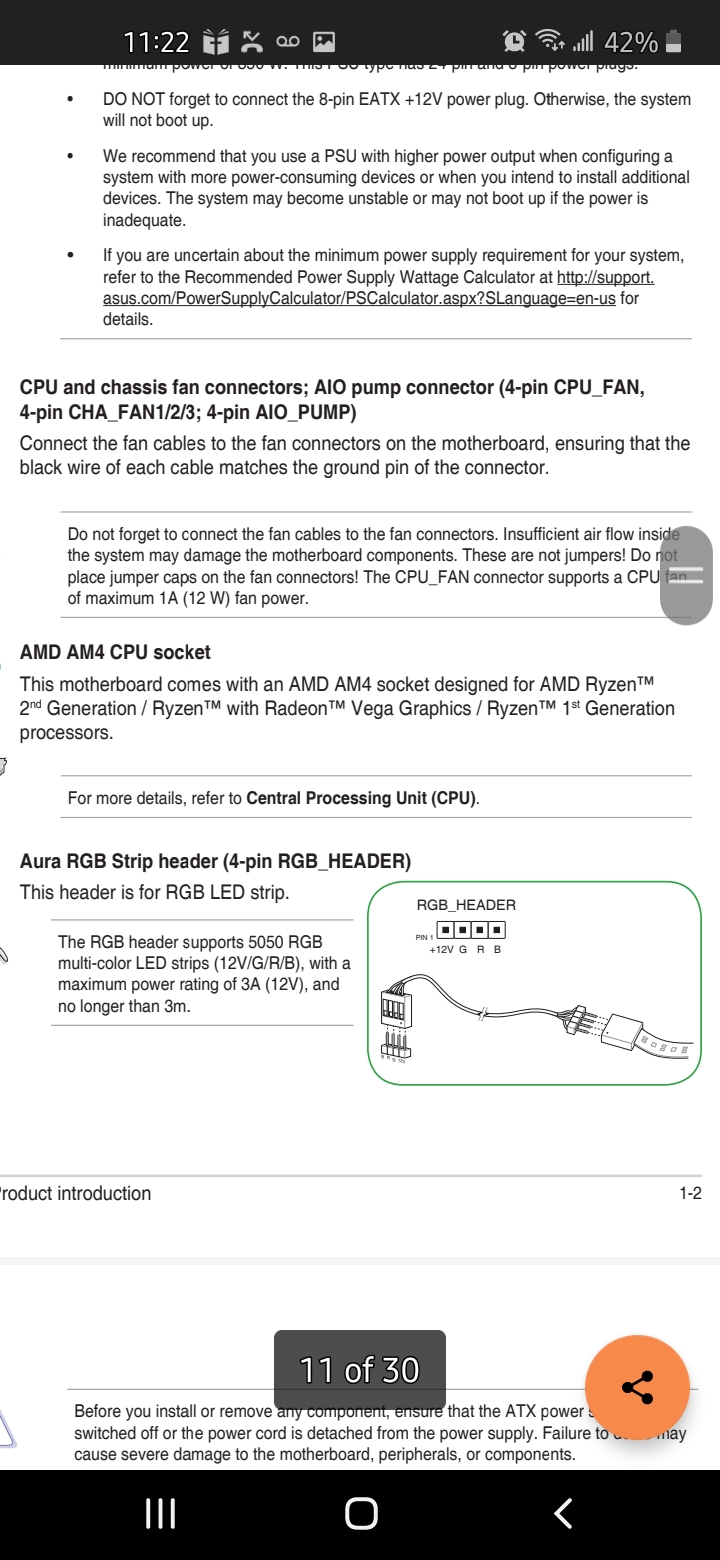
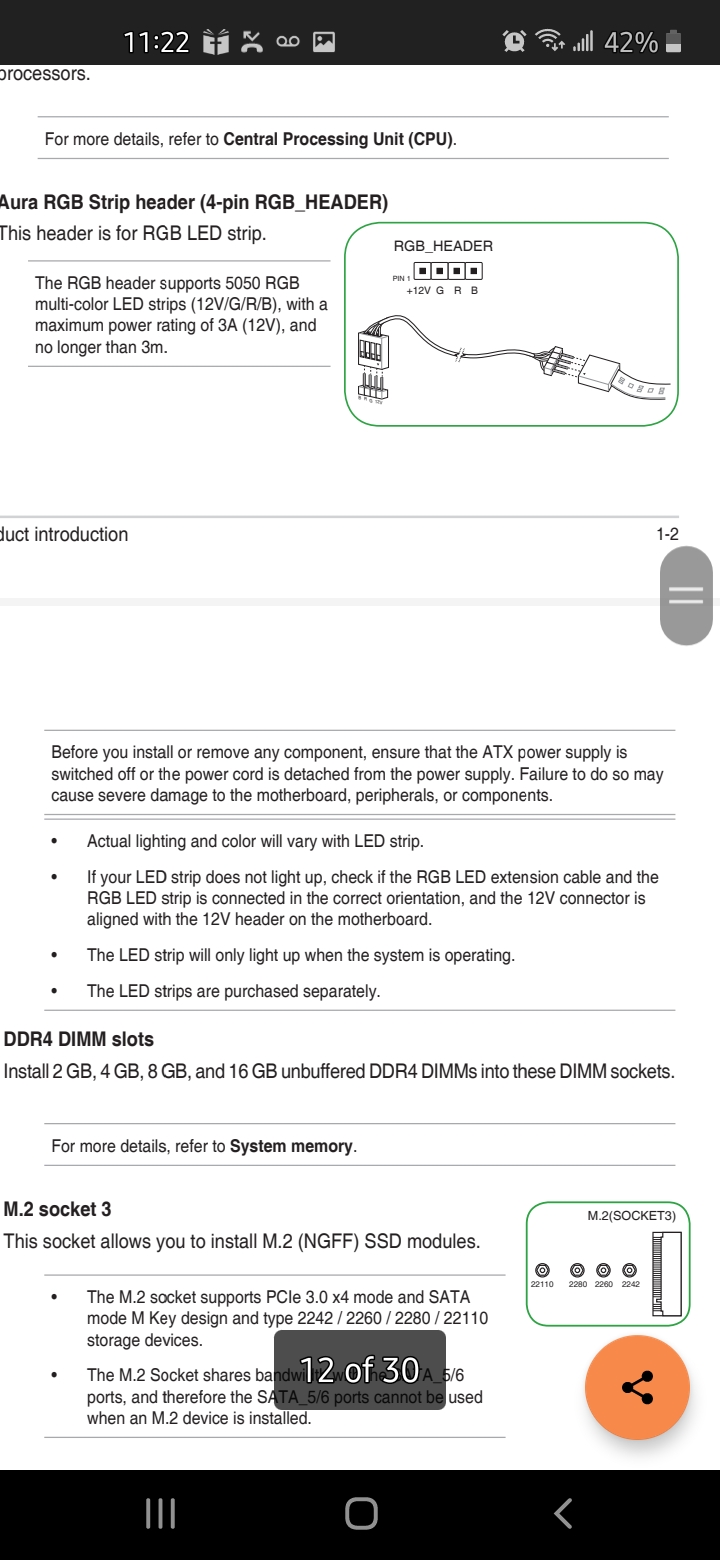
PRIME B450-PLUS - Tech Specs|Motherboards|ASUS Global
Detailed specification of PRIME B450-PLUS Tech Specs,CPU: AMD AM4 Socket for AMD Ryzen™ 5000 Series/ 5000 G-Series/ 4000 G-Series/ 3rd/2nd/1st Gen AMD Ryzen™/ 2nd and 1st Gen AMD Ryzen™ with Radeon™ Vega Graphics/ Athlon™ with Radeon™ Vega Graphics Processors <br>* Refer to <a...
 www.asus.com
www.asus.com
It seems the motherboard header is only for led strips, and the manual doesn't go in depth to control aurasync functions through the bios.
I see my bad.
Yeah thank you, it looks like it should work
Last edited:
So this means what exactly?1 aurasync header
View attachment 221200View attachment 221202View attachment 221203View attachment 221204PRIME B450-PLUS - Tech Specs|Motherboards|ASUS Global
Detailed specification of PRIME B450-PLUS Tech Specs,CPU: AMD AM4 Socket for AMD Ryzen™ 5000 Series/ 5000 G-Series/ 4000 G-Series/ 3rd/2nd/1st Gen AMD Ryzen™/ 2nd and 1st Gen AMD Ryzen™ with Radeon™ Vega Graphics/ Athlon™ with Radeon™ Vega Graphics Processors <br>* Refer to <a...www.asus.com
It seems the motherboard header is only for led strips, and the manual doesn't go in depth to control aurasync functions through the bios.
- Joined
- Aug 25, 2021
- Messages
- 1,302 (1.04/day)
- Location
- Thailand
| System Name | Shoebox |
|---|---|
| Processor | 3600x |
| Motherboard | Msi b550m Mortar +WiFi |
| Cooling | Cryorig m9 |
| Memory | Crucial Ballistix c16 B-die 2x8gb |
| Video Card(s) | Powercolor rx570 4gb |
| Storage | WD black sn750 256gb (OS), crucial mx500 1tb(storage),Hitatchi ?? 7200rpm 500gb(Temp files) |
| Display(s) | Samsung 65" TU7100 |
| Case | Zzaw b3 |
| Audio Device(s) | Yamaha rx-v363 |
| Power Supply | Corsair sf750 |
| Mouse | Logitech g300s |
| Keyboard | Custom Skyloong sk64s |
| Software | Windows 11Pro |
Yep 12v 3xground that adapter I posted should convert it for use with the fans seems weird why a b450 board didn't come with 5v.
eidairaman1
The Exiled Airman
- Joined
- Jul 2, 2007
- Messages
- 43,195 (6.73/day)
- Location
- Republic of Texas (True Patriot)
| System Name | PCGOD |
|---|---|
| Processor | AMD FX 8350@ 5.0GHz |
| Motherboard | Asus TUF 990FX Sabertooth R2 2901 Bios |
| Cooling | Scythe Ashura, 2×BitFenix 230mm Spectre Pro LED (Blue,Green), 2x BitFenix 140mm Spectre Pro LED |
| Memory | 16 GB Gskill Ripjaws X 2133 (2400 OC, 10-10-12-20-20, 1T, 1.65V) |
| Video Card(s) | AMD Radeon 290 Sapphire Vapor-X |
| Storage | Samsung 840 Pro 256GB, WD Velociraptor 1TB |
| Display(s) | NEC Multisync LCD 1700V (Display Port Adapter) |
| Case | AeroCool Xpredator Evil Blue Edition |
| Audio Device(s) | Creative Labs Sound Blaster ZxR |
| Power Supply | Seasonic 1250 XM2 Series (XP3) |
| Mouse | Roccat Kone XTD |
| Keyboard | Roccat Ryos MK Pro |
| Software | Windows 7 Pro 64 |
It means you would either need fans that have a separate rgb line or an adapter @ThaiTaffy suggested.So this means what exactly?
And learn how to use the bios on the motherboard.
Otherwise you would need a pricier AM4 motherboard
- Joined
- Aug 25, 2021
- Messages
- 1,302 (1.04/day)
- Location
- Thailand
| System Name | Shoebox |
|---|---|
| Processor | 3600x |
| Motherboard | Msi b550m Mortar +WiFi |
| Cooling | Cryorig m9 |
| Memory | Crucial Ballistix c16 B-die 2x8gb |
| Video Card(s) | Powercolor rx570 4gb |
| Storage | WD black sn750 256gb (OS), crucial mx500 1tb(storage),Hitatchi ?? 7200rpm 500gb(Temp files) |
| Display(s) | Samsung 65" TU7100 |
| Case | Zzaw b3 |
| Audio Device(s) | Yamaha rx-v363 |
| Power Supply | Corsair sf750 |
| Mouse | Logitech g300s |
| Keyboard | Custom Skyloong sk64s |
| Software | Windows 11Pro |
Not sure how much it is there where you guys are but the $10 adapter seems the best option 














