- Joined
- Jul 8, 2019
- Messages
- 510 (0.25/day)
| Processor | AMD Ryzen 7 5700X3D |
|---|---|
| Motherboard | AsRock B550M Pro4 |
| Cooling | Arctic Freezer 34 Esports One |
| Memory | 32GB (4x8) Team Group DDR4 3600 CL18 |
| Video Card(s) | ELSA RX5700XT w/ 2x Arctic P12 MAX fans |
| Storage | Sabrent Rocket Q 1tb NVME 3.0 |
| Display(s) | Dual Monitors: 27in Sceptre 1440p 165hz IPS (Main) + 27in MSI 1080p 144hz (Left) on monitor arms |
| Case | I don't want to talk about it |
| Audio Device(s) | Logitech X530 5.1 Spearkers + Sennheiser HD58X Jubilee |
| Power Supply | Corsair HX850i 80+ Platinum |
| Mouse | Logitech G502 |
| Keyboard | Leopold FC750R Cherry MX Brown |
| Software | Microsoft Windows 10 Professional x64 |
Hello. I was assembling a socket A system and was doing some troubleshooting. Turned out my first athlon 3200+ was faulty. Luckily I had 2. Popped in the second and boom, it posted. (CPU shows incorrectly I think since the fsb is set improperly by default)
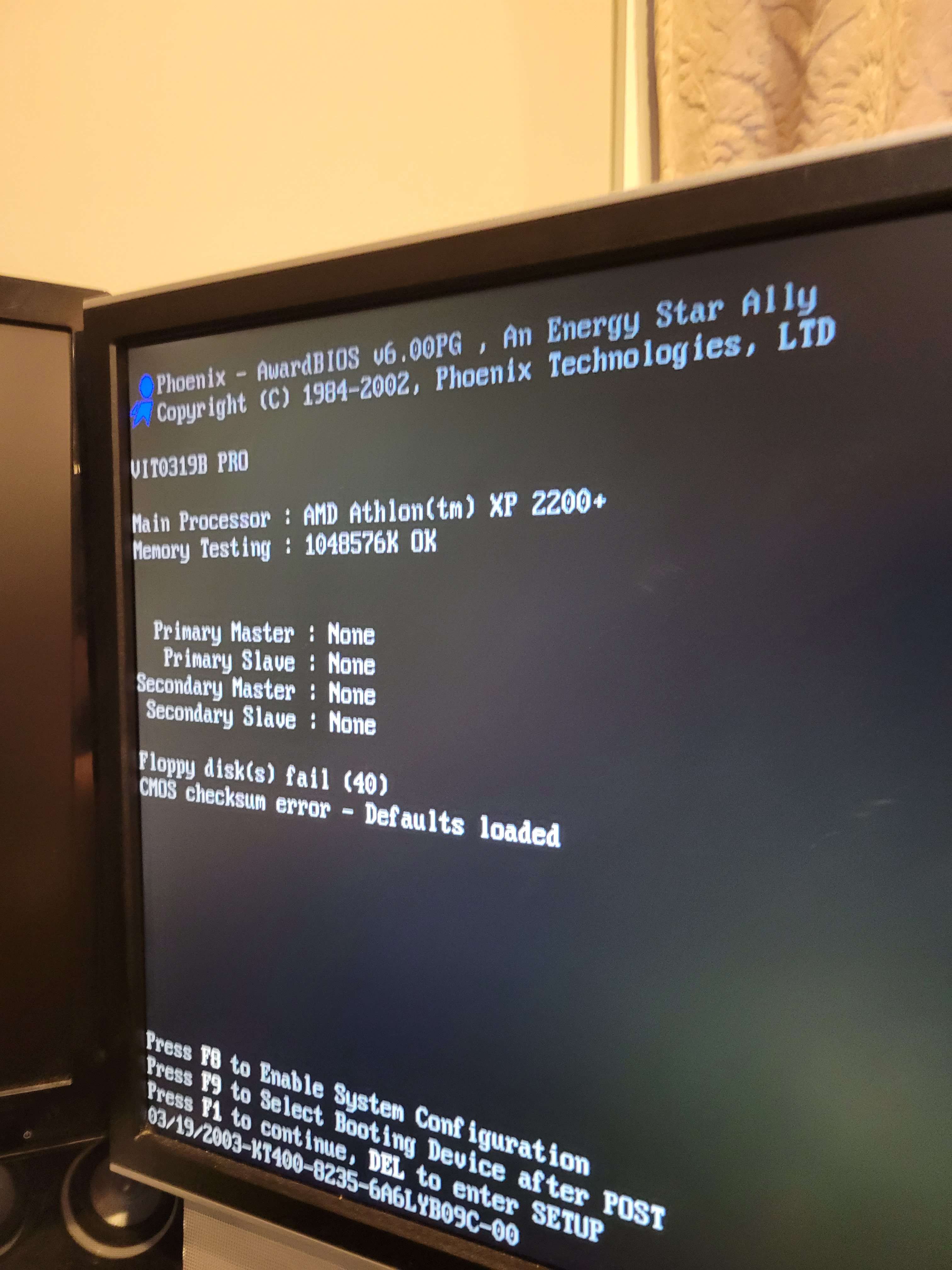
As I only had 1 stick of ram in for testing and wanted to install the rest now, I needed to shut the PC off. Because my screwdriver was having issues bridging the power pins (painted) I decided to do the lazy thing and just yank the power cable from my PSU. This has never really been an issue before but apparently it corrupted my bios.

I'm stuck here. No USB power nor PS2 power. Can't go anywhere.
Athlon XP 3200+
Biostar M7VIT Pro
How do I fix this? I don't have an idea floppy drive. I have a USB one, but there is no power to USB at this point.
Do I need a floppy? Any other solution?
As I only had 1 stick of ram in for testing and wanted to install the rest now, I needed to shut the PC off. Because my screwdriver was having issues bridging the power pins (painted) I decided to do the lazy thing and just yank the power cable from my PSU. This has never really been an issue before but apparently it corrupted my bios.
I'm stuck here. No USB power nor PS2 power. Can't go anywhere.
Athlon XP 3200+
Biostar M7VIT Pro
How do I fix this? I don't have an idea floppy drive. I have a USB one, but there is no power to USB at this point.
Do I need a floppy? Any other solution?
Last edited:









