My build is about 4 years old:
Gigabyte GA Z270XP-SLI mobo
i7-7700
Zotac 1080Ti
2x8GB Corsair RAM
Old PSU: evga 750W gold
New PSU: Corsair 750W gold
I've been plagued with random crashes nearly since I built the thing, but I was basically only playing PUBG with it and blamed it on that buggy game. Never had issues with it in any other game, even Half-life Alyx VR, and more technically demanding games. It used to just crash me to desktop, but then it started crashing the whole computer (no BSOD, just completely unresponsive requiring hard reset). In the past few months, however, it now crashes to desktop within a minute of loading up any game.
I've reinstalled the system from scratch several times, rolled back GPU drivers, etc etc. trying to get a stable build but it has just deteriorated. I bit the bullet and bought a new PSU to see if that could be the case, but the recent behavior continues with the new PSU. I've run MEMTEST 86+ and that passed without issue. FurMark3D runs fine and gives no indication of issue. The GPU watts do seem a little odd/noisy when running FurMark, but they seem fine during the minute of game that I can run before it crashes. Screenshots below.
So what do you think? Bad mobo? PCIe slots are shaky? GPU has a terminal disease?
FurMark (old PSU) (2 runs)
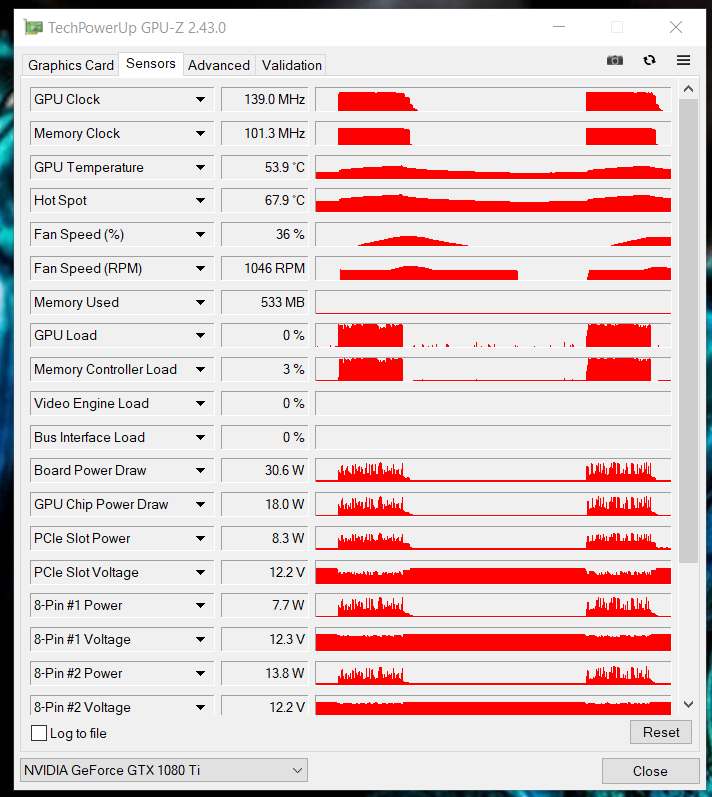
FurMark (new PSU)

Game behavior (State of Decay 2)

Gigabyte GA Z270XP-SLI mobo
i7-7700
Zotac 1080Ti
2x8GB Corsair RAM
Old PSU: evga 750W gold
New PSU: Corsair 750W gold
I've been plagued with random crashes nearly since I built the thing, but I was basically only playing PUBG with it and blamed it on that buggy game. Never had issues with it in any other game, even Half-life Alyx VR, and more technically demanding games. It used to just crash me to desktop, but then it started crashing the whole computer (no BSOD, just completely unresponsive requiring hard reset). In the past few months, however, it now crashes to desktop within a minute of loading up any game.
I've reinstalled the system from scratch several times, rolled back GPU drivers, etc etc. trying to get a stable build but it has just deteriorated. I bit the bullet and bought a new PSU to see if that could be the case, but the recent behavior continues with the new PSU. I've run MEMTEST 86+ and that passed without issue. FurMark3D runs fine and gives no indication of issue. The GPU watts do seem a little odd/noisy when running FurMark, but they seem fine during the minute of game that I can run before it crashes. Screenshots below.
So what do you think? Bad mobo? PCIe slots are shaky? GPU has a terminal disease?
FurMark (old PSU) (2 runs)
FurMark (new PSU)
Game behavior (State of Decay 2)



