- Joined
- Dec 7, 2021
- Messages
- 42 (0.04/day)
I don't understand this. I have just 6 disk. only one is partitioned.oh boy.....
you have 6 boot partitions
i think your PC has a problem allocating disks, you have too many logical and primary partitions mixed
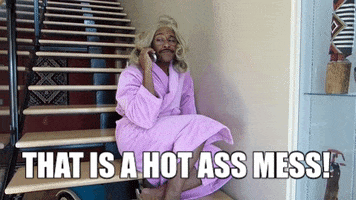
The windows one is partitioned by windows.
What prefetch folder? And SwapfileClean up your prefetch folder and run CCleaner. Make sure you have swapfile and its set to the right size.
No virus no maleware, all clean. Its the same without vpn firewall antivirusDisconnect your internet and see if they load faster
You may be having issues with a VPN/firewall/network, slowing them down as they try to connect to something online
And the obvious... run a decent antivirus and malwarebytes?
Edit 01 news: What I did:
-"CHKDSK /F /X" => restart => it works for now
-"DISM /ONLINE /CLEANUP-IMAGE /RESTOREHEALTH" + "SFC /SCANNOW" => no more problem for now.
Il try all you said when the problem come back
Edit 02 @plastiscɧ : here ;-) https://ibb.co/v3VYbhv
EDIT 03: problem came back 10 minutes later. I cut internet = no effect
Last edited:



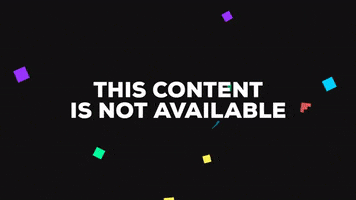


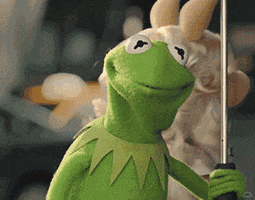

 0 minutes for drivers and essential programs
0 minutes for drivers and essential programs