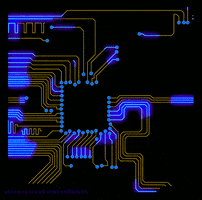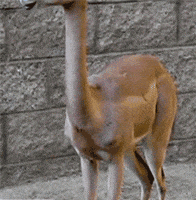- Joined
- Jun 22, 2012
- Messages
- 301 (0.07/day)
| Processor | Intel i7-12700K |
|---|---|
| Motherboard | MSI PRO Z690-A WIFI |
| Cooling | Noctua NH-D15S |
| Memory | Corsair Vengeance 4x16 GB (64GB) DDR4-3600 C18 |
| Video Card(s) | MSI GeForce RTX 3090 GAMING X TRIO 24G |
| Storage | Samsung 980 Pro 1TB, SK hynix Platinum P41 2TB |
| Case | Fractal Define C |
| Power Supply | Corsair RM850x |
| Mouse | Logitech G203 |
| Software | openSUSE Tumbleweed |
NVMe specifications allow the host to send specific low-level commands to the SSD in order to permanently format the drive to 4096 bytes logical sector size (it is possible to go back to a 512 bytes size in the same way). Not all NVMe SSDs have this capability.
Most client-oriented storage operates by default in "512-bytes emulation" mode, where although the logical sector size is 512 byes/sector, internally the firmware uses 4096 bytes/sector. Storage with a 4096 byte size for both logical and physical sectors operates in what is commonly called "4K native" mode or "4Kn". Due to possible software compatibility issues that have still not been completely solved yet (for instance, cloning partitions from a 512B drive to a 4096B drive is not directly possible), these drives tend to be quite rare in the client space and it is mostly enterprise class drives that employ it.
Some background information on this subject on Wikipedia:

 en.wikipedia.org
en.wikipedia.org
Why change this setting? In theory, the 4K native LBA mode would get away with the "translation" the firmware has to do with 512-bytes logical sectors to map them to the underlying 4K "physical" arrangement (if a physical/logical distinction makes sense for SSDs) and may offer somewhat higher performance in this way.
This is possibly true for fast NVMe SSDs and high-performance (non-Windows) file systems in high-I/O environments, but it is unclear whether Windows performance with ordinary NTFS partitions would be improved, and the subject is sort of obscure and somewhat confusing. Some people for instance may think that the logical sector size is the same as the partition's cluster size (which defaults to 4 kB on Windows), but they are unrelated with each other. Furthermore, changing the logical sector size requires to delete everything on the SSD and basically reinstall the OS from scratch, which makes it even more unlikely for users to attempt it and see if differences arise. This is better tested with brand-new, empty drives.
I have a WD SN850 which allows changing this setting, but after doing it and reinstalling the OS I cannot say I have really observed significant differences on Windows 11 (also, Windows 11 currently has performance consistency issues with NVMe SSDs under certain configurations, but I didn't know this at the time).
I did it after following this blogpost where a WD SN850 user on Linux reportedly measured 10% higher performance on EXT4 partitions with basic benchmarks:

Some sources claim that the 4 kB LBA format provides "the best performance and endurance". This is also what appears to be hinted by low-level NVMe utilities listing the supported sector size format by the SSD. This source below however did not provide any benchmark to back this claim:
In this website a user saw very marginal improvements on a Samsung Pm1725a 800GB (in Chinese):

 zhuanlan.zhihu.com
zhuanlan.zhihu.com
Here a Micron 9300 apparently gets better performance on ZFS filesystem (Linux) with 4K native LBA:

 forum.proxmox.com
forum.proxmox.com
However, a user with a WD SN550 saw no differences in basic benchmarks:
https://www.reddit.com/r/hardware/comments/m18a5c/_/gqcyjt0
There is some information on the Linux utilities used to change this setting on a blogpost of NVM Express organization:
 nvmexpress.org
nvmexpress.org
Some vendors may provide tools to change this from Windows effortlessly, for example like Sabrent for its Rocket 4 SSDs with a "Sector Size Converter" utility. However, there is no mention about possible performance differences, only issues pertaining to "data cloning scenarios":

 www.sabrent.com
www.sabrent.com
Has anybody else tried and benchmarked any performance difference (possibly also in mixed read/writes, high-I/O scenarios) in a more controlled environment?
Most client-oriented storage operates by default in "512-bytes emulation" mode, where although the logical sector size is 512 byes/sector, internally the firmware uses 4096 bytes/sector. Storage with a 4096 byte size for both logical and physical sectors operates in what is commonly called "4K native" mode or "4Kn". Due to possible software compatibility issues that have still not been completely solved yet (for instance, cloning partitions from a 512B drive to a 4096B drive is not directly possible), these drives tend to be quite rare in the client space and it is mostly enterprise class drives that employ it.
Some background information on this subject on Wikipedia:

Advanced Format - Wikipedia
Why change this setting? In theory, the 4K native LBA mode would get away with the "translation" the firmware has to do with 512-bytes logical sectors to map them to the underlying 4K "physical" arrangement (if a physical/logical distinction makes sense for SSDs) and may offer somewhat higher performance in this way.
This is possibly true for fast NVMe SSDs and high-performance (non-Windows) file systems in high-I/O environments, but it is unclear whether Windows performance with ordinary NTFS partitions would be improved, and the subject is sort of obscure and somewhat confusing. Some people for instance may think that the logical sector size is the same as the partition's cluster size (which defaults to 4 kB on Windows), but they are unrelated with each other. Furthermore, changing the logical sector size requires to delete everything on the SSD and basically reinstall the OS from scratch, which makes it even more unlikely for users to attempt it and see if differences arise. This is better tested with brand-new, empty drives.
I have a WD SN850 which allows changing this setting, but after doing it and reinstalling the OS I cannot say I have really observed significant differences on Windows 11 (also, Windows 11 currently has performance consistency issues with NVMe SSDs under certain configurations, but I didn't know this at the time).
I did it after following this blogpost where a WD SN850 user on Linux reportedly measured 10% higher performance on EXT4 partitions with basic benchmarks:

Switching your NVME ssd to 4k - Bjonnh.net
I recently got a WD SN850. There is a little trick to do when you receive it to switch it to 4k LBA and thus getting better performance by using native block size.
www.bjonnh.net
Some sources claim that the 4 kB LBA format provides "the best performance and endurance". This is also what appears to be hinted by low-level NVMe utilities listing the supported sector size format by the SSD. This source below however did not provide any benchmark to back this claim:
In this website a user saw very marginal improvements on a Samsung Pm1725a 800GB (in Chinese):

教你把 NVMe SSD 切换到原生4K模式
虽然 SSD 已经普及很久,机械硬盘用4K扇区模拟512的时间更久,久到硬盘工具都能很好的处理4K对齐,没人到处问4K对齐检查了。 不过尴尬的是, 至今为止大部分 SSD 为了保证兼容性,仍在使用512扇区,比如我的这块西…
Here a Micron 9300 apparently gets better performance on ZFS filesystem (Linux) with 4K native LBA:

Proxmox VE ZFS Benchmark with NVMe
To optimize performance in hyper-converged deployments with Proxmox VE and ZFS storage, the appropriate hardware setup is essential. This benchmark presents a possible setup and its resulting performance, with the intention of supporting Proxmox users in making better decisions. Download PDF...
However, a user with a WD SN550 saw no differences in basic benchmarks:
https://www.reddit.com/r/hardware/comments/m18a5c/_/gqcyjt0
There is some information on the Linux utilities used to change this setting on a blogpost of NVM Express organization:
Open Source NVMe® SSD Management Utility – NVMe Command Line Interface (NVMe-CLI) - NVM Express
Jonmichael Hands, VP Storage, Chia Network NVM Express® (NVMe®) technology has enabled a robust set of industry-standard software, drivers, and management tools that have been developed for storage. The tool to manage NVMe SSDs in Linux is called NVMe Command Line Interface (NVMe-CLI). Overview...
 nvmexpress.org
nvmexpress.org
Some vendors may provide tools to change this from Windows effortlessly, for example like Sabrent for its Rocket 4 SSDs with a "Sector Size Converter" utility. However, there is no mention about possible performance differences, only issues pertaining to "data cloning scenarios":
SSC | Sabrent
Has anybody else tried and benchmarked any performance difference (possibly also in mixed read/writes, high-I/O scenarios) in a more controlled environment?
Last edited: