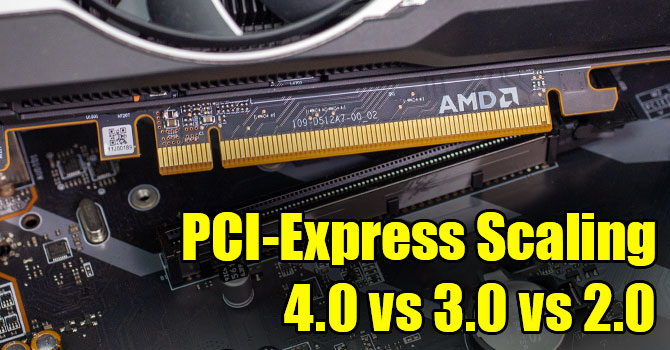TheLostSwede
News Editor
- Joined
- Nov 11, 2004
- Messages
- 17,802 (2.42/day)
- Location
- Sweden
| System Name | Overlord Mk MLI |
|---|---|
| Processor | AMD Ryzen 7 7800X3D |
| Motherboard | Gigabyte X670E Aorus Master |
| Cooling | Noctua NH-D15 SE with offsets |
| Memory | 32GB Team T-Create Expert DDR5 6000 MHz @ CL30-34-34-68 |
| Video Card(s) | Gainward GeForce RTX 4080 Phantom GS |
| Storage | 1TB Solidigm P44 Pro, 2 TB Corsair MP600 Pro, 2TB Kingston KC3000 |
| Display(s) | Acer XV272K LVbmiipruzx 4K@160Hz |
| Case | Fractal Design Torrent Compact |
| Audio Device(s) | Corsair Virtuoso SE |
| Power Supply | be quiet! Pure Power 12 M 850 W |
| Mouse | Logitech G502 Lightspeed |
| Keyboard | Corsair K70 Max |
| Software | Windows 10 Pro |
| Benchmark Scores | https://valid.x86.fr/yfsd9w |
Today AMD announced new additions to the AMD Radeon PRO W6000 Series desktop and mobile workstation graphics lineup, designed to deliver exceptional performance, stability and reliability for professional users, including CAD designers, engineers and office knowledge workers. The new AMD Radeon PRO W6400 graphics card is built on the high-performance, energy efficient AMD RDNA 2 graphics architecture and advanced 6 nm manufacturing process technology, with 16 MB of high-bandwidth, low-latency AMD Infinity Cache memory technology acting as a bandwidth amplifier. Offering an ideal blend of performance and efficiency at an affordable price, the new graphics card is optimized for the requirements of today's popular CAD and office productivity applications in a compact design that can be easily added to modern small-form-factor desktops.
Compared to the previous generation, the AMD Radeon PRO W6400 graphics card delivers up to three times higher performance in Autodesk AutoCAD 2022 during 3D orbit rotational tests in shaded modes. It also offers up to 87 percent higher performance in McNeel Rhino using the Holomark 2 benchmark with mesh, object and model data stress tests. The new graphics card also offers performance gains in typical office applications and workloads, such as videoconferencing, email and web browsing, where reliability and stability are key. Additions to the AMD Radeon PRO product family also include the AMD Radeon PRO W6500M and AMD Radeon PRO W6300M GPUs for next-gen professional mobile workstations. The new GPUs are also built on AMD RDNA 2 graphics architecture with 6 nm process technology and harness up to 8 MB of AMD Infinity Cache memory technology to deliver ultra-high viewport frame rates, dependability and exceptional performance for professional applications.

"Work patterns have changed dramatically over the last year, requiring professional users to work more efficiently and complete projects faster than ever," said Scott Herkelman, senior vice president and general manager, Graphics Business Unit at AMD. "The Radeon PRO W6400 is a powerful graphics card that harnesses the award-winning AMD RDNA 2 architecture feature set, enabling not only mainstream CAD professionals to produce incredible and complex designs, but also meeting the demands of today's office workers who need to edit images, create presentations, collaborate and multitask more than ever. In addition, the new AMD Radeon PRO W6000 Series mobile graphics provide the ideal combination of performance and mobility to drive a range of workloads for professionals on the go."
High-Performance and Advanced Features
The new additions to the AMD Radeon PRO product family deliver an ideal combination of performance, efficiency, and affordability for mainstream professional users. Key features include:
The AMD Radeon PRO W6400 graphics card is expected to be available beginning in Q1 2022, starting at an SEP of $229 USD. AMD Radeon PRO W6500M and Radeon PRO W6300M GPUs are expected to be available in pre-built OEM systems in select countries later this year.

View at TechPowerUp Main Site
Compared to the previous generation, the AMD Radeon PRO W6400 graphics card delivers up to three times higher performance in Autodesk AutoCAD 2022 during 3D orbit rotational tests in shaded modes. It also offers up to 87 percent higher performance in McNeel Rhino using the Holomark 2 benchmark with mesh, object and model data stress tests. The new graphics card also offers performance gains in typical office applications and workloads, such as videoconferencing, email and web browsing, where reliability and stability are key. Additions to the AMD Radeon PRO product family also include the AMD Radeon PRO W6500M and AMD Radeon PRO W6300M GPUs for next-gen professional mobile workstations. The new GPUs are also built on AMD RDNA 2 graphics architecture with 6 nm process technology and harness up to 8 MB of AMD Infinity Cache memory technology to deliver ultra-high viewport frame rates, dependability and exceptional performance for professional applications.

"Work patterns have changed dramatically over the last year, requiring professional users to work more efficiently and complete projects faster than ever," said Scott Herkelman, senior vice president and general manager, Graphics Business Unit at AMD. "The Radeon PRO W6400 is a powerful graphics card that harnesses the award-winning AMD RDNA 2 architecture feature set, enabling not only mainstream CAD professionals to produce incredible and complex designs, but also meeting the demands of today's office workers who need to edit images, create presentations, collaborate and multitask more than ever. In addition, the new AMD Radeon PRO W6000 Series mobile graphics provide the ideal combination of performance and mobility to drive a range of workloads for professionals on the go."
High-Performance and Advanced Features
The new additions to the AMD Radeon PRO product family deliver an ideal combination of performance, efficiency, and affordability for mainstream professional users. Key features include:
- AMD RDNA 2 Architecture: The award-winning AMD RDNA 2 graphics architecture delivers up to 94 percent faster performance over previous generation GCN architecture.
- AMD Infinity Cache Memory Technology: Up to 16 MB of last-level data cache (L3) integrated on the GPU die is designed to reduce latency and power consumption, enabling higher performance compared to previous architectural designs.
- Advanced Features: AMD Radeon PRO W6000 Series graphics offer hardware-accelerated ray tracing, remote working capabilities, 8K display support, the latest PCIe 3.0 and 4.0 high-speed data transfer, VR creator support, HDR Ready support and Quad-buffer stereo - all supported as standard features.
- Viewport Boost: The dynamic resolution technology is designed to improve frame rates in GPU-limited scenarios. By intelligently lowering resolution only in scenarios where fast in-viewport movement is detected, it can deliver a significant improvement in interactivity without impacting user-perceived image quality.
- Application Certifications: AMD continues to work with leading professional software application vendors such as Autodesk, Robert McNeel & Associates, and others to help ensure AMD Radeon PRO graphics cards are built and tested to meet exceptional standards, delivering the stability and reliability required by workstation professionals.
The AMD Radeon PRO W6400 graphics card is expected to be available beginning in Q1 2022, starting at an SEP of $229 USD. AMD Radeon PRO W6500M and Radeon PRO W6300M GPUs are expected to be available in pre-built OEM systems in select countries later this year.

View at TechPowerUp Main Site