In some circumstances, my CPU suddenly starts throttling from 3.5-4.5 GHz all the way down to 798 MHz, for no clear reason. Sure, the CPU was running a bit hot before that within the range of 77-91°C, but why does that make it drop down to a fifth of its performance, resulting in a stable 70°C? At that point it seems to be running at around 15-17 W, while PL1 seems to be 45 W and PL2 109 W, both well above the power actually going to the CPU.
For context, this happened a few times while playing Age of Empires IV, as it went from nicely playable on 4K with High graphics settings to a frustratingly unplayable ~5 FPS which does not improve even if I go down to FHD resolution, as it is so bottlenecked by the CPU at that point. After that it also seemingly randomly shifts between these two states, having good fps one second and very low the next. To be honest even a stable 2 GHz would sound better than this.
The device is a Dell XPS 17 9710, with an Intel Core i9-11980HK CPU and NVIDIA GeForce RTX 3060 Laptop GPU.
I have had what seemed to be a very similar issue with an earlier generation of this device in the past. However, I am pretty sure back then the throttling happened when the temperatures were higher and then the PL1 did shift down I think to 15W, explaining why the throttling was happening. Back then, ThrottleStop worked perfectly to eliminate this power throttling entirely, which made things run a bit hotter and resulted in one or two thermal shutdowns over a year but at least it worked.
Sadly with this device and its 11th-gen CPU, despite having played around with all the settings ("Disable and Lock Turbo Power Limits" and all the others I have seen mentioned in relation to it), ThrottleStop never seems to have an effect on the power limit throttling and seems to be unable to prevent it. Does anyone know why, or how I could try to make it work?

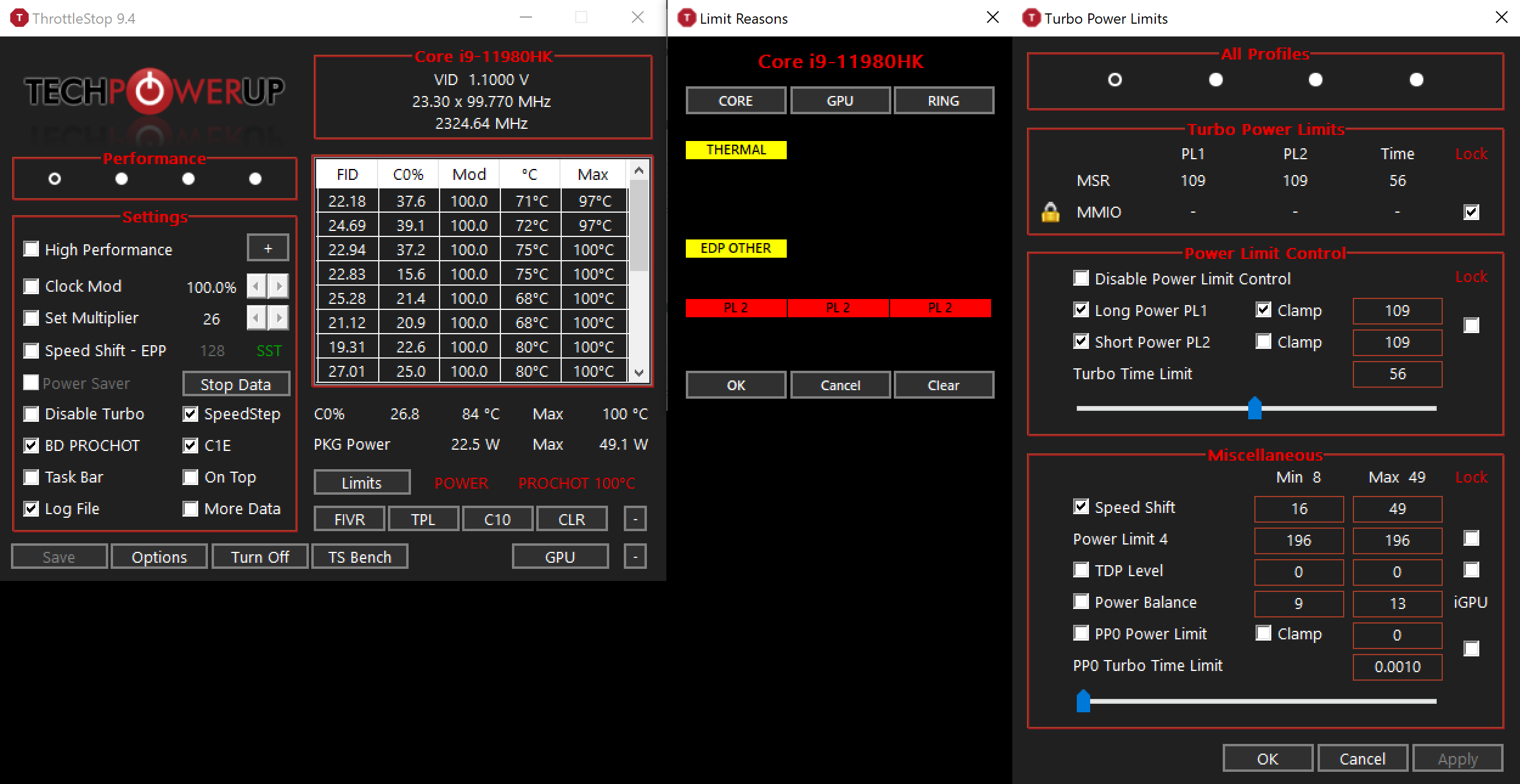
For context, this happened a few times while playing Age of Empires IV, as it went from nicely playable on 4K with High graphics settings to a frustratingly unplayable ~5 FPS which does not improve even if I go down to FHD resolution, as it is so bottlenecked by the CPU at that point. After that it also seemingly randomly shifts between these two states, having good fps one second and very low the next. To be honest even a stable 2 GHz would sound better than this.
The device is a Dell XPS 17 9710, with an Intel Core i9-11980HK CPU and NVIDIA GeForce RTX 3060 Laptop GPU.
I have had what seemed to be a very similar issue with an earlier generation of this device in the past. However, I am pretty sure back then the throttling happened when the temperatures were higher and then the PL1 did shift down I think to 15W, explaining why the throttling was happening. Back then, ThrottleStop worked perfectly to eliminate this power throttling entirely, which made things run a bit hotter and resulted in one or two thermal shutdowns over a year but at least it worked.
Sadly with this device and its 11th-gen CPU, despite having played around with all the settings ("Disable and Lock Turbo Power Limits" and all the others I have seen mentioned in relation to it), ThrottleStop never seems to have an effect on the power limit throttling and seems to be unable to prevent it. Does anyone know why, or how I could try to make it work?



