Last year and earlier this year I did a lot of flip-flopping between 10 and 11, on the order of like once every two weeks. Ended up staying with 10 for a while after the Windscribe problem in 11 and its general "not finished" state. That was between 21H1/21H2 Win 10, and 21H1 Win 11.
I've been back on Win 11 for about 3 weeks now, 21H2 this time. Am very surprised at how well it runs, everything as well as 10 now, no more Windscribe hard crashing.
11 is impressively snappy now, have no idea what they changed under the hood in the past few months. All program launches are very, very quick (reminds me of HDD>SATA SSD jump, and SATA SSD>NVMe jump). Moved the HTPC to 11 as well I was so impressed - clean 10 install couldn't really compare either.
As to benchmark performance, I don't know if 21H2 changes anything. Can't say I care about scores anymore either.




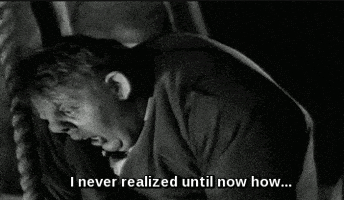

 the rest is the very truth
the rest is the very truth