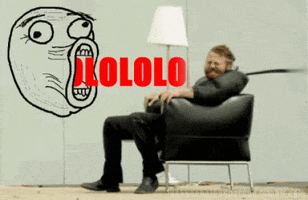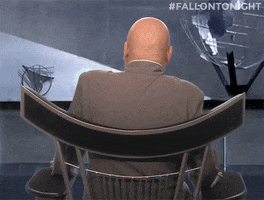- Joined
- Feb 20, 2020
- Messages
- 9,340 (5.21/day)
- Location
- Louisiana
| System Name | Ghetto Rigs z490|x99|Acer 17 Nitro 7840hs/ 5600c40-2x16/ 4060/ 1tb acer stock m.2/ 4tb sn850x |
|---|---|
| Processor | 10900k w/Optimus Foundation | 5930k w/Black Noctua D15 |
| Motherboard | z490 Maximus XII Apex | x99 Sabertooth |
| Cooling | oCool D5 res-combo/280 GTX/ Optimus Foundation/ gpu water block | Blk D15 |
| Memory | Trident-Z Royal 4000c16 2x16gb | Trident-Z 3200c14 4x8gb |
| Video Card(s) | Titan Xp-water | evga 980ti gaming-w/ air |
| Storage | 970evo+500gb & sn850x 4tb | 860 pro 256gb | Acer m.2 1tb/ sn850x 4tb| Many2.5" sata's ssd 3.5hdd's |
| Display(s) | 1-AOC G2460PG 24"G-Sync 144Hz/ 2nd 1-ASUS VG248QE 24"/ 3rd LG 43" series |
| Case | D450 | Cherry Entertainment center on Test bench |
| Audio Device(s) | Built in Realtek x2 with 2-Insignia 2.0 sound bars & 1-LG sound bar |
| Power Supply | EVGA 1000P2 with APC AX1500 | 850P2 with CyberPower-GX1325U |
| Mouse | Redragon 901 Perdition x3 |
| Keyboard | G710+x3 |
| Software | Win-7 pro x3 and win-10 & 11pro x3 |
| Benchmark Scores | Are in the benchmark section |
Hi,
I haven't seen a lot of reasons to switch to 11 personally
More security is not something I need or care about
On my q9550 system "which I sold recently" 11 worked just fine leapfrogging over all 11 requirements same as all my other systems with 11
So same as they did on 10/ linux/ 8/ 7/ vista which it was it's born on date of q9550 system guess 8-8.1 was the most pitiful which 11's start menu reminds me of it's so idiotic
I haven't seen a lot of reasons to switch to 11 personally
More security is not something I need or care about
On my q9550 system "which I sold recently" 11 worked just fine leapfrogging over all 11 requirements same as all my other systems with 11
So same as they did on 10/ linux/ 8/ 7/ vista which it was it's born on date of q9550 system guess 8-8.1 was the most pitiful which 11's start menu reminds me of it's so idiotic