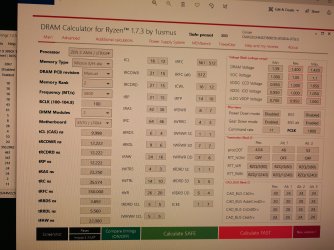jouleskeys
New Member
- Joined
- Aug 24, 2021
- Messages
- 28 (0.02/day)
Unsure of the reason as have applied the relevant numbers in the bios to get the ram up to speed. Can someone please check on this and tell me if I am applying the wrong numbers into the Calculator?
Am just tweaking up to the ram's suggested (3600mhz) amount. By default the bios thinks it should be running at 2666, hence the clocking up.
I have also checked this via scanning with MemTest in Safemode, which scrashes and reboots. I finally had an error. Perhaps someone can tell em what this error means?
Thank you
Am just tweaking up to the ram's suggested (3600mhz) amount. By default the bios thinks it should be running at 2666, hence the clocking up.
I have also checked this via scanning with MemTest in Safemode, which scrashes and reboots. I finally had an error. Perhaps someone can tell em what this error means?
Thank you
Attachments
Last edited: