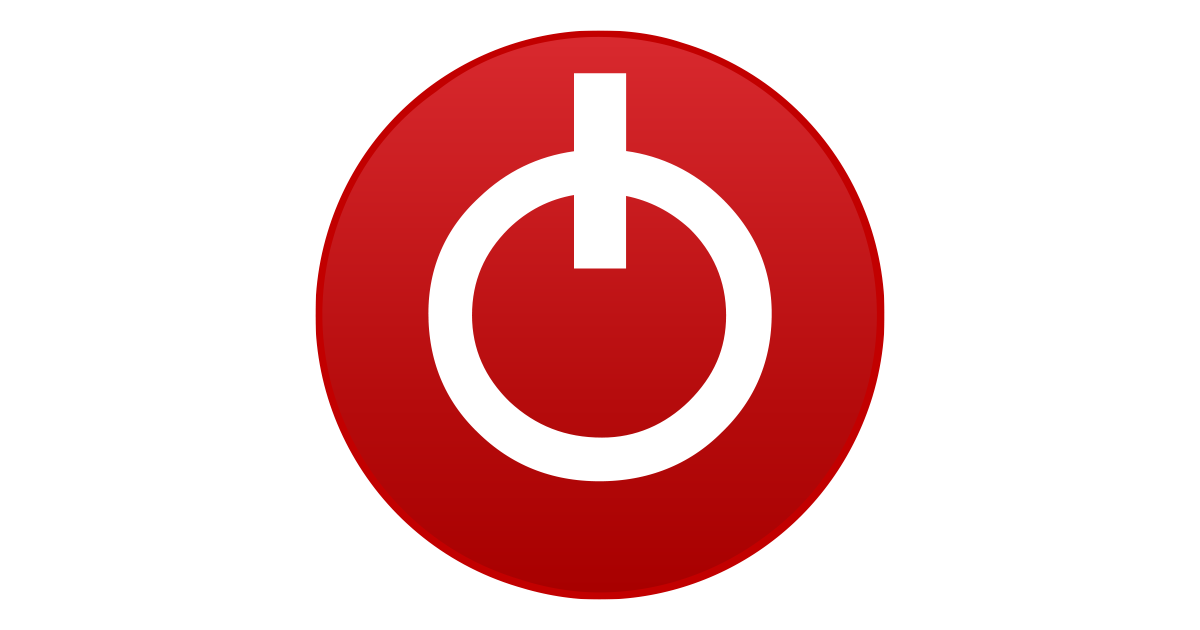- Joined
- Aug 27, 2021
- Messages
- 129 (0.10/day)
After turning off the temperature like the picture of 001, use the computer of R9 390 and 21.5.2 to take a picture of GPUZ 2.46 (like the picture of 002)
No idea what that means, sorry? What are you asking here? OR are you reporting something? Unclear.
Please use (proper) English language, so everyone here can understand you.