So I have a rtx 3050 4gb (laptop) with a 35w tdp and 40w limit and decided to flash it with this tested Lenovo vbios according to this thread. I originally had some issues with nvflash not finding my gpu but I managed to fix that by using the download folder in this video ((1) Increase Your Laptop GPU Wattage With a vBIOS Flash - Asus Zephyrus G15 vBIOS Swap - YouTube). For some reason the nvflash listed here worked for me but the board id mismatch patch or the original didn't.
The issue is that now after flashing I get a error reading of 750W of use on my GPU. According to the same reddit thread ((1) Acer swift X- rtx3050 vbios flash : Acer_Swift_X (reddit.com)), I should disable rtx as my laptop starts up but even after doing that I still get the same power reading. This is also causing my performance to drop quite a bit in gpu heavy tests. Does anyone know something I can do about it?
Here's a quick pic of the gpu power wattage
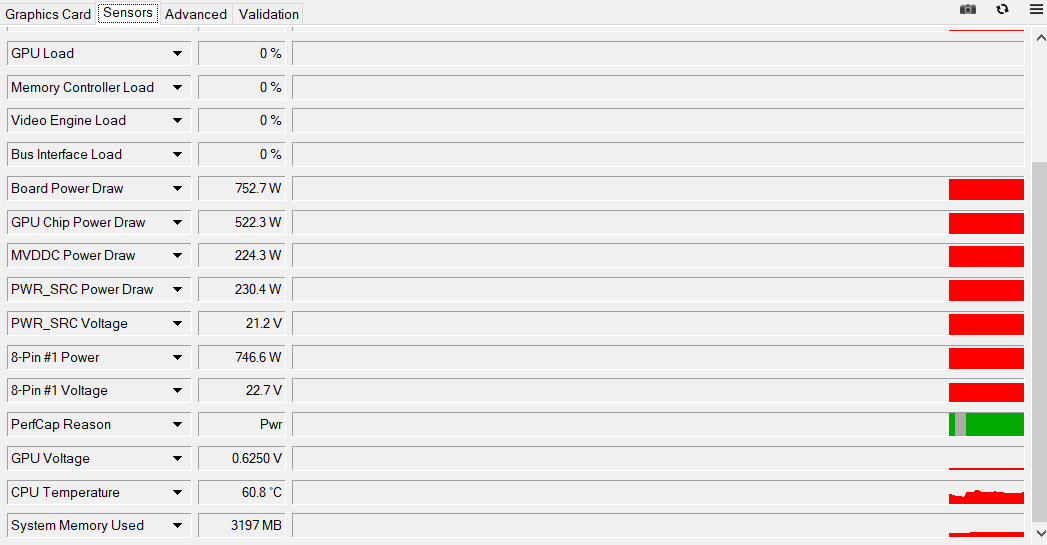
The issue is that now after flashing I get a error reading of 750W of use on my GPU. According to the same reddit thread ((1) Acer swift X- rtx3050 vbios flash : Acer_Swift_X (reddit.com)), I should disable rtx as my laptop starts up but even after doing that I still get the same power reading. This is also causing my performance to drop quite a bit in gpu heavy tests. Does anyone know something I can do about it?
Here's a quick pic of the gpu power wattage
