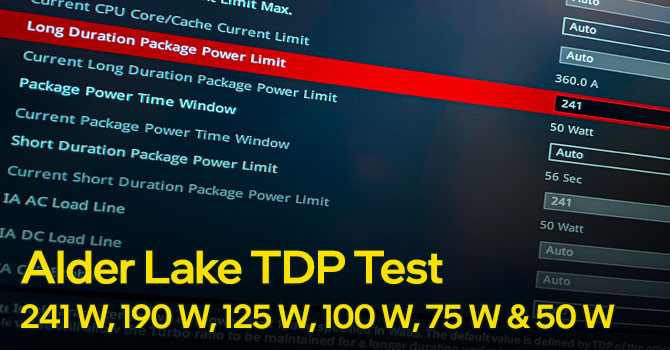- Joined
- Feb 24, 2013
- Messages
- 270 (0.06/day)
- Location
- Assam (India)
| System Name | myLastOne |
|---|---|
| Processor | Intel Core i7 12700F @ PL1=PL2=150 Watts |
| Motherboard | MSI B660M MAG Mortar |
| Cooling | Deepcool AK400 + CM Sickleflow 120mm (Push|Pull) |
| Memory | 2x 16GB Crucial Ballistix 3600MHz 16-18-18-38 |
| Video Card(s) | Asus TUF RTX 3060 Ti Gaming OC |
| Storage | TeamGroup MP33 Pro M2 1TB + (1+2)TB Seagate + 2TB WD |
| Display(s) | BenQ EW2775ZH |
| Case | CM Elite 371 USB3 With Arctic F14 (Side+Front) + Arctic Bionix F120 (Back) + CM 120mm (Top) |
| Audio Device(s) | Realtek ALC 1200 + Swans D1010-IV |
| Power Supply | MSI MPG A750GF |
| Mouse | Logitech G102 LightSync |
| Keyboard | Logitech G100 |
| VR HMD | None |
| Software | Windows 11 PRO |
Hi, coming right to the point I need your valuable opinions with the following:
1) Motherboard + CPU Combo + Cooler
2) General Cooling
3) PCI-Express Query About Future Upgrade Of Graphics-Card
I will be using my PC for gaming (including switch and ps3 emulation), making android apps, running 1 or 2 virtual machines, maybe even blender, gimp or libGDX if my interest wanders into those territories. Also, a little good quality audio from the motherboard is preferred, not top-of-the-line but good enough (coming from an Asus Xonar DX).
1) Motherboard + CPU Combo + Cooler
At first I wanted the the i5 12400F, easily cooled, mostly competitive with 5600x but high cost of motherboard but still better but the price of 5600x price dropped and its little brother 5600 tray version dropped even more so I considered the 5600 + asrock 550 steel legend mobo considered on oc'ing the the 5600 to 5600x+ level and was mostly content with my choice. But then I came across a thread on reddit about cpu tier list for rpcs3 and found out ryzen cpus just suck at rpcs3 emulation...
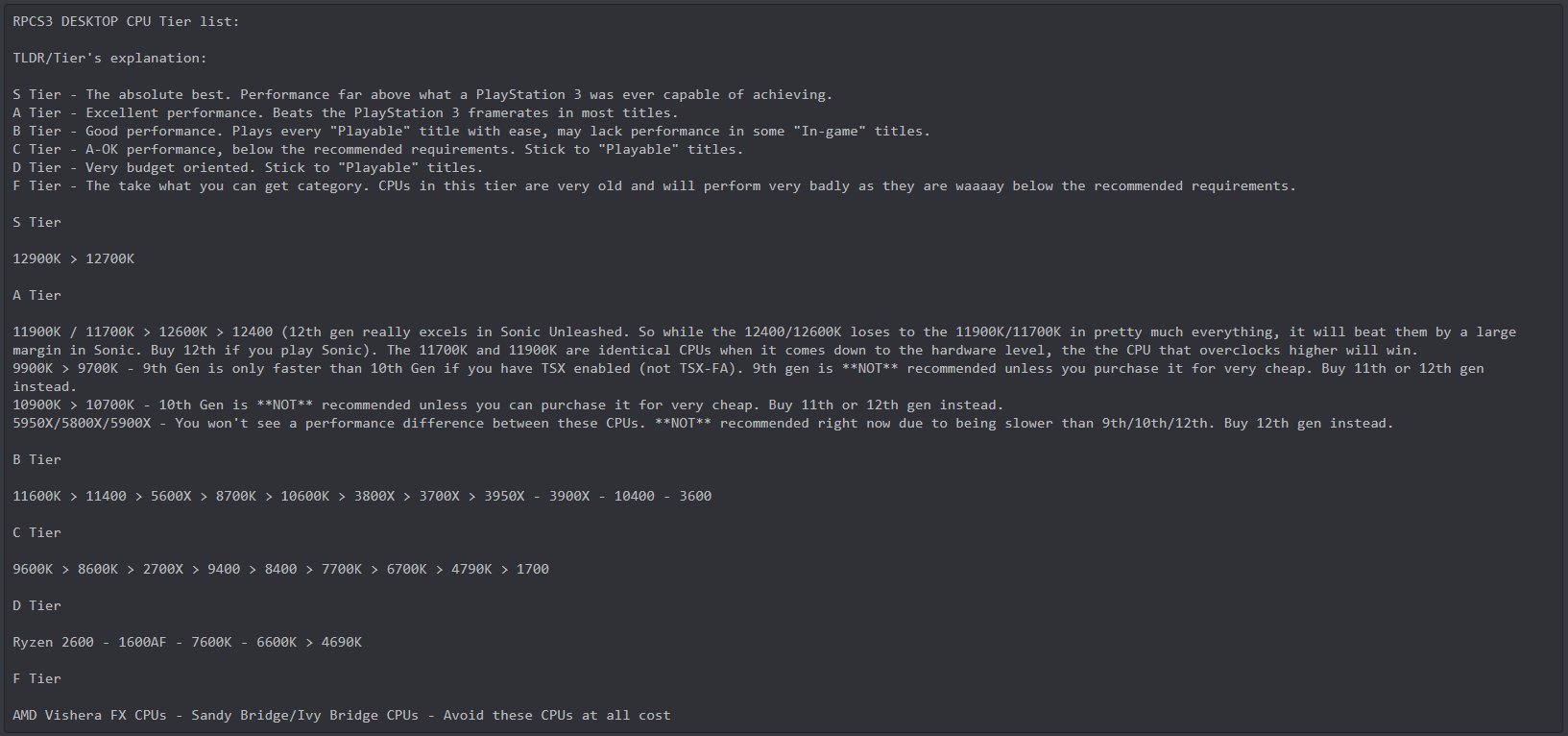 Courtesy: Reddit yahfz
Courtesy: Reddit yahfz
I came back to i5 12400f (decided to buy) and things were good for sometimes but a month after micro-managing, overthinking I decided I wanted something more powerful, came across i5 12600K and i7 12700F. I chose the i7 being almost similarly priced with the i5.
But here's the problem (i think so(?)) my combo of cpu + mobo+ cooler are i7 12700F (limits not fully removed but removed nonetheless to ~120Watts). I think this could be done with any decent motherboard, came across techpowerup review of msi b660m mag mortar wifi and in the advanced/oc tab long duration power and short duration power can be adjusted, right? Is it possible?
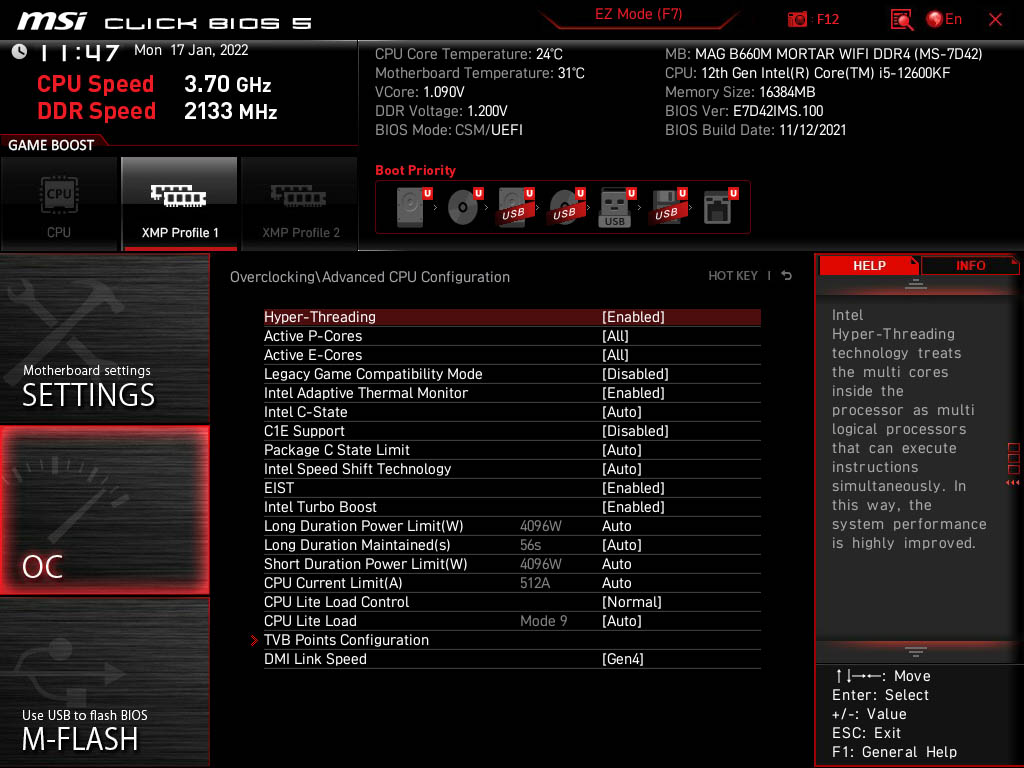
Courtesy techpowerup ir_cow
I would be getting the Deepcool AK400, would this be enough for 120Watts? There are other choices within my budget, recommend other if you will: SilverStone AR12-TUF ARGB, Alseye M90 ARGB, Cooler Master Hyper 212 LED TURBO ARGB. Here above the Alseye M90 ARGB is a dual tower 90mm fan cooler and says its rated for 180W tdp, here is a 2 min video (please do watch it there's many info I am not able to make out) of it being used to OC an i9 10900K, could you please take a look at the video suggest if I should take this instead.
General Cooling
I would be using the MSI B660M Mag Mortar, would it be enough for the i7 12700F (unlocked to 120w), the techpowerup review doesn't have much nice things to say about the vrm cooling but the test was also done with an i9 12900K. The i7 12700F though having less tdp has same number of p-cores as that of i9 12900k , so would these two heat up the same? I am thinking of ghetto-modding some fans onto the vrm and ram area would that be enough for the i7 12700F (unlocked to 120w) to function properly. Here is a rough representation:

Worried if there would be enough space for these fans but I have access to some really small fans from dvd players and inverters, and my brother is able to make them pc psu compatible.
PCI-Express Query About Future Upgrade Of Graphics-Card
As the performance of the i7 12700F (my first i7, so excited) is really good both in non-gaming and gaming fields, I am going to keep this pc for some time, 4-5 yrs (I do not need a guarantee, I will just make it work). I would change the gpu after 2 yrs but found out my selected motherboard doesn't have pcie5 and the next mobo that has pcie5 + 6 sata (I hoard a bit and use optical media, sorry) + alc1200 or better is 63 dollars (INR 5000) more and is really really stretching my already stretched budget, I want to wait for prices to fall but I haven't upgraded in 7 yrs!!
I have seen techpowerups pcie scaling reviews of x16, x8 and x4. Seems there is minimal (1-2%) performance loss during generations (x16 and x8 only for gen3 & 4) but in case of x4 (6500 and 6400) there is 17% or more perf loss. I dont think I would be buying any low end cards with x4 lanes but should I worry when I buy graphics card 2 yrs down the and they are pcie5 exclusive, would there be massive performance loss on my pcie4 motherboard? Could someone who has studied pcie scaling from gen 1 till now comment on this...
Thank you very much for reading this long post, and please do reply with you invaluable comments.
Thank you again.
1) Motherboard + CPU Combo + Cooler
2) General Cooling
3) PCI-Express Query About Future Upgrade Of Graphics-Card
I will be using my PC for gaming (including switch and ps3 emulation), making android apps, running 1 or 2 virtual machines, maybe even blender, gimp or libGDX if my interest wanders into those territories. Also, a little good quality audio from the motherboard is preferred, not top-of-the-line but good enough (coming from an Asus Xonar DX).
1) Motherboard + CPU Combo + Cooler
At first I wanted the the i5 12400F, easily cooled, mostly competitive with 5600x but high cost of motherboard but still better but the price of 5600x price dropped and its little brother 5600 tray version dropped even more so I considered the 5600 + asrock 550 steel legend mobo considered on oc'ing the the 5600 to 5600x+ level and was mostly content with my choice. But then I came across a thread on reddit about cpu tier list for rpcs3 and found out ryzen cpus just suck at rpcs3 emulation...
I came back to i5 12400f (decided to buy) and things were good for sometimes but a month after micro-managing, overthinking I decided I wanted something more powerful, came across i5 12600K and i7 12700F. I chose the i7 being almost similarly priced with the i5.
But here's the problem (i think so(?)) my combo of cpu + mobo+ cooler are i7 12700F (limits not fully removed but removed nonetheless to ~120Watts). I think this could be done with any decent motherboard, came across techpowerup review of msi b660m mag mortar wifi and in the advanced/oc tab long duration power and short duration power can be adjusted, right? Is it possible?
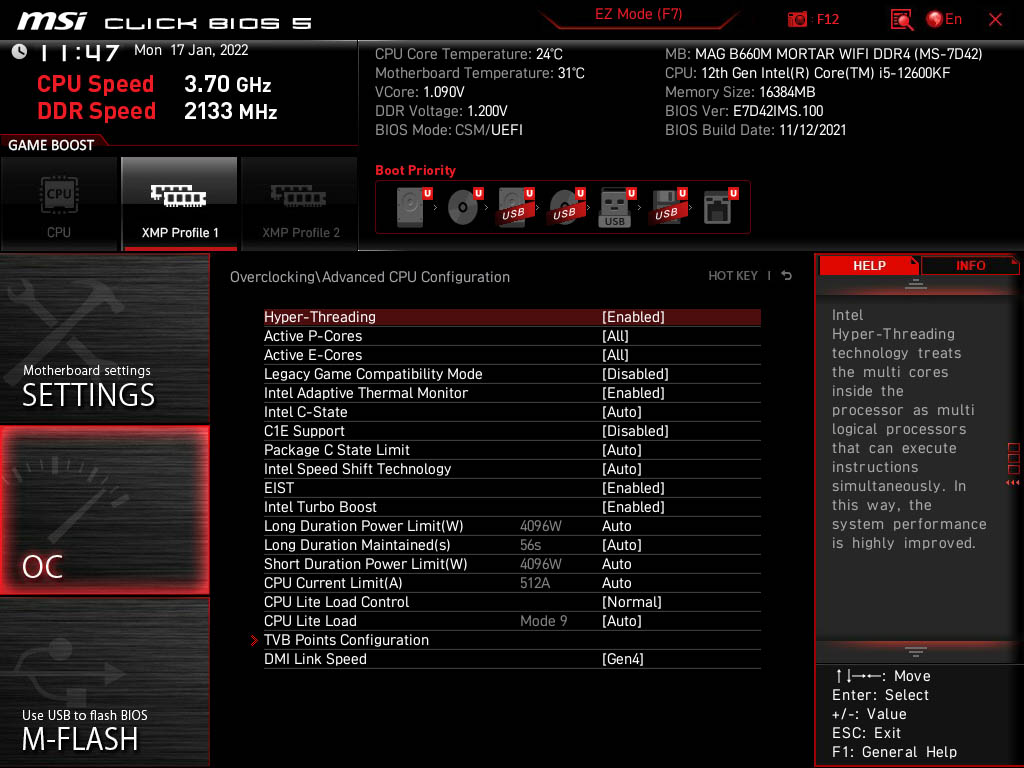
Courtesy techpowerup ir_cow
I would be getting the Deepcool AK400, would this be enough for 120Watts? There are other choices within my budget, recommend other if you will: SilverStone AR12-TUF ARGB, Alseye M90 ARGB, Cooler Master Hyper 212 LED TURBO ARGB. Here above the Alseye M90 ARGB is a dual tower 90mm fan cooler and says its rated for 180W tdp, here is a 2 min video (please do watch it there's many info I am not able to make out) of it being used to OC an i9 10900K, could you please take a look at the video suggest if I should take this instead.
General Cooling
I would be using the MSI B660M Mag Mortar, would it be enough for the i7 12700F (unlocked to 120w), the techpowerup review doesn't have much nice things to say about the vrm cooling but the test was also done with an i9 12900K. The i7 12700F though having less tdp has same number of p-cores as that of i9 12900k , so would these two heat up the same? I am thinking of ghetto-modding some fans onto the vrm and ram area would that be enough for the i7 12700F (unlocked to 120w) to function properly. Here is a rough representation:
Worried if there would be enough space for these fans but I have access to some really small fans from dvd players and inverters, and my brother is able to make them pc psu compatible.
PCI-Express Query About Future Upgrade Of Graphics-Card
As the performance of the i7 12700F (my first i7, so excited) is really good both in non-gaming and gaming fields, I am going to keep this pc for some time, 4-5 yrs (I do not need a guarantee, I will just make it work). I would change the gpu after 2 yrs but found out my selected motherboard doesn't have pcie5 and the next mobo that has pcie5 + 6 sata (I hoard a bit and use optical media, sorry) + alc1200 or better is 63 dollars (INR 5000) more and is really really stretching my already stretched budget, I want to wait for prices to fall but I haven't upgraded in 7 yrs!!
I have seen techpowerups pcie scaling reviews of x16, x8 and x4. Seems there is minimal (1-2%) performance loss during generations (x16 and x8 only for gen3 & 4) but in case of x4 (6500 and 6400) there is 17% or more perf loss. I dont think I would be buying any low end cards with x4 lanes but should I worry when I buy graphics card 2 yrs down the and they are pcie5 exclusive, would there be massive performance loss on my pcie4 motherboard? Could someone who has studied pcie scaling from gen 1 till now comment on this...
Thank you very much for reading this long post, and please do reply with you invaluable comments.
Thank you again.
Last edited: