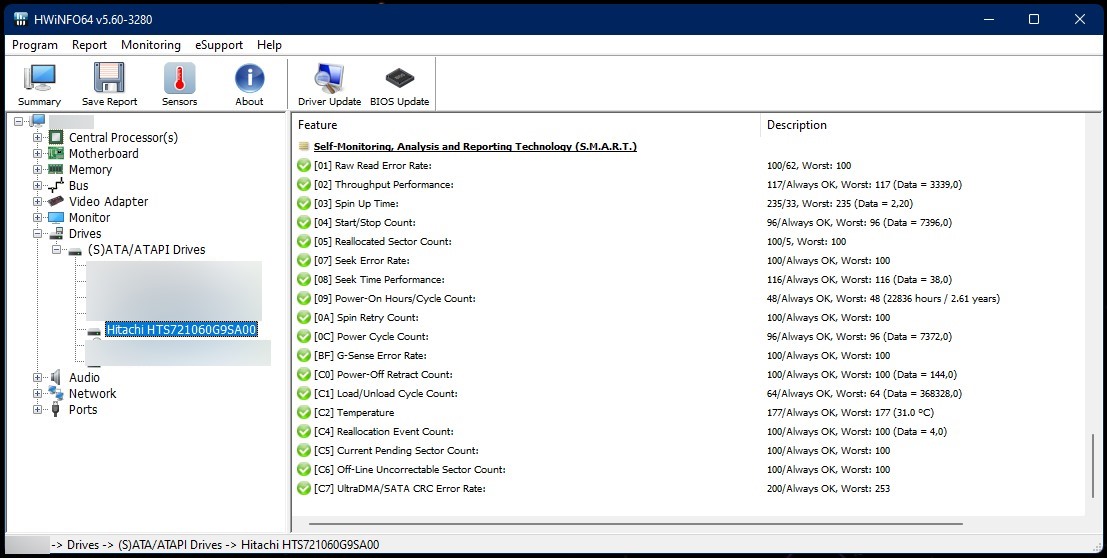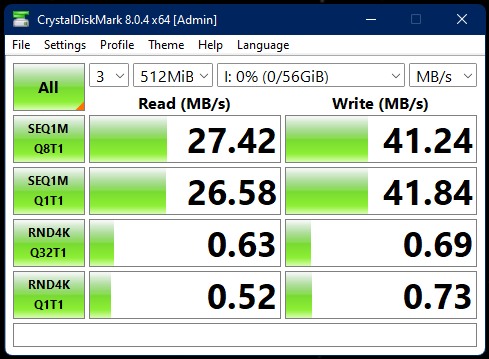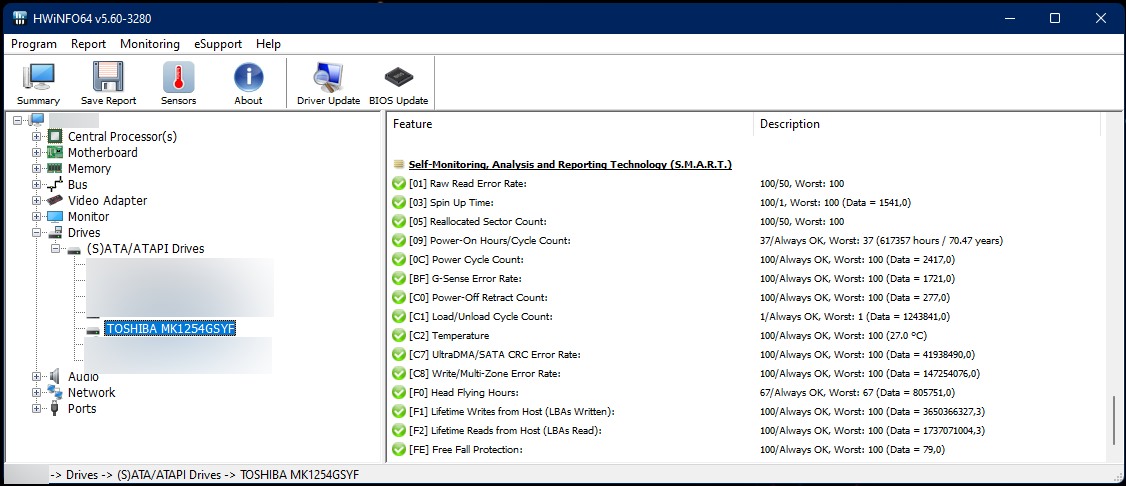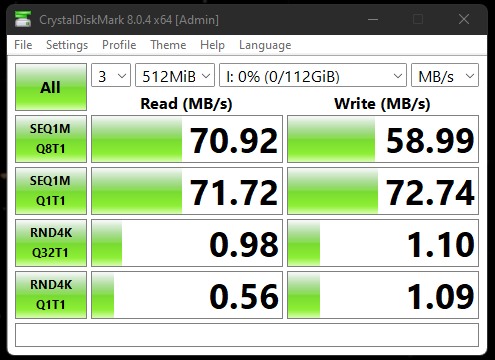Any clue if Mint 19.3 32 bit can run on AMD K7 based CPUs?
I keep getting this when I try.
I am having issues getting it to run. I also tried debian 32 bit and it doesn't even get far enough to error.
I am using workarounds to make it USB boot btw, but this worked just fine for my socket 754 board.
Here are some of the results I have compiled. Performance metrics are from composite score from the 7zip compression/decompression benchmark, running in Linux Mint 19.3 32 bit XFCE. CPUs were chosen based on several factors and should represent CPUs on different ends of the spectrum.
When comparing raw single core performance, the the Atom N270 is just behind a 2.26GHz Northwoods Pentium 4. Overall this places is very close to the bottom of the chart, however this performance is at a significant clock speed deficit versus most of the chart.
In the multi core test, the Atom is able to utilize hyperthreading is able to stretch its legs versus the competition without any multithreading capabilities. The N270 climbs the chart slightly finds itself around the performance of a 2.8GHz Prescott 1M Pentium 4.
IPC wise, I would have liked to have locked all of the CPUs to the exact same frequency, which wasn't possible. All of the Netburst based CPUs tested have a locked multiplier and relatively low FSB speeds, which makes it difficult to underclock these CPUs significantly. Instead, I opted to divide each CPUs' single threaded score by its frequency in GHz. This may not perfectly represent the IPC if all CPUs were locked to the same frequency, as performance does not always scale perfectly with increasing frequency. However, this should provide at least a general ballpark.
In this test the Atom N270 does valiantly. While its IPC is not on par with even low end Core 2 or K8 based CPUs, It puts netburst to shame. The N270 has similar IPC to the Pentium 4 HT 630, despite having 1/4 the cache, and a 2.5W TDP versus an 84w TDP.
Overall, this CPU did not perform well upon release, and its performance is simply unusable in modern day. However, I still find these results impressive simply due to how constrained this CPU is. With a power budget many times lower than every other CPU on this list, it still manages to hold its own. This really also shows just how bad the Via C7 is.
Overall I spent far too much time on this just to investigate a super low end CPU from over a decade ago, especially since I spent an incredible amount of time attempting to run this benchmark on several other platforms and failing. As this post is already too long I won't elaborate.