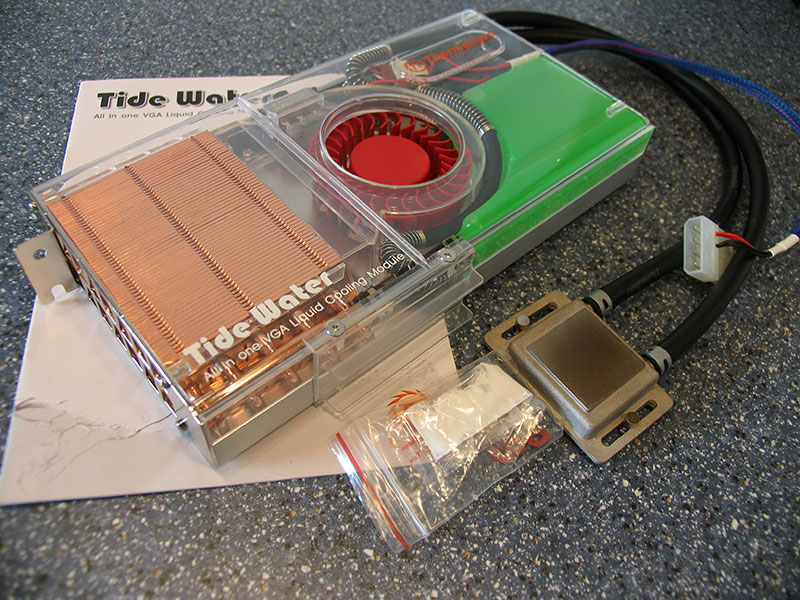D
Deleted member 185088
Guest
With Pascal they put the same desktop GPUs on laptops, just reduced clocks, now they sell an overpriced 3080ti that is basically a slow 3070ti, for 5000€ or so I expect to see the full GPU at least the 3080.Given that they're just different bins and configurations of the same silicon I really don't see the problem - unless you want a GA102 mobile GPU, which just isn't feasible in anything smaller than a huge, chunky 17"+ (likely even larger) device anyhow due to package size, VRM and VRAM requirements, and more. As for existing configurations, the mobile configuration are vastly more efficient, which is what makes them usable in a portable device in the first place. And if you want more, just build a portable ITX system in some ~10l case with a full sized GPU and a portable monitor. You'll get full desktop performance, some portability, and desktop pricing too.
Thank you for your answer.Hi everyone,
we would like to directly reply to some of your comments and questions. For more information, please check out our deep dive on XMG NEO in our own sub-reddit.
It covers all the important hot spots: CPU, GPU and VRAM. This was the most efficient way to have a substantial impact on thermals without having any negative impact on air cooling and mobility.
The main goal was to reduce total system noise in GPU-focused workloads such as Gaming. Reviews of XMG NEO 15 (E22) with XMG OASIS have confirmed that this target has been met indeed. Including a review on TechpowerUp:
Let me show you some numbers:
- XMG NEO 15 E22 Laptop (i7-12700H/RTX 3080 Ti) + OASIS External Liquid Cooling System Review - Cool, Quiet, Fast [TechPowerUp]
In a CPU all-core rendering workload, you will still have to deal with some fan noise because the CPU's surface area is very small.
Our air/water hybrid cooling system is able to increase sustained CPU power by 20%, but it would still requite the laptop fans to push it over the finishing line.
View attachment 257855
In a GPU-focused work-load, the total system fan noise drops down to almost Idle levels because the 175 W GPU power can be cooled at quite low temperatures.
View attachment 257854
In the design process, it was important to minimize weight, cost and complexity of the "waterblock" because it is supposed to only be an optional add-on to the air cooling.
Users who buy the laptop without the intention of buying XMG OASIS should not have to sacrifice too much weight etc.
We have been selling this design since January this year and did not yet have a single case of anybody spilling water into their laptop.
The droplets that can leak during disconnect are absolutely minimal. The twin tube connector of XMG OASIS has a self-sealing valve.
Liquid damage of the laptop itself would most likely only be possible through gross negligence.
Our warranty policy is outlined in the FAQ on the product page.
Covered under warranty
If the water pipe inside the laptop is leaking due to normal wear and tear, this would be covered under warranty.
NOT covered under warranty
RMA procedures
- If the water pipe inside the laptop is damaged due to mechanical damage (impact shock) or inappropriate servicing.
- If the water pipe inside the laptop is damaged by exposing it to excessive pressure with 3rd party devices, including air pressure gauges or 3rd party water cooling solutions, other than XMG OASIS.
- If the water pipe inside the laptop is damaged by exposing it to freezing temperatures with liquid inside.
- Any other damage from liquid that creeps in from outside the system, including accidental damage that might occur during inappropriately handled refill, drainage and disconnection operations.
The distinction between “warranty” and “self-inflicted damage” is broad enough and should be pretty clear in most cases. The usual process would look like this:
* Free shipping after consultation with our support applies within the European Economic Area (EEA and EFTA), i.e. within the 27 member states of the EU plus Switzerland, Iceland, Norway and Liechtenstein.
- If you discover any issue with your product, please contact us.
- If we come to the conclusion that your product issue might have a hardware root cause, we will offer you a free RMA shipment*.
- The service technicians in our RMA department will inspect the product. If there is a defect, we will find out the most probably root cause of it.
- If the defect or its root cause is not covered under warranty (examples see above), we will reach out to you and offer an alternative solution.
Our user manual (delivered in colored print to all owners of XMG OASIS) is quite clear about how to safeguard against mishandling.
You can find the full user manual here.
Please allow me to quote the relevant part:
Disconnect the water tubes
When you are finished using XMG OASIS and you intend to disconnect the water tubes, please follow these instructions:
- As a precaution, shut down the laptop or send it to hibernate mode. Sending it merely to standby mode is not sufficiently safe.
- Disconnect the power adapter from XMG OASIS and disconnect the DC cable of XMG OASIS from your laptop.
- Keep a handkerchief, tissue paper or microfiber cloth ready on hand. There will be small droplets of liquid emerging during the next step. Remove them as soon as they emerge.
- Gently squeeze the lock mechanism of the quick release connector and swiftly remove it from the laptop horizontally.
- Inspect the area around the water ports of the laptop for liquid droplets. Remove all fluids, keep all surfaces clean and dry.
- Now close the rubber seal of the laptop. This operation may cause additional liquid to be squeezed out around the edges and the ventilation hole of the rubber seal. Inspect the area again and clear off all remaining fluids. Make sure the rubber seal is fully closed and all surfaces are clean and dry.
View attachment 257852
Leak warning: make sure that XMG OASIS is turned off before you remove the water tubes. If you disconnect during operation, the water pressure caused by the operating pump will cause additional leakage.
Heat warning: if you have been using the laptop with the tubes connected but with XMG OASIS not running, the quick release connector (which is metal-made) may have accumulated a lot of heat from the temperature generated by the system. Please make sure to test the connector’s temperature with a quick touch before fully grasping it.
No support from silicon partners.
Exception: we've had models with Desktop CPU and Laptop GPU, but those have always been difficult to move forward due to lackluster support from some partners.
Even if you take the Mobile GPU, it's not guaranteed that you get the green light if you want to bundle it with a Desktop CPU.
We are working with our partners on projects with AMD Radeon graphics. Those projects are still under discussion, so we cannot yet make any promises regarding availability.
However, balancing CPU and GPU power is already very well possible in Intel(CPU)+NVIDIA and AMD(CPU)+NVIDIA solutions. NVIDIA has introduced Dynamic Boost years ago, which controls GPU power based on CPU load. This is not really a new concept works very well even when combining different CPU/GPU vendors together.
If anyone has any other questions about our announcement, feel free to ping me here in the forums.
Cheers,
Tom
I'm curious though, is AMD also not supporting this, I had a 6800xt and during gameplay seemed to hover around 230w, with lower voltages and clocks it would be a better solution to the hopelessly slow 3080ti mobile.