I've been trying to find out what BIOS revision/version I have in my GPU and I'm having no luck. This is what it looks like. It's an early Gigabyte GeForce GTX 1070 G1 that I picked up a couple of months after the 3070s were released ... and before the prices became ridiculous.
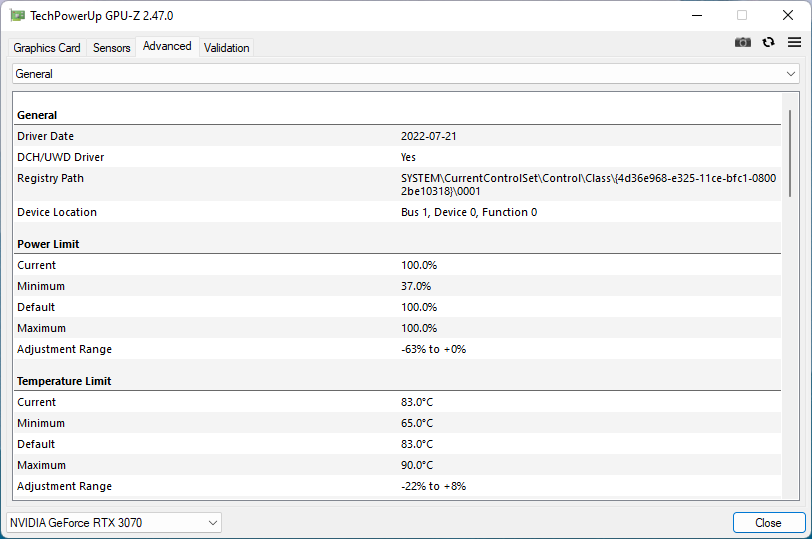
Any idea what's going on or how I can find out what BIOS version I have?
Edit: I looked up that Registry location and it has a "HardwareInformation.BiosString" key with the value of "Version94.4.3a.40.d", but that bears no resemblance to any of the appropriate BIOS numbering. It's all a bit confusing.
Any idea what's going on or how I can find out what BIOS version I have?
Edit: I looked up that Registry location and it has a "HardwareInformation.BiosString" key with the value of "Version94.4.3a.40.d", but that bears no resemblance to any of the appropriate BIOS numbering. It's all a bit confusing.
Last edited:


