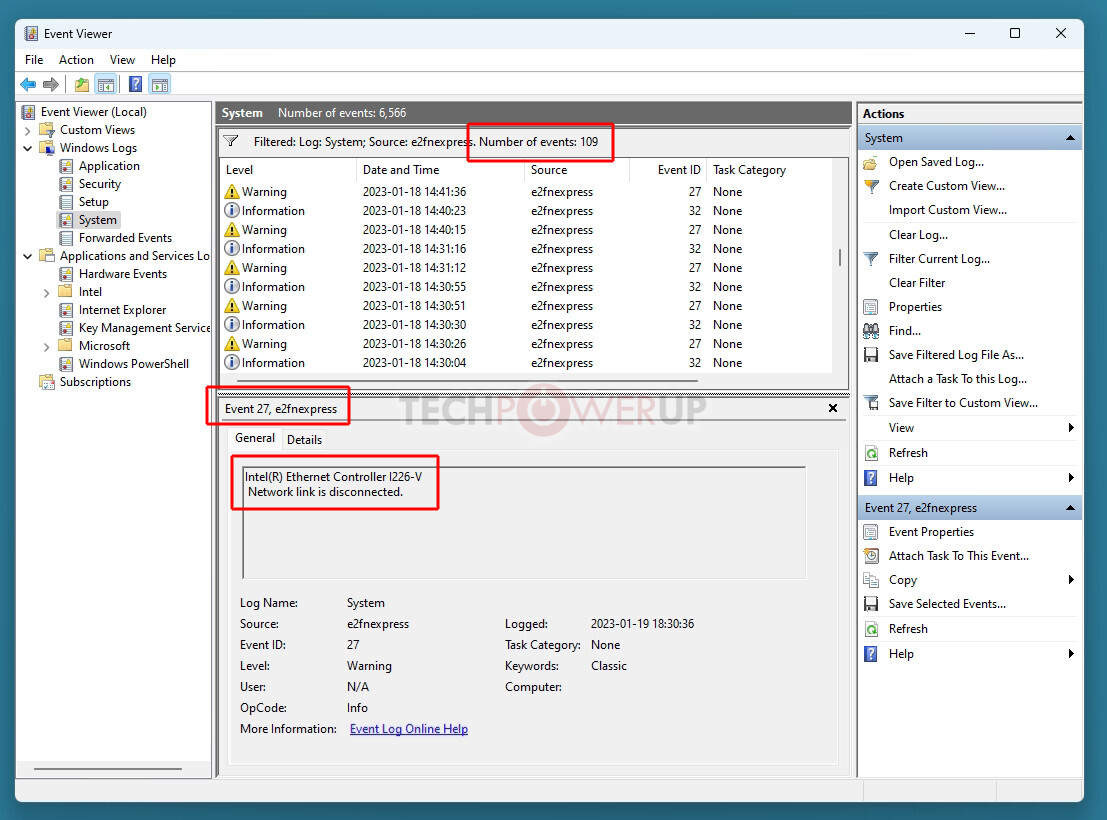The use of and type heatsink may or may not suggest a better design. A better design "may" use a heatsink to keep the protected high-quality device cool. A lessor design "may" use a heatsink to keep the protected lower-quality device from overheating. Or the use of a particular heatsink might just mean the card maker got a good "volume purchase" discounted deal from the heatsink maker on that particular heatsink.
So without having each card in front of me (to inspect soldering joints, for example), and without knowing full information about the components used, it really is pretty much a guessing game.
The good news is, Ethernet, and 2.5Gbps Ethernet (2.5GBASE-T) are "industry" standards. 2.5Gbps has been around for 6+ years. So no matter who makes the device, it must comply with industry standards and be 100% compatible with all other devices claiming to be 2.5GBASE-T devices. These makers cannot play Dell, HP, or Apple and create their own "proprietary"
non-standard method of networking and call the device "2.5GBASE-T".
So, "in theory" you should be able to pull any of them out of a hat and be good to go.
If me, I would not go for the cheapest, or the most expensive. I would probably look in the middle and at the one with the longest warranty. A longer warranty does NOT indicate better quality. But it does suggest the maker has more confidence in their product.
Having said all that, IMO, of
MUCH GREATER importance is your network cables. Ethernet cables are cheap, flimsy, easily damaged, often poorly made, but
absolutely critically important network devices. For that reason, I always make my own cables.
I make my own for several reasons. Factory made cables rarely go through quality assurance testing before leaving the factory. I always test my cables with an inexpensive but highly efficient, ethernet cable continuity tester like
this one. I promise you, testing your cables (self or factory made)
before putting them in service can prevent episodes of high blood pressure, strokes, receding hair lines, runaway dogs, and more.
Also, if you pull your own cables through walls, floors and ceilings, doing so before attaching the connector lets you make smaller holes in said walls, floors and ceilings.
"Invest" in quality connectors and a quality crimper. Cheap tools result in cheap, often faulty results. But note quality results also take practice. So be ready to sacrifice a few short cables and a few connectors until you get the hang of it.
Another major reason I make my own is if I need a 17 inch cable to connect my router to my modem, I can make a 17 inch cable instead of having to buy a 3 or 6 foot cable. If I need a 14 foot cable to reach a computer or networked printer, I can make a 14 foot cable instead of having to buy a 25 foot cable.
Another nice thing is you can buy cable in bulk. That's typically much cheaper in the long run. I also use color coded
boots to help me identify which cable goes where.
most seem to have both full height and low profile back plate included
This is an excellent point. If you have a low-profile (slim) case, or a standard width case, with both brackets included, you should have no problems securing the installed card.



 Thought I'd mention it since
Thought I'd mention it since  I'm glad I have them, they work rather well, just a shame the ones with a fan are noisy really
I'm glad I have them, they work rather well, just a shame the ones with a fan are noisy really