-
Welcome to TechPowerUp Forums, Guest! Please check out our forum guidelines for info related to our community.
You are using an out of date browser. It may not display this or other websites correctly.
You should upgrade or use an alternative browser.
You should upgrade or use an alternative browser.
Optical Disc Drive owners club
- Thread starter mplayerMuPDF
- Start date
- Joined
- Jul 8, 2022
- Messages
- 277 (0.27/day)
- Location
- USA
| Processor | i9-11900K |
|---|---|
| Motherboard | Asus ROG Maximus XIII Hero |
| Cooling | Arctic Liquid Freezer II 360 |
| Memory | 4x8GB DDR4 |
| Video Card(s) | Alienware RTX 3090 OEM |
| Storage | OEM Kioxia 2tb NVMe (OS), 4TB WD Blue HDD (games) |
| Display(s) | LG 27GN950-B |
| Case | Lian Li Lancool II Mesh Performance (black) |
| Audio Device(s) | Logitech Pro X Wireless |
| Power Supply | Corsair RM1000x |
| Keyboard | HyperX Alloy Elite 2 |
I forgot to do that ^Tomorrow I'll find my two SATA drives and send pictures.
The drive on the left is from an HP desktop. The drive on the right is from my mother's old work computer, a Dell Studio XPS 9000. The Dell one is very nice, and I do plan on installing it in a workstation of mine soon.
- Joined
- Feb 22, 2021
- Messages
- 58 (0.04/day)
| Processor | Core 2 Quad Q9650 |
|---|---|
| Motherboard | XFX nForce 780i SLI |
| Cooling | Zalman |
| Memory | 4x1GB Ballistix DDR2-1066 |
| Video Card(s) | 2x Quadro FX 4800 |
| Storage | 2x WD RE3 500GB RAID 0 |
| Display(s) | Apple Cinema HD |
| Case | Chieftec Dragon |
| Audio Device(s) | Sound Blaster X-Fi |
| Power Supply | Corsair 500W |
| Software | Windows 7 Ultimate x64 |
In a 5.25 to 3.5 + slimline ODD adapter, I have a slot loading DVDRW drive stolen from my Precision laptop. It sees use ripping older software to ISOs.
- Joined
- Dec 25, 2020
- Messages
- 8,210 (5.21/day)
- Location
- São Paulo, Brazil
| Processor | 13th Gen Intel Core i9-13900KS |
|---|---|
| Motherboard | ASUS ROG Maximus Z790 Apex Encore |
| Cooling | Pichau Lunara ARGB 360 + Honeywell PTM7950 |
| Memory | 32 GB G.Skill Trident Z5 RGB @ 7600 MT/s |
| Video Card(s) | Palit GameRock GeForce RTX 5090 32 GB |
| Storage | 500 GB WD Black SN750 + 4x 300 GB WD VelociRaptor WD3000HLFS HDDs |
| Display(s) | 55-inch LG G3 OLED |
| Case | Cooler Master MasterFrame 700 benchtable |
| Power Supply | EVGA 1300 G2 1.3kW 80+ Gold |
| Mouse | Microsoft Classic IntelliMouse |
| Keyboard | IBM Model M type 1391405 |
| Software | Windows 10 Pro 22H2 |
@mplayerMuPDF, I've received the Optiarc drives, they seem to be alright! One of them is actually the newer AD-7260S.
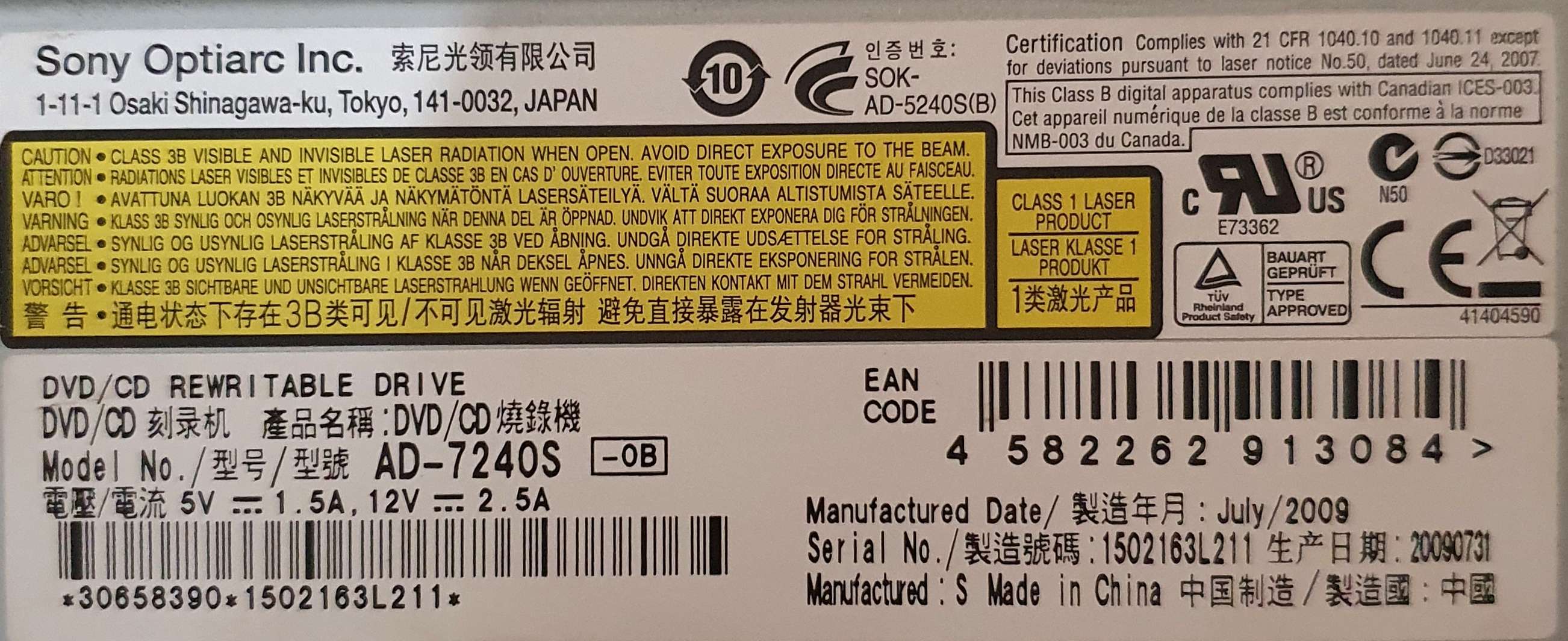
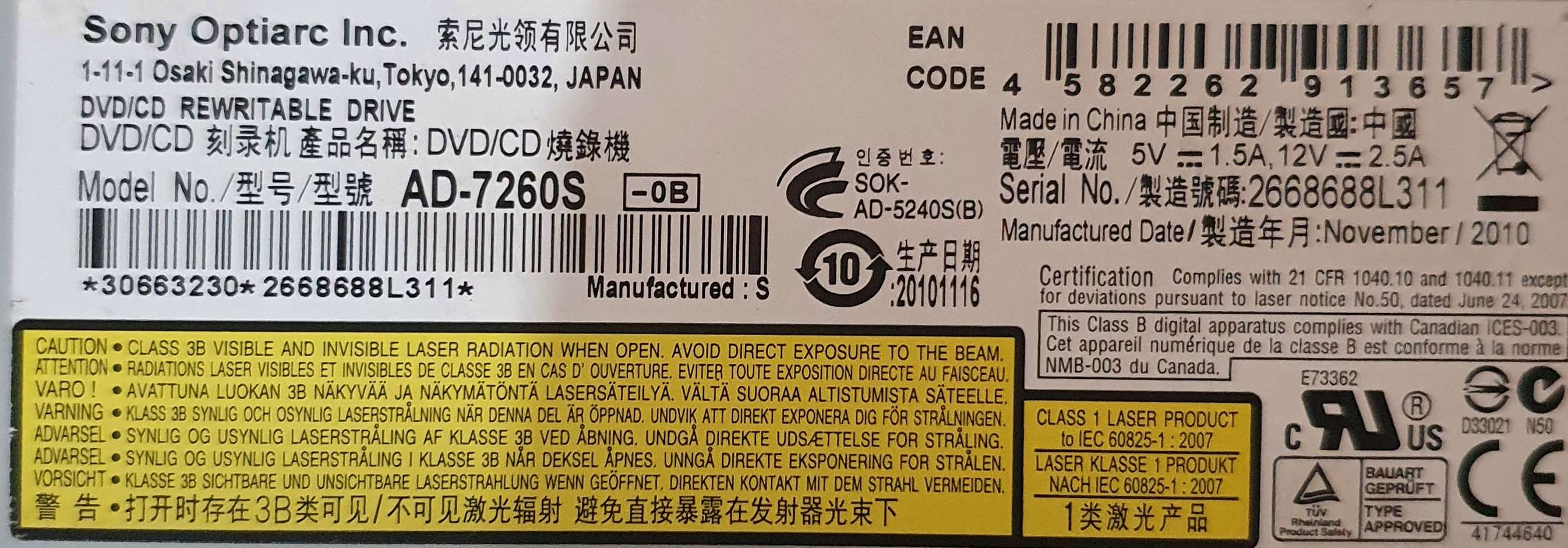
Hooked them up on my X99 machine and both of them were recognized by Windows 11 right away.

Going to be trying some pre-recorded media (audio CDs and a few video DVDs) on them, and then hopefully burning something on these blank media I had around for a few years. Got 9 HP 16x DVD-R's, 4 52x CD-R's from a Brazilian company called Multilaser (probably some imports, will be hard to determine the actual source), plus 7 HP 52x CD-R's currently available to play with. Both CD-R types are regular 700 MB discs, not sure you can even find the slightly smaller 650 MB ones anymore.
Hooked them up on my X99 machine and both of them were recognized by Windows 11 right away.
Going to be trying some pre-recorded media (audio CDs and a few video DVDs) on them, and then hopefully burning something on these blank media I had around for a few years. Got 9 HP 16x DVD-R's, 4 52x CD-R's from a Brazilian company called Multilaser (probably some imports, will be hard to determine the actual source), plus 7 HP 52x CD-R's currently available to play with. Both CD-R types are regular 700 MB discs, not sure you can even find the slightly smaller 650 MB ones anymore.
- Joined
- Jun 2, 2022
- Messages
- 349 (0.33/day)
| System Name | HP EliteBook 725 G3 |
|---|---|
| Processor | AMD PRO A10-8700B (1.8 GHz CMT dual module with 3.2 GHz boost) |
| Motherboard | HP proprietary |
| Cooling | pretty good |
| Memory | 8 GB SK Hynix DDR3 SODIMM |
| Video Card(s) | Radeon R6 (Carrizo/GCNv3) |
| Storage | internal Kioxia XG6 1 TB NVMe SSD (aftermarket) |
| Display(s) | HP P22h G4 21.5" 1080p (& 768p internal LCD) |
| Case | HP proprietary metal case |
| Audio Device(s) | built-in Conexant CX20724 HDA chipset -> Roland RH-200S |
| Power Supply | HP-branded AC adapter |
| Mouse | Steelseries Rival 310 |
| Keyboard | Cherry G84-5200 |
| Software | Alma Linux 9.1 |
| Benchmark Scores | Broadcom BCM94356 11ac M.2 WiFi card (aftermarket) |
They should be really similar. There were even some people on the Myce forums crossflashing their firmwares, although, of course, I cannot guarantee that you will not brick them if you try that. They have the same NEC chipset but different models of Sanyo OPU. Which one would be better? Hard to say. It is possible that the 7260S has a newer, cheaper and perhaps as a result inferior Sanyo OPU as a result of pressure from computer OEMs to reduce the BoM (these were used in prebuilts after all). Or it is actually an improved version, or simply a side grade. I suspect we will never know.@mplayerMuPDF, I've received the Optiarc drives, they seem to be alright! One of them is actually the newer AD-7260S.
View attachment 263814
View attachment 263816
Hooked them up on my X99 machine and both of them were recognized by Windows 11 right away.
View attachment 263817
Going to be trying some pre-recorded media (audio CDs and a few video DVDs) on them, and then hopefully burning something on these blank media I had around for a few years. Got 9 HP 16x DVD-R's, 4 52x CD-R's from a Brazilian company called Multilaser (probably some imports, will be hard to determine the actual source), plus 7 HP 52x CD-R's currently available to play with. Both CD-R types are regular 700 MB discs, not sure you can even find the slightly smaller 650 MB ones anymore.
HP 16X DVD-Rs should be a good grade of CMC Magnetics AM3 discs, which had a pretty decent reputation on the Myce forums AFAIK, better than the DVD+R equivalent (M01). The HP 52x CD-Rs are probably also made by CMC Magnetics and should be a good grade too (CMC Magnetics produces a wide variety of media in terms of quality). You can certainly easily find out the ATIP of the Multilaser discs with the right software (I still need to update the OP when I have time with information about software), although they could always have a fake ATIP. I just hope they aren't made by Princo or Plasmon because those are truly awful. Reading the Myce forums, it did seem like low quality media like that was more common in developing countries so you may have to be careful in Brazil. I imagine that FTI/Falcon Media may be hard to get in Brazil but maybe CMC Pro, Ritek Pro or one of the Vinpower Digital brands such as PlexDisc is easier to acquire.
- Joined
- Dec 25, 2020
- Messages
- 8,210 (5.21/day)
- Location
- São Paulo, Brazil
| Processor | 13th Gen Intel Core i9-13900KS |
|---|---|
| Motherboard | ASUS ROG Maximus Z790 Apex Encore |
| Cooling | Pichau Lunara ARGB 360 + Honeywell PTM7950 |
| Memory | 32 GB G.Skill Trident Z5 RGB @ 7600 MT/s |
| Video Card(s) | Palit GameRock GeForce RTX 5090 32 GB |
| Storage | 500 GB WD Black SN750 + 4x 300 GB WD VelociRaptor WD3000HLFS HDDs |
| Display(s) | 55-inch LG G3 OLED |
| Case | Cooler Master MasterFrame 700 benchtable |
| Power Supply | EVGA 1300 G2 1.3kW 80+ Gold |
| Mouse | Microsoft Classic IntelliMouse |
| Keyboard | IBM Model M type 1391405 |
| Software | Windows 10 Pro 22H2 |
I've been playing around with Winamp and Exact Audio Copy for the past couple of hours since I set this up. It ranks the 7260S above the 7240S in its hierarchy of "best drives", but I've ripped a music disc with each drive and both have achieved perfect results according to AccurateRip. Mechanically, both units seem to be perfect, they aren't rattling, the tray opens nicely, activity LEDs don't seem to be stuck, so I guess I've scored with these units.
Going to pop in a video DVD next (AIDA64 reports that both units are set to region-free and all counts of vendor and user changes are still available - this is great!), and try some PS2 emulation (have a Final Fantasy X disc handy) before I get to burning, but I'm sure it'll be fine.
I'll definitely be installing these when I rebuild this system, I just gotta get a case with drive bays for them
As for the media, there is a company that manufactures optical discs in the country, I suppose it uses technology leased from another big company abroad. I've never really been that deep in optical media, so I can't say I ever paid much mind to where they come from beyond the usual quality concerns, some cheap CDs really fall apart after a while. I'll be sticking around, so when you get around the software side, we could check the ATIP numbers on some of these discs.
Going to pop in a video DVD next (AIDA64 reports that both units are set to region-free and all counts of vendor and user changes are still available - this is great!), and try some PS2 emulation (have a Final Fantasy X disc handy) before I get to burning, but I'm sure it'll be fine.
I'll definitely be installing these when I rebuild this system, I just gotta get a case with drive bays for them

As for the media, there is a company that manufactures optical discs in the country, I suppose it uses technology leased from another big company abroad. I've never really been that deep in optical media, so I can't say I ever paid much mind to where they come from beyond the usual quality concerns, some cheap CDs really fall apart after a while. I'll be sticking around, so when you get around the software side, we could check the ATIP numbers on some of these discs.
- Joined
- Jul 5, 2013
- Messages
- 30,344 (7.05/day)
Advice for the young at heart, just because they say "16X" doesn't mean you should actually burn them at 16X. If you're going to make backups, burn at 2x or 4x, no faster. If it's something that you don't care about long term, ok then 16x away.@mplayerMuPDF, I've received the Optiarc drives, they seem to be alright! One of them is actually the newer AD-7260S.
View attachment 263814
View attachment 263816
Hooked them up on my X99 machine and both of them were recognized by Windows 11 right away.
View attachment 263817
Going to be trying some pre-recorded media (audio CDs and a few video DVDs) on them, and then hopefully burning something on these blank media I had around for a few years. Got 9 HP 16x DVD-R's, 4 52x CD-R's from a Brazilian company called Multilaser (probably some imports, will be hard to determine the actual source), plus 7 HP 52x CD-R's currently available to play with. Both CD-R types are regular 700 MB discs, not sure you can even find the slightly smaller 650 MB ones anymore.
I use an LG BP50NB40 external USB drive for most of my optical needs, due to the lack of 5.25" drives. It works great and it’s extremely helpful for my computers that don’t want to boot from a USB.
I was at Micro Center a couple years ago looking at their optical media, and stumbled upon this DVD-RAM drive for 5 bucks. I had heard of this type of disk and wanted to check it out but only later realized it was the early type that is in a housing. Unfortunately I do not have any drive that takes in these DVD-RAM cartridges but it’s still a very neat thing to have.
These are the types of drives you would want to look for
 - both Panasonic (older LF-D111, newer SW-9576).
- both Panasonic (older LF-D111, newer SW-9576).- Joined
- Oct 6, 2022
- Messages
- 1,014 (1.10/day)
| Processor | AMD Ryzen 7 5800X3D |
|---|---|
| Motherboard | MSI MPG B550I Gaming Edge Wi-Fi ITX |
| Cooling | Scythe Fuma 2 rev. B Noctua NF-A12x25 Edition |
| Memory | 2x16GiB G.Skill TridentZ DDR4 3200Mb/s CL14 F4-3200C14D-32GTZKW |
| Video Card(s) | PowerColor Radeon RX7800 XT Hellhound 16GiB Noctua NF-A12x25 Edition |
| Storage | Western Digital Black SN850 WDS100T1X0E-00AFY0 1TiB, Western Digital Blue 3D WDS200T2B0A 2TiB |
| Display(s) | Dell G2724D 27" IPS 1440P 165Hz, ASUS VG259QM 25” IPS 1080P 240Hz |
| Case | Cooler Master NR200P ITX |
| Audio Device(s) | Altec Lansing 220, HyperX Cloud II |
| Power Supply | Corsair SF750 Platinum 750W SFX |
| Mouse | Endgame Gear OP1 8K |
| Keyboard | HyperX Alloy Origins Aqua |
Thanks for starting this thread @mplayerMuPDF, the AD-7200s was one of the drives I was reading about back in the day but never got it until your thread reminded me.
Recntly got it used for ~5$ + shipping, slight wear on the label but otherwise seems to work fine.
Recntly got it used for ~5$ + shipping, slight wear on the label but otherwise seems to work fine.
Attachments
- Joined
- Feb 22, 2016
- Messages
- 2,294 (0.69/day)
| Processor | Intel i5 8400 |
|---|---|
| Motherboard | Asus Prime H370M-Plus/CSM |
| Cooling | Scythe Big Shuriken & Noctua NF-A15 HS-PWM chromax.black.swap |
| Memory | 8GB Crucial Ballistix Sport LT DDR4-2400 |
| Video Card(s) | ROG-STRIX-GTX1060-O6G-GAMING |
| Storage | 1TB 980 Pro |
| Display(s) | Samsung UN55KU6300F |
| Case | Cooler Master MasterCase Pro 3 |
| Power Supply | Super Flower Leadex III 750w |
| Software | W11 Pro |
Advice for the young at heart, just because they say "16X" doesn't mean you should actually burn them at 16X. If you're going to make backups, burn at 2x or 4x, no faster. If it's something that you don't care about long term, ok then 16x away.
Beyond that is recognition of degradation from heat after ripping a few discs in a row. Heat and vibration are the largest contributing factors to lifespan and performance.
I use optical drives quite a bit currently. I'd amend his quoted statement to say 8x or 10x is a safe bet in many cases with stuff made today. Speeds approaching 1:1, burning or ripping, is often harder on modern drives and produces no better results than 10x. We're talking a very small data stream to process and verify.
OEM 5.25" c. 1990 on a 12 core W11 system are a mismatch of some proportion.

- Joined
- Jul 5, 2013
- Messages
- 30,344 (7.05/day)
Are you talking about the drive or the discs? I've never had a problem with either where heat and vibrations are concern. Even if they are a problem, it's a very, very minor problem.Beyond that is recognition of degradation from heat after ripping a few discs in a row. Heat and vibration are the largest contributing factors to lifespan and performance.
- Joined
- May 18, 2009
- Messages
- 3,075 (0.53/day)
- Location
- MN
| System Name | Personal / HTPC |
|---|---|
| Processor | Ryzen 5900x / Ryzen 5600X3D |
| Motherboard | Asrock x570 Phantom Gaming 4 /ASRock B550 Phantom Gaming |
| Cooling | Corsair H100i / bequiet! Pure Rock Slim 2 |
| Memory | 32GB DDR4 3200 / 16GB DDR4 3200 |
| Video Card(s) | EVGA XC3 Ultra RTX 3080Ti / EVGA RTX 3060 XC |
| Storage | 500GB Pro 970, 250 GB SSD, 1TB & 500GB Western Digital / lots |
| Display(s) | Dell - S3220DGF & S3222DGM 32" |
| Case | CoolerMaster HAF XB Evo / CM HAF XB Evo |
| Audio Device(s) | Logitech G35 headset |
| Power Supply | 850W SeaSonic X Series / 750W SeaSonic X Series |
| Mouse | Logitech G502 |
| Keyboard | Black Microsoft Natural Elite Keyboard |
| Software | Windows 10 Pro 64 / Windows 10 Pro 64 |
I can't find my old DVD burner so need to get a new one. Last one was pretty old....probably got tossed with other junk when I moved a year back.
I've always had at least 1 optical drive in my computer builds, currently have a bluray drive for using to rip movies. I need a burner though, got lots of blank DVDs I'd like to actually make use of for all the pictures and phone videos over the past 5-6 years. Time to shop around!
I've always had at least 1 optical drive in my computer builds, currently have a bluray drive for using to rip movies. I need a burner though, got lots of blank DVDs I'd like to actually make use of for all the pictures and phone videos over the past 5-6 years. Time to shop around!
- Joined
- Feb 22, 2016
- Messages
- 2,294 (0.69/day)
| Processor | Intel i5 8400 |
|---|---|
| Motherboard | Asus Prime H370M-Plus/CSM |
| Cooling | Scythe Big Shuriken & Noctua NF-A15 HS-PWM chromax.black.swap |
| Memory | 8GB Crucial Ballistix Sport LT DDR4-2400 |
| Video Card(s) | ROG-STRIX-GTX1060-O6G-GAMING |
| Storage | 1TB 980 Pro |
| Display(s) | Samsung UN55KU6300F |
| Case | Cooler Master MasterCase Pro 3 |
| Power Supply | Super Flower Leadex III 750w |
| Software | W11 Pro |
Are you talking about the drive or the discs? I've never had a problem with either where heat and vibrations are concern. Even if they are a problem, it's a very, very minor problem.
In use they are both effected. The widespread modern solution for this is intelligent programming that attempts to place as little strain upon the optical drive as possible before heat or any other variable intrudes.
I have read that Pioneer BD drives are one of the few currently produced drives that are still well-made and that burn pretty well.
Post #3 and we hit the jackpot here. One of the few companies still making quality products that also have firmware and supporting programs designed for use with modern hardware. For high quality using high stress techniques (exacting error correction requiring numerous extra steps, etc.) these are the ticket. The best legacy hardware was built well for longevity. Digital media continues improving to amounts they lose more ground every year. In terms of accuracy the average brand name external drive is more capable, more efficient, and much easier to use.
The larger truth is the type of optical drive that appeals to TPU users is still going to work better than ever with the type of programs already mentioned in here. By no means was any slant intended towards those preserving DVD-RAM drives or anything else interesting.
Last edited:
- Joined
- Jul 5, 2013
- Messages
- 30,344 (7.05/day)
Never had this problem. Bought my first CD burner in 1997 and have never heard these problems let alone experienced them. My guess would be that they are very circumstantial and as a result, rare.In use they are both effected. The widespread modern solution for this is intelligent programming that attempts to place as little strain upon the optical drive as possible before heat or any other variable intrudes.
Last edited:
- Joined
- Feb 22, 2016
- Messages
- 2,294 (0.69/day)
| Processor | Intel i5 8400 |
|---|---|
| Motherboard | Asus Prime H370M-Plus/CSM |
| Cooling | Scythe Big Shuriken & Noctua NF-A15 HS-PWM chromax.black.swap |
| Memory | 8GB Crucial Ballistix Sport LT DDR4-2400 |
| Video Card(s) | ROG-STRIX-GTX1060-O6G-GAMING |
| Storage | 1TB 980 Pro |
| Display(s) | Samsung UN55KU6300F |
| Case | Cooler Master MasterCase Pro 3 |
| Power Supply | Super Flower Leadex III 750w |
| Software | W11 Pro |
Never had this problem. Bought my first CD burner in 1997 and have never heard these problems let alone experienced them. My guess would be that they are very circumstantial and as a result, rare.
Well, there is overheating and refusing to work and there is fine recognition of an overall drop occurring as you noted.
My only intent was to improve upon your initial statement by noting where it had evolved.
- Joined
- Jun 2, 2022
- Messages
- 349 (0.33/day)
| System Name | HP EliteBook 725 G3 |
|---|---|
| Processor | AMD PRO A10-8700B (1.8 GHz CMT dual module with 3.2 GHz boost) |
| Motherboard | HP proprietary |
| Cooling | pretty good |
| Memory | 8 GB SK Hynix DDR3 SODIMM |
| Video Card(s) | Radeon R6 (Carrizo/GCNv3) |
| Storage | internal Kioxia XG6 1 TB NVMe SSD (aftermarket) |
| Display(s) | HP P22h G4 21.5" 1080p (& 768p internal LCD) |
| Case | HP proprietary metal case |
| Audio Device(s) | built-in Conexant CX20724 HDA chipset -> Roland RH-200S |
| Power Supply | HP-branded AC adapter |
| Mouse | Steelseries Rival 310 |
| Keyboard | Cherry G84-5200 |
| Software | Alma Linux 9.1 |
| Benchmark Scores | Broadcom BCM94356 11ac M.2 WiFi card (aftermarket) |
I would get a new old stock drive from e.g. eBay, or a Pioneer blurary drive or a Lite-On Premium (PREMM2) based drive (Optiarc AD-5290S Plus/Plextor PX-891SAF Plus and some other models from Vinpower Digital/runtechmedia; Lite-On Premium/Ridata Super and probably Plextor PXL-910S, all from smartbuy-depot). I would absolutely avoid an LG GH24NSD or their ASUS rebadges and preferably avoid regular Lite-On iHAS 124 F drives as well (the Premium is an improved, higher quality/more durable version of it). If you absolutely must get an LG, Hitachi-LG appears to now offer its own "duplication grade/premium" drive, sold by smartbuy-depot: https://www.ebay.com/itm/265680293705. Interestingly, it also has an HL-DT-ST badge instead of the usual LG logo. Clearly this drive is aimed at a different market. Nothing is known about it though. It could just be fancy version of the NSD with slightly tweaked firmware. If you have money to burn (who does these days though?), then you can buy it and review it for usI can't find my old DVD burner so need to get a new one. Last one was pretty old....probably got tossed with other junk when I moved a year back.
I've always had at least 1 optical drive in my computer builds, currently have a bluray drive for using to rip movies. I need a burner though, got lots of blank DVDs I'd like to actually make use of for all the pictures and phone videos over the past 5-6 years. Time to shop around!

I agree. 2x is said to be too slow for high speed 16x media. I personally burn DVD+Rs at 6x and CD-Rs at 16x. What was excellent for older, lower speed media is not necessarily good for newer high speed optimized media.Beyond that is recognition of degradation from heat after ripping a few discs in a row. Heat and vibration are the largest contributing factors to lifespan and performance.
I use optical drives quite a bit currently. I'd amend his quoted statement to say 8x or 10x is a safe bet in many cases with stuff made today. Speeds approaching 1:1, burning or ripping, is often harder on modern drives and produces no better results than 10x. We're talking a very small data stream to process and verify.
OEM 5.25" c. 1990 on a 12 core W11 system are a mismatch of some proportion.
- Joined
- Jul 5, 2013
- Messages
- 30,344 (7.05/day)
I get you, I didn't think you were being unpleasant or anything. Only point was that I've just never seen it. Granted, I take careful care of my systems and discs and teach everyone how to do the same. So perhaps I've never crossed paths with those problems because I'm very careful. Not saying it doesn't happen, just I've never seen it. That's all no worries.Well, there is overheating and refusing to work and there is fine recognition of an overall drop occurring as you noted.
My only intent was to improve upon your initial statement by noting where it had evolved.
That's not true. There's no such thing as too slow. That is not how the chemistry and physics of recordable media works. No offense intended, just letting you know. The reality is, the slower the better and the more stable the recording is. This has to do with the way the recording laser creates the data in the dye layer of the disc. The reasons it's called "burning a disc" is because the laser literally burns the data structure into the dye layer of the disc. So if disc spins slower, the laser has more time to do it's job for each data bit written into that recording layer. If it runs faster, the laser has much less time to record the data and the chemical dye process can't complete it's phase change and the dye can break down over time and in as little as a year. Slower speeds allow that change to finish and set permanently which allows that data to last decades or longer.2x is said to be too slow for high speed 16x media.
So that is why many people will tell you to burn your discs at a slower speed, doing so makes for a much better and long lasting recording.
- Joined
- Jun 2, 2022
- Messages
- 349 (0.33/day)
| System Name | HP EliteBook 725 G3 |
|---|---|
| Processor | AMD PRO A10-8700B (1.8 GHz CMT dual module with 3.2 GHz boost) |
| Motherboard | HP proprietary |
| Cooling | pretty good |
| Memory | 8 GB SK Hynix DDR3 SODIMM |
| Video Card(s) | Radeon R6 (Carrizo/GCNv3) |
| Storage | internal Kioxia XG6 1 TB NVMe SSD (aftermarket) |
| Display(s) | HP P22h G4 21.5" 1080p (& 768p internal LCD) |
| Case | HP proprietary metal case |
| Audio Device(s) | built-in Conexant CX20724 HDA chipset -> Roland RH-200S |
| Power Supply | HP-branded AC adapter |
| Mouse | Steelseries Rival 310 |
| Keyboard | Cherry G84-5200 |
| Software | Alma Linux 9.1 |
| Benchmark Scores | Broadcom BCM94356 11ac M.2 WiFi card (aftermarket) |
You are assuming that there is no such thing as too long of a laser exposure time. Longer is not necessarily better when the dye is not optimized for such long exposures. The newer media was designed to work at significantly faster speeds. Does that mean that you should burn at max speed? Based on empirical evidence, no, but it makes sense that there is also a lower boundary of the range of speeds that result in good quality and longevity. The accepted wisdom on the Myce forums was that there is such a thing as burning too slow with high speed media. https://web.archive.org/web/2021061...m/t/what-speed-should-you-burn-bd-r-at/282942There's no such thing as too slow. That is not how the chemistry and physics of recordable media works. No offense intended, just letting you know. The reality is, the slower the better and the more stable the recording is. This has to do with the way the recording laser creates the data in the dye layer of the disc. The reasons it's called "burning a disc" is because the laser literally burns the data structure into the dye layer of the disc. So if disc spins slower, the laser has more time to do it's job for each data bit written into that recording layer. If it runs faster, the laser has much less time to record the data and the chemical dye process can't complete it's phase change and the dye can break down over time and in as little as a year. Slower speeds allow that change to finish and set permanently which allows that data to last decades or longer.
- Joined
- Jul 5, 2013
- Messages
- 30,344 (7.05/day)
I assume nothing. The chemistry doesn't that way and the lasers are not powerful enough to "overcook" the dyes even at 1X speeds.You are assuming that there is no such thing as too long of a laser exposure time.
Again, the chemistry does not work that way. We're talking about exposures measured in 100,000ths of a second.Longer is not necessarily better when the dye is not optimized for such long exposures.
Just because it's accepted by a specific forum group does not mean it has merit. Due to the physics and formulations involved, overexposure would only be a real problem if the laser in recording mode was focused on any particular one point for longer than a 10,000th of a second, which can't happen, even for CD's.The accepted wisdom on the Myce forums was that there is such a thing as burning too slow with high speed media.
- Joined
- Aug 12, 2020
- Messages
- 1,207 (0.71/day)
Reporting in with my 2 drives:
Pioneer DVR-216D
and
Samsung SH-222AB
First goes way back to 2008 and still going strong nearly 15 years later. Sammy thrown in for free to PSU I bought this year after seller dismantled his Haswell setup. Not in use very often, but I still have a few disks with some old archived stuff here and there just in case.
Pioneer DVR-216D
and
Samsung SH-222AB
First goes way back to 2008 and still going strong nearly 15 years later. Sammy thrown in for free to PSU I bought this year after seller dismantled his Haswell setup. Not in use very often, but I still have a few disks with some old archived stuff here and there just in case.
Attachments
- Joined
- May 18, 2009
- Messages
- 3,075 (0.53/day)
- Location
- MN
| System Name | Personal / HTPC |
|---|---|
| Processor | Ryzen 5900x / Ryzen 5600X3D |
| Motherboard | Asrock x570 Phantom Gaming 4 /ASRock B550 Phantom Gaming |
| Cooling | Corsair H100i / bequiet! Pure Rock Slim 2 |
| Memory | 32GB DDR4 3200 / 16GB DDR4 3200 |
| Video Card(s) | EVGA XC3 Ultra RTX 3080Ti / EVGA RTX 3060 XC |
| Storage | 500GB Pro 970, 250 GB SSD, 1TB & 500GB Western Digital / lots |
| Display(s) | Dell - S3220DGF & S3222DGM 32" |
| Case | CoolerMaster HAF XB Evo / CM HAF XB Evo |
| Audio Device(s) | Logitech G35 headset |
| Power Supply | 850W SeaSonic X Series / 750W SeaSonic X Series |
| Mouse | Logitech G502 |
| Keyboard | Black Microsoft Natural Elite Keyboard |
| Software | Windows 10 Pro 64 / Windows 10 Pro 64 |
I received my bluray optical drive yesterday afternoon and installed it earlier today; LG WH16NS40. Now I can make use of my DVDs and start having another place to store all the digital photos and video clips.
Also, a big bonus for me: This drive is able to read a few of my DVDs that my other drive was having failures on with MakeMKV. I was able to read a couple of episodes off a season 3 disc of Futurama and so far I've been able to read all the discs off my House DVDs. I've been busy getting them on my Plex server. That reminds me, I need to find my DVD of The Wizard, see if that can be read by MakeMKV without errors.
LG WH16NS40 is on the top
Lite-On iHOS104-06 is the drive on the bottom.

Not sure if I need to keep the Lite-On, but you never know, I just might find use for it here and there.
Also, a big bonus for me: This drive is able to read a few of my DVDs that my other drive was having failures on with MakeMKV. I was able to read a couple of episodes off a season 3 disc of Futurama and so far I've been able to read all the discs off my House DVDs. I've been busy getting them on my Plex server. That reminds me, I need to find my DVD of The Wizard, see if that can be read by MakeMKV without errors.
LG WH16NS40 is on the top
Lite-On iHOS104-06 is the drive on the bottom.

Not sure if I need to keep the Lite-On, but you never know, I just might find use for it here and there.
- Joined
- Jun 2, 2022
- Messages
- 349 (0.33/day)
| System Name | HP EliteBook 725 G3 |
|---|---|
| Processor | AMD PRO A10-8700B (1.8 GHz CMT dual module with 3.2 GHz boost) |
| Motherboard | HP proprietary |
| Cooling | pretty good |
| Memory | 8 GB SK Hynix DDR3 SODIMM |
| Video Card(s) | Radeon R6 (Carrizo/GCNv3) |
| Storage | internal Kioxia XG6 1 TB NVMe SSD (aftermarket) |
| Display(s) | HP P22h G4 21.5" 1080p (& 768p internal LCD) |
| Case | HP proprietary metal case |
| Audio Device(s) | built-in Conexant CX20724 HDA chipset -> Roland RH-200S |
| Power Supply | HP-branded AC adapter |
| Mouse | Steelseries Rival 310 |
| Keyboard | Cherry G84-5200 |
| Software | Alma Linux 9.1 |
| Benchmark Scores | Broadcom BCM94356 11ac M.2 WiFi card (aftermarket) |
That NS40 is probably actually an NS58. The SVC code should be listed on the label. Just make sure you never try to upgrade it to firmware 1.05! Personally, I would have gone with Pioneer instead, knowing what I know now. The only reason I got my NS40 at the time was that it was what came in the OWC Mercury Pro enclosure.I received my bluray optical drive yesterday afternoon and installed it earlier today; LG WH16NS40. Now I can make use of my DVDs and start having another place to store all the digital photos and video clips.
Also, a big bonus for me: This drive is able to read a few of my DVDs that my other drive was having failures on with MakeMKV. I was able to read a couple of episodes off a season 3 disc of Futurama and so far I've been able to read all the discs off my House DVDs. I've been busy getting them on my Plex server. That reminds me, I need to find my DVD of The Wizard, see if that can be read by MakeMKV without errors.
LG WH16NS40 is on the top
Lite-On iHOS104-06 is the drive on the bottom.
View attachment 264797
Not sure if I need to keep the Lite-On, but you never know, I just might find use for it here and there.
- Joined
- Jul 5, 2013
- Messages
- 30,344 (7.05/day)
Nice case! I have one too. CoolerMaster HAF-XB-EVO. I love it!I received my bluray optical drive yesterday afternoon and installed it earlier today; LG WH16NS40. Now I can make use of my DVDs and start having another place to store all the digital photos and video clips.
Also, a big bonus for me: This drive is able to read a few of my DVDs that my other drive was having failures on with MakeMKV. I was able to read a couple of episodes off a season 3 disc of Futurama and so far I've been able to read all the discs off my House DVDs. I've been busy getting them on my Plex server. That reminds me, I need to find my DVD of The Wizard, see if that can be read by MakeMKV without errors.
LG WH16NS40 is on the top
Lite-On iHOS104-06 is the drive on the bottom.
View attachment 264797
Not sure if I need to keep the Lite-On, but you never know, I just might find use for it here and there.
- Joined
- May 18, 2009
- Messages
- 3,075 (0.53/day)
- Location
- MN
| System Name | Personal / HTPC |
|---|---|
| Processor | Ryzen 5900x / Ryzen 5600X3D |
| Motherboard | Asrock x570 Phantom Gaming 4 /ASRock B550 Phantom Gaming |
| Cooling | Corsair H100i / bequiet! Pure Rock Slim 2 |
| Memory | 32GB DDR4 3200 / 16GB DDR4 3200 |
| Video Card(s) | EVGA XC3 Ultra RTX 3080Ti / EVGA RTX 3060 XC |
| Storage | 500GB Pro 970, 250 GB SSD, 1TB & 500GB Western Digital / lots |
| Display(s) | Dell - S3220DGF & S3222DGM 32" |
| Case | CoolerMaster HAF XB Evo / CM HAF XB Evo |
| Audio Device(s) | Logitech G35 headset |
| Power Supply | 850W SeaSonic X Series / 750W SeaSonic X Series |
| Mouse | Logitech G502 |
| Keyboard | Black Microsoft Natural Elite Keyboard |
| Software | Windows 10 Pro 64 / Windows 10 Pro 64 |
I've got 3 of them. I like having the MB mount parallel with the ground so you don't have to worry about GPU sag or needing to get some kind of support bracket. Also, I've found that after multiple other cases that I used before this one, they had worse air flow even with a lot of fans or being full tower cases. I find the single 200mm fan on top and the single 120mm fan on the rear are plenty to keep things cool...less fans is less noise. I'm also not a fan of flashy cases and RGB, so this case fits my needs perfectly.Nice case! I have one too. CoolerMaster HAF-XB-EVO. I love it!
Also, I have to have a case with 5.25" bays for my optical drives.
- Joined
- Aug 21, 2015
- Messages
- 1,854 (0.53/day)
- Location
- North Dakota
| System Name | Office |
|---|---|
| Processor | Core i7 10700K |
| Motherboard | Gigabyte Z590 Aourus Ultra |
| Cooling | be quiet! Shadow Rock LP |
| Memory | 16GB Patriot Viper Steel DDR4-3200 |
| Video Card(s) | Intel ARC A750 |
| Storage | PNY CS1030 250GB, Crucial MX500 2TB |
| Display(s) | Dell S2719DGF |
| Case | Fractal Define 7 Compact |
| Power Supply | EVGA 550 G3 |
| Mouse | Logitech M705 Marthon |
| Keyboard | Logitech G410 |
| Software | Windows 10 Pro 22H2 |
I've got 3 of them. I like having the MB mount parallel with the ground so you don't have to worry about GPU sag or needing to get some kind of support bracket. Also, I've found that after multiple other cases that I used before this one, they had worse air flow even with a lot of fans or being full tower cases. I find the single 200mm fan on top and the single 120mm fan on the rear are plenty to keep things cool...less fans is less noise. I'm also not a fan of flashy cases and RGB, so this case fits my needs perfectly.
Also, I have to have a case with 5.25" bays for my optical drives.
I've looked at it before for the same reasons, but keep getting hung up on the footprint. Also not terribly fond of the aestetics.
Would it make a good test bench?






