Hello people,
I had the misfortune of trying to change the BIOS because my computer was not recognizing Win11, I ended up not making the original backup, but I could not find the correct BIOS for my Aorus RX 580 rev1.1 8GB board anymore.
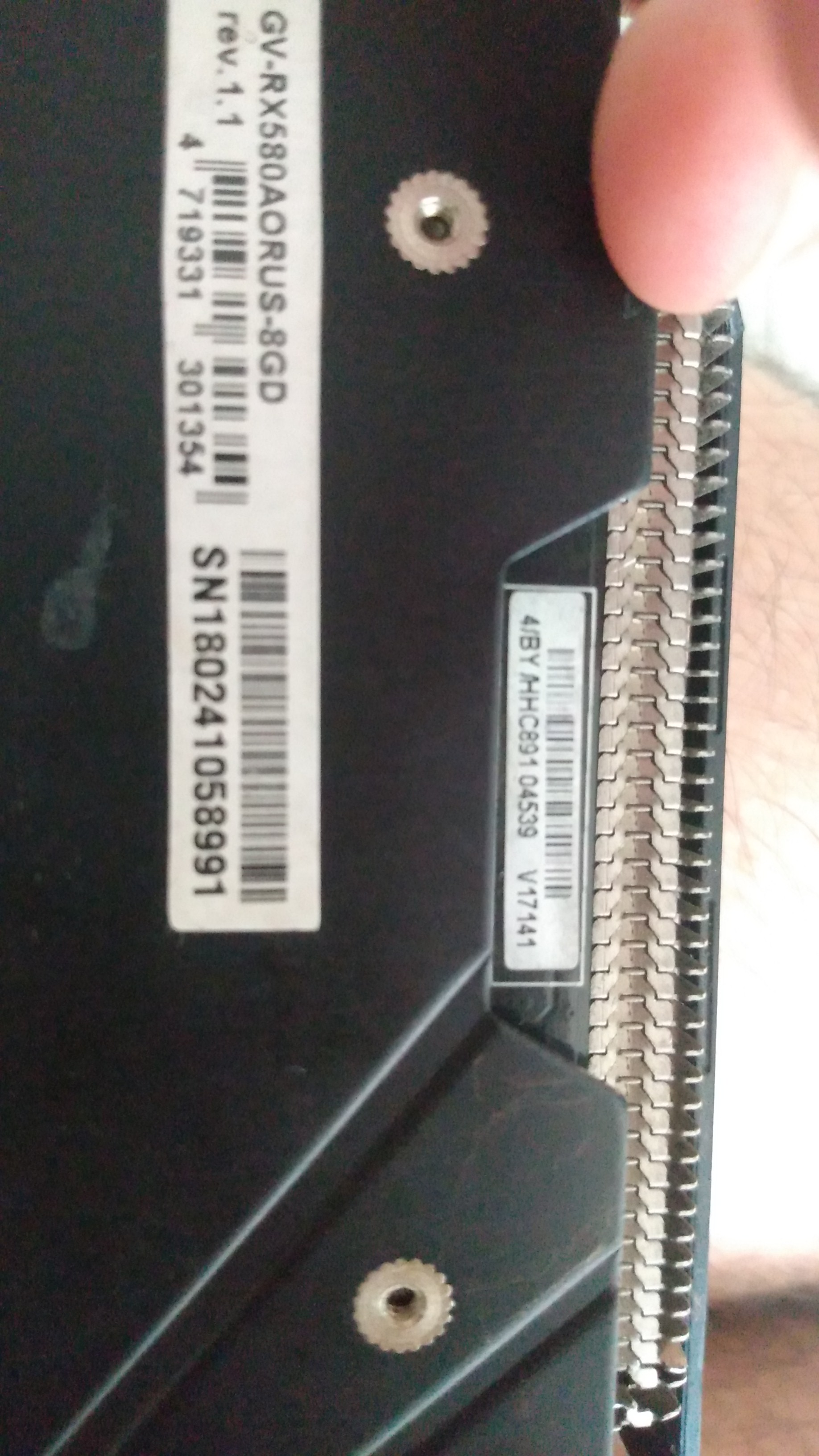

Can anybody help me?
I had the misfortune of trying to change the BIOS because my computer was not recognizing Win11, I ended up not making the original backup, but I could not find the correct BIOS for my Aorus RX 580 rev1.1 8GB board anymore.
Can anybody help me?


