- Joined
- Oct 15, 2022
- Messages
- 50 (0.06/day)
| Processor | Amd Ryzen 7 5800x3d |
|---|---|
| Motherboard | ASUS ROG Crosshair VIII HERO WiFi |
| Cooling | Noctua NH-D15 chromax.black |
| Memory | Crucial Ballistix 3600 MHz 32 gb |
| Video Card(s) | ASUS ROG Strix NVIDIA GeForce RTX 3080 Ti OC Edition |
| Storage | SAMSUNG 980 PRO PCIe 4.0 NVMe SSD 1TB + 2X WD Black 4T |
| Display(s) | SAMSUNG Odyssey G7 Series 27-Inch |
| Case | Cooler Master H500p mesh |
| Power Supply | Seasonic FOCUS GX-850, 850W 80+ Gold |
| Software | Windows 10 |
i'm trying to do undervolting 5800x3d with pbo2 but it's not working at all i tried from -5 to -50 but nothing
idle is 43 under load is 90 cb r23
i did follow the method here 5800x3d-owners but nothing it's like it's not applying the setting i enter the only thing that works is on the limits > temp limit i can set it to 80 and it apply and work anything else is not working,i did flash back to bios 4006 and tried but got nothing my specs are
asus viii ch hero wifi
bios 4201
lian li galahad 360
32 gb crucial ballistix ram 3600mhz
asus 3080 ti
win 10
everything is up to date
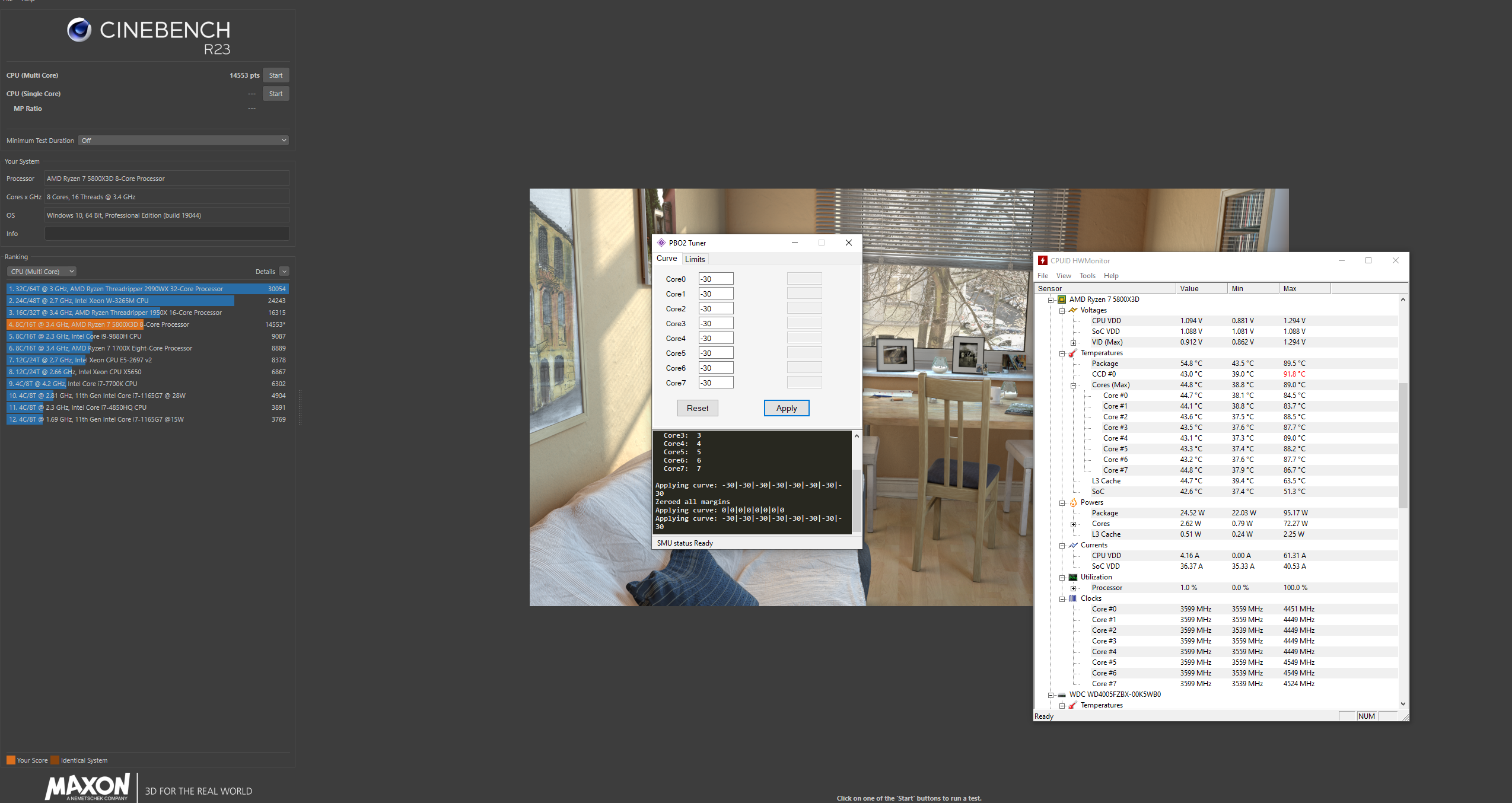
idle is 43 under load is 90 cb r23
i did follow the method here 5800x3d-owners but nothing it's like it's not applying the setting i enter the only thing that works is on the limits > temp limit i can set it to 80 and it apply and work anything else is not working,i did flash back to bios 4006 and tried but got nothing my specs are
asus viii ch hero wifi
bios 4201
lian li galahad 360
32 gb crucial ballistix ram 3600mhz
asus 3080 ti
win 10
everything is up to date







 you're kidding right ?!! it was doing a good job on 5600x and 5700x i can't afford to buy another cooler
you're kidding right ?!! it was doing a good job on 5600x and 5700x i can't afford to buy another cooler