-
Welcome to TechPowerUp Forums, Guest! Please check out our forum guidelines for info related to our community.
You are using an out of date browser. It may not display this or other websites correctly.
You should upgrade or use an alternative browser.
You should upgrade or use an alternative browser.
NVIDIA GeForce RTX 4090 PCI-Express Scaling
- Thread starter W1zzard
- Start date
- Joined
- Jul 14, 2018
- Messages
- 514 (0.20/day)
- Location
- Jakarta, Indonesia
| System Name | PC-GX1 |
|---|---|
| Processor | i9 10900 non K (stock) TDP 65w |
| Motherboard | asrock b560 steel legend | Realtek ALC897 |
| Cooling | cooler master hyper 2x12 LED turbo argb | 5x12cm fan rgb intake | 3x12cm fan rgb exhaust |
| Memory | corsair vengeance LPX 2x32gb ddr4 3600mhz |
| Video Card(s) | MSI RTX 3080 10GB Gaming Z Trio LHR TDP 370w| 576.28 WHQL | MSI AB v4.65 | RTSS v7.36 |
| Storage | NVME 2+2TB gen3| SSD 4TB sata3 | 1+2TB 7200rpm sata3| 4+4+5TB USB3 (optional) |
| Display(s) | AOC U34P2C (IPS panel, 3440x1440 75hz) + speaker 5W*2 | APC BX1100CI MS (660w) |
| Case | lianli lancool 2 mesh RGB windows - white edition | 1x dvd-RW usb 3.0 (optional) |
| Audio Device(s) | Nakamichi soundstation8w 2.1 100W RMS | Simbadda CST 9000N+ 2.1 88W RMS |
| Power Supply | seasonic focus gx-850w 80+ gold - white edition 2021 | APC BX2200MI MS (1200w) |
| Mouse | steelseries sensei ten | logitech g440 |
| Keyboard | steelseries apex 5 | steelseries QCK prism cloth XL | steelseries arctis 5 |
| VR HMD | - |
| Software | dvd win 10 home 64bit oem + full update 22H2 |
| Benchmark Scores | - |
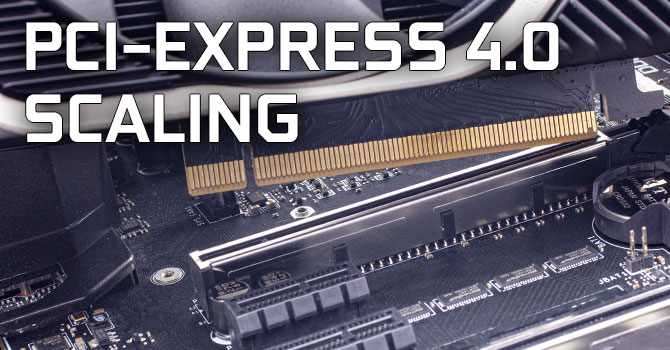
NVIDIA GeForce RTX 4090 PCI-Express Scaling
The new NVIDIA GeForce RTX 4090 is a graphics card powerhouse, but what happens when you run it on a PCI-Express 4.0 x8 bus? In our mini-review we've also tested various PCI-Express 3.0, 2.0 and 1.1 configs to get a feel for how FPS scales with bandwidth.
Be mindful that several PCIe standards co-exist on same boards. You still have Gen3, Gen4 and Gen5 lanes an AM5 and 700 chipsets in different proportions.no doubt there will be a string of buyers who will benefit from the uncompromising 5.0 flex, more-so specific workstation-class builds but for the wider majority (gamers/general productivety/office work/etc) i can't see most of us needing anything above 3.0 and yet 4.0 is a probable long term blessing in itself.
For most by the time 5.0 becomes an essential piece of the puzzle current platforms will be, from an overall performance enthusiast perspective, ANCIENT! Saying that, as a gamer i'm still keeping my options open and might end up pulling the trigger on Zen 4... not necessarily for PCIe 5.0 but socket longevity.
The proportion of devices wired with different speeds will decide which platform appeals to your needs and budget. Diversity is the key here. We need most advanced, current and older PCIe lanes for variety of needs and peripherals. For example, it would be a waste to wire vast majority of LAN ports with Gen4 lanes, unless it's 10 GbE. It would also be a waste to wire entire motherboard with Gen5 lanes only, as noone really needs that.
There is a merit, as explained above. New technologies are needed. User base is very diverse. If you do not have a reason to care personally, that's fine. But, you should at least be open-minded to new technologies coming to consumer space for those who want to use it for their needs. You and other users coexist in the same consumer space.Agreed. PCIe 5.0 isn't worth the apparent extra cost (on motherboards) to the average user. Heck, to most users, the only practical difference between PCIe 3.0 and PCIE 4.0 SSDs is that the latter run hotter. No lie, I actually bought a secondary PCIe 4.0 SSD by accident recently, because the price was low enough that I assumed it was a 3.0 model. Learned otherwise when I saw the temperature after installing it, though, lol.
Not to say that there isn't merit in pushing these newer technologies to the consumer space, but I just don't have any compelling reason to care about what they offer. W1zzard's excellent testing here reinforces the point.
Look at the block diagram in the motherboard manual, usually it's in the front pages of the manual. See if the m.2 connects direct to the CPU or direct to the chipset. If the diagram's line leading to the m.2 slot doesn't merge with any PCIe slots or m.2 slots then it is dedicated to that m.2 slot. If it connects to the chipset check the PCIe speed between the chipset and the CPU in the block diagram also. Also be prepared to purchase a m.2 heatpipe cooler if you get a 13GB/s PCIe 5 SSD because they get extremely hot. Make sure the location of that m.2 heatpipe does not interfere with the GPU heatsink or with a CPU heatsink if you decide on CPU air cooling. Also keep in mind that PCIe 5.0 m.2 are longer wide 25mm x 110mm instead of common 22mm x 80mm used today.so I pre-ordered Raptor-lake , and already gotten myself a 4090.
my question is, should I leave the GEN 5 m.2 slot empty ? or is it fine if I use a GEN4 m.2 on it ? if I do , I would also lose half the lanes?
I do not want to lose 1% or 2%. I will just use the other m.2 slots , I just wish if I could use all the slots on my board. Thanks
Last edited:
If you use any dedicated M.2 Gen5 slot with any NVMe drive on any Z790 board supporting Gen5 NVMe drives, your GPU slot will operate at x8 Gen5 with upcoming AMD GPUs and x8 Gen4 with Nvidia and Intel cards. This is because CPU provides only x16 Gen5 lanes for GPU and no additional dedicated Gen5 lanes for M.2 drives.so I pre-ordered Raptor-lake , and already gotten myself a 4090.
my question is, should I leave the GEN 5 m.2 slot empty ? or is it fine if I use a GEN4 m.2 on it ? if I do , I would also lose half the lanes?
I do not want to lose 1% or 2%. I will just use the other m.2 slots , I just wish if I could use all the slots on my board. Thanks
Motherboard vendors workaround is to "steal" x8 lanes from GPU in order to provide M.2 Gen5 capability. This means whichever NVMe drive you put into dedicated M.2 Gen5 slots, it will cut GPU slot lanes in half. You will need to check in manual or in BIOS whether M.2 Gen5 slots operate by default or the option needs to be toggled and enabled in BIOS. Different vendors may enable it by default or not in BIOS.
If you do not want to loose 1-2% on GPU, then run bandwidth and scaling tests, such as PCIe bandwidth speed in 3D Mark and a few games for scaling.
1. Test GPU in x16 Gen4 mode (Nvidia 4000 cards do not support Gen5) and without NVMe drive in Gen5 slot
2. Test GPU in x8 Gen4 mode with any NVMe drive in M.2 Gen 5 dedicated slot.
See if there is any difference in data throughput and fps, and let us know. I am quite curious to know.
If there is no difference, you are ok to put any NVMe drive into M.2 Gen5 dedicated slot. If there is 1-2% difference, it's negligible, practically zero. You will never notice this in using 4090. You can still leave your NVMe drive in that slot. If difference is 5% or more, then leave all M.2 Gen5 dedicated slots empty.
Below is a diagram of Z790 CPU and HSIO lanes. I hope this answers your questions.
You did not answer his question. There is no M.2 Gen5 slot connected to chipset. CPU supports only x16 Gen5 lanes for GPU, which could be bifurcated into x8 Gen5 for GPU and x8 Gen5 for NVMe drives. Intel's chipset operates at Gen4 speeds for all peripherals.Look at the block diagram in the motherboard manual, usually it's in the front pages of the manual. See if the m.2 connects direct to the CPU or direct to the chipset. If the diagram's line leading to the m.2 slot doesn't merge with any PCIe slots or m.2 slots then it is dedicated to that m.2 slot. If it connects to the chipset check the PCIe speed between the chipset and the CPU in the block diagram also. Also be prepared to purchase a m.2 heatpipe cooler if you get a 13GB/s PCIe 5 SSD because they get extremely hot. Make sure the location of that m.2 heatpipe does not interfere with the GPU heatsink or with a CPU heatsink if you decide on CPU air cooling. Also keep in mind that PCIe 5.0 m.2 are longer wide 25mm x 110mm instead of common 22mm x 80mm used today.
Last edited:
Wow I didn't realize PCIe 5.0 support was so limited. I figured even on the budget boards it would support at least one PCIe 5 m.2 without stealing from the GPU.You did not answer his question. There is no M.2 Gen5 slot connected to chipset. CPU supports only x16 Gen5 lanes for GPU, which could be bifurcated into x8 Gen5 for GPU and x8 Gen5 for NVMe drives. Intel's chipset operates at Gen4 speeds for all peripherals.
Last edited:
- Joined
- Jan 14, 2019
- Messages
- 16,201 (6.85/day)
- Location
- Midlands, UK
| System Name | My second and third PCs are Intel + Nvidia |
|---|---|
| Processor | AMD Ryzen 7 7800X3D @ 45 W TDP Eco Mode |
| Motherboard | MSi Pro B650M-A Wifi |
| Cooling | Noctua NH-U9S chromax.black push+pull |
| Memory | 2x 24 GB Corsair Vengeance DDR5-6000 CL36 |
| Video Card(s) | PowerColor Reaper Radeon RX 9070 XT |
| Storage | 2 TB Corsair MP600 GS, 4 TB Seagate Barracuda |
| Display(s) | Dell S3422DWG 34" 1440 UW 144 Hz |
| Case | Corsair Crystal 280X |
| Audio Device(s) | Logitech Z333 2.1 speakers, AKG Y50 headphones |
| Power Supply | 750 W Seasonic Prime GX |
| Mouse | Logitech MX Master 2S |
| Keyboard | Logitech G413 SE |
| Software | Bazzite (Fedora Linux) KDE Plasma |
So when limited to pci-e gen 3.0 or 4.0 x8, the $1600 4090 is slower in Metro: Exodus than the $900 6950 XT. Interesting. Still over 200 FPS at 1080p, but still interesting.
It's the hard limit on Raptor Lake CPUs. Vendors need to work with x16 Gen5 lanes and make a compromise if they want to enable M.2 Gen5 drives.Wow I didn't realize PCIe 5.0 support was so limited. I figured even on the budget boards it would support at least one PCIe 5 m.2 without stealing from the GPU.
For more Gen5 lanes, either from CPU or chipset, consumers who need it will need to wait for Meteor Lake. Or consider Zen4 AM4 platform, where CPUs have x16 Gen5 for GPU and another x8 for Gen5 drives. Below is a diagram of all lanes for Ryzen X670E platform.
True. People will need to look into specific scenarios. On average, difference is small, but in some games situation is different.So when limited to pci-e gen 3.0 or 4.0 x8, the $1600 4090 is slower in Metro: Exodus than the $900 6950 XT. Interesting. Still over 200 FPS at 1080p, but still interesting.
Last edited:
- Joined
- Apr 1, 2008
- Messages
- 4,701 (0.75/day)
- Location
- Portugal
| System Name | HTC's System |
|---|---|
| Processor | Ryzen 5 5800X3D |
| Motherboard | Asrock Taichi X370 |
| Cooling | NH-C14, with the AM4 mounting kit |
| Memory | G.Skill Kit 16GB DDR4 F4 - 3200 C16D - 16 GTZB |
| Video Card(s) | Sapphire Pulse 6600 8 GB |
| Storage | 1 Samsung NVMe 960 EVO 250 GB + 1 3.5" Seagate IronWolf Pro 6TB 7200RPM 256MB SATA III |
| Display(s) | LG 27UD58 |
| Case | Fractal Design Define R6 USB-C |
| Audio Device(s) | Onboard |
| Power Supply | Corsair TX 850M 80+ Gold |
| Mouse | Razer Deathadder Elite |
| Software | Ubuntu 20.04.6 LTS |
It's the hard limit on Raptor Lake CPUs. Vendors need to work with x16 Gen5 lanes and make a compromise if they want to enable M.2 Gen5 drives.
For more Gen5 lanes, either from CPU or chipset, consumers who need it will need to wait for Meteor Lake. Or consider Zen4 AM4 platform, where CPUs have x16 Gen5 for GPU and another x8 for Gen5 drives. Below is a diagram of all lanes for Ryzen X670E platform.
View attachment 265735
True. People will need to look into specific scenarios. On average, difference is small, but in some games situation is different.
Do you happen to have the diagrams for X670 non-E and 650(E)?
- Joined
- Jun 25, 2015
- Messages
- 200 (0.05/day)
- Location
- The Wasteland
| System Name | 4K Wannabe |
|---|---|
| Processor | 9800X3D |
| Motherboard | MPG X870E CARBON WIFI |
| Cooling | Noctua D15 |
| Memory | Gskill 64GB Ripjaws M5 RGB @ 6400 32-39-39 1:1 |
| Video Card(s) | ASUS Dual 4070 SUPER OC [waiting for 5090] |
| Storage | OS: 990Pro 1Tb, Games: WD 850X 4TB, addlink A95 4Tb, 860EVO RAID0 x2 4Tb + others |
| Display(s) | Samsung QD-OLED S95B |
| Case | LianLi O11 AIR MINI |
| Audio Device(s) | Audeze Maxwell |
| Power Supply | MSI MEG Ai1300P PCIE5 |
| Mouse | Razer NAGA PRO |
| Keyboard | LT84 Wirless + Razer Huntsman Elite v2 |
| VR HMD | Quest 3 |
| Software | Windows 11 24H2 |
Ill be happy if they remove displayport from high end cardTo me, if I am paying $1,600 or more for a GPU, it better have all of the newest bells and whistles. It doesn’t have DP 2.0 and PCIe 5.0, even if it or I can’t use them, I still want them because of how much it cost
IMO useless, give me more HDMI 2.1
Its time to abandon this idiotic dual format and go with single universal display connection, HDMI 2.1 is great and lets anyone with whatever device they have use pc monitor.
DP is limited to just PC monitors.
It's the same for X670, apart from GPU, which is x16 Gen4Do you happen to have the diagrams for X670 non-E and 650(E)?
Below is B650E. For B650, GPU and NVMe are Gen4.
DisplayPort IS monitor standard. Nothing will change that. It is in several ways better than HDMI. You can tunnel DP through USB4 and have it in Alt Mode. DP is more flexible than HDMI. Over one single USB-C cable you can have DP, USB, PCIe data and power. It's brilliant. Plus, multi-stream transport. You can daisy-chain monitors over DP. HDMI does not offer that level of flexibility. And DP 2.0 will offer up to 80 Gbps ports. It's better.Ill be happy if they remove displayport from high end card
IMO useless, give me more HDMI 2.1
Its time to abandon this idiotic dual format and go with single universal display connection, HDMI 2.1 is great and lets anyone with whatever device they have use pc monitor.
DP is limited to just PC monitors.
I do agree that GPU should have one more HDMI port though. Some vendors offer it. Look up some Gigabyte and Asus cards. Also, HDMI has royalties. There are adapters too.
Last edited:
- Joined
- Jun 25, 2015
- Messages
- 200 (0.05/day)
- Location
- The Wasteland
| System Name | 4K Wannabe |
|---|---|
| Processor | 9800X3D |
| Motherboard | MPG X870E CARBON WIFI |
| Cooling | Noctua D15 |
| Memory | Gskill 64GB Ripjaws M5 RGB @ 6400 32-39-39 1:1 |
| Video Card(s) | ASUS Dual 4070 SUPER OC [waiting for 5090] |
| Storage | OS: 990Pro 1Tb, Games: WD 850X 4TB, addlink A95 4Tb, 860EVO RAID0 x2 4Tb + others |
| Display(s) | Samsung QD-OLED S95B |
| Case | LianLi O11 AIR MINI |
| Audio Device(s) | Audeze Maxwell |
| Power Supply | MSI MEG Ai1300P PCIE5 |
| Mouse | Razer NAGA PRO |
| Keyboard | LT84 Wirless + Razer Huntsman Elite v2 |
| VR HMD | Quest 3 |
| Software | Windows 11 24H2 |
So when limited to pci-e gen 3.0 or 4.0 x8, the $1600 4090 is slower in Metro: Exodus than the $900 6950 XT. Interesting. Still over 200 FPS at 1080p, but still interesting.
Why are you looking at 1080p for 1600$ card? Any resolution besides 4K is irrelevant
In 4K, even at PCIe Gen 2.0 x16 [Gen 4.0 x2] mode the 4090 is 20fps faster than 6950
In gen 3.0 x16/Gen 4.0 x8, its 50fps faster.
- Joined
- Jan 14, 2019
- Messages
- 16,201 (6.85/day)
- Location
- Midlands, UK
| System Name | My second and third PCs are Intel + Nvidia |
|---|---|
| Processor | AMD Ryzen 7 7800X3D @ 45 W TDP Eco Mode |
| Motherboard | MSi Pro B650M-A Wifi |
| Cooling | Noctua NH-U9S chromax.black push+pull |
| Memory | 2x 24 GB Corsair Vengeance DDR5-6000 CL36 |
| Video Card(s) | PowerColor Reaper Radeon RX 9070 XT |
| Storage | 2 TB Corsair MP600 GS, 4 TB Seagate Barracuda |
| Display(s) | Dell S3422DWG 34" 1440 UW 144 Hz |
| Case | Corsair Crystal 280X |
| Audio Device(s) | Logitech Z333 2.1 speakers, AKG Y50 headphones |
| Power Supply | 750 W Seasonic Prime GX |
| Mouse | Logitech MX Master 2S |
| Keyboard | Logitech G413 SE |
| Software | Bazzite (Fedora Linux) KDE Plasma |
Because that's the resolution that I'm using. I know the 4090 isn't meant for that, just like it isn't meant for me, but that's my point of reference anyway.Why are you looking at 1080p for 1600$ card? Any resolution besides 4K is irrelevant
In 4K, even at PCIe Gen 2.0 x16 [Gen 4.0 x2] mode the 4090 is 20fps faster than 6950
In gen 3.0 x16/Gen 4.0 x8, its 50fps faster.
- Joined
- Jun 25, 2015
- Messages
- 200 (0.05/day)
- Location
- The Wasteland
| System Name | 4K Wannabe |
|---|---|
| Processor | 9800X3D |
| Motherboard | MPG X870E CARBON WIFI |
| Cooling | Noctua D15 |
| Memory | Gskill 64GB Ripjaws M5 RGB @ 6400 32-39-39 1:1 |
| Video Card(s) | ASUS Dual 4070 SUPER OC [waiting for 5090] |
| Storage | OS: 990Pro 1Tb, Games: WD 850X 4TB, addlink A95 4Tb, 860EVO RAID0 x2 4Tb + others |
| Display(s) | Samsung QD-OLED S95B |
| Case | LianLi O11 AIR MINI |
| Audio Device(s) | Audeze Maxwell |
| Power Supply | MSI MEG Ai1300P PCIE5 |
| Mouse | Razer NAGA PRO |
| Keyboard | LT84 Wirless + Razer Huntsman Elite v2 |
| VR HMD | Quest 3 |
| Software | Windows 11 24H2 |
DisplayPort IS monitor standard. Nothing will change that. It is in several ways better than HDMI. You can tunnel DP through USB4 and have it in Alt Mode. DP is more flexible than HDMI. Over one single USB-C cable you can have DP, USB, PCIe data and power. It's brilliant. Plus, multi-stream transport. You can daisy-chain monitors over DP. HDMI does not offer that level of flexibility. And DP 2.0 will offer up to 80 Gbps ports. It's better.
I do agree that GPU should have one more HDMI port though. Some vendors offer it. Look up some Gigabyte and Asus cards. Also, HDMI has royalties. There are adapters too.
Royalties is the main reason why DP is used.
HDMI also has alt mode and can run over USB-C with power
with monitors, very few large models come out so all the speed of DP is wasted.
I been using OLEDs as my monitor, so at least i use the 4K/120 mode and its necessary,
for PC monitor users, and lots of people for some reason by TINY useless monitors like 27 inch [and some people even smaller model there is no need for 4K at that size.
Even 21:9 "35" inch models not yet 4K and they don't need it
What im saying is that monitor users, the majority of them, like over 95% use tiny sizes and they dont go above 1440p, so 80gbps, 8K and so on is not for them.
What happens now is that people that cant afford a TV, cant buy any PC monitor and use it, it will have royalty free DP, or like garbing a cheap PC monitor and connecting to photography equipment which uses HDMI.
If we move to single format, it will solve lots of issue
True for HDMI Alt Mode. I forgot about it. I have checked. And the reason I forgot is because it uses HDMI 1.4b standard, not implemented on many devices in PC industry. I also have OLED TV, but do not use it as monitor. It has its own quirks. Firstly, it's too big, then text, etc. I do use it for 4K/120 gaming sometimes.What happens now is that people that cant afford a TV, cant buy any PC monitor and use it, it will have royalty free DP, or like garbing a cheap PC monitor and connecting to photography equipment which uses HDMI.
If we move to single format, it will solve lots of issue
I do not think DP speed is wasted. For monitors that need up to 21 Gbps of bandwidth, vendors install DP 1.2 ports. Above that, you get DP 1.4, for 4K and some HDR monitors. It's quite rational decision.
There are billions of monitors at home, at work, at public places, of very different sizes, from small laptop displays to professional 32/40 inch, to gigantic public displays over 100 inch. It's fine. 80 Gbps ports will find their use. There is no doubt about it. Remember, with one 80 Gbps cable you can daisy chain and simplify cabling in workplace, for example. Super convenient.
There are simple adaptors for all connectors. It's not a big deal. Increasing number of audio, video and storage devices are moving to USB-C. This is the one to rule them all, as you can flexibly choose which data protocols you want to offer over it, e.g. Thunderbolt, DP, PCIe, USB and power.
- Joined
- Mar 6, 2012
- Messages
- 573 (0.12/day)
| Processor | i5 4670K - @ 4.8GHZ core |
|---|---|
| Motherboard | MSI Z87 G43 |
| Cooling | Thermalright Ultra-120 *(Modded to fit on this motherboard) |
| Memory | 16GB 2400MHZ |
| Video Card(s) | HD7970 GHZ edition Sapphire |
| Storage | Samsung 120GB 850 EVO & 4X 2TB HDD (Seagate) |
| Display(s) | 42" Panasonice LED TV @120Hz |
| Case | Corsair 200R |
| Audio Device(s) | Xfi Xtreme Music with Hyper X Core |
| Power Supply | Cooler Master 700 Watts |
Control feels like a very bad coded game, graphic looks like they are from 2012 but performance requirement are way to high.
- Joined
- May 14, 2004
- Messages
- 28,935 (3.75/day)
| Processor | Ryzen 7 5700X |
|---|---|
| Memory | 48 GB |
| Video Card(s) | RTX 4080 |
| Storage | 2x HDD RAID 1, 3x M.2 NVMe |
| Display(s) | 30" 2560x1600 + 19" 1280x1024 |
| Software | Windows 10 64-bit |
The world disagrees with you: https://store.steampowered.com/app/870780/Control_Ultimate_Edition/#app_reviews_hashControl feels like a very bad coded game, graphic looks like they are from 2012 but performance requirement are way to high.
Have you actually played it for a couple of hours? I finished it and have to say I enjoyed it
- Joined
- Jan 14, 2019
- Messages
- 16,201 (6.85/day)
- Location
- Midlands, UK
| System Name | My second and third PCs are Intel + Nvidia |
|---|---|
| Processor | AMD Ryzen 7 7800X3D @ 45 W TDP Eco Mode |
| Motherboard | MSi Pro B650M-A Wifi |
| Cooling | Noctua NH-U9S chromax.black push+pull |
| Memory | 2x 24 GB Corsair Vengeance DDR5-6000 CL36 |
| Video Card(s) | PowerColor Reaper Radeon RX 9070 XT |
| Storage | 2 TB Corsair MP600 GS, 4 TB Seagate Barracuda |
| Display(s) | Dell S3422DWG 34" 1440 UW 144 Hz |
| Case | Corsair Crystal 280X |
| Audio Device(s) | Logitech Z333 2.1 speakers, AKG Y50 headphones |
| Power Supply | 750 W Seasonic Prime GX |
| Mouse | Logitech MX Master 2S |
| Keyboard | Logitech G413 SE |
| Software | Bazzite (Fedora Linux) KDE Plasma |
I agree. Control is one of the few rare gems in our modern-day triple-A franchise-based sequel after sequel yawnfest.The world disagrees with you: https://store.steampowered.com/app/870780/Control_Ultimate_Edition/#app_reviews_hash
Have you actually played it for a couple of hours? I finished it and have to say I enjoyed it
- Joined
- Mar 6, 2012
- Messages
- 573 (0.12/day)
| Processor | i5 4670K - @ 4.8GHZ core |
|---|---|
| Motherboard | MSI Z87 G43 |
| Cooling | Thermalright Ultra-120 *(Modded to fit on this motherboard) |
| Memory | 16GB 2400MHZ |
| Video Card(s) | HD7970 GHZ edition Sapphire |
| Storage | Samsung 120GB 850 EVO & 4X 2TB HDD (Seagate) |
| Display(s) | 42" Panasonice LED TV @120Hz |
| Case | Corsair 200R |
| Audio Device(s) | Xfi Xtreme Music with Hyper X Core |
| Power Supply | Cooler Master 700 Watts |
I am glad i am wrong here. I have not played that game yet but now that you and a lot of folks are recommending it, i will give it a try.The world disagrees with you: https://store.steampowered.com/app/870780/Control_Ultimate_Edition/#app_reviews_hash
Have you actually played it for a couple of hours? I finished it and have to say I enjoyed it

Mussels
Freshwater Moderator
- Joined
- Oct 6, 2004
- Messages
- 58,412 (7.71/day)
- Location
- Oystralia
| System Name | Rainbow Sparkles (Power efficient, <350W gaming load) |
|---|---|
| Processor | Ryzen R7 5800x3D (Undervolted, 4.45GHz all core) |
| Motherboard | Asus x570-F (BIOS Modded) |
| Cooling | Alphacool Apex UV - Alphacool Eisblock XPX Aurora + EK Quantum ARGB 3090 w/ active backplate |
| Memory | 2x32GB DDR4 3600 Corsair Vengeance RGB @3866 C18-22-22-22-42 TRFC704 (1.4V Hynix MJR - SoC 1.15V) |
| Video Card(s) | Galax RTX 3090 SG 24GB: Underclocked to 1700Mhz 0.750v (375W down to 250W)) |
| Storage | 2TB WD SN850 NVME + 1TB Sasmsung 970 Pro NVME + 1TB Intel 6000P NVME USB 3.2 |
| Display(s) | Phillips 32 32M1N5800A (4k144), LG 32" (4K60) | Gigabyte G32QC (2k165) | Phillips 328m6fjrmb (2K144) |
| Case | Fractal Design R6 |
| Audio Device(s) | Logitech G560 | Corsair Void pro RGB |Blue Yeti mic |
| Power Supply | Fractal Ion+ 2 860W (Platinum) (This thing is God-tier. Silent and TINY) |
| Mouse | Logitech G Pro wireless + Steelseries Prisma XL |
| Keyboard | Razer Huntsman TE ( Sexy white keycaps) |
| VR HMD | Oculus Rift S + Quest 2 |
| Software | Windows 11 pro x64 (Yes, it's genuinely a good OS) OpenRGB - ditch the branded bloatware! |
| Benchmark Scores | Nyooom. |
That's something i've never seen mentioned before that the 40 series *need* a faster CPUCPU limited, and the higher CPU overhead of Ada causes it to fall behind older gen while CPU limited, because the driver eats a few extra CPU cycles that could otherwise go to the game to eke out of a few more frames
- Joined
- Jan 14, 2019
- Messages
- 16,201 (6.85/day)
- Location
- Midlands, UK
| System Name | My second and third PCs are Intel + Nvidia |
|---|---|
| Processor | AMD Ryzen 7 7800X3D @ 45 W TDP Eco Mode |
| Motherboard | MSi Pro B650M-A Wifi |
| Cooling | Noctua NH-U9S chromax.black push+pull |
| Memory | 2x 24 GB Corsair Vengeance DDR5-6000 CL36 |
| Video Card(s) | PowerColor Reaper Radeon RX 9070 XT |
| Storage | 2 TB Corsair MP600 GS, 4 TB Seagate Barracuda |
| Display(s) | Dell S3422DWG 34" 1440 UW 144 Hz |
| Case | Corsair Crystal 280X |
| Audio Device(s) | Logitech Z333 2.1 speakers, AKG Y50 headphones |
| Power Supply | 750 W Seasonic Prime GX |
| Mouse | Logitech MX Master 2S |
| Keyboard | Logitech G413 SE |
| Software | Bazzite (Fedora Linux) KDE Plasma |
It's not new.That's something i've never seen mentioned before that the 40 series *need* a faster CPU
- Joined
- Jan 2, 2008
- Messages
- 3,319 (0.52/day)
| System Name | Thakk |
|---|---|
| Processor | 9800X3D |
| Motherboard | MSI B650M Gaming Wifi |
| Cooling | Id Cooling A410 + P12 Max 3300 RPM |
| Memory | 32GB DDR5 6000 C30 |
| Video Card(s) | Zotac RTX3080 Trinity |
| Storage | Crucial NVME 512 / Intel 250GB SSD / Samsung Pro 512 SSD / SanDIsk 1TB SSD / WD Black 6TB |
| Display(s) | Acer Predator X34 100hz IPS Gsync |
| Case | Generic mATX |
| Audio Device(s) | Hyper X 7.1 USB Soundcard |
| Power Supply | Corsair CV750 Bronze |
| Mouse | Logitech G304 |
| Keyboard | Monsgeek MG75S Hall Effect + XDA Keycaps + Holee Mod |
| VR HMD | HTC Vive |
| Software | Windows |
| Benchmark Scores | https://www.3dmark.com/3dm/123890762? |
Ahh yes.. true. Nevertheless, good review as always!I've been thinking about make an UE5-based workload for various testing, but I feel it's too early for a rendering workloads and it might misrepresent what UE5 can do eventually...
Hello_im_snowman
New Member
- Joined
- Oct 19, 2022
- Messages
- 3 (0.00/day)
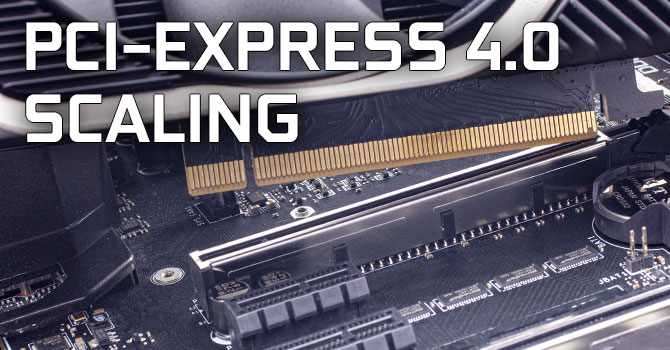
NVIDIA GeForce RTX 4090 PCI-Express Scaling
The new NVIDIA GeForce RTX 4090 is a graphics card powerhouse, but what happens when you run it on a PCI-Express 4.0 x8 bus? In our mini-review we've also tested various PCI-Express 3.0, 2.0 and 1.1 configs to get a feel for how FPS scales with bandwidth.
Absolutely brilliant article that has answered every question and curiosity I had about the 4090's PCIe scaling. I made an account just to upvote the content, well done!
- Joined
- Dec 16, 2010
- Messages
- 1,686 (0.32/day)
- Location
- State College, PA, US
| System Name | My Surround PC |
|---|---|
| Processor | AMD Ryzen 9 7950X3D |
| Motherboard | ASUS STRIX X670E-F |
| Cooling | Swiftech MCP35X / EK Quantum CPU / Alphacool GPU / XSPC 480mm w/ Corsair Fans |
| Memory | 96GB (2 x 48 GB) G.Skill DDR5-6000 CL30 |
| Video Card(s) | MSI NVIDIA GeForce RTX 4090 Suprim X 24GB |
| Storage | WD SN850 2TB, Samsung PM981a 1TB, 4 x 4TB + 1 x 10TB HGST NAS HDD for Windows Storage Spaces |
| Display(s) | 2 x Viotek GFI27QXA 27" 4K 120Hz + LG UH850 4K 60Hz + HMD |
| Case | NZXT Source 530 |
| Audio Device(s) | Sony MDR-7506 / Logitech Z-5500 5.1 |
| Power Supply | Corsair RM1000x 1 kW |
| Mouse | Patriot Viper V560 |
| Keyboard | Corsair K100 |
| VR HMD | HP Reverb G2 |
| Software | Windows 11 Pro x64 |
| Benchmark Scores | Mellanox ConnectX-3 10 Gb/s Fiber Network Card |
I'm not sure whether you generated that image or you got it from somewhere else, but according to Intel's ARK and other Intel documentation the Alder Lake/Raptor Lake CPU only supports bifurcating the PCIe x16 into two x8 slots. There is no evidence of x8/x4/x4 like was supported on Z590 and before. So there can only be one PCIe 5.0 M.2 slot on an Intel CPU. The other 4 lanes would go unused in that case.Below is a diagram of Z790 CPU and HSIO lanes. I hope this answers your questions.
View attachment 265727
Also, Intel says "Up to 20 PCIe 4.0" and "Up to 8 PCIe 3.0" for Z790, but your diagram would be 18 and 10, respectively. Two of the PCIE 3.0 lanes in your diagram should be PCIe 4.0.




