- Joined
- Jan 19, 2017
- Messages
- 341 (0.12/day)
| System Name | Core p90 |
|---|---|
| Processor | I7 9700k |
| Motherboard | ASRock Z390 Phantom Gaming 4 |
| Cooling | Ek supremacy evo cpu block/nexxxos ut60 rad 480mm/D5 vario pump 310mm reservoir combo. |
| Memory | Trident gskill 16gb 3000mhz |
| Video Card(s) | Nvidia Founders edition rtx 3080 10gb |
| Storage | M.2 Intel 660p 1024gb, 4tb 7200 rpm black Western Digital hdd |
| Display(s) | Acer x34 predator 3440x1440p 120hz g-sync ultrawide 21:9 monitor |
| Case | Thermaltake Core P90 tempered glass edition |
| Audio Device(s) | On board |
| Power Supply | Thermaltake smart m1200w |
| Mouse | Logitech G600 |
| Keyboard | Logitech G910 |
| Software | Windows 10 64bit |
Greetings fellow TPU members. I recently replaced my thermal paste and thermal pads on my rtx 2080 ti zotac gaming amp 11gb
But I've had bad results. The core sits at 50-62c max depending on the game/oc settings which is fine but the hot spot and the vram temp always are equal and sit around 90-97c if I leave the card at 100% power target without any overclock (although these numbers are for elden ring which seems to tax my vram much more than another game I've been playing: cod warzone...)
So yeah about 88c warzone and up to 95-97c on elden ring... Here are some pictures of my new tear down as I get ready to redo the whole thing again.
From looking at the card I notice that maybe I didn't apply the thermal paste perfectly because it looks like the paste moved away from the die a bit and it looks like maybe I put a little too much km more sure. What do you think?
I noticed a little bulge too along the card pcb. I suspect that section might have thermal pads that are too thick... I did do as much research as I could even bought a tool to measure the original thermal pads. And from my research this specific card apparently uses 2.0mm pads and 1.5mm pads... But I'm starting to wonder if I shouldn't tweak this a little because contact doesn't seem to be good.
Ill post a bunch of pictures in here so you can see my tear down and I'll post too as I progress repasting and applying the thermal pads. Hopefully this time the contact will be better
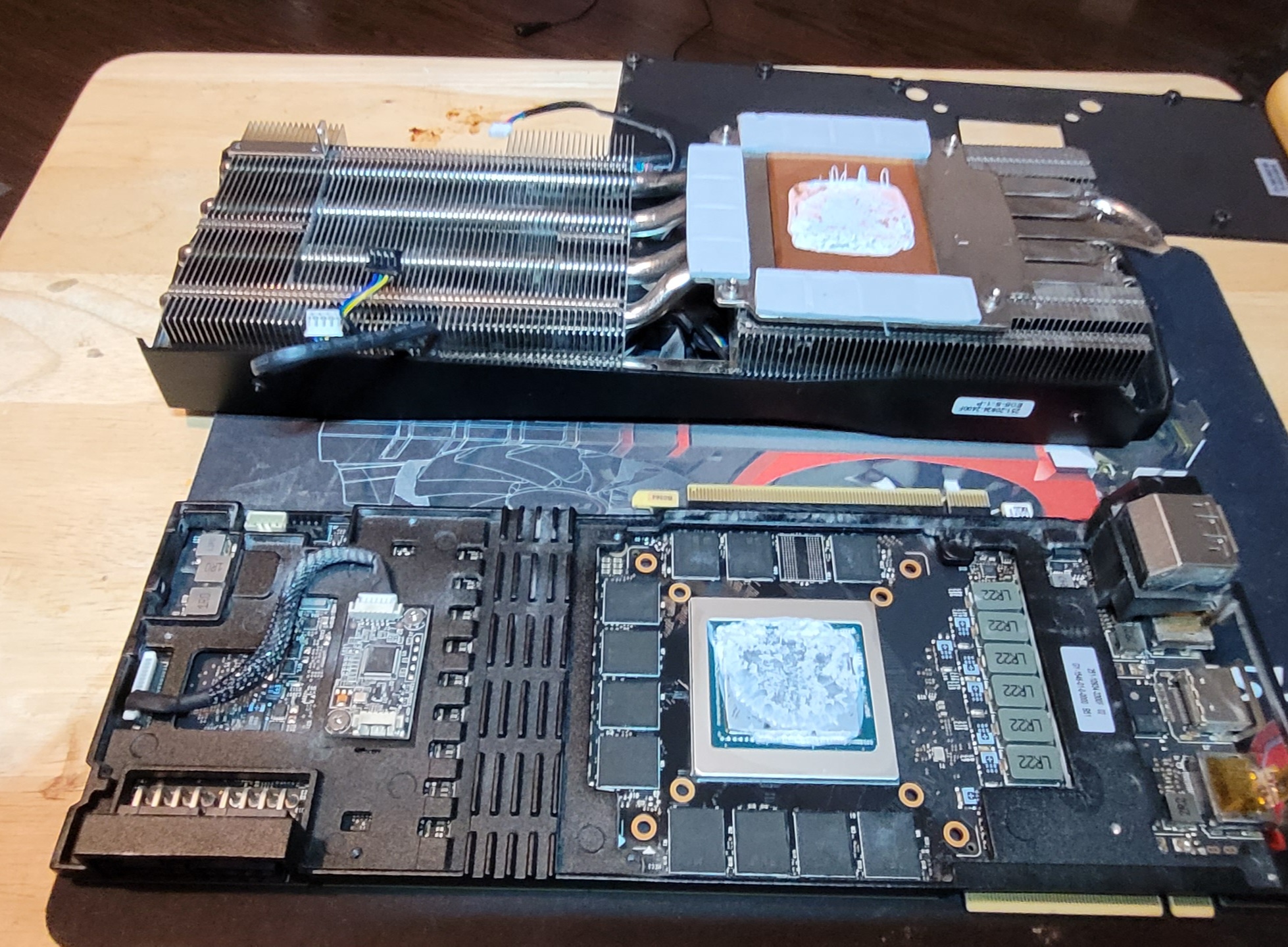



UPDATE 1:
gpu die and copper plate cleaned


UPDATE 3
I can see now that one row here has its thermal pad slightly off and doesn't cover the whole area like it should. I'll fix that



Another odd thing u noticed there's no thermal pad that make contact with the back of the card and the back plate. I'm used to seeing some there but this card didn't have any. I don't intend to add any for now but I wonder if it would help. My previous card (1080ti) had em

FINALLY !!
all fixed
Well just in case SOMEBODY with a ZOTAC rtx 2080 ti GAMING AMP 11gb ends up looking at this post in the future, some important Takeaways:
1) The way the card is built, there's a CRUCIAL step: When you are about ready to put the PCB and heatsink back together, there's a cable that connects to the gpu (probably some fan header or rgb controller) that's rather SHORT, it's very important to connect this WHILST holding the two sections of the graphics card, vertically, that will give you enough room to manipulate the card without improper contact.
2) it seems as though graphics card tend to PUNISH much more a BAD heatsink/die contact than it does improper thermal pad sizes... I advise applying the thermal paste really carefully and making sure you reassemble slowly
3) I added some thermal pads to the back of the PCB that touches the backplate for added cooling performance, I doubt it makes a big difference but maybe it shaves off a few degrees, couldnt tell
4) The PCB and the back plate are assembled with a thin bracket, once the thermal pads are put in place, you can safely reattach all of those, BEFORE joining the pcb with the heatsink, in facts it makes your life much easier, because the backplate and the pcb are fixed together properly and the thermal pads have less chances of moving sideways that way.
But I've had bad results. The core sits at 50-62c max depending on the game/oc settings which is fine but the hot spot and the vram temp always are equal and sit around 90-97c if I leave the card at 100% power target without any overclock (although these numbers are for elden ring which seems to tax my vram much more than another game I've been playing: cod warzone...)
So yeah about 88c warzone and up to 95-97c on elden ring... Here are some pictures of my new tear down as I get ready to redo the whole thing again.
From looking at the card I notice that maybe I didn't apply the thermal paste perfectly because it looks like the paste moved away from the die a bit and it looks like maybe I put a little too much km more sure. What do you think?
I noticed a little bulge too along the card pcb. I suspect that section might have thermal pads that are too thick... I did do as much research as I could even bought a tool to measure the original thermal pads. And from my research this specific card apparently uses 2.0mm pads and 1.5mm pads... But I'm starting to wonder if I shouldn't tweak this a little because contact doesn't seem to be good.
Ill post a bunch of pictures in here so you can see my tear down and I'll post too as I progress repasting and applying the thermal pads. Hopefully this time the contact will be better
UPDATE 1:
gpu die and copper plate cleaned
UPDATE 3
I can see now that one row here has its thermal pad slightly off and doesn't cover the whole area like it should. I'll fix that
Another odd thing u noticed there's no thermal pad that make contact with the back of the card and the back plate. I'm used to seeing some there but this card didn't have any. I don't intend to add any for now but I wonder if it would help. My previous card (1080ti) had em
FINALLY !!
all fixed
Well just in case SOMEBODY with a ZOTAC rtx 2080 ti GAMING AMP 11gb ends up looking at this post in the future, some important Takeaways:
1) The way the card is built, there's a CRUCIAL step: When you are about ready to put the PCB and heatsink back together, there's a cable that connects to the gpu (probably some fan header or rgb controller) that's rather SHORT, it's very important to connect this WHILST holding the two sections of the graphics card, vertically, that will give you enough room to manipulate the card without improper contact.
2) it seems as though graphics card tend to PUNISH much more a BAD heatsink/die contact than it does improper thermal pad sizes... I advise applying the thermal paste really carefully and making sure you reassemble slowly
3) I added some thermal pads to the back of the PCB that touches the backplate for added cooling performance, I doubt it makes a big difference but maybe it shaves off a few degrees, couldnt tell
4) The PCB and the back plate are assembled with a thin bracket, once the thermal pads are put in place, you can safely reattach all of those, BEFORE joining the pcb with the heatsink, in facts it makes your life much easier, because the backplate and the pcb are fixed together properly and the thermal pads have less chances of moving sideways that way.
Last edited:


