Really? I missed that part. I thought it was 16x split into 8x/4x/4x. I sure didn't get x2 Gen4 speeds when testing. All drives installed at once too. It would top at out 4GB/s if it was really x2.
GB B650E Master
View attachment 268495
It is both x16/x4 or x8/x4/x4, or even x8/x2/x2/x2/x2, depending on which slots are used. The diagram below shows that there is a PCIe switch chip installed on x16 bus.
1.
x16/x4 usage - we can use GPU in Gen5 x16 mode and
ONE NVMe drive in Gen5 x4 mode, if drive is connected to M2A or M2D slot (separate x4 bus).
2.
x8/x4/x4 usage - however, x16 slot will drop to x8 mode if one NVMe drive is connected to M2B or M2C slot, as per the spec below.
3.
x8/x2/x2/x2/x2 twist - in addition, if both M2B and M2C slots are occupied with NVMe drives, each will run at Gen5 x2 (Gen4 x4) speed ~7 GB/s. The same for M2A and M2D slots.
As each x4 bus serves two NVMe Gen5 drives, Gen5 x4 becomes Gen5 x2 (~7 GB/s) when two drives are linked to one x4 bus or all four occupy two x4 buses.
Your tests exactly revealed what I was trying to explain above. If all four CPU-linked M.2 slots are occupied, each NVMe Gen5 drive will run at Gen5 x2 speed (Gen4 x4), at ~7 GB/s. Gigabyte's diagram from a manual shows that too. There is a pair of M.2 drives hooked to each Gen5 x4 bus.
And Gigabyte's spec for B650E also indicated the same:
Had you installed one NVMe Gen5 drive on each x4 bus, you would have got ~14 GB/s per drive (Gen5 x4 speed). So, each pair of NVMe Gen5 drives share one x4 bus. When there are all four, the chart would look as you posted. It'd be good to edit the main text of the review to make the public aware of this.



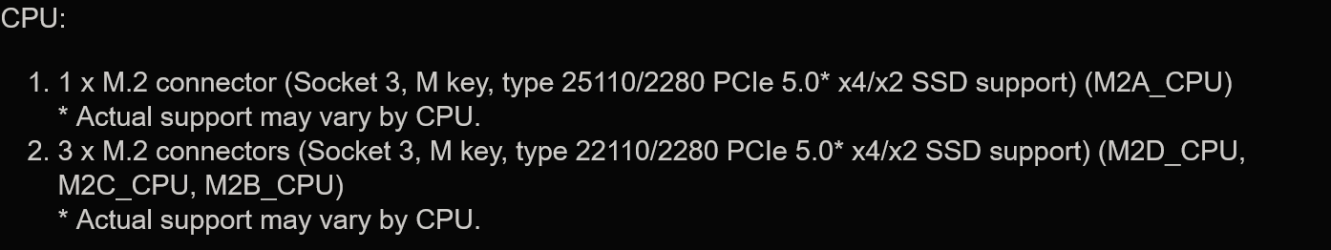

 (on the plus side, my RAM runs at its rated EXPO profile now, lol)
(on the plus side, my RAM runs at its rated EXPO profile now, lol)
