- Joined
- Oct 9, 2007
- Messages
- 47,301 (7.52/day)
- Location
- Hyderabad, India
| System Name | RBMK-1000 |
|---|---|
| Processor | AMD Ryzen 7 5700G |
| Motherboard | ASUS ROG Strix B450-E Gaming |
| Cooling | DeepCool Gammax L240 V2 |
| Memory | 2x 8GB G.Skill Sniper X |
| Video Card(s) | Palit GeForce RTX 2080 SUPER GameRock |
| Storage | Western Digital Black NVMe 512GB |
| Display(s) | BenQ 1440p 60 Hz 27-inch |
| Case | Corsair Carbide 100R |
| Audio Device(s) | ASUS SupremeFX S1220A |
| Power Supply | Cooler Master MWE Gold 650W |
| Mouse | ASUS ROG Strix Impact |
| Keyboard | Gamdias Hermes E2 |
| Software | Windows 11 Pro |
Seagate announces three all-new external hard disk drives (HDD) featuring designs inspired by the stories and characters of Marvel Studios' Black Panther. The officially licensed HHDs are available this month and join the company's line of special edition storage devices. Paying homage to T'Challa (aka Black Panther), Shuri, and Okoye, these special edition HDDs deliver one-of-a-kind pieces of Marvel artwork to fans and highlight traits of the characters with customizable RGB LED lighting: magenta to honor Black Panther, cyan for the innovative style of Princess Shuri, and yellow for the elite strength of the warrior, Okoye.
With up to 2 TB of capacity, the FireCuda external HDDs are compatible with PC, Mac, PlayStation, and Xbox so tech enthusiasts can capture and access a wealth of media, files, and games, regardless of operating system. USB bus-powered and designed with USB 3.2 Gen 1 connection for universal compatibility and quick transfer speeds, the lightweight drives make it easy for Black Panther fans to take their whole library on the road.
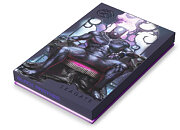

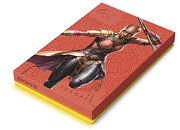
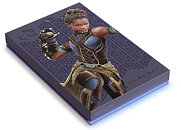

Exclusive to Walmart USA and the Asia-Pacific region, today Seagate also introduces the King of Wakanda Special Edition FireCuda External HDD. With the same features described above, this drive also presents a unique design of T'Challa gazing proudly upon his kingdom, along with magenta RGB LED lighting that drive owners can customize.
The special edition drives include Seagate's one-year limited warranty and one-year of Rescue Data Recovery Services so users have peace of mind as they embark on adventure.
Each drive is available for purchase for $109.99.
View at TechPowerUp Main Site
With up to 2 TB of capacity, the FireCuda external HDDs are compatible with PC, Mac, PlayStation, and Xbox so tech enthusiasts can capture and access a wealth of media, files, and games, regardless of operating system. USB bus-powered and designed with USB 3.2 Gen 1 connection for universal compatibility and quick transfer speeds, the lightweight drives make it easy for Black Panther fans to take their whole library on the road.
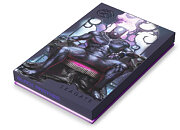

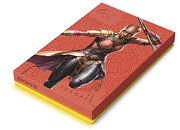
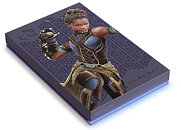

Exclusive to Walmart USA and the Asia-Pacific region, today Seagate also introduces the King of Wakanda Special Edition FireCuda External HDD. With the same features described above, this drive also presents a unique design of T'Challa gazing proudly upon his kingdom, along with magenta RGB LED lighting that drive owners can customize.
The special edition drives include Seagate's one-year limited warranty and one-year of Rescue Data Recovery Services so users have peace of mind as they embark on adventure.
Each drive is available for purchase for $109.99.
View at TechPowerUp Main Site



 Wouldn't buy them for it's intended use (Seagate inside, cough) & I like my hardware more minimalist.
Wouldn't buy them for it's intended use (Seagate inside, cough) & I like my hardware more minimalist.


