Where? Baby-AT PSU's aren't manufactured anymore.Find another one.
-
Welcome to TechPowerUp Forums, Guest! Please check out our forum guidelines for info related to our community.
You are using an out of date browser. It may not display this or other websites correctly.
You should upgrade or use an alternative browser.
You should upgrade or use an alternative browser.
TPU's Nostalgic Hardware Club
- Thread starter stinger608
- Start date
- Joined
- Nov 5, 2012
- Messages
- 153 (0.03/day)
- Location
- Los Angeles
| System Name | HP ProLiant DL360P G8 |
|---|---|
| Processor | 2x Xeon e2690 |
| Motherboard | HP |
| Cooling | 6 Delta fans |
| Memory | 192gb ECC ddr3 @1333 |
| Video Card(s) | Quadro k4200 |
| Storage | 4x 1.2TB Dell SAS raid 0 |
| Display(s) | iDrac over IP |
| Case | HP 1U |
| Power Supply | 2x 1100w Platinum PSUs |
| Mouse | iDrac |
| Keyboard | iDrac |
| Software | Windows Server 2019 |
You can get a regular 20pin atx PSU, and put a P9+P8 adapter in it with the two active leads.Where? Baby-AT PSU's aren't manufactured anymore.
Just make sure you don't need the aux PCI cable because that's only found on some P4 "compatible" PSUs and is a whole mess because at one point Dell tried making it proprietary ....
- Joined
- Jan 1, 2015
- Messages
- 1,800 (0.49/day)
- Location
- EU
| System Name | Adison "Open Space" 19 |
|---|---|
| Processor | Intel Pentium II, 350MHz |
| Motherboard | Chaintech 6BTM, Slot 1 |
| Cooling | SECC Cartridge |
| Memory | 1x 64MB, PC100 |
| Video Card(s) | ATI Rage IIc AGP, Diamond Monster 3DII 12MB |
| Storage | BTC BCD-40XH, Quantum Fireball 3.5 Series, EX6.4 GB |
| Display(s) | LG StudioWorks 57M |
| Case | Adison Midi Tower, ATX |
| Audio Device(s) | Creative SoundBlaster 128 |
| Power Supply | Codegen 300W |
| Mouse | Genius SlimStar 110, PS/2 |
| Keyboard | Genius SlimStar 110, PS/2 |
| Software | Microsoft Windows 98 |
Pretty sure that he meant find another *used* one. I've been using old, rusy, sometimes even moldy AT power supplies for decades & never had a problem with any of them. That being said, if you prefer brand new units over the old ones (or perhaps want to be on a safe side, Justin Case), you can always convert ATX to AT using one of those adapter kits which I linked on the previous page.Where? Baby-AT PSU's aren't manufactured anymore.
You simply plug the ATX connector into one end, two separate connectors into the motherboard & hook the green wire across the power switch.
- Joined
- Jul 5, 2013
- Messages
- 28,260 (6.75/day)
Super Socket7 motherboards were almost universally ATX. So, not really an issue.Socket 7, what do you do if your baby-AT PSU fails?
Last edited:
- Joined
- Oct 28, 2019
- Messages
- 229 (0.12/day)
Any ISA sound card expert over here?

Got this MiroSound PCM1 Pro recently, is it any good?
Got this MiroSound PCM1 Pro recently, is it any good?
- Joined
- Dec 25, 2012
- Messages
- 2,100 (0.48/day)
- Location
- Spencerport NY
| System Name | Master |
|---|---|
| Processor | Pair of Xeon X5675's @ 4.3 |
| Motherboard | SR-2 Classified |
| Memory | 12 GB of Corsair Dominator GT's @ 2000 7-7-7-21 |
| Video Card(s) | EVGA GTX680 |
| Power Supply | EVGA Supernova 750 |
High end Yamaha ISA 16bit sound card. Nice find.Any ISA sound card expert over here?
View attachment 272063
Got this MiroSound PCM1 Pro recently, is it any good?

That VIA chipset board will hold you down on FSB. Find a nice NF2 board.Ah cool, I was gathering some info about the Barton-Sempron because I just got a nice little system with a Sempron 3000+, ASUS A7V600-X and a single stick of HyperX KHX3200 (non A or AK) so it should be BH-5
Guess he's stock-freq. times are ending... now

- Joined
- Oct 28, 2019
- Messages
- 229 (0.12/day)
OK... I'm not very much into DOS gaming, I'll probably sell it and use the money for something else, any clue about the value?High end Yamaha ISA 16bit sound card. Nice find.
ye I know, but since it's already on the bench table will see how far it can go and then will switch to NF2That VIA chipset board will hold you down on FSB. Find a nice NF2 board.

- Joined
- Dec 25, 2012
- Messages
- 2,100 (0.48/day)
- Location
- Spencerport NY
| System Name | Master |
|---|---|
| Processor | Pair of Xeon X5675's @ 4.3 |
| Motherboard | SR-2 Classified |
| Memory | 12 GB of Corsair Dominator GT's @ 2000 7-7-7-21 |
| Video Card(s) | EVGA GTX680 |
| Power Supply | EVGA Supernova 750 |
Niche market. $20-$30OK... I'm not very much into DOS gaming, I'll probably sell it and use the money for something else, any clue about the value?
- Joined
- Jul 5, 2013
- Messages
- 28,260 (6.75/day)
The Yamaha and OPTi chips effectively guarantee a very wide level of DOS game compatibility. If that's your goal, you've scored!Any ISA sound card expert over here?
View attachment 272063
Got this MiroSound PCM1 Pro recently, is it any good?
Oops.. Oh well.... If you're thinking about Ebay, $75 shipping included is a fair price for such a solid card.I'll probably sell it and use the money for something else, any clue about the value?
For THAT chipset and in such good shape? That card is worth much more.Niche market. $20-$30
- Joined
- Dec 25, 2012
- Messages
- 2,100 (0.48/day)
- Location
- Spencerport NY
| System Name | Master |
|---|---|
| Processor | Pair of Xeon X5675's @ 4.3 |
| Motherboard | SR-2 Classified |
| Memory | 12 GB of Corsair Dominator GT's @ 2000 7-7-7-21 |
| Video Card(s) | EVGA GTX680 |
| Power Supply | EVGA Supernova 750 |
Worth is in the eye of the beholder.The Yamaha and OPTi chips effectively guarantee a very wide level of DOS game compatibility. If that's your goal, you've scored!
Oops.. Oh well.... If you're thinking about Ebay, $75 shipping included is a fair price for such a solid card.
For THAT chipset and in such good shape? That card is worth much more.

Like I said, niche market.
- Joined
- Jul 5, 2013
- Messages
- 28,260 (6.75/day)
True.Worth is in the eye of the beholder.
Like I said, niche market.

- Joined
- Nov 15, 2020
- Messages
- 595 (0.40/day)
- Location
- Connecticut, USA
| System Name | Desktop // Laptop |
|---|---|
| Processor | R9 5900X (VRM-B2) @ 180W/160A/140A | Mfg Wk03/2022 // i7-13620H 90W-50W | Mfg Wk25/2024 |
| Motherboard | Gigabyte B550 Aorus Pro V2 // Dell 006JN2 |
| Cooling | Thermalright PA120 w/ 3x P12, MX-6 // Stock (4x heatpipes, 2x Elepeak radial fans) w/ MX-6 GPU & CPU |
| Memory | 2x16GB Ballistix 8Gbit Rev.E @ 3800C15, 1:1 FCLK // 2x16GB Kingston Fury Impact H16A @ 4800C36 |
| Video Card(s) | PowerColor Red Devil 6600XT @ C2800MHz/M2300MHz (Samsung), 216W, MX-6 TP-3 // RTX 4060 Mobile (70W) |
| Storage | SK Hynix Gold P31 1TB, TeamGroup MP33 Pro 2TB, Seagate Ironwolf HDD 4TB // Patriot VP4300 Lite 2TB |
| Display(s) | 1x Gigabyte M27Q, 1x MSI Optix G274, 1x Dell E152FPg // Dell AUO30A5 |
| Case | Phanteks P500A (non-digital) w/ 4x 140mm Arctic P14 PWM PST CO fans // Dell Inspiron Plus 7630 |
| Audio Device(s) | FiiO E10K-TC (USB) -> Beyerdynamic DT770 Pro (80ohm) |
| Power Supply | Super Flower Leadex III Gold 750W // Lite-On 130W |
| Mouse | Logitech G203 |
| Keyboard | Kingston HyperX Core RGB |
| Software | W10 Pro // W11 Pro |
| Benchmark Scores | https://hwbot.org/user/machinelearning/ https://hwbot.org/team/warp9_systems/ |
Not quite a review this time, more of a physical overview and quick OC. 
ASUS Crosshair (AM2, nVidia 590 SLI), kindly given to me by @phill .
Packaging and shipping speed were both fantastic. Phill packed everything carefully and individually, and DHL somehow managed to get it from Great Britain to Connecticut within a weekend.
He also sent over a bunch of DDR2, a very nice copper ASUS CPU cooler, an Athlon 64 x2 6000+, and a boatload of add-in-cards.


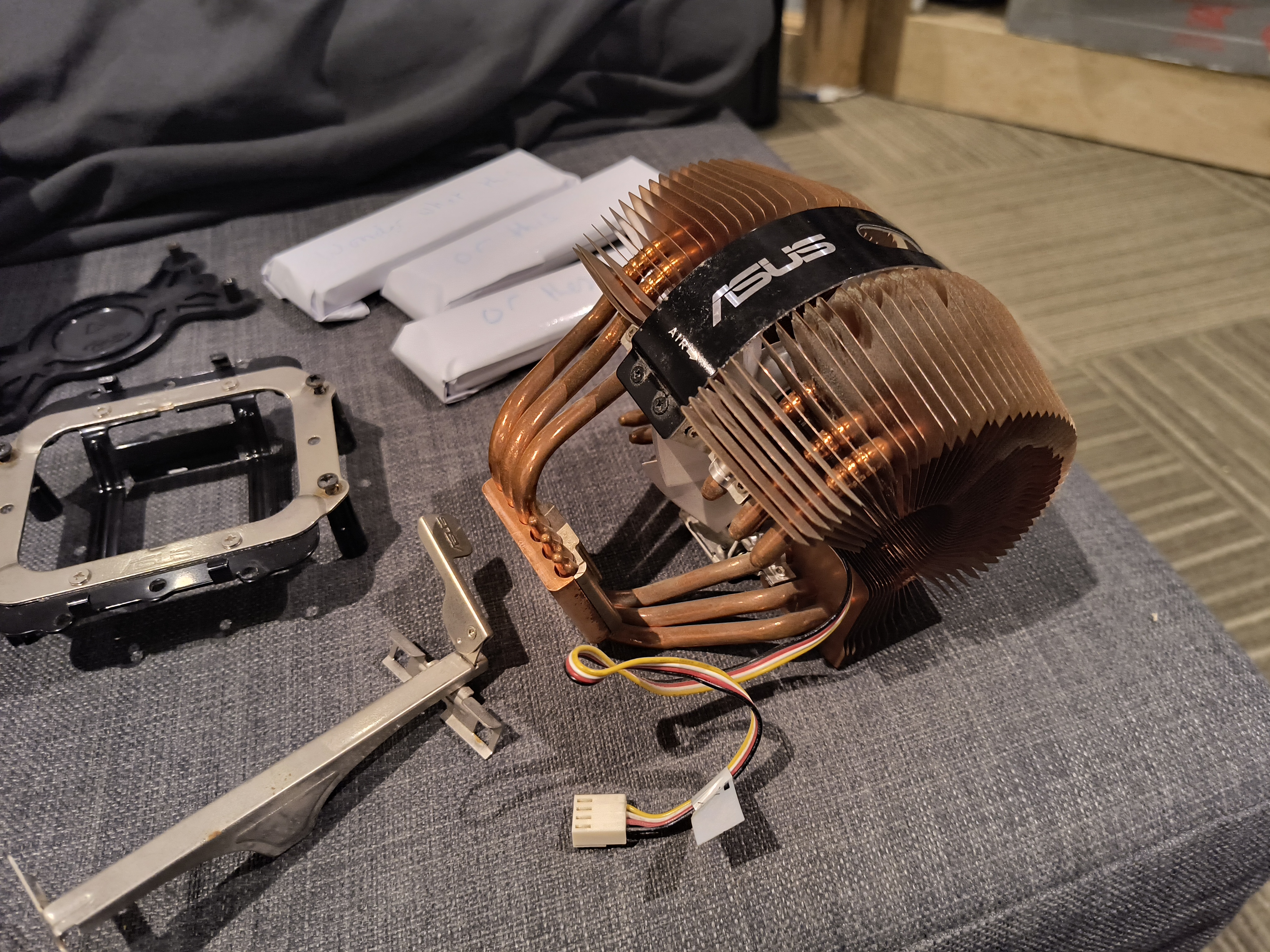

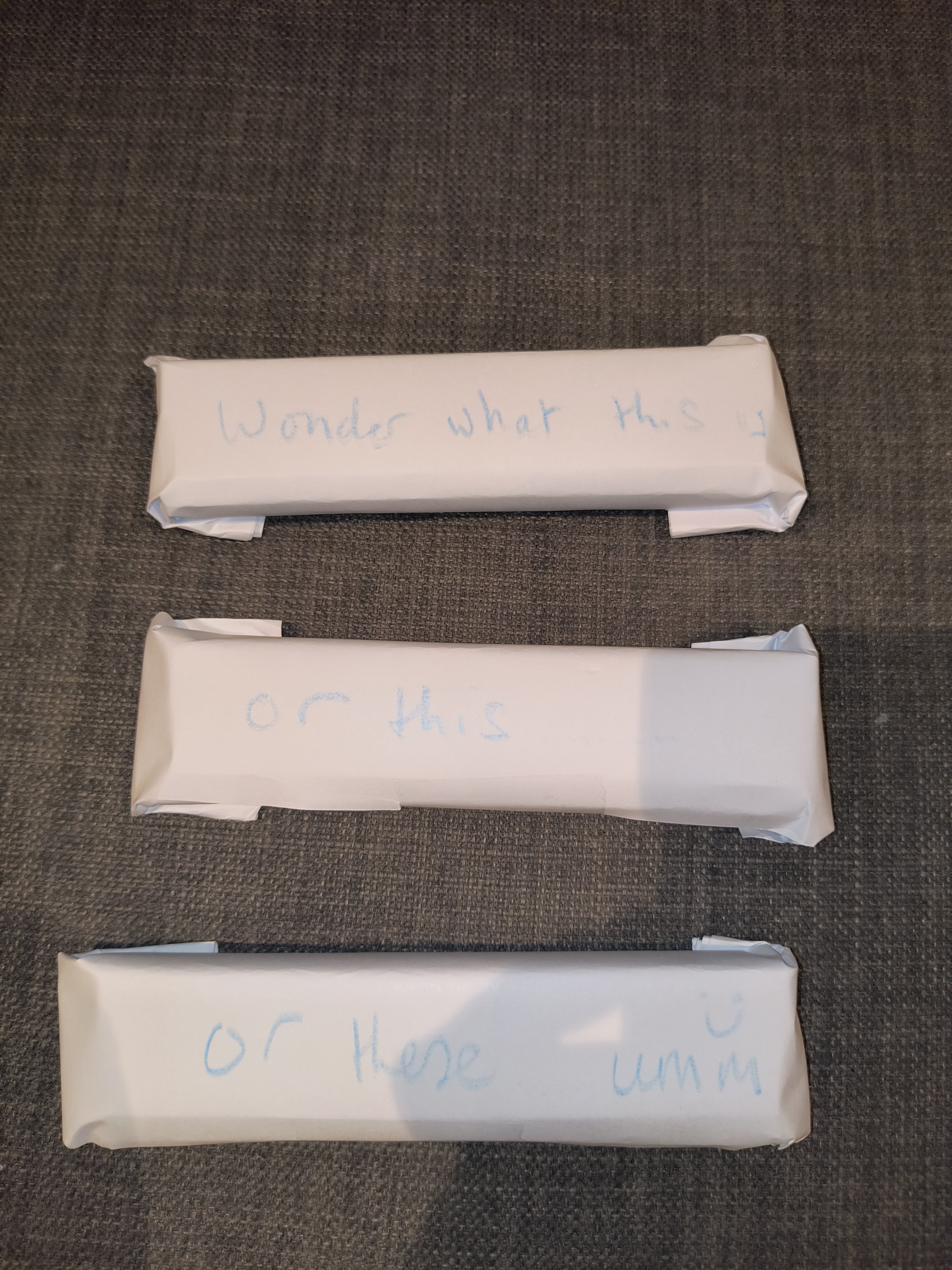 <--- lol @ that last one
<--- lol @ that last one 
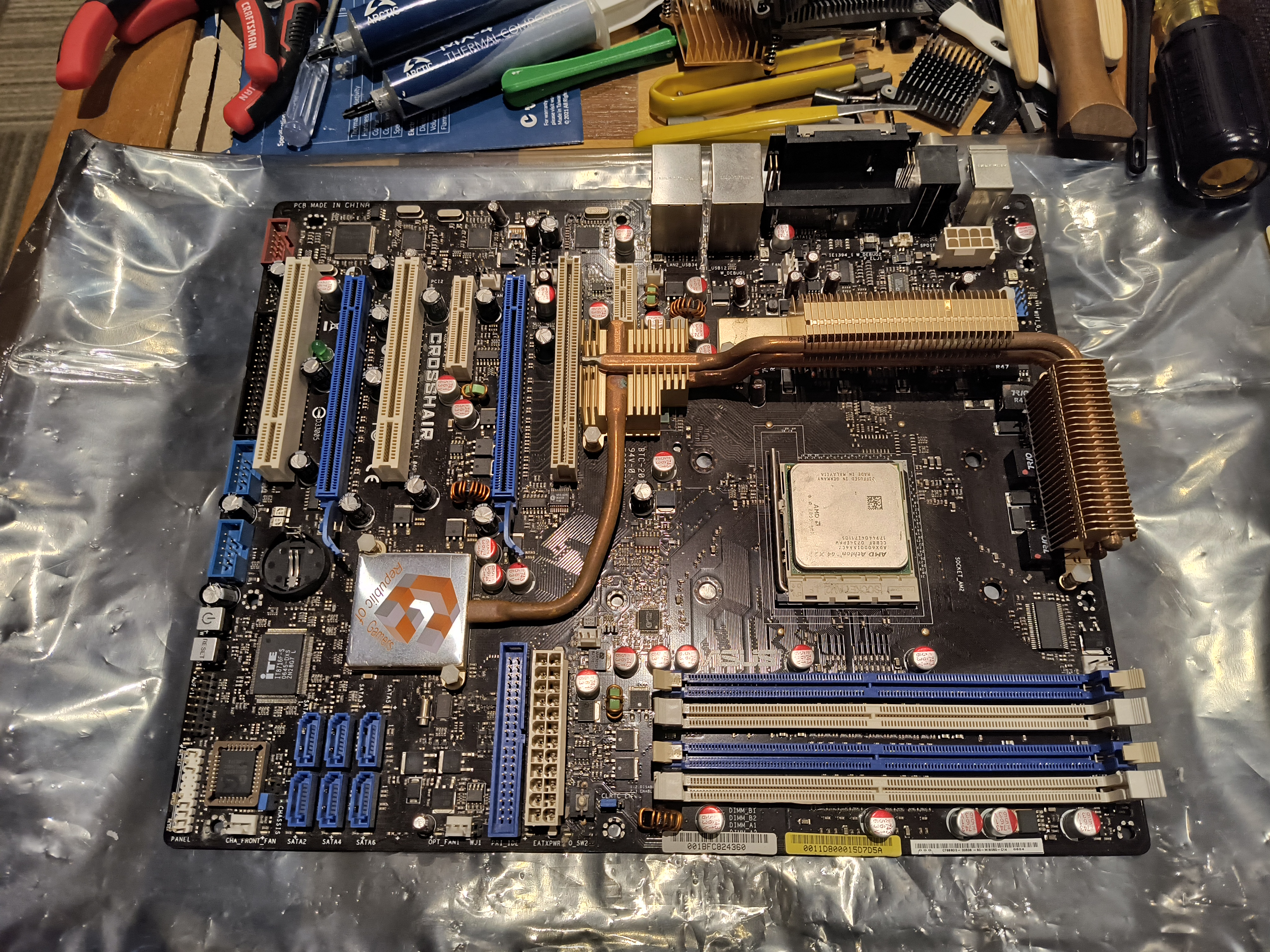
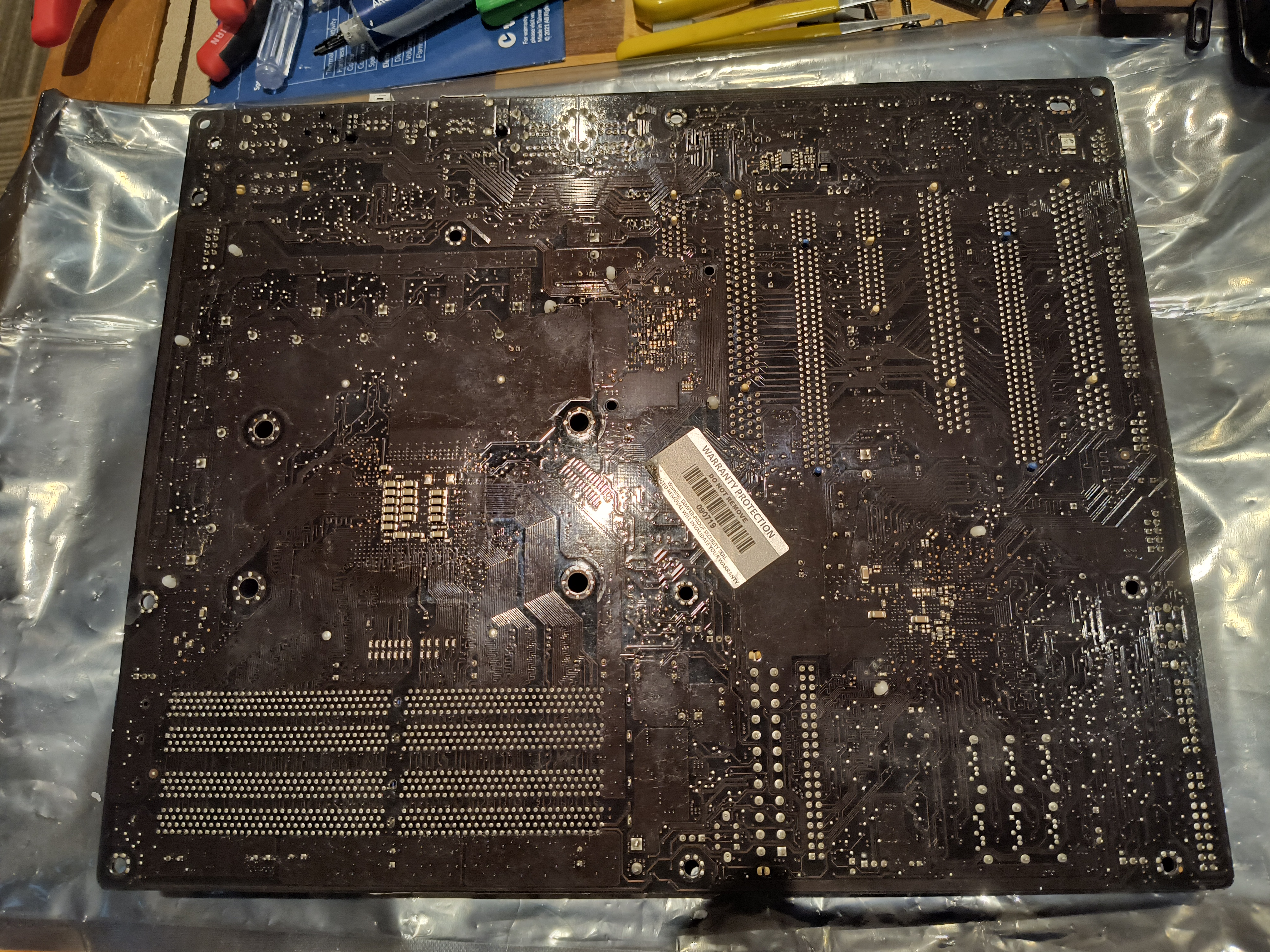
As it arrived.
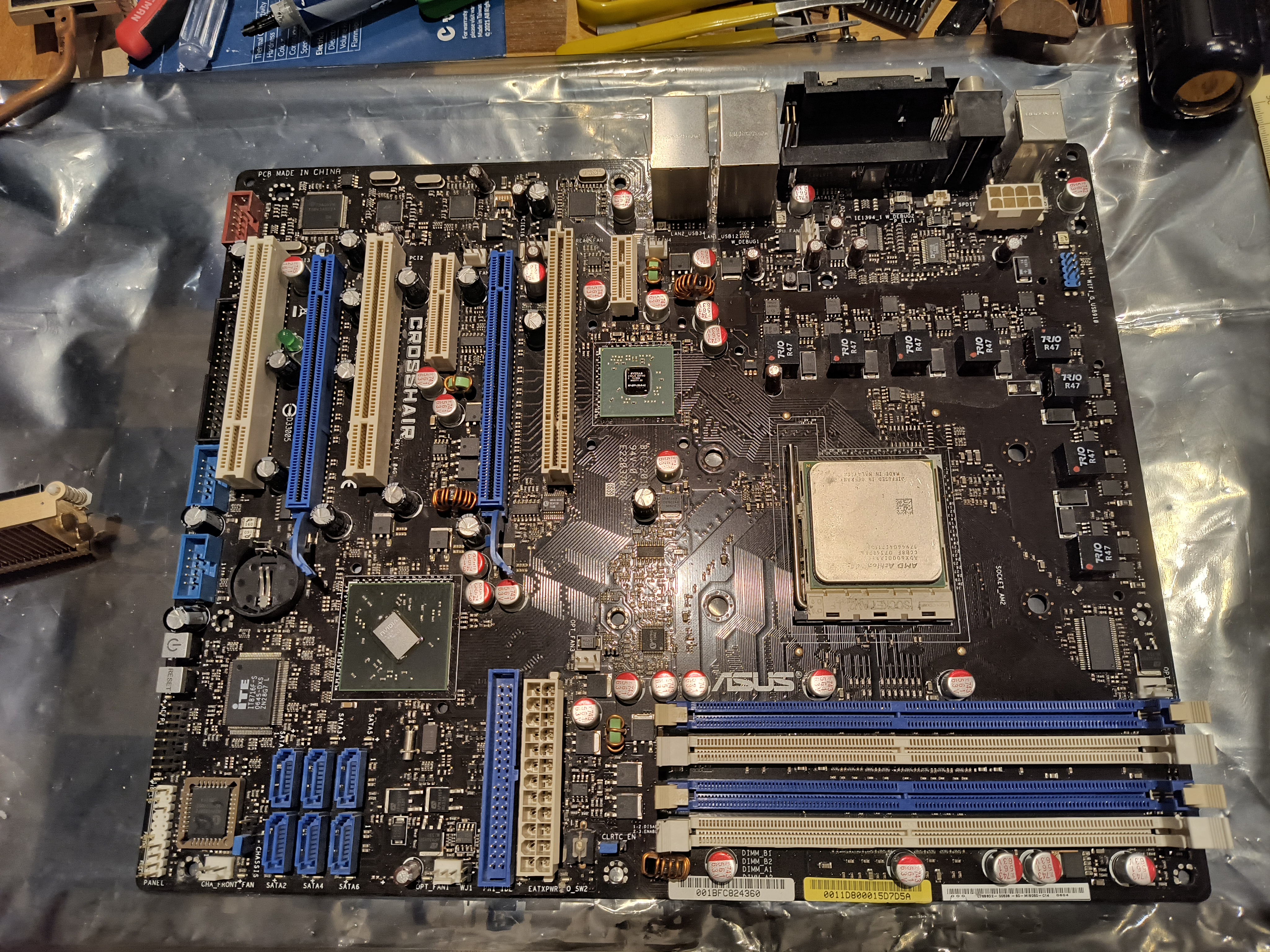
After a quick brushing, and HS removal.

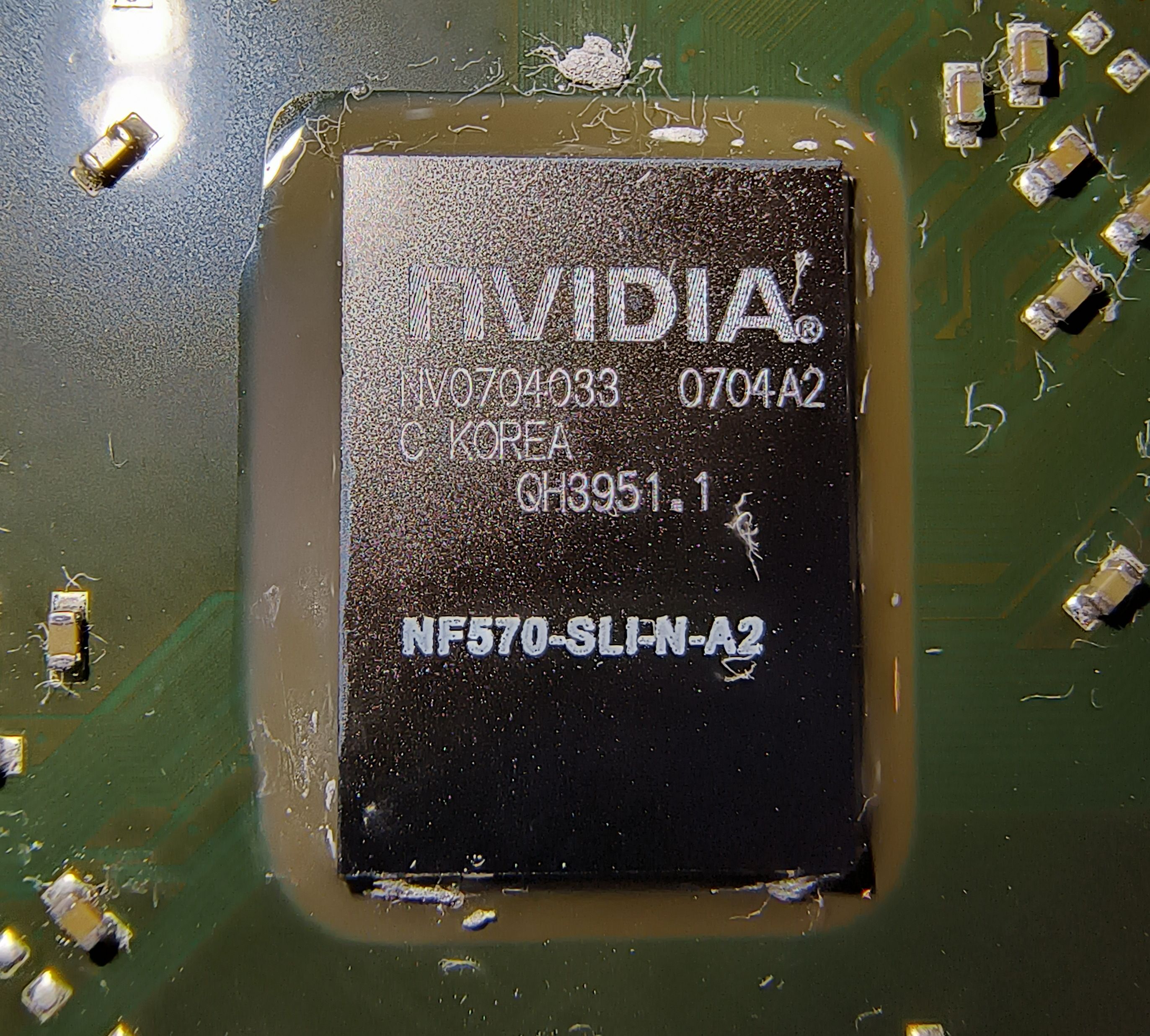
nVidia 590 SLI SPP, manufactured Wk31/2006, and 570 MCP, manufactured Wk04/2007.

Full heatsink assembly as it came off. I don't have any way of knowing for sure, but the stock thermal paste reminds me of that Dow Corning stuff Intel uses for their stock coolers. It's relatively stable in terms of performance over time, but it's not a fantastic performer in the first place.
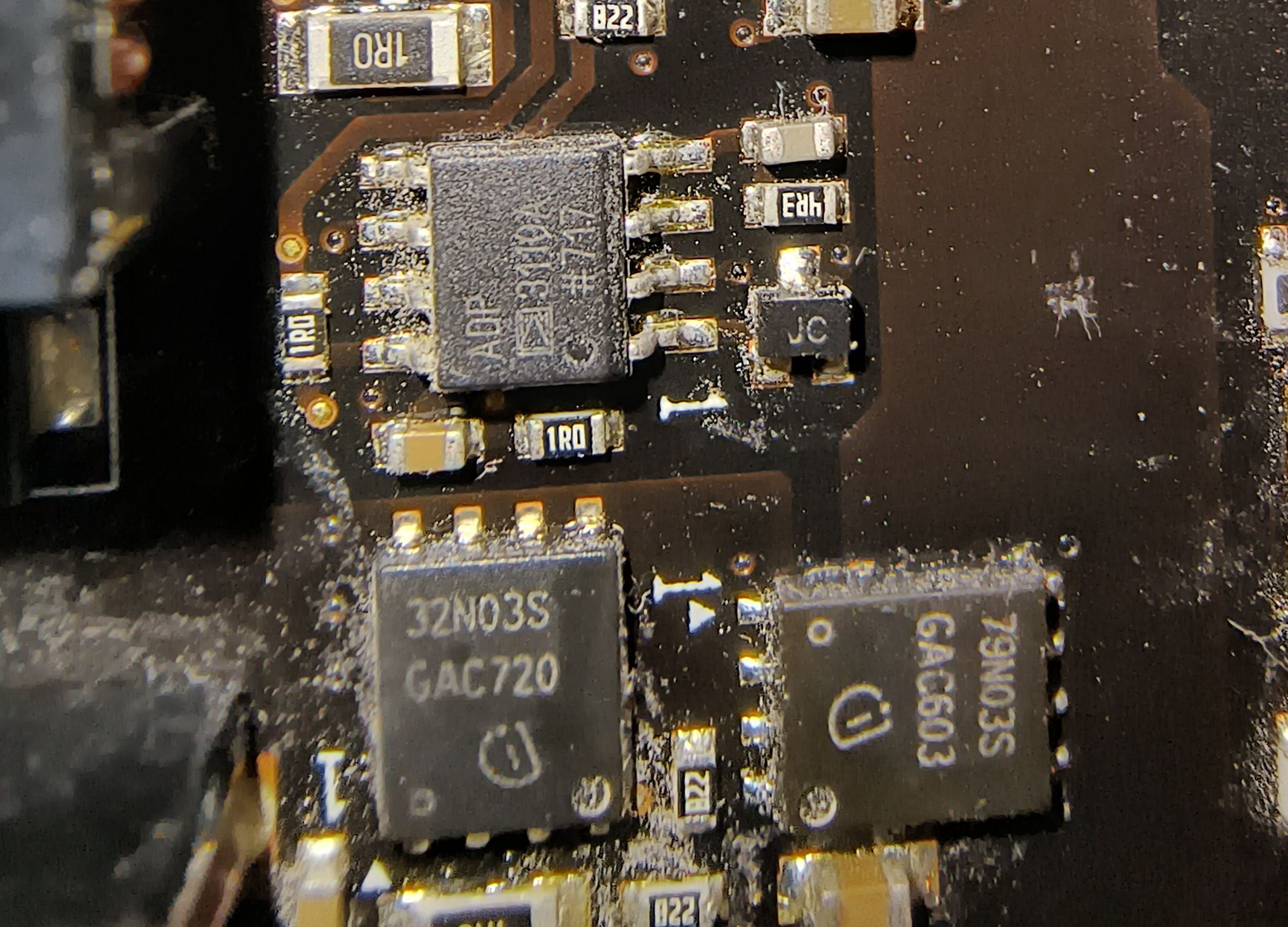
Each of the VRM's 8 power stages is organized as shown above. 1 low-side MOSFET (Infineon 32N03S) rated for 100A @ 25°C & 77A @ 100°C; 1 high-side MOSFET (Infineon 79N03S) rated for 40A @ 25°C-100°C; and an Analog Devices ADP3110A driver. (ON Semiconductor purchased Analog Devices' thermal monitoring / VRegulator division in 2008).
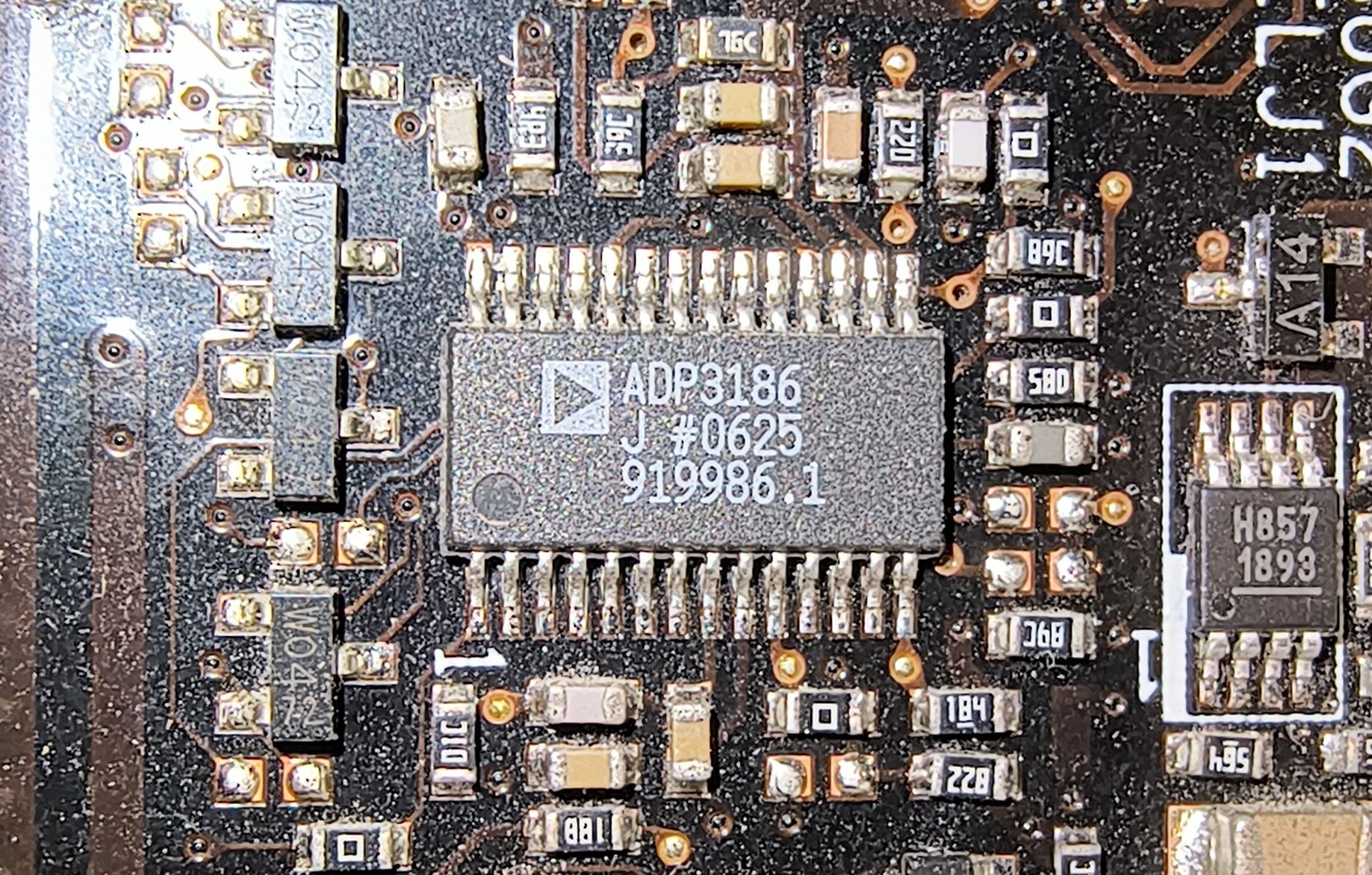
The VRM controller is the Analog Devices ADP3186, which is a 2-4 phase controller. I believe this controller is operating in a 4-phase configuration, controlling two power stages per phase. No doublers were immediately noticed.


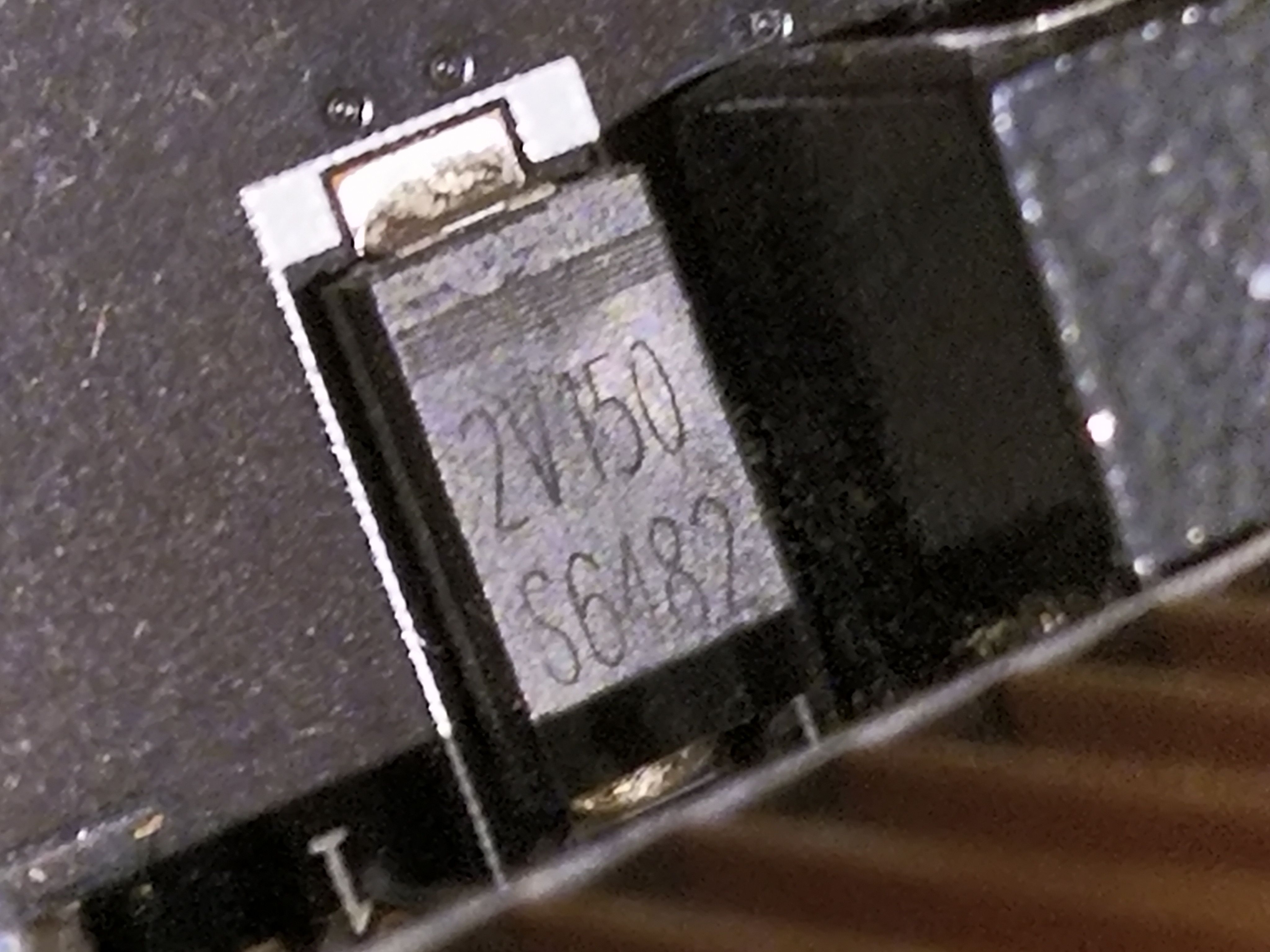
All solid aluminum polymer capacitors are from Fujitsu. Rubycon & Nippon Chemi-Con supply the electrolytics; I'm unsure who produced the solid SMD tantalum capacitors.
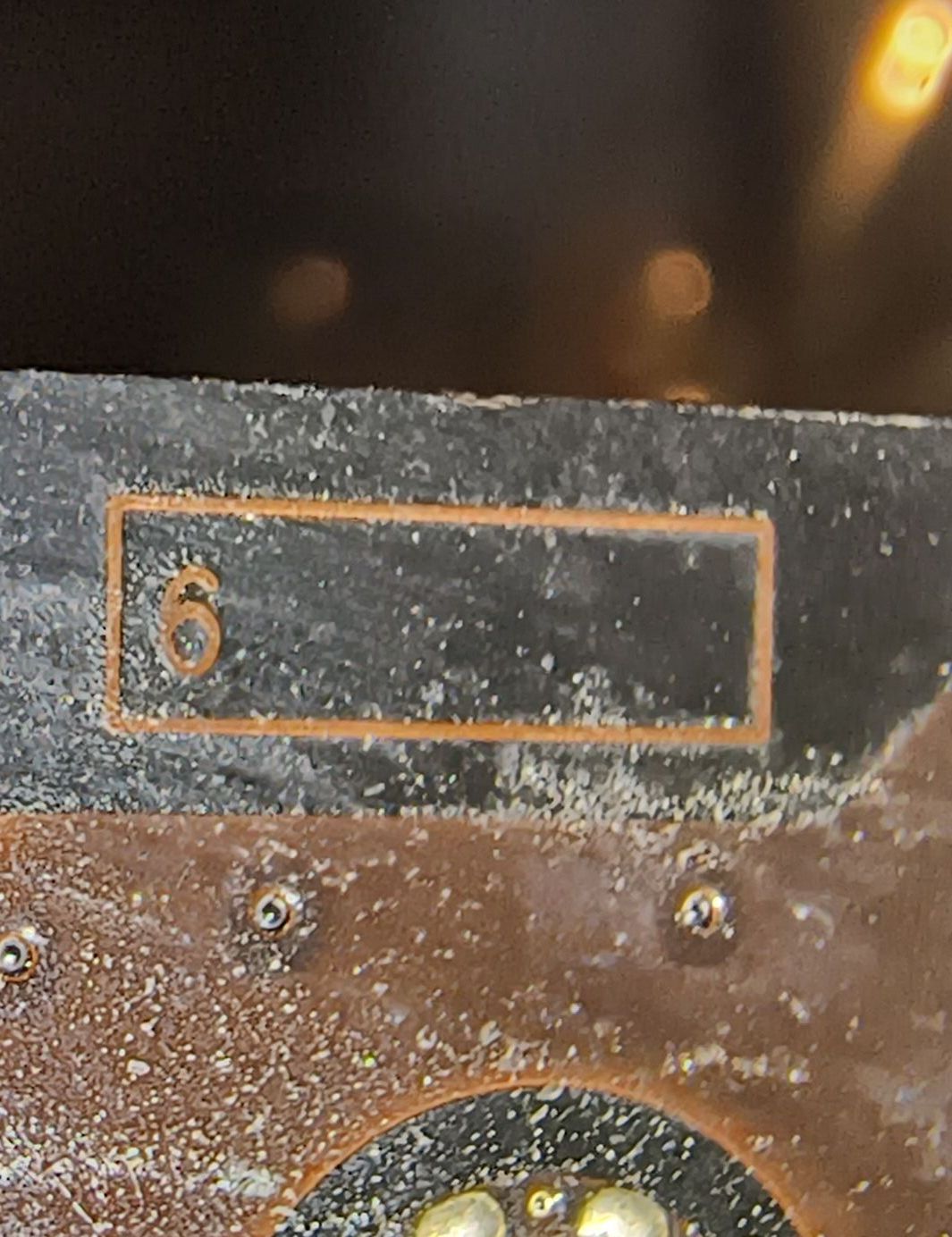
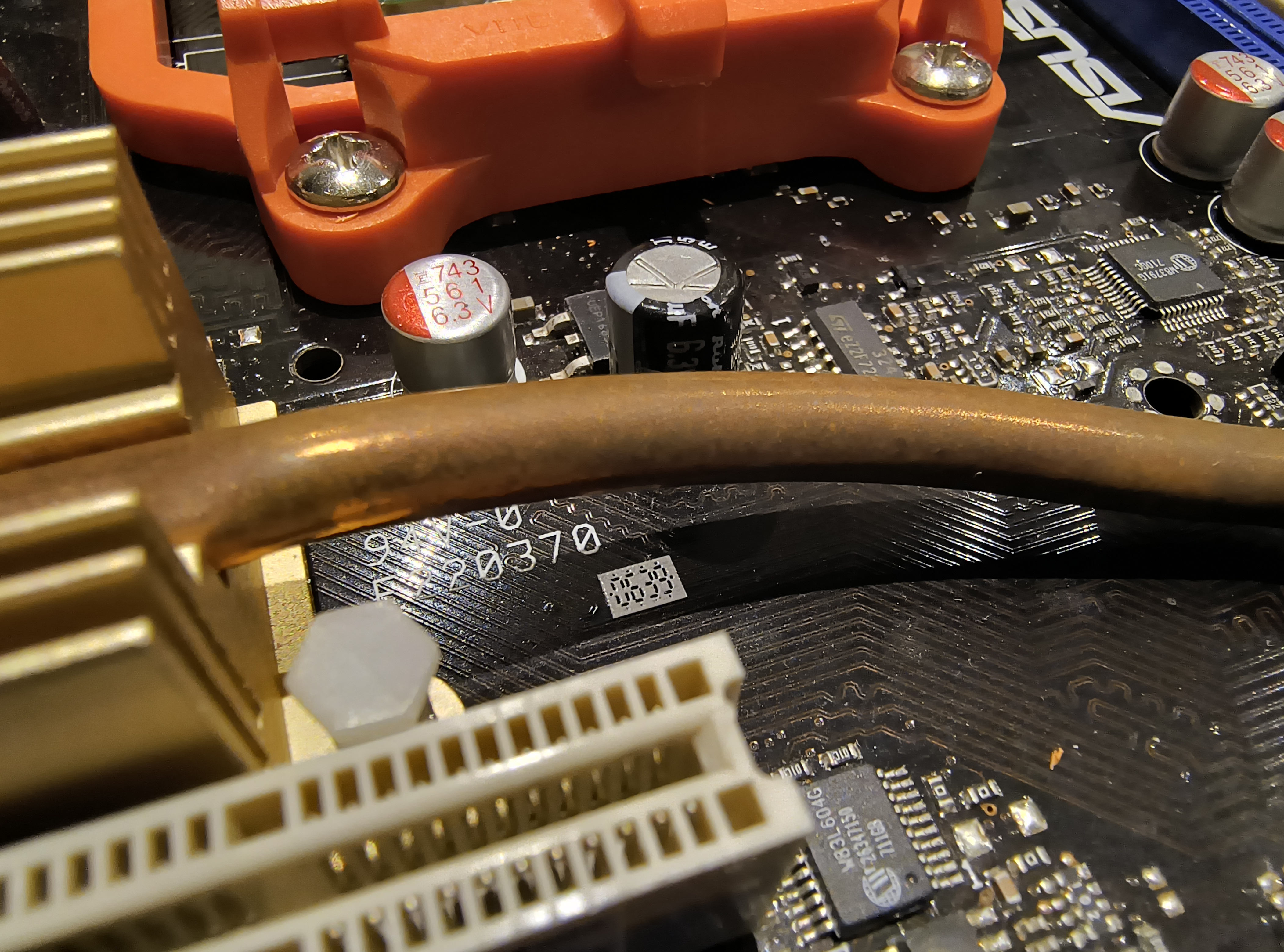
The board uses a 6-layer PCB, produced Wk39/2006.
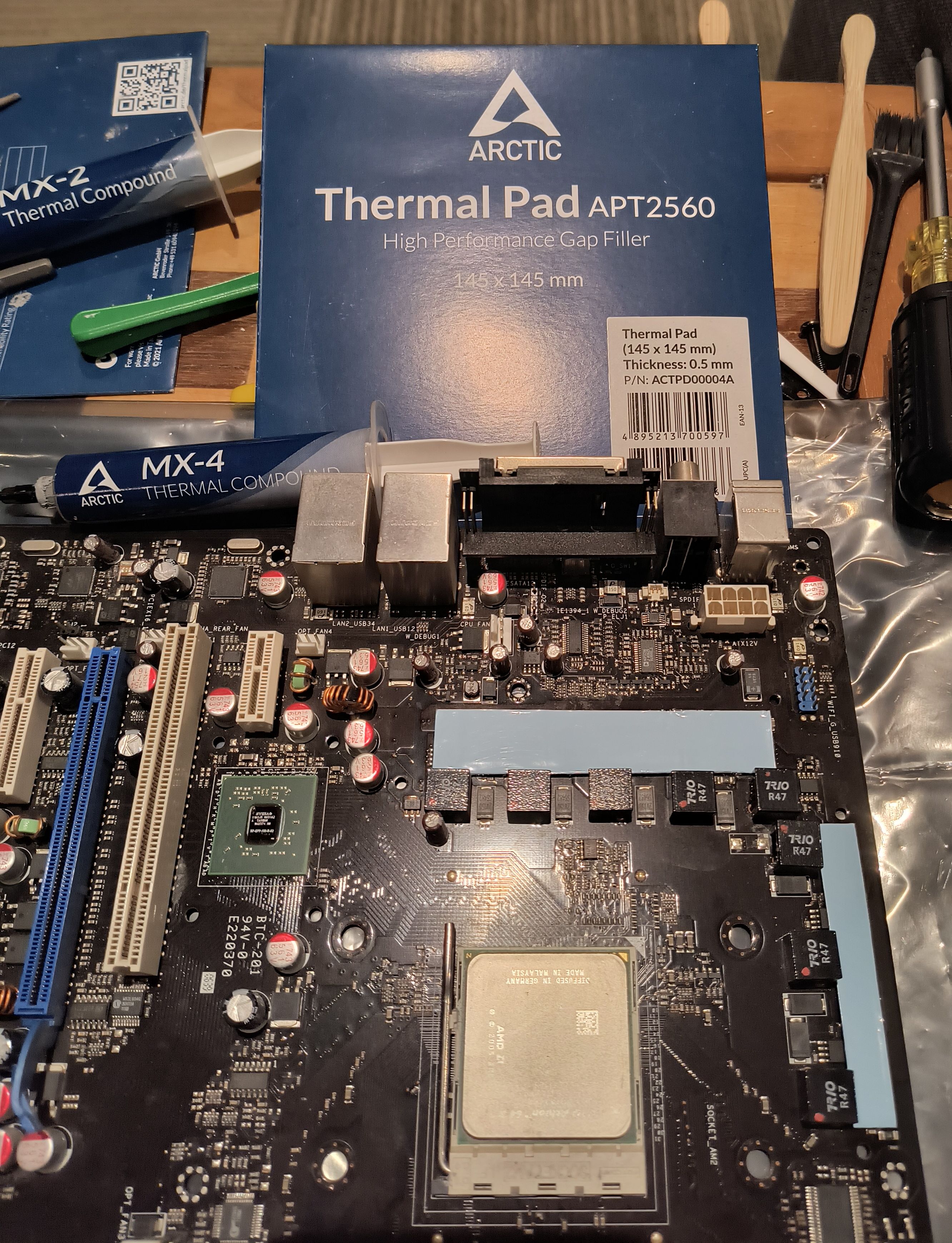

I gave the NB & SB MX-4, & the VRM 0.5mm APT2560 (TP-2) thermal pads.


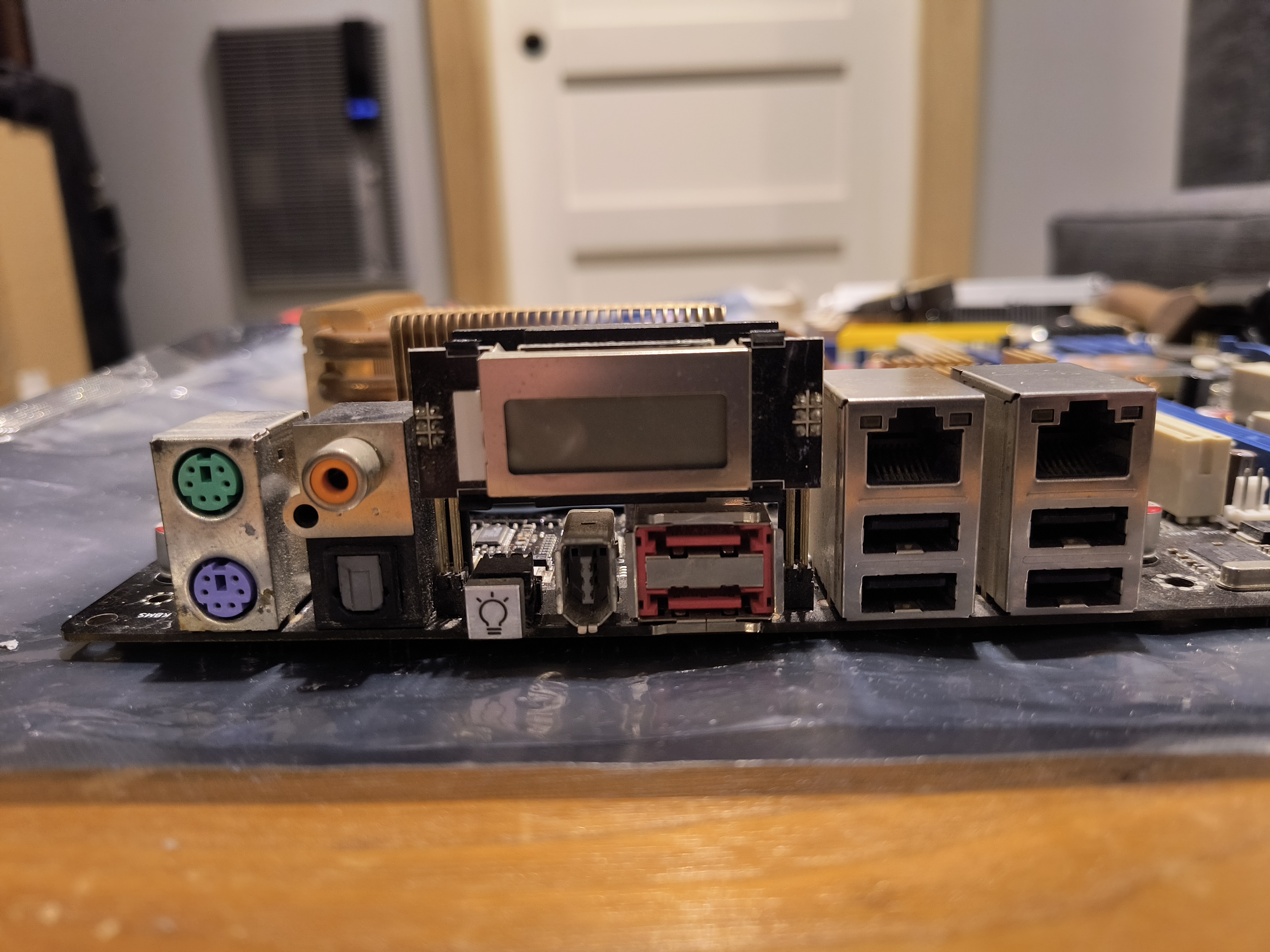
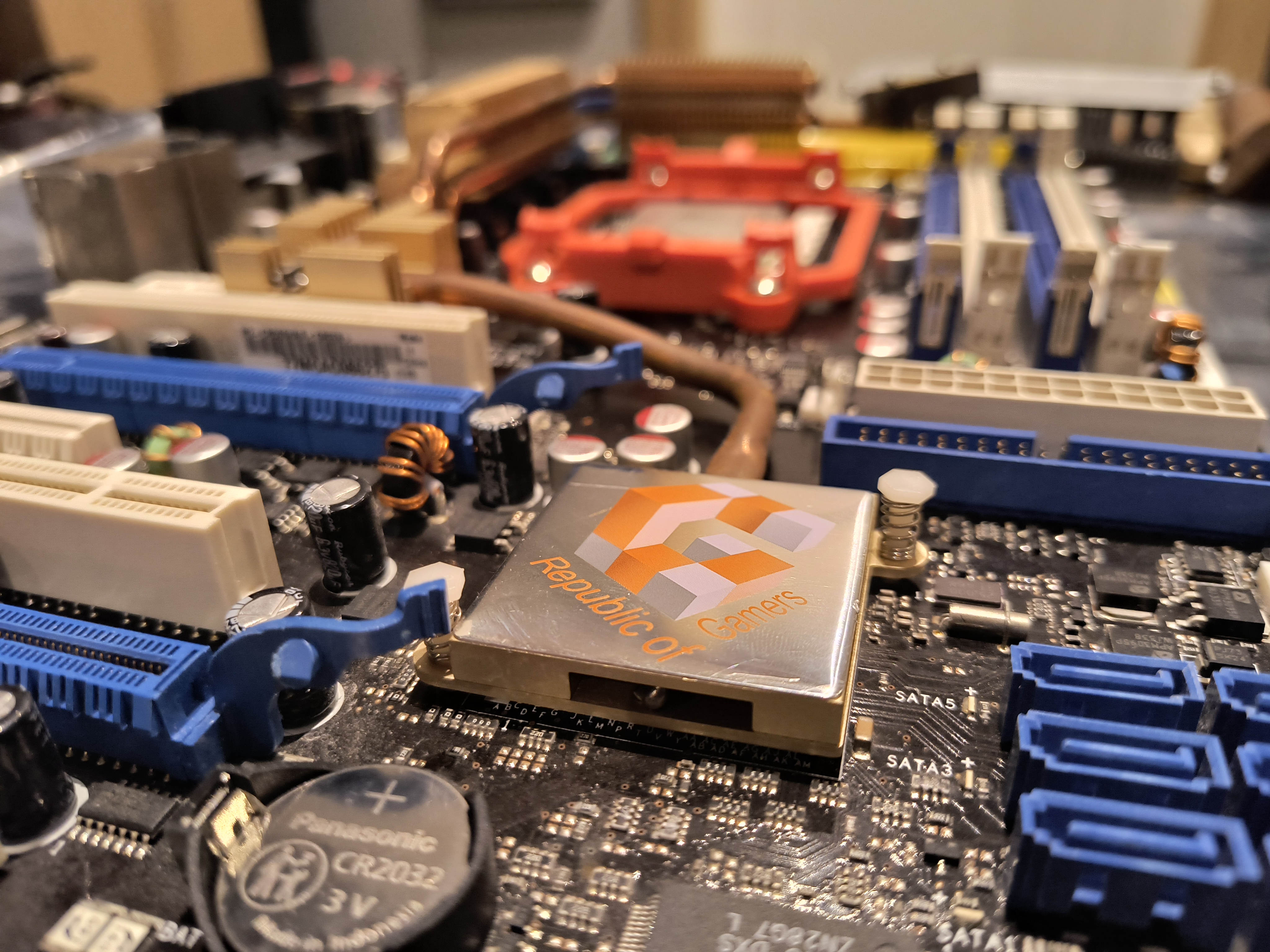
All done.
435.92MHz on ASUS ROG Crosshair I
CPU-Z validation
#1 for ROG Crosshair I, #2 for 590 SLI
Warp9 nForce OC Wall
I went through all of my CPUs, except for the Athlon 64 x2 3250e (incidentally my #1 for bus clock...) which I can't find right now.
Like my 790X & 780a boards, raising the NB voltage does basically nothing in the way of helping BCLK OC; it's all luck-of-the-draw and CPU-limited.
I'm quite happy with this result as it is, but of course if I find that 3250e I'm pushing it again. It honestly surprises me that almost nobody gets past 400MHz on the Crosshair. I sincerely believe every Crosshair out there should hit 400MHz minimum with a halfway decent CPU.
It honestly surprises me that almost nobody gets past 400MHz on the Crosshair. I sincerely believe every Crosshair out there should hit 400MHz minimum with a halfway decent CPU.
Massive thanks to @phill for hosting such a generous giveaway, and for kindly sending all of these parts over.
~~~
I have a number of board overviews coming in due time:
- Abit AN7 (thank you @Mr.Scott )
)
- Abit IS7-E v1.2
- MSI K8N Neo3-F
- ASUS A8N32-SLI Deluxe
Once I feel comfortable with each board, I'll post a write up here. The Crosshair (and Bad Axe 2, for that matter) both had absurdly quick turn-around times since I'm familiar with AM2 & 775. I've been working backwards for AMD & Intel OC, essentially from Zen 3 to K8 on AM2 & from Sandy Bridge to Netburst respectively. The A8N32-SLI Deluxe has a bizarre issue where Windows XP (whether installed or in the installer) always freezes up after about 5-10 seconds. I've tried almost everything, however I will solve this eventually and continue marching forward.
It usually takes me a long time to truly learn a platform. But, once I do...

ASUS Crosshair (AM2, nVidia 590 SLI), kindly given to me by @phill .

Packaging and shipping speed were both fantastic. Phill packed everything carefully and individually, and DHL somehow managed to get it from Great Britain to Connecticut within a weekend.
He also sent over a bunch of DDR2, a very nice copper ASUS CPU cooler, an Athlon 64 x2 6000+, and a boatload of add-in-cards.


As it arrived.
After a quick brushing, and HS removal.
nVidia 590 SLI SPP, manufactured Wk31/2006, and 570 MCP, manufactured Wk04/2007.
Full heatsink assembly as it came off. I don't have any way of knowing for sure, but the stock thermal paste reminds me of that Dow Corning stuff Intel uses for their stock coolers. It's relatively stable in terms of performance over time, but it's not a fantastic performer in the first place.
Each of the VRM's 8 power stages is organized as shown above. 1 low-side MOSFET (Infineon 32N03S) rated for 100A @ 25°C & 77A @ 100°C; 1 high-side MOSFET (Infineon 79N03S) rated for 40A @ 25°C-100°C; and an Analog Devices ADP3110A driver. (ON Semiconductor purchased Analog Devices' thermal monitoring / VRegulator division in 2008).
The VRM controller is the Analog Devices ADP3186, which is a 2-4 phase controller. I believe this controller is operating in a 4-phase configuration, controlling two power stages per phase. No doublers were immediately noticed.
All solid aluminum polymer capacitors are from Fujitsu. Rubycon & Nippon Chemi-Con supply the electrolytics; I'm unsure who produced the solid SMD tantalum capacitors.
The board uses a 6-layer PCB, produced Wk39/2006.
I gave the NB & SB MX-4, & the VRM 0.5mm APT2560 (TP-2) thermal pads.
All done.

435.92MHz on ASUS ROG Crosshair I
CPU-Z validation
#1 for ROG Crosshair I, #2 for 590 SLI
Warp9 nForce OC Wall
I went through all of my CPUs, except for the Athlon 64 x2 3250e (incidentally my #1 for bus clock...) which I can't find right now.
Like my 790X & 780a boards, raising the NB voltage does basically nothing in the way of helping BCLK OC; it's all luck-of-the-draw and CPU-limited.
I'm quite happy with this result as it is, but of course if I find that 3250e I'm pushing it again.
 It honestly surprises me that almost nobody gets past 400MHz on the Crosshair. I sincerely believe every Crosshair out there should hit 400MHz minimum with a halfway decent CPU.
It honestly surprises me that almost nobody gets past 400MHz on the Crosshair. I sincerely believe every Crosshair out there should hit 400MHz minimum with a halfway decent CPU.Massive thanks to @phill for hosting such a generous giveaway, and for kindly sending all of these parts over.

~~~
I have a number of board overviews coming in due time:
- Abit AN7 (thank you @Mr.Scott
 )
)- Abit IS7-E v1.2
- MSI K8N Neo3-F
- ASUS A8N32-SLI Deluxe
Once I feel comfortable with each board, I'll post a write up here. The Crosshair (and Bad Axe 2, for that matter) both had absurdly quick turn-around times since I'm familiar with AM2 & 775. I've been working backwards for AMD & Intel OC, essentially from Zen 3 to K8 on AM2 & from Sandy Bridge to Netburst respectively. The A8N32-SLI Deluxe has a bizarre issue where Windows XP (whether installed or in the installer) always freezes up after about 5-10 seconds. I've tried almost everything, however I will solve this eventually and continue marching forward.

It usually takes me a long time to truly learn a platform. But, once I do...

Last edited:
ISuper Socket7 motherboards were almost universally ATX. So, not really an issue.
My FIC VA503+ had both baby-AT and ATX PSU connectors, but my FIC pa-2007 only had baby-AT. I still think most socket 7 motherboards (incl. super socket 7) only had baby-AT PSU connectors.
Last edited:
- Joined
- Jan 1, 2015
- Messages
- 1,800 (0.49/day)
- Location
- EU
| System Name | Adison "Open Space" 19 |
|---|---|
| Processor | Intel Pentium II, 350MHz |
| Motherboard | Chaintech 6BTM, Slot 1 |
| Cooling | SECC Cartridge |
| Memory | 1x 64MB, PC100 |
| Video Card(s) | ATI Rage IIc AGP, Diamond Monster 3DII 12MB |
| Storage | BTC BCD-40XH, Quantum Fireball 3.5 Series, EX6.4 GB |
| Display(s) | LG StudioWorks 57M |
| Case | Adison Midi Tower, ATX |
| Audio Device(s) | Creative SoundBlaster 128 |
| Power Supply | Codegen 300W |
| Mouse | Genius SlimStar 110, PS/2 |
| Keyboard | Genius SlimStar 110, PS/2 |
| Software | Microsoft Windows 98 |
I got my hands on Asus P5A-B Super Socket 7 quite recently, which (as you can probably tell from the photo) has both AT & ATX power connectors:INEVERhad a super socket 7 motherboard that was ATX compatible and neither did any of my friends. I don't ever remember even seeing a socket seven motherboard that was ATX compatible.
My FIC VA503+ had both baby-AT and ATX PSU connectors, but my FIC pa-2007 only had baby-AT. I still think most socket 7 motherboards (incl. super socket 7) only had baby-AT PSU connectors.

I would have gladly used the ATX PSU over the AT one, but unfortunately I don't have any momentary mechanical switches to replace traditional on/off one. Even though pretty much every single case uses industry standards, therefore allowing you to replace the switch with another one.

- Joined
- Jan 1, 2015
- Messages
- 1,800 (0.49/day)
- Location
- EU
| System Name | Adison "Open Space" 19 |
|---|---|
| Processor | Intel Pentium II, 350MHz |
| Motherboard | Chaintech 6BTM, Slot 1 |
| Cooling | SECC Cartridge |
| Memory | 1x 64MB, PC100 |
| Video Card(s) | ATI Rage IIc AGP, Diamond Monster 3DII 12MB |
| Storage | BTC BCD-40XH, Quantum Fireball 3.5 Series, EX6.4 GB |
| Display(s) | LG StudioWorks 57M |
| Case | Adison Midi Tower, ATX |
| Audio Device(s) | Creative SoundBlaster 128 |
| Power Supply | Codegen 300W |
| Mouse | Genius SlimStar 110, PS/2 |
| Keyboard | Genius SlimStar 110, PS/2 |
| Software | Microsoft Windows 98 |
First of all, you need to understand how the ATX power supply works, and which wires you need to bridge, in order for the PSU unit to power up. Those would be the green wire & one of the black ones, for the ground.@Trekkie4 I was wondering about that, if you use the ATX to Baby-AT PSU adapter how do you power on the system? There is no facility for a momentary switch on motherboards built for Baby-AT PSU's and no stand-by power either.
Therefore, the answer to your question is quite obvious. ATX plug is being converted, separated into individual P8 & P9 leads, but the green wire (which normally activates the actual PSU) is being routed through the mechanical power switch. So, when you press the switch on your computer case, the power supply immediately comes to life & performs like any other traditional "AT" power supply, until the switch is deactivated, which is what normally happens when you "Shut Down" your ATX system. The only difference is that you manually control the switch yourself, where the ATX one uses relay to do it automatically.
On the other hand, if your motherboard supports ATX power supply right out of the box, you could simply swap the AT for ATX one without the need for conversion. However, in that case you need to replace the actual power switch on your case with the one I linked/posted yesterday. Because the ATX power switch is momentary, meaning that when you press the button it will self-reset into original (off) position ... kinda like the door bell or the horn on your steering wheel for example. Where on the other hand, AT is a toggle switch. Meaning that when you press the switch it will remain in either 0 or 1 position, until you press it again. Same mechanics as the lamp switch, or any other household appliance which can be turned on & off. Therefore not compatible with ATX power supply.
Last edited:
- Joined
- Oct 24, 2020
- Messages
- 469 (0.31/day)
- Location
- Belgium
| System Name | MSi Coffee Lake |
|---|---|
| Processor | i7-8700k |
| Motherboard | MSI Z370 GAMING PRO CARBON AC |
| Cooling | NZXT something AIO loop |
| Memory | 16GB Kingston HyperX 2133 C14 Fury Black |
| Video Card(s) | TITAN Xp Jedi Order Edition |
| Storage | Samsung 960 Evo NVMe |
| Display(s) | Medion 23' |
| Case | Cooler Master Stryker |
| Audio Device(s) | onboard |
| Power Supply | BeQuiet 600W |
| Mouse | Logitech Trackman T-BB18 |
| Keyboard | Generic hp |
| Software | Windows 10 |
I just dug up my old Valuepoint 6472 from the basement.
I had been looking for it , but could not find it anymore , so i figured i must have got rid of it and somehow forgot about it.
And now to my surprise I found it hidden in a hard to reach closet

486 DX4/100 with VRM module , 32 MB of Ram.
2 GB HDD with Falcon 3 installed
@Trekkie4
Don't ATX PSU's also need a power good signal or they shut down? Or is it the ATX motherboard that needs a power good signal? But if an ATX motherboard needs a power good signal then how can they have super socket 7 motherboards that can use both ATX and Baby-AT PSU's?
Don't ATX PSU's also need a power good signal or they shut down? Or is it the ATX motherboard that needs a power good signal? But if an ATX motherboard needs a power good signal then how can they have super socket 7 motherboards that can use both ATX and Baby-AT PSU's?
Last edited:
- Joined
- Feb 14, 2012
- Messages
- 1,852 (0.39/day)
- Location
- Romania
The flight sim ?Falcon 3
- Joined
- Jan 1, 2015
- Messages
- 1,800 (0.49/day)
- Location
- EU
| System Name | Adison "Open Space" 19 |
|---|---|
| Processor | Intel Pentium II, 350MHz |
| Motherboard | Chaintech 6BTM, Slot 1 |
| Cooling | SECC Cartridge |
| Memory | 1x 64MB, PC100 |
| Video Card(s) | ATI Rage IIc AGP, Diamond Monster 3DII 12MB |
| Storage | BTC BCD-40XH, Quantum Fireball 3.5 Series, EX6.4 GB |
| Display(s) | LG StudioWorks 57M |
| Case | Adison Midi Tower, ATX |
| Audio Device(s) | Creative SoundBlaster 128 |
| Power Supply | Codegen 300W |
| Mouse | Genius SlimStar 110, PS/2 |
| Keyboard | Genius SlimStar 110, PS/2 |
| Software | Microsoft Windows 98 |
No, not really. As I already explained above, ATX power supply doesn't "think" or need any feedback from the motherboard and can easily be activated simply by shorting the two wires together. The component which does all the "thinking" is the motherboard, which under the normal circumstances activates or deactivates the relay (which is part of the motherboard, NOT the power supply) and therefore activates or deactivates the power supply. And since the AT motherboard doesn't have that feature, that signal is routed through the mechanical (power) switch instead which literally serves as Power On/Off switch just like with the original AT-factor power supply.@Trekkie4
Don't ATX PSU's also need a power good signal or they shut down? Or is it the ATX motherboard that needs a power good signal? But if an ATX motherboard needs a power good signal then how can they have super socket 7 motherboards that can use both ATX and Baby-AT PSU's?
Think of it this way... With the ATX to AT PSU converter in place, you wouldn't be able to tell anything unusual as the two behave completely identical. In fact, the PSU converter doesn't have any disadvantages or side effects (that I know) apart from adding crapload of extra wires, cables inside the case which is going to make cable management a lot more challenging. Especially if it's the smaller baby AT case. Other than that, it's as good as the original thing if not even better. Apart from allowing the user to replace the PSU with newer model, I find this method a lot more safer & efficient, since there's no longer the need for live voltage cable, going from the PSU all the way to the front & Power on/off switch. The actual "wake" signal for ATX PSU is somewhere around +5V DC, which makes it a lot more safer than 120V or 240V AC for those of us who live in Europe.
Edit
Thought I'd drop this ATX power connector pinout for more detailed explanation. For the ATX power supply to turn on, all you have to do is bridge PWR_OK & COM (ground) and you're good to go. Again, this is usually accomplished through the ATX motherboard which does that sort of work through the relays, but it /is/ possible to do it manually. Either by shorting the two pins with the piece of wire or routing them through the power switch. Such as the one on AT-styled computer case for example

Edit2
Correction - just noticed a mistake on my behalf. You need to short PS_ON and Common Ground (COM), NOT the "PWR_OK".
Last edited:
- Joined
- Oct 24, 2020
- Messages
- 469 (0.31/day)
- Location
- Belgium
| System Name | MSi Coffee Lake |
|---|---|
| Processor | i7-8700k |
| Motherboard | MSI Z370 GAMING PRO CARBON AC |
| Cooling | NZXT something AIO loop |
| Memory | 16GB Kingston HyperX 2133 C14 Fury Black |
| Video Card(s) | TITAN Xp Jedi Order Edition |
| Storage | Samsung 960 Evo NVMe |
| Display(s) | Medion 23' |
| Case | Cooler Master Stryker |
| Audio Device(s) | onboard |
| Power Supply | BeQuiet 600W |
| Mouse | Logitech Trackman T-BB18 |
| Keyboard | Generic hp |
| Software | Windows 10 |
Yes, Falcon 3 Gold with MiG 29 and F/A 18 Hornet expansions.
From Spectrum Holobyte
With "Art of the kill" video on CD : Art of the kill
From Spectrum Holobyte
With "Art of the kill" video on CD : Art of the kill
Last edited:
- Joined
- Dec 14, 2013
- Messages
- 2,734 (0.68/day)
- Location
- Alabama
| Processor | Ryzen 2600 |
|---|---|
| Motherboard | X470 Tachi Ultimate |
| Cooling | AM3+ Wraith CPU cooler |
| Memory | C.R.S. |
| Video Card(s) | GTX 970 |
| Software | Linux Peppermint 10 |
| Benchmark Scores | Never high enough |
You can acheive the same by simply going from the green wire to a 2 position (On/OFF) switch and then from that directly to ground.First of all, you need to understand how the ATX power supply works, and which wires you need to bridge, in order for the PSU unit to power up. Those would be the green wire & one of the black ones, for the ground.
As long as it's a suitable ground the PSU will turn on whenever you flip the switch to "ON" and will shut down when you flip the switch to "Off".
My point is you don't have to use the ground wires in the PSU's ATX plug if you don't want to or cannot for some reason.
The way I described it was how my cooling tower's PSU was controlled.
- Joined
- Jul 8, 2019
- Messages
- 501 (0.25/day)
| Processor | AMD Ryzen 7 5700X3D |
|---|---|
| Motherboard | AsRock B550M Pro4 |
| Cooling | Arctic Freezer 34 Esports One |
| Memory | 32GB (4x8) Team Group DDR4 3600 CL18 |
| Video Card(s) | ELSA RX5700XT w/ 2x Arctic P12 MAX fans |
| Storage | Sabrent Rocket Q 1tb NVME 3.0 |
| Display(s) | Dual Monitors: 27in Sceptre 1440p 165hz IPS (Main) + 27in MSI 1080p 144hz (Left) on monitor arms |
| Case | I don't want to talk about it |
| Audio Device(s) | Logitech X530 5.1 Spearkers + Sennheiser HD58X Jubilee |
| Power Supply | Corsair HX850i 80+ Platinum |
| Mouse | Logitech G502 |
| Keyboard | Leopold FC750R Cherry MX Brown |
| Software | Microsoft Windows 10 Professional x64 |
I bought another CPU lot from a recycler. Not a bad lot for what I paid. Gives me a good assortment from slow to fast as far as A CPUs go.
Athlon: 1700+, 1900+ (2), 2000+ 2200+, 2800+, 3000+
Sempron: 3000+
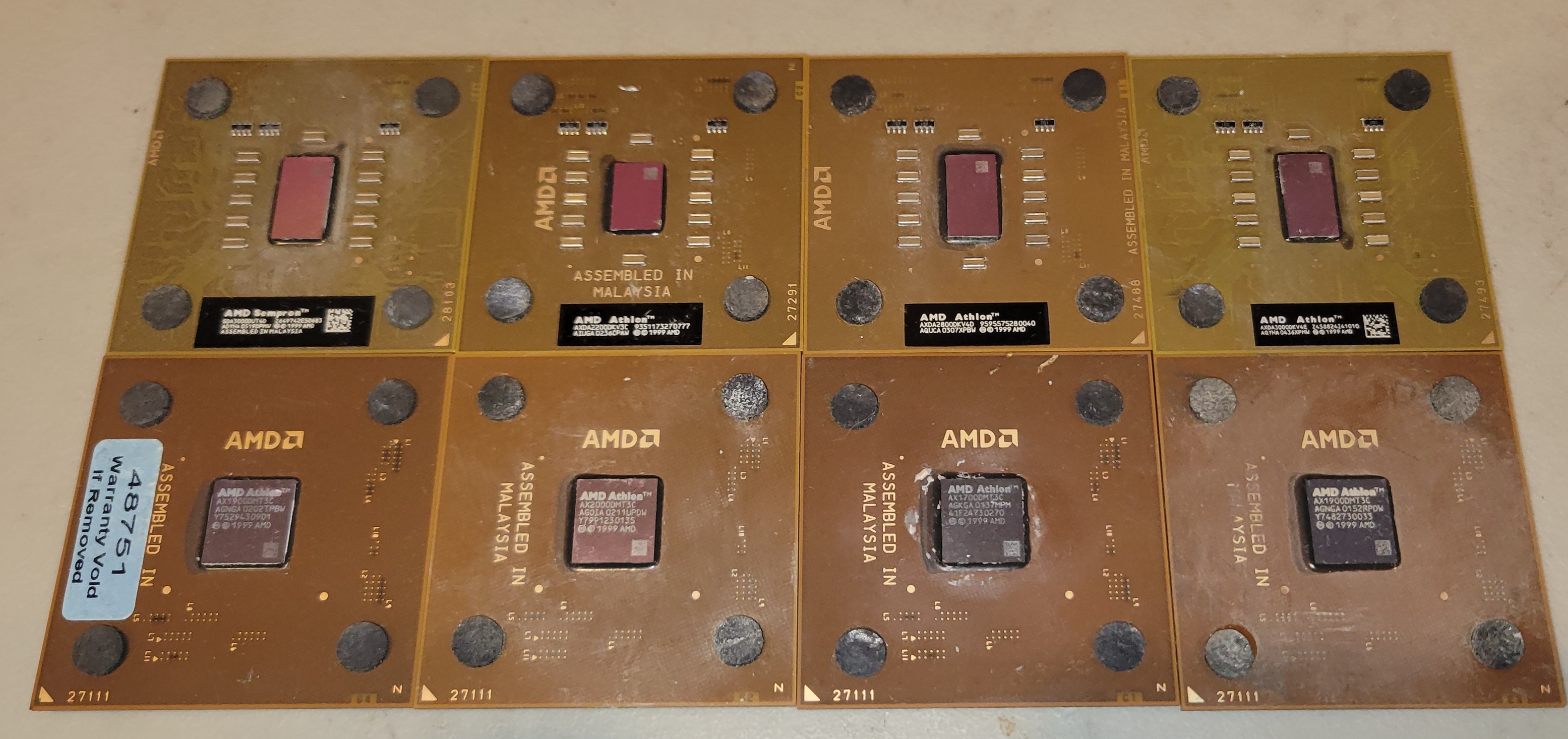
Currently going through and testing each individually.
Update, tested each individually just for post and they all appear to work. Pretty good score for a 99 cent lot.
Athlon: 1700+, 1900+ (2), 2000+ 2200+, 2800+, 3000+
Sempron: 3000+
Currently going through and testing each individually.
Update, tested each individually just for post and they all appear to work. Pretty good score for a 99 cent lot.
IBM S/390 mainframe, the state of the art in mainframe tech when I started out in IT. I only peripherally worked with it by installing and supporting special coax ISA cards (that would connect to the terminal controller) and software that would emulate an IBM 3270 terminal on a PC. This so mainframe users wouldn't have to have a desk with a gigantic 3270 terminal and a PC on it. I seem to remember the service contract on this piece of Big Iron (and its peripherals) was a $100k a year.


- Joined
- Dec 14, 2013
- Messages
- 2,734 (0.68/day)
- Location
- Alabama
| Processor | Ryzen 2600 |
|---|---|
| Motherboard | X470 Tachi Ultimate |
| Cooling | AM3+ Wraith CPU cooler |
| Memory | C.R.S. |
| Video Card(s) | GTX 970 |
| Software | Linux Peppermint 10 |
| Benchmark Scores | Never high enough |
Next time you pop in, grab me a bundle of those will ya?I bought another CPU lot from a recycler. Not a bad lot for what I paid. Gives me a good assortment from slow to fast as far as A CPUs go.
Athlon: 1700+, 1900+ (2), 2000+ 2200+, 2800+, 3000+
Sempron: 3000+
View attachment 272523
Currently going through and testing each individually.
Update, tested each individually just for post and they all appear to work. Pretty good score for a 99 cent lot.
The "E" chip at the top-right corner is a potentially good one and the "D" chip at the top-left is the potentially decent one but TBH they all look good - Esp for that price!




