-
Welcome to TechPowerUp Forums, Guest! Please check out our forum guidelines for info related to our community.
You are using an out of date browser. It may not display this or other websites correctly.
You should upgrade or use an alternative browser.
You should upgrade or use an alternative browser.
Equalizer APO - Stereo Surround Upmixer
- Thread starter Ferather
- Start date
- Joined
- Sep 24, 2020
- Messages
- 20 (0.01/day)
- Location
- Jakarta (+7 GMT)
There are no 'plugins' - just edit the text files or use the editor.
A total guess because I don't have a 7.1 system, but in the upmixer.txt file you could have:
For movies, you could also use AC3Filter. It's not been updated for a loooong time but it's still fully functional.
A total guess because I don't have a 7.1 system, but in the upmixer.txt file you could have:
The first deals with stereo, the second with existing 5.1 content.If: inputChannelCount == 2 or inputChannelCount == 0
Copy: L=L R=R C=0.25*L+0.25*R LFE=0.5*L+0.5*R RL=L RR=R SL=L SR=R
If: inputChannelCount == 6
Copy: RL=SL RR=SR
For movies, you could also use AC3Filter. It's not been updated for a loooong time but it's still fully functional.
Channel count "if" always gives same number of channels (confirmed in another discussion on main download site), fixed to how it is setup in the audio driver - not related to actual audio stream played.
ACfilter i tried but i might again, thought it can't fill in how i want it to.
There are vst plugins, tried finding there too but no luck. I guess some audio cards can do it, which is what i plan on gettng anyway, to replace onboard.
ACfilter i tried but i might again, thought it can't fill in how i want it to.
There are vst plugins, tried finding there too but no luck. I guess some audio cards can do it, which is what i plan on gettng anyway, to replace onboard.
Last edited:
- Joined
- Dec 8, 2020
- Messages
- 3,235 (1.93/day)
- Location
- United Kingdom
- Joined
- Apr 5, 2023
- Messages
- 101 (0.12/day)
That's only true for the post-mix stage, which happens in the windows audio mixer just before it's sent to the audio device, so of course it has to match what the device is configured for.Channel count "if" always gives same number of channels (confirmed in another discussion on main download site), fixed to how it is setup in the audio driver - not related to actual audio stream played.
In the pre-mix stage, which happens individually in each application, the channel count will be equal to what the application chooses to output. It's entirely up to each application what happens here. Some are well-behaved and choose speaker layout closest to the media being played. Some are badly engineered to just always choose the maximum, and only fill a few of the channels. Best solution is use better software.
- Joined
- Dec 8, 2020
- Messages
- 3,235 (1.93/day)
- Location
- United Kingdom
If you are using this upmixer with my DTS DCH, due to the fact that E-APO will take over SFX (as intended), the Realtek SFX will no longer update the endpoint (not needed).
First disable the endpoint (SPDIF, Speakers, Headphones), then use FX Config to get-copy the endpoint GUID, then edit and restore the relevant .reg.
Once restored, setup Equalizer APO as normal (following the guide in post 1), enable the device, then restart.

E-APO on SFX only. The 'DTS Settings' file can be found here.
----

First disable the endpoint (SPDIF, Speakers, Headphones), then use FX Config to get-copy the endpoint GUID, then edit and restore the relevant .reg.
Once restored, setup Equalizer APO as normal (following the guide in post 1), enable the device, then restart.

E-APO on SFX only. The 'DTS Settings' file can be found here.
----

Last edited:
Speaking of upmixers, have you ever tried the Nugen Audio Halo Upmix VST(3)?If you are using this upmixer with my DTS DCH, due to the fact that E-APO will take over SFX (as intended), the Realtek SFX will no longer update the endpoint (not needed).
The absolute best in its class IMHO.,
Would love to hear your opinion about it...
Attachments
- Joined
- Dec 8, 2020
- Messages
- 3,235 (1.93/day)
- Location
- United Kingdom
DTS DCH Config updated, added restore (DTS + Realtek SFX), in case E-APO is uninstalled (other).
If you are already using E-APO, simply run the configure.reg, and reboot.
----
End result (DTS DCH):
[SPDIF]: E-APO (SFX) >> DTS APO4 - Realtek (MFX) >> DTS APO4 - DTS Encoder (EFX).
[Analogue]: E-APO (SFX) >> DTS APO4 - Realtek (MFX) >> DTS APO4 - Realtek (EFX).
----
Note the config is essentially 'True Sound Stereo Surround' (+ Centre assist & LFE crossover).
Feel free to post your own config, or other, such as VST, ideally SFX only.
If you are already using E-APO, simply run the configure.reg, and reboot.
----
End result (DTS DCH):
[SPDIF]: E-APO (SFX) >> DTS APO4 - Realtek (MFX) >> DTS APO4 - DTS Encoder (EFX).
[Analogue]: E-APO (SFX) >> DTS APO4 - Realtek (MFX) >> DTS APO4 - Realtek (EFX).
----
Note the config is essentially 'True Sound Stereo Surround' (+ Centre assist & LFE crossover).
Feel free to post your own config, or other, such as VST, ideally SFX only.
Last edited:
- Joined
- Feb 15, 2019
- Messages
- 66 (0.03/day)
I heard we should share E-APO configs in this thread. I will share two of my favorites recently, based off Pro Logic IIz
Pro Logic IIz Convolution this one you have to have and load convolution wav in E-APO, also requires you to have 48k 24 bit sampling rate set.
Dolby_ProLogic_IIz_(7.1.2_upmix)_IIR this one has more phasing, can set any sample rate, my current favorite.
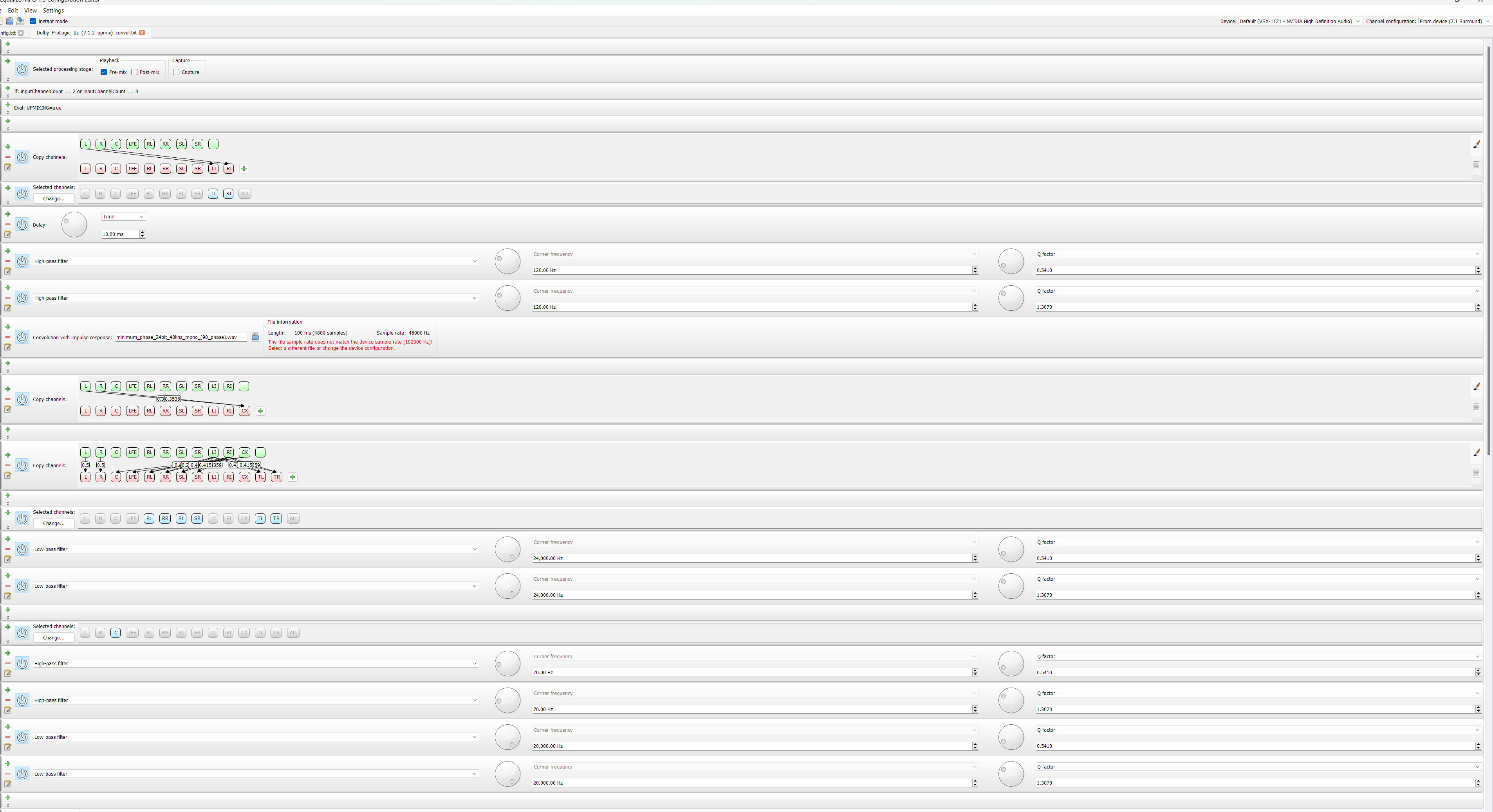
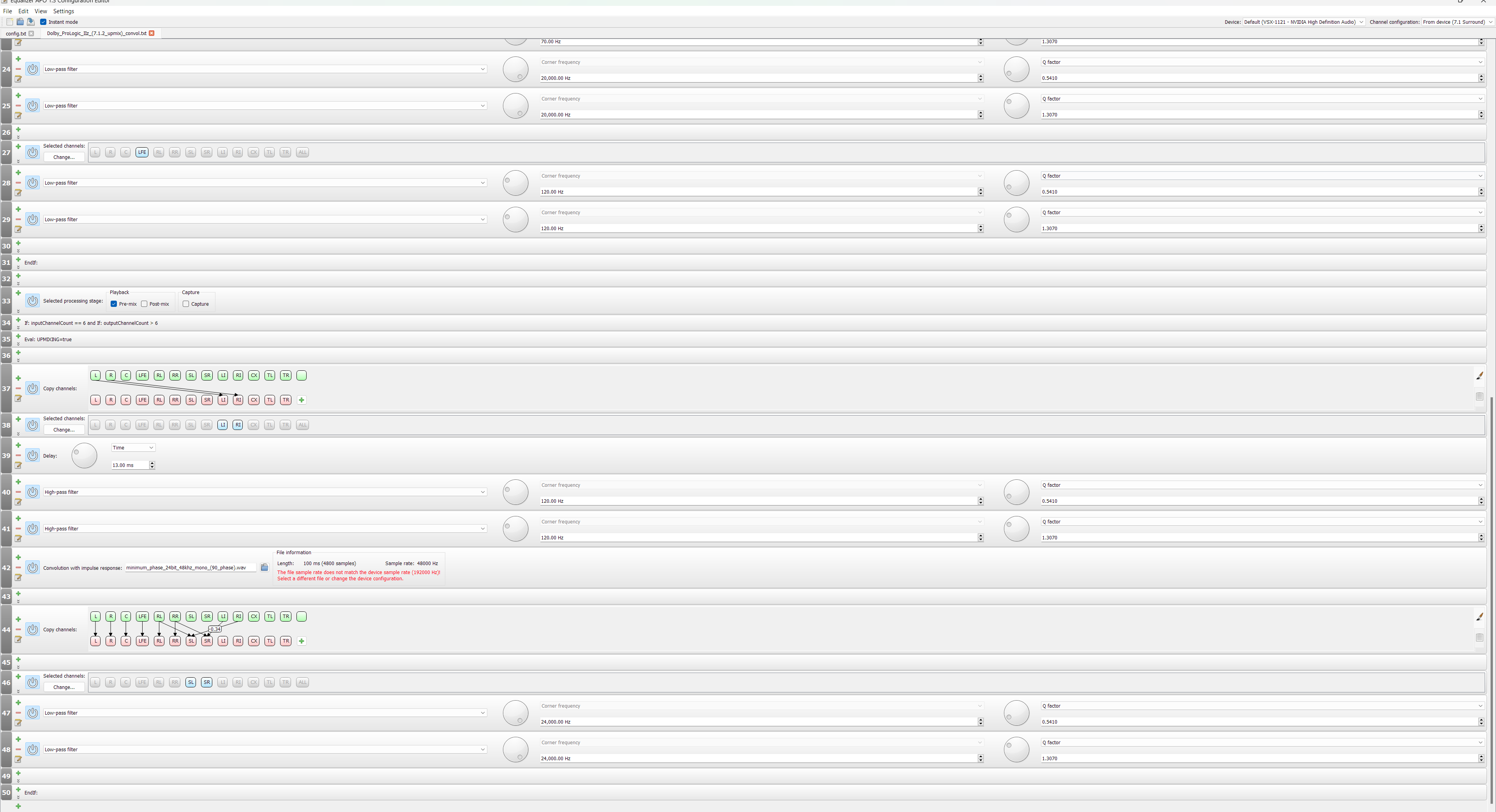
I would post preview pictures of the IIR one but it is simply too complicated to capture in images. Check them out.
This is how Hesuvi does its upmixing under the hood.
this is embedded in my Pro Logic IIz upmix config but it can work independently as well. If you don't want to use a Convolution filter then you will need to:
Pro Logic IIz Convolution this one you have to have and load convolution wav in E-APO, also requires you to have 48k 24 bit sampling rate set.
Dolby_ProLogic_IIz_(7.1.2_upmix)_IIR this one has more phasing, can set any sample rate, my current favorite.
I would post preview pictures of the IIR one but it is simply too complicated to capture in images. Check them out.
Has HRTF convolution filtering and HRIR been implemented in Equalizer APO, or by some other FOSS project to work with Eq APO? There was a thread discussion about this here some years ago, but I haven't followed the progress since:
Upmix has been possible for some time, but this is not the nice binaural experience you can get with good HRTF convolution filtering and custom models. I know it's been possible to do this with commercial VST plugins with Equalizer APO, but as everyone's ear shape and spacing are unique, the tweak-ability of open source models is much more compelling.
Edit: Just found this which makes it sound like HRTF and HRIR are now implemented in Equalizer APO (?):

HeSuVi
Download HeSuVi for free. Headphone Surround Virtualizations for Equalizer APO. This tool imitates the 7.1 to binaural sound effect of many surround virtualizations by making use of Equalizer APO's convolution filter. Available are impulse response that were recorded with activated...sourceforge.net
Code:
Stage: pre-mix
If: inputChannelCount == 2
Eval: UPMIXING=true
Copy: L=0.5*L
Copy: R=0.5*R
Copy: RL=0.3*L+-0.2*R
Copy: RR=-0.2*L+0.3*R
If: outputChannelCount > 4
Copy: C=0.2*L+0.2*R
Copy: SUB=0.0
EndIf:
If: outputChannelCount > 6
Copy: SL=0.45*L+-0.25*R
Copy: SR=-0.25*L+0.45*R
EndIf:
EndIf:
If: inputChannelCount == 6 and outputChannelCount > 6
Copy: RL=0.4*5+0.1*6
Copy: RR=0.1*5+0.4*6
Copy: SL=0.15*L+-0.10*R+0.45*5
Copy: SR=-0.10*L+0.15*R+0.45*6
EndIf:This is how Hesuvi does its upmixing under the hood.
Can this plugin fill rear or side when 5.1 is played? So it is 7.1, just copied rear to side or vice versa.
Am trying to find such plugin for some time but no luck.
Code:
Stage: pre-mix
If: inputChannelCount == 6 and If: outputChannelCount > 6
Eval: UPMIXING=true
Copy: LI=L RI=R
Channel: LI RI
Delay: 13 ms
Filter 1: ON HPQ Fc 120 Hz Q 0.541
Filter 2: ON HPQ Fc 120 Hz Q 1.307
Convolution: minimum_phase_24bit_48khz_mono_(90_phase).wav
Copy: L=L R=R C=C LFE=LFE RL=RL RR=RR SL=RL+0.340*RI SR=RR+-0.340*LI
Channel: SL SR
Filter 1: ON LPQ Fc 24000 Hz Q 0.541
Filter 2: ON LPQ Fc 24000 Hz Q 1.307
EndIf:this is embedded in my Pro Logic IIz upmix config but it can work independently as well. If you don't want to use a Convolution filter then you will need to:
Code:
Stage: pre-mix
If: inputChannelCount == 6 and If: outputChannelCount > 6
Eval: UPMIXING=true
Copy: LI=L RI=R
Channel: LI RI
Delay: 13 ms
Filter 1: ON HPQ Fc 100 Hz Q 0.541
Filter 2: ON HPQ Fc 100 Hz Q 1.307
Filter 3: ON LPQ Fc 8000 Hz Q 0.541
Filter 4: ON LPQ Fc 8000 Hz Q 1.307
Eval: Q = 1/sqrt(2)
Eval: freq = 105
Eval: omega = 2 * pi * freq / sampleRate
Eval: sn = sin(omega)
Eval: cs = cos(omega)
Eval: alpha = sn / (2 * Q)
Eval: aa = 1 - alpha
Eval: ab = -2 * cs
Eval: ac = 1 + alpha
Filter 5: ON IIR Order 2 Coefficients `aa` `ab` `ac` `ac` `ab` `aa`
Eval: freq = 220
Eval: omega = 2 * pi * freq / sampleRate
Eval: sn = sin(omega)
Eval: cs = cos(omega)
Eval: alpha = sn / (2 * Q)
Eval: aa = 1 - alpha
Eval: ab = -2 * cs
Eval: ac = 1 + alpha
Filter 6: ON IIR Order 2 Coefficients `aa` `ab` `ac` `ac` `ab` `aa`
Eval: freq = 450
Eval: omega = 2 * pi * freq / sampleRate
Eval: sn = sin(omega)
Eval: cs = cos(omega)
Eval: alpha = sn / (2 * Q)
Eval: aa = 1 - alpha
Eval: ab = -2 * cs
Eval: ac = 1 + alpha
Filter 7: ON IIR Order 2 Coefficients `aa` `ab` `ac` `ac` `ab` `aa`
Eval: freq = 1280
Eval: omega = 2 * pi * freq / sampleRate
Eval: sn = sin(omega)
Eval: cs = cos(omega)
Eval: alpha = sn / (2 * Q)
Eval: aa = 1 - alpha
Eval: ab = -2 * cs
Eval: ac = 1 + alpha
Filter 8: ON IIR Order 2 Coefficients `aa` `ab` `ac` `ac` `ab` `aa`
Eval: freq = 2200
Eval: omega = 2 * pi * freq / sampleRate
Eval: sn = sin(omega)
Eval: cs = cos(omega)
Eval: alpha = sn / (2 * Q)
Eval: aa = 1 - alpha
Eval: ab = -2 * cs
Eval: ac = 1 + alpha
Filter 9: ON IIR Order 2 Coefficients `aa` `ab` `ac` `ac` `ab` `aa`
Eval: freq = 3000
Eval: omega = 2 * pi * freq / sampleRate
Eval: sn = sin(omega)
Eval: cs = cos(omega)
Eval: alpha = sn / (2 * Q)
Eval: aa = 1 - alpha
Eval: ab = -2 * cs
Eval: ac = 1 + alpha
Filter 10: ON IIR Order 2 Coefficients `aa` `ab` `ac` `ac` `ab` `aa`
Eval: freq = 5700
Eval: omega = 2 * pi * freq / sampleRate
Eval: sn = sin(omega)
Eval: cs = cos(omega)
Eval: alpha = sn / (2 * Q)
Eval: aa = 1 - alpha
Eval: ab = -2 * cs
Eval: ac = 1 + alpha
Filter 11: ON IIR Order 2 Coefficients `aa` `ab` `ac` `ac` `ab` `aa`
Eval: freq = 6600
Eval: omega = 2 * pi * freq / sampleRate
Eval: sn = sin(omega)
Eval: cs = cos(omega)
Eval: alpha = sn / (2 * Q)
Eval: aa = 1 - alpha
Eval: ab = -2 * cs
Eval: ac = 1 + alpha
Filter 12: ON IIR Order 2 Coefficients `aa` `ab` `ac` `ac` `ab` `aa`
Eval: freq = 7600
Eval: omega = 2 * pi * freq / sampleRate
Eval: sn = sin(omega)
Eval: cs = cos(omega)
Eval: alpha = sn / (2 * Q)
Eval: aa = 1 - alpha
Eval: ab = -2 * cs
Eval: ac = 1 + alpha
Filter 13: ON IIR Order 2 Coefficients `aa` `ab` `ac` `ac` `ab` `aa`
Copy: L=L R=R C=C LFE=LFE RL=RL RR=RR SL=RL+0.340*RI SR=RR+-0.340*LI
Channel: SL SR
Filter 1: ON LPQ Fc 24000 Hz Q 0.541
Filter 2: ON LPQ Fc 24000 Hz Q 1.307
EndIf:
Last edited:
- Joined
- Dec 8, 2020
- Messages
- 3,235 (1.93/day)
- Location
- United Kingdom
Please note this EAPO preset is a stereo surround upmixer [left-right cloned to rear left-right, cloned centre, and with clone and filter crossover], its 'not' a stereo expand upmixer.
In most cases, stereo expand with generate audio from left-right, add delays other, then output the generated audio over the extra channels.
Personally I don't like the outcome of expand, and prefer original (cloned), but populated speakers.
----
The -0.8 dB is for anti-clipping, 144 dB becomes 143.2 dB and a small amount of gain from MFX-EFX processing is allowed.
The audio would need to be already clipped before SFX, Windows volume is just before EFX (near useless).
====
If you use headphones, see the link below, you can use EAPO ParametricEQ on SFX.
You can rename the generated .txt file prior to setup, if you want.
AutoEq - Make Your Headphones Sound Better
In most cases, stereo expand with generate audio from left-right, add delays other, then output the generated audio over the extra channels.
Personally I don't like the outcome of expand, and prefer original (cloned), but populated speakers.
----
The -0.8 dB is for anti-clipping, 144 dB becomes 143.2 dB and a small amount of gain from MFX-EFX processing is allowed.
The audio would need to be already clipped before SFX, Windows volume is just before EFX (near useless).
====
If you use headphones, see the link below, you can use EAPO ParametricEQ on SFX.
You can rename the generated .txt file prior to setup, if you want.
AutoEq - Make Your Headphones Sound Better
Last edited:
- Joined
- Dec 8, 2020
- Messages
- 3,235 (1.93/day)
- Location
- United Kingdom
I forgot AV's don't like shortcut files in packages, I removed the URL link from the package and have re-uploaded (no webfile).
Scanning the files with my AV and also using VirusTotal, its clean. If Edge-Other flags it, ignore it.

I apologize for any inconvenience.
Scanning the files with my AV and also using VirusTotal, its clean. If Edge-Other flags it, ignore it.

I apologize for any inconvenience.
Last edited:
- Joined
- Dec 8, 2020
- Messages
- 3,235 (1.93/day)
- Location
- United Kingdom
If you want Edge to upmix stereo to 5.1+, and still do true 5.1+ when available, create-copy an Edge shortcut with the following additions:
"Location-To\msedge.exe" --profile-directory=Default --try-supported-channel-layouts --force-wave-audio
----
"Location-To\msedge.exe" --profile-directory=Default --try-supported-channel-layouts --force-wave-audio
----
Attachments
Last edited:
In windows 11 do we still need to use LFX or we can use SFX/MFX?
All the other SFX/EFX and LFX/GFX seems to work with everything on, what is the best to use? I'm confused because do I want the original APO too? I don't use the soundcard 7.1 VSS, what does the original APO actually do?
When I try SFX/MFX with post mix On I have weird sound like electronic artefact sound, but it doesn't seem anything happen with POST MIX Off, so APO doesn't actually work. I need to choose SFX/EFX or LFGX/GFX with post-mix enabled to have it running
What's the silent buffer do?


All the other SFX/EFX and LFX/GFX seems to work with everything on, what is the best to use? I'm confused because do I want the original APO too? I don't use the soundcard 7.1 VSS, what does the original APO actually do?
When I try SFX/MFX with post mix On I have weird sound like electronic artefact sound, but it doesn't seem anything happen with POST MIX Off, so APO doesn't actually work. I need to choose SFX/EFX or LFGX/GFX with post-mix enabled to have it running
What's the silent buffer do?
















