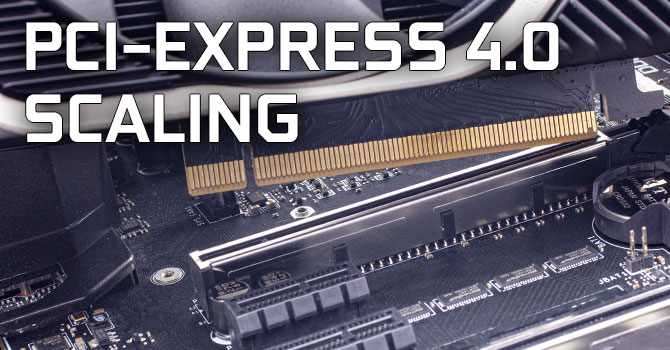All lanes are there, in total 28. There are two PCIe 4.0 lanes under SATA. Forgot to change the colour and text for those two. Thanks for the pedantic reminder. Will do once back home.I'm not sure whether you generated that image or you got it from somewhere else, but according to Intel's ARK and other Intel documentation the Alder Lake/Raptor Lake CPU only supports bifurcating the PCIe x16 into two x8 slots. There is no evidence of x8/x4/x4 like was supported on Z590 and before. So there can only be one PCIe 5.0 M.2 slot on an Intel CPU. The other 4 lanes would go unused in that case.
Also, Intel says "Up to 20 PCIe 4.0" and "Up to 8 PCIe 3.0" for Z790, but your diagram would be 18 and 10, respectively. Two of the PCIE 3.0 lanes in your diagram should be PCIe 4.0.
As for PCIe birurcation, several options are possible, depending on what vendors want to do. There could be AIC x8 for two M.2 drives. There could be two separate x4 M.2 slots if vendors install PLX switch chip on bifurcated lanes.
I marked it as two x4 for the sake of how many Gen5 drives could use full bandwidth from CPU, rather than as implemented solution on motherboard.
Last edited: