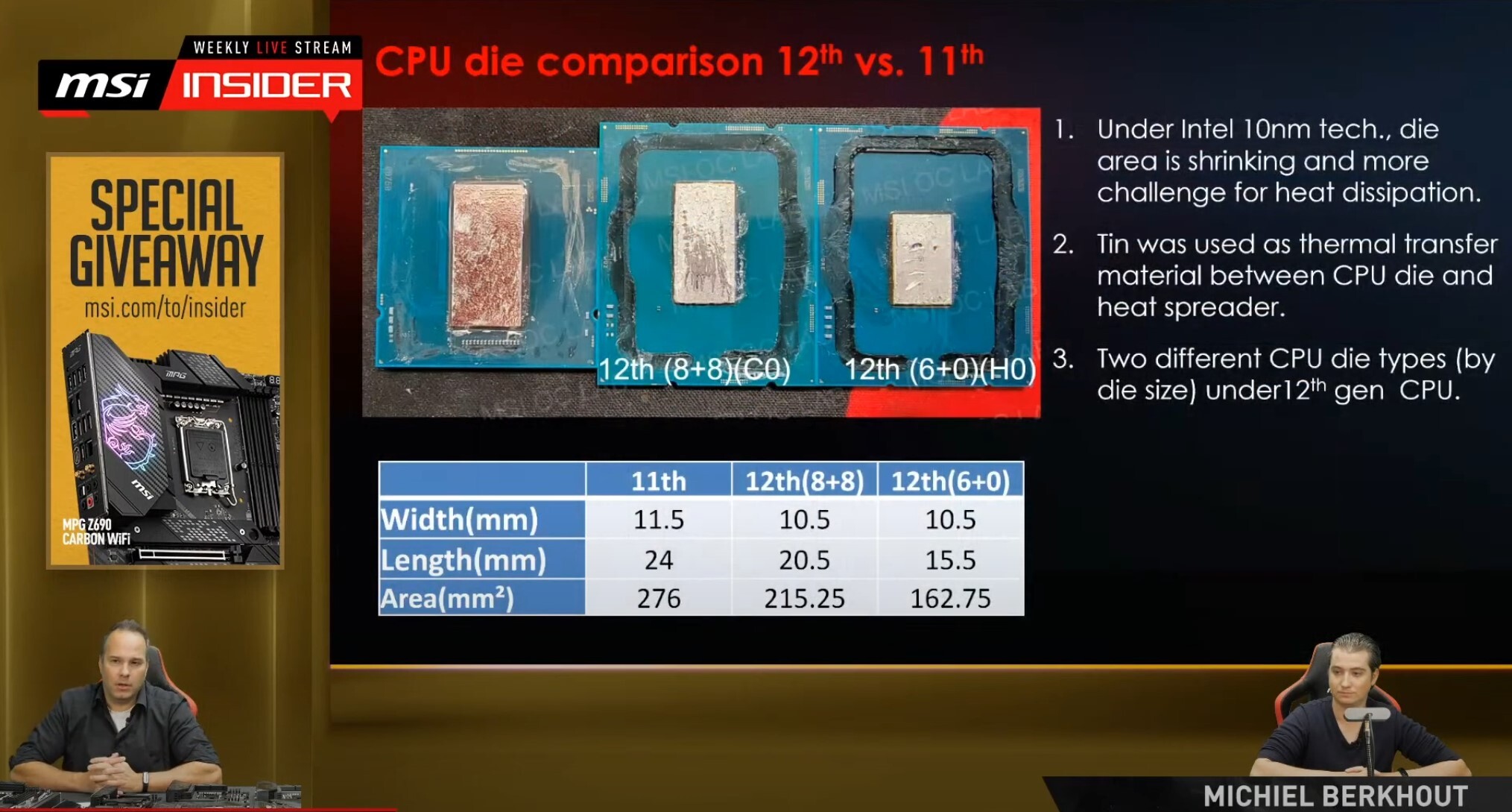If you haven't used them and tested them for yourself, then it's likely most of your assumptions about voodoo threads and temperature defects are not based on anything.
In any case, if you're not ready to "waste time" on them now -- when Zen 5 uses little cores, and there isn't a high end chip that doesn't rely on them, then you can see for yourself.
So get a 13700K and disable the e-cores. Then when you realize that it doesn't do anything, you can enable them. MSI motherboards allow you to configure a hotkey to turn them on/off on the fly without rebooting.
RTX 4090 & 53 Games: Core i9-13900K E-Cores Enabled vs Disabled Review - Conclusion | TechPowerUp
"We would still recommend that the E-cores be left untouched, for the simple reason that the P-cores don't appear to be gaining from the freed up power budget of the processor to sustain boost clocks better, as hypothesized in the article's introduction. Leaving the E-cores enabled benefits games, but the OS itself can dump low-priority background processes (think Antivirus, firewall, etc.,) as well as audio and networking stacks, to the E-cores (which have plenty of compute power to deal with them)."
My chip bin sucks and can still sustain 5.7Ghz without issue (needs volts tho). A delidded 13900ks could probably run well above 6ghz.
Most of the "I don't want e cores and want a static clock speed at all times" comes from back in the day when OG eist caused latency penalties and frame variation/performance drops and power savings were always shut off immediately for gaming rigs. Also the resistance to e cores is usually a psychological resistance to having "weaker" cores running, rather than anything based on benches.
I say use the combination that gets you the best temps and performance in the apps you use -- right now there are better profiles available than the classic "tune my rig for a static GHZ under stress load, but then play low-threaded games" approach.