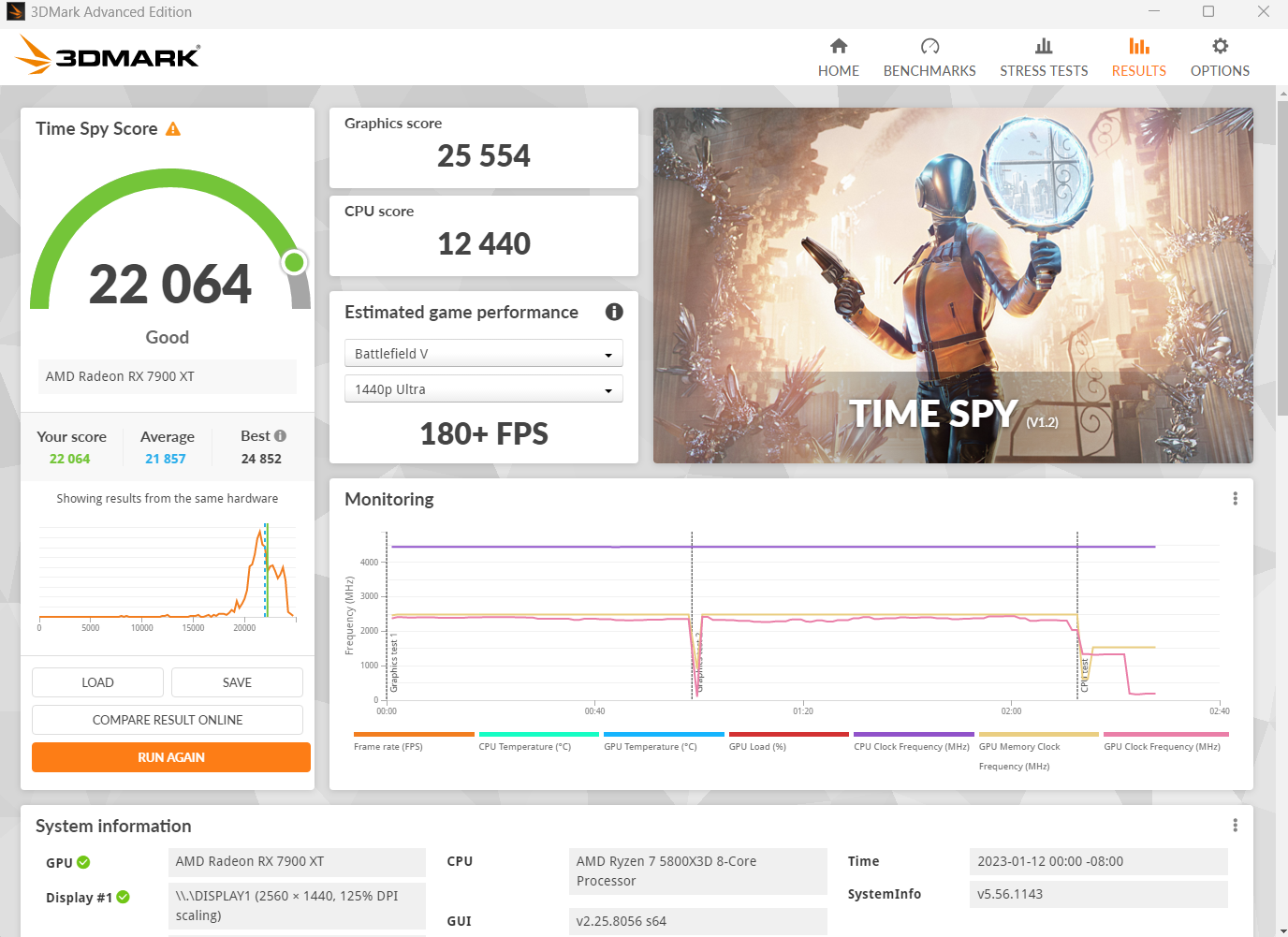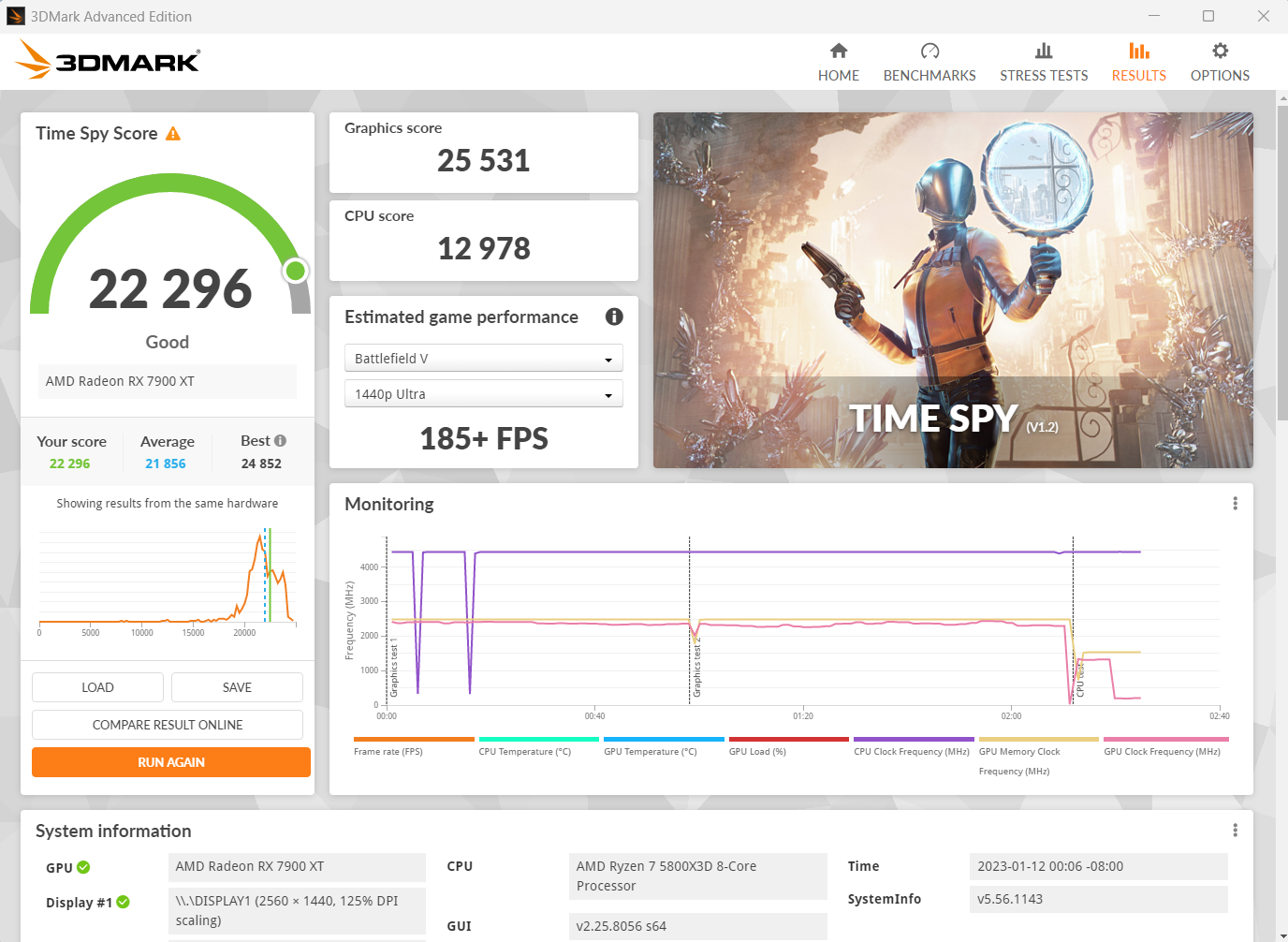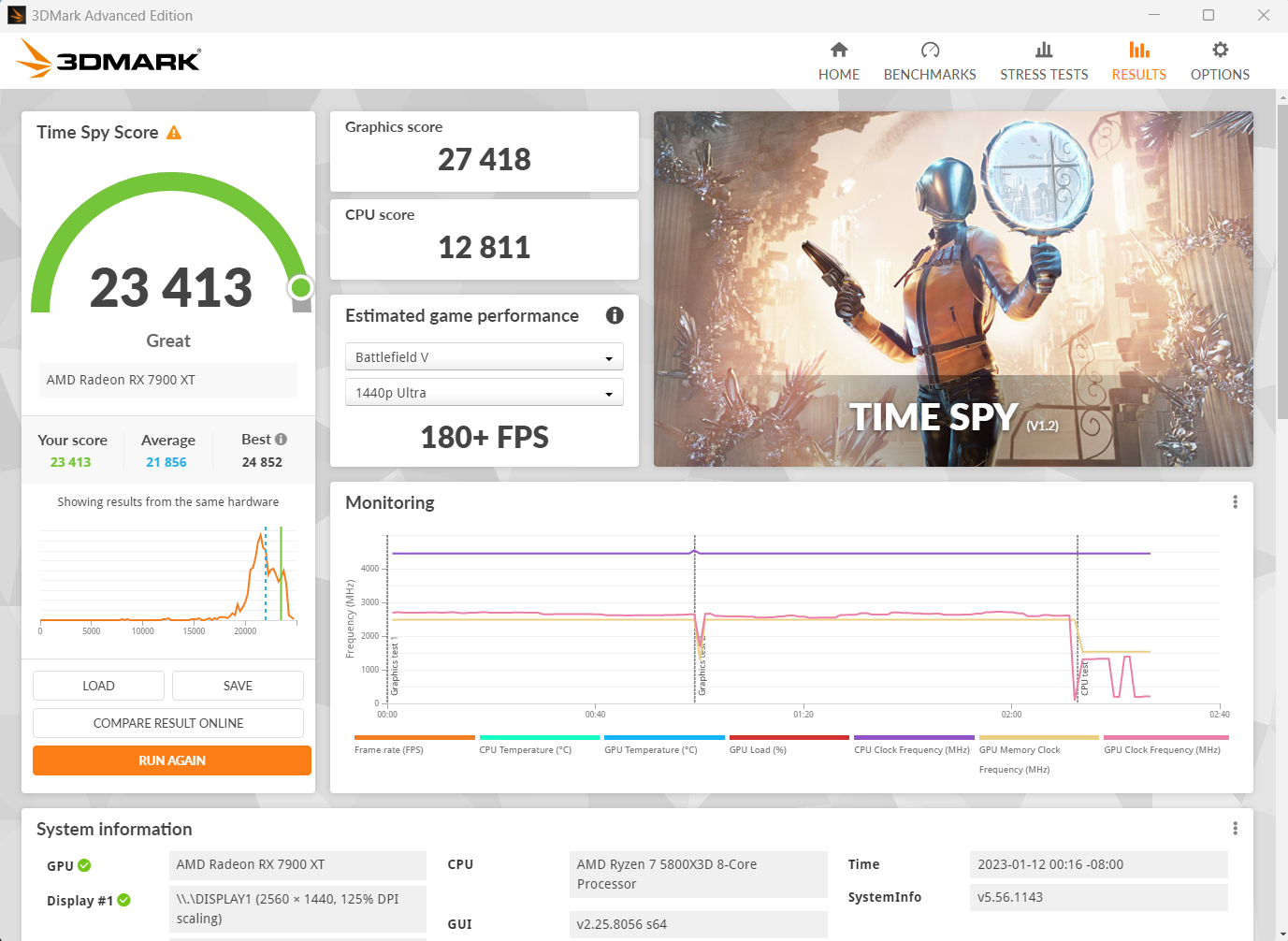@kapone32 have you set a custom fan curve yet? These stock fan curves are batshit insane. Basically until my GPU hit 70C edge temp the fans wouldn't spin past 500-1000rpm. Which was also visually annoying because two of the fans wobble below 700rpm.
I kid you not, light games pulling about 100W ran almost as warm as 250-300W loads because the fans were stuck at 500rpm.
I set a new curve that has the fans start around 800rpm at the fan stop threshold, continuing gradually up to about 72% PWM at 70C, and afterwards a straight ramp to 100% (which I will basically never hit when undervolted). Dunno about the fans on your Pulse but the reference fans are pleasantly quiet up until about I'd say 1500rpm.
It's only a 200 point difference total, pretty safe to say the CPU score is responsible for that one. Doesn't matter anyway because the undervolt score is what I'm after. To get past 13k CPU score all I have to do is dial my CO back up to the usual -28; I was back down at -25 just for troubleshooting.
I know the recommendation right now is +15% power limit and leave the clock target, but I'm not really interested in running XTX power (355W) through the XT reference cooler. It handles it fine but it's kinda antithetical to what I'm after with undervolting.
Here's a stock power limit run (308W), at 1050mV and runs a few degrees cooler while scoring ever so slightly better than stock. Gonna try keep reducing volts, but if this is a stable profile then I think I'll just leave it. And wait patiently for the finewine LOL
View attachment 278732
So far Genshin is happy, MW19 is happy, MW2 is happy (about 5C lower), Sniper Elite 5 is happy, next up are Arma and DCS.