- Joined
- Sep 17, 2014
- Messages
- 22,358 (6.03/day)
- Location
- The Washing Machine
| Processor | 7800X3D |
|---|---|
| Motherboard | MSI MAG Mortar b650m wifi |
| Cooling | Thermalright Peerless Assassin |
| Memory | 32GB Corsair Vengeance 30CL6000 |
| Video Card(s) | ASRock RX7900XT Phantom Gaming |
| Storage | Lexar NM790 4TB + Samsung 850 EVO 1TB + Samsung 980 1TB + Crucial BX100 250GB |
| Display(s) | Gigabyte G34QWC (3440x1440) |
| Case | Lian Li A3 mATX White |
| Audio Device(s) | Harman Kardon AVR137 + 2.1 |
| Power Supply | EVGA Supernova G2 750W |
| Mouse | Steelseries Aerox 5 |
| Keyboard | Lenovo Thinkpad Trackpoint II |
| Software | W11 IoT Enterprise LTSC |
| Benchmark Scores | Over 9000 |
Considering what you are spending on this build I would get a much better display I have that monitor it's servicable but there are tons of superior options at a min I would look at a decent 1440p 240hz or 4k144hz monitor
I'd also if able wait for 7000X3d reviews even if you are able to overclock a KS that's already at it's thermal limits with a 420mm aio I doubt it will beat the X3d chips in gaming.
This, you might need to make up your mind whether your primary use case is overclocking or gaming. If the latter, wait on 7000X3D. Its going to be a very interesting chip.
Also this. The main issue here is thermals, with accompanying noise/quality of life issues when using the system.Got the 13900KF, running at 6.2GHz, save yourself a good chunk of money and skip the KS version, totally not worth it.
Overall, if you're building this type of system with the KS and a 4090 its going to be a LOT of heat to move around. A big part of overclocking these days is going heavy into the realm of inefficiency. That goes for both the 4090 and the KS. Even at stock, mind. I think the more interesting route with those parts is to see how far they actually undervolt and still perform near max.
I say this mostly to temper expectations. Know what you're getting into

Last edited:









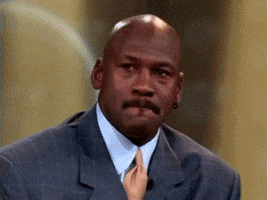
 . Forgive me.
. Forgive me. .. don't make fun of my build bro .. lol
.. don't make fun of my build bro .. lol