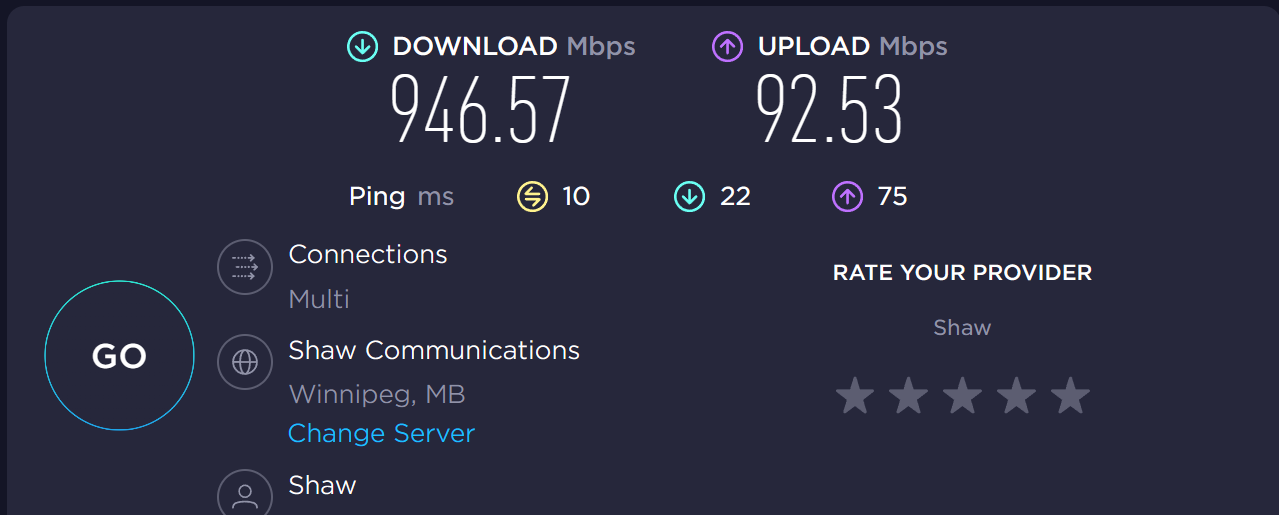- Joined
- Sep 16, 2018
- Messages
- 8,536 (3.77/day)
- Location
- Winnipeg, Canada
| Processor | AMD R7 5800X3D |
|---|---|
| Motherboard | Asus Crosshair VIII Dark Hero |
| Cooling | Thermalright Frozen Edge 360, 3x TL-B12 V2, 2x TL-B12 V1 |
| Memory | 2x8 G.Skill Trident Z Royal 3200C14, 2x8GB G.Skill Trident Z Black and White 3200 C14 |
| Video Card(s) | Zotac 4070 Ti Trinity OC |
| Storage | WD SN850 1TB, SN850X 2TB, SN770 1TB |
| Display(s) | LG 50UP7100 |
| Case | Fractal Torrent Compact |
| Audio Device(s) | JBL Bar 700 |
| Power Supply | Seasonic Vertex GX-1000, Monster HDP1800 |
| Mouse | Logitech G502 Hero |
| Keyboard | Logitech G213 |
| VR HMD | Oculus 3 |
| Software | Yes |
| Benchmark Scores | Yes |
I just pay for gigabit service, I get pretty close to it..