TheLostSwede
News Editor
- Joined
- Nov 11, 2004
- Messages
- 18,045 (2.44/day)
- Location
- Sweden
| System Name | Overlord Mk MLI |
|---|---|
| Processor | AMD Ryzen 7 7800X3D |
| Motherboard | Gigabyte X670E Aorus Master |
| Cooling | Noctua NH-D15 SE with offsets |
| Memory | 32GB Team T-Create Expert DDR5 6000 MHz @ CL30-34-34-68 |
| Video Card(s) | Gainward GeForce RTX 4080 Phantom GS |
| Storage | 1TB Solidigm P44 Pro, 2 TB Corsair MP600 Pro, 2TB Kingston KC3000 |
| Display(s) | Acer XV272K LVbmiipruzx 4K@160Hz |
| Case | Fractal Design Torrent Compact |
| Audio Device(s) | Corsair Virtuoso SE |
| Power Supply | be quiet! Pure Power 12 M 850 W |
| Mouse | Logitech G502 Lightspeed |
| Keyboard | Corsair K70 Max |
| Software | Windows 10 Pro |
| Benchmark Scores | https://valid.x86.fr/yfsd9w |
Nothing strange, they just wasted the second chipset so they could charge people more for the board.Strange ITX

Asus' ROG X670E-I Has a Chipset on a PCIe Stick
Asus places the Promontory 21 chipset on a PCIe card.www.tomshardware.com
The only thing it seems to be connected to is the second M.2 slot, which clearly could've been done just fine, without that extra chipset.
Yes, to a 5800X3D...What do you think my odds are of getting a used 5800x3d first week of March when the 7900x3d starts landing on peoples doorsteps? Come on folks! I know one of you out there is itching to upgrade!
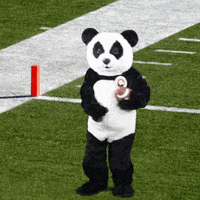








 just pointing out that Windows 10 is VERY strict about CPPC order, so in 1- or 2-core gaming loads for example they will always be on the Preferred Cores. Whereas Win 11 is a lot more loosey goosey about it.
just pointing out that Windows 10 is VERY strict about CPPC order, so in 1- or 2-core gaming loads for example they will always be on the Preferred Cores. Whereas Win 11 is a lot more loosey goosey about it.