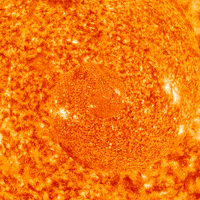-
Welcome to TechPowerUp Forums, Guest! Please check out our forum guidelines for info related to our community.
You are using an out of date browser. It may not display this or other websites correctly.
You should upgrade or use an alternative browser.
You should upgrade or use an alternative browser.
AMD Ryzen 9 7950X3D
- Thread starter W1zzard
- Start date
To me it looks like the amd part is easier to cool.... Try reading the review.
View attachment 285684
Doesn't matter. The issue is thermal transfer bottleneck not total thermal load.
I mean, just look at the temperarures:
The game list was just revamped .. BF2042 and COD are always-online, no way to get precise measurements, and then they release a patch and I have to retest 40 CPUs
Looking at the 720p and the 1080p numbers the deltas between parts does not really change and the average FPS difference between the resolutions is 5/6 fps (about 253.5 at 720p for the stock 79850x3d and 247.1fps at 1080p) which makes me think you could retire the 720p test runs and replace it with simulation rates / turn times for a handful of games. Probably Civ 6 with all the DLC, Stellaris or HOI4 depending on which Paradox grand strategy you want to hit but they all use the same engine so use the one that is most CPU limited I guess, Cities Skylines with a mega city and maybe something like Factorio or something like that.
MMO and ARPG GAAS (Path of Exile and Diablo 4 when released) testing would be great but given patches and so on that does seem like a lot of work to get reliable comparisons between runs let alone over time to compare to old data.
Xbox Gamebar and balanced power plan is needed for it to run properly?!? lol wow, that's a big no.. smh
GN youtube review around the 26m mark.. wow wtf ... it's needed for windows to park the higher frequency cores.. lol, looks like the 7800X3D will be AMD gamers CPU choice
EDIT: that's all i needed to hear.. not interested in any more reviews about these chips
GN youtube review around the 26m mark.. wow wtf ... it's needed for windows to park the higher frequency cores.. lol, looks like the 7800X3D will be AMD gamers CPU choice
EDIT: that's all i needed to hear.. not interested in any more reviews about these chips
As long as you don’t choose to play cyberpunk?Yeap With the exception of cyberpunk that basically melts Intel cpus in terms of power draw, everything else runs cool and quiet even with el cheapo air coolers.. Now I don't know if the 3d runs even cooler, but that's not the point and it doesn't matter. The point is your average 40-50€ cooler is enough for gaming no matter what you choose.
What's "properly" in your mind? I can easily tune some other Windows settings to get maybe ~5% more out of this!Xbox Gamebar and balanced power plan is needed for it to run properly?!? lol wow, that's a big no.. smh
GN youtube review around the 26m mark.. wow wtf
- Joined
- Jan 4, 2013
- Messages
- 1,212 (0.27/day)
- Location
- Denmark
| System Name | R9 5950x/Skylake 6400 |
|---|---|
| Processor | R9 5950x/i5 6400 |
| Motherboard | Gigabyte Aorus Master X570/Asus Z170 Pro Gaming |
| Cooling | Arctic Liquid Freezer II 360/Stock |
| Memory | 4x8GB Patriot PVS416G4440 CL14/G.S Ripjaws 32 GB F4-3200C16D-32GV |
| Video Card(s) | 7900XTX/6900XT |
| Storage | RIP Seagate 530 4TB (died after 7 months), WD SN850 2TB, Aorus 2TB, Corsair MP600 1TB / 960 Evo 1TB |
| Display(s) | 3x LG 27gl850 1440p |
| Case | Custom builds |
| Audio Device(s) | - |
| Power Supply | Silverstone 1000watt modular Gold/1000Watt Antec |
| Software | Win11pro/win10pro / Win10 Home / win7 / wista 64 bit and XPpro |
Like everything but the price a 7900x3d is priced 10% above 7950x in Denmark, not sure that is a attractive price point
- Joined
- Aug 4, 2020
- Messages
- 1,682 (0.93/day)
- Location
- ::1
yeah but 13600k carries a fairly significant fps pentalty while the 7800x3d is nowhere to be seen (yet)Hence why the 13600K and 77/7800X3D exist.
so this is a basically just (yet another) sad upsell attempt, which is my main problem w/ all of it
- Joined
- Jun 14, 2020
- Messages
- 5,803 (3.13/day)
| System Name | Mean machine |
|---|---|
| Processor | AMD 6900HS |
| Memory | 2x16 GB 4800C40 |
| Video Card(s) | AMD Radeon 6700S |
If you are going to play cyberpunk at 1080p with a 4090, then sure, you need something more than a u14 if you don't like 80+ degrees. But anyways, you seem to be very invested in this, so sure, whatever manAs long as you don’t choose to play cyberpunk?
Except power = heat. The temperature of a core might be lower but if it is using more power it is generating more heat. It is like using a 100W incandescent lighbulb vs a 4W LED bulb. They generate the same amount of lumens but if you try touching the 100W bulb while it is on you will burn yourself but you won't with the LED bulb.Yeap With the exception of cyberpunk that basically melts Intel cpus in terms of power draw, everything else runs cool and quiet even with el cheapo air coolers.. Now I don't know if the 3d runs even cooler, but that's not the point and it doesn't matter. The point is your average 40-50€ cooler is enough for gaming no matter what you choose.
- Joined
- Jun 14, 2020
- Messages
- 5,803 (3.13/day)
| System Name | Mean machine |
|---|---|
| Processor | AMD 6900HS |
| Memory | 2x16 GB 4800C40 |
| Video Card(s) | AMD Radeon 6700S |
Did anyone argue against that?Except power = heat. The temperature of a core might be lower but if it is using more power it is generating more heat. It is like using a 100W incandescent lighbulb vs a 4W LED bulb. They generate the same amount of lumens but if you try touching the 100W bulb while it is on you will burn yourself but you won't with the LED bulb.
What's "properly" in your mind? I can easily tune some other Windows settings to get maybe ~5% more out of this!
From the GN youtube review around the 26m mark: it's needed for windows to park the higher frequency cores..
Honestly sounds a bit like AMD decided for the easiest solution (for now) and just winged it.Xbox Gamebar and balanced power plan is needed for it to run properly?!? lol wow, that's a big no.. smh
GN youtube review around the 26m mark.. wow wtf ... it's needed for windows to park the higher frequency cores.. lol, looks like the 7800X3D will be AMD gamers CPU choice
EDIT: that's all i needed to hear.. not interested in any more reviews about these chips
It works good enough and won't offend the vast majority of the userbase, so why put in more effort?
I wonder what AMD will do in the future, perhaps something similar as Nvidia and resizable bar? It should be quite simple to do by automating some testing and seeing how performance differs.
Or perhaps they can introduce some kind of tool that can measure performance for you ingame and autoselects the proper one after some minor testing.
As can be seen in some reviews selecting the more-cache option isn't always correct. Just looking at CS:GO in the GN review we can clearly see that the 3d-cache is hurting performance (because clocks are lower) and prefer frequency is clearly not parking the cache cores causing terrible lows by bouncing.
You can enable/disable parking through other means as well, I know at least 2 dedicated programs which do this & then there's of course registry entries for it. Like I said you can tune this further for even more performance, what GN mentioned was probably more of a convenience thing.From the GN youtube review around the 26m mark: it's needed for windows to park the higher frequency cores..
- Joined
- Nov 26, 2021
- Messages
- 1,902 (1.44/day)
- Location
- Mississauga, Canada
| Processor | Ryzen 7 5700X |
|---|---|
| Motherboard | ASUS TUF Gaming X570-PRO (WiFi 6) |
| Cooling | Noctua NH-C14S (two fans) |
| Memory | 2x16GB DDR4 3200 |
| Video Card(s) | Reference Vega 64 |
| Storage | Intel 665p 1TB, WD Black SN850X 2TB, Crucial MX300 1TB SATA, Samsung 830 256 GB SATA |
| Display(s) | Nixeus NX-EDG27, and Samsung S23A700 |
| Case | Fractal Design R5 |
| Power Supply | Seasonic PRIME TITANIUM 850W |
| Mouse | Logitech |
| VR HMD | Oculus Rift |
| Software | Windows 11 Pro, and Ubuntu 20.04 |
Thanks for the timely and comprehensive review @W1zzard . Would there be a review with a larger game selection in the near future? I'm thinking of the 5800X3D vs 13900k comparison.
- Joined
- Apr 21, 2010
- Messages
- 581 (0.10/day)
| System Name | Home PC |
|---|---|
| Processor | Ryzen 5900X |
| Motherboard | Asus Prime X370 Pro |
| Cooling | Thermaltake Contac Silent 12 |
| Memory | 2x8gb F4-3200C16-8GVKB - 2x16gb F4-3200C16-16GVK |
| Video Card(s) | XFX RX480 GTR |
| Storage | Samsung SSD Evo 120GB -WD SN580 1TB - Toshiba 2TB HDWT720 - 1TB GIGABYTE GP-GSTFS31100TNTD |
| Display(s) | Cooler Master GA271 and AoC 931wx (19in, 1680x1050) |
| Case | Green Magnum Evo |
| Power Supply | Green 650UK Plus |
| Mouse | Green GM602-RGB ( copy of Aula F810 ) |
| Keyboard | Old 12 years FOCUS FK-8100 |

Ryzen 9 7950X3D im Test gegen 5800X3D und 13900K(S): CCD-Scheduling und RAM-OC analysiert
AMD Ryzen 9 7950X3D im Test: CCD-Scheduling und RAM-OC analysiert / AMDs CCD-Zuweisung in der Analyse
Computerbase tested With Both OC 7200(Intel) / 6000(Ryzen)
Ryzen 795X3D with 6000 + Timings is faster than 13900KS with 7200mhz.( 14 games)
Honestly sounds a bit like AMD decided for the easiest solution (for now) and just winged it.
It works good enough and won't offend the vast majority of the userbase, so why put in more effort?
I wonder what AMD will do in the future, perhaps something similar as Nvidia and resizable bar? It should be quite simple to do by automating some testing and seeing how performance differs.
Or perhaps they can introduce some kind of tool that can measure performance for you ingame and autoselects the proper one after some minor testing.
As can be seen in some reviews selecting the more-cache option isn't always correct. Just looking at CS:GO in the GN review we can clearly see that the 3d-cache is hurting performance (because clocks are lower) and prefer frequency is clearly not parking the cache cores causing terrible lows by bouncing.
Looking at the computerbase results it seems the more cache options is pretty much the way to go for games in almost all cases with CS:GO being probably the only title I am aware of that benefits from higher frequencies enough to offset the increase in cache.
- Joined
- May 14, 2004
- Messages
- 28,954 (3.75/day)
| Processor | Ryzen 7 5700X |
|---|---|
| Memory | 48 GB |
| Video Card(s) | RTX 4080 |
| Storage | 2x HDD RAID 1, 3x M.2 NVMe |
| Display(s) | 30" 2560x1600 + 19" 1280x1024 |
| Software | Windows 10 64-bit |
Thanks for the timely and comprehensive review @W1zzard . Would there be a review with a larger game selection in the near future? I'm thinking of the 5800X3D vs 13900k comparison.
- Joined
- Aug 27, 2011
- Messages
- 1,013 (0.20/day)
| Processor | Intel core i9 13900ks sp117 direct die |
|---|---|
| Motherboard | Asus Maximus Apex Z790 |
| Cooling | Custom loop 3*360 45mm thick+ 3 x mo-ra3 420 +Dual D5 pump and dual ddc pump |
| Memory | 2x24gb Gskill 8800c38 |
| Video Card(s) | Asus RTX 4090 Strix |
| Storage | 2 tb crucial t700, raid 0 samsung 970 pro 2tb |
| Display(s) | Sammsung G7 32” |
| Case | Dynamic XL |
| Audio Device(s) | Creative Omni 5.1 usb sound card |
| Power Supply | Corsair AX1600i |
| Mouse | Model O- |
| Keyboard | Hyper X Alloy Origin Core |
Most 13900ks runs 8000+ tight timming. Just wait for more benchmark when the 3d chip on sale.
For everyone arguing with the weird power doesn’t matter posters, these guys have already purchased an Intel processor and are trying to justify their purchasing decision and company allegience.
For everyone else that use these reviews to help them build or upgrade and are not holding out hope that a company will reward them based on their loyalty, these X3D CPUs are exactly what many of us want. Lowest power, among highest gaming response at many resolutions, great efficiency, etc. Price becomes the final deciding factor which is based on your disposable income or the needs of your job if this is a work PC as well.
For everyone else that use these reviews to help them build or upgrade and are not holding out hope that a company will reward them based on their loyalty, these X3D CPUs are exactly what many of us want. Lowest power, among highest gaming response at many resolutions, great efficiency, etc. Price becomes the final deciding factor which is based on your disposable income or the needs of your job if this is a work PC as well.
Please test some known cache killers.
- Lategame rimworld colony with mods
- Lategame stellaris with mods
- Minecraft with mods
- WoW
- FS
- Joined
- Apr 30, 2020
- Messages
- 1,150 (0.61/day)
| System Name | S.L.I + RTX research rig |
|---|---|
| Processor | Ryzen 7 5800X 3D. |
| Motherboard | MSI MEG ACE X570 |
| Cooling | Corsair H150i Cappellx |
| Memory | Corsair Vengeance pro RGB 3200mhz 32Gbs |
| Video Card(s) | 2x Dell RTX 2080 Ti in S.L.I |
| Storage | Western digital Sata 6.0 SDD 500gb + fanxiang S660 4TB PCIe 4.0 NVMe M.2 |
| Display(s) | HP X24i |
| Case | Corsair 7000D Airflow |
| Power Supply | EVGA G+1600watts |
| Mouse | Corsair Scimitar |
| Keyboard | Cosair K55 Pro RGB |
Not really, because no one tested the 5800x 3D on a higher Ram divider for above 3800mhz.
Does that help?
Seeing the ram speeds make almost on difference on the 3D vcache Zen 3. The divider should make no difference since 3D vache is a cushion. But there are 0 test out there with Zen 3 3D on 2:1:1 divider for above 3800mhz ram speeds with the 3D vcache zen 3.
- Joined
- Apr 21, 2010
- Messages
- 581 (0.10/day)
| System Name | Home PC |
|---|---|
| Processor | Ryzen 5900X |
| Motherboard | Asus Prime X370 Pro |
| Cooling | Thermaltake Contac Silent 12 |
| Memory | 2x8gb F4-3200C16-8GVKB - 2x16gb F4-3200C16-16GVK |
| Video Card(s) | XFX RX480 GTR |
| Storage | Samsung SSD Evo 120GB -WD SN580 1TB - Toshiba 2TB HDWT720 - 1TB GIGABYTE GP-GSTFS31100TNTD |
| Display(s) | Cooler Master GA271 and AoC 931wx (19in, 1680x1050) |
| Case | Green Magnum Evo |
| Power Supply | Green 650UK Plus |
| Mouse | Green GM602-RGB ( copy of Aula F810 ) |
| Keyboard | Old 12 years FOCUS FK-8100 |
Can you do only with both heavy tweak CPU? like 7200/7600 for intel vs 6000+timings for Ryzen ?
- Joined
- May 14, 2004
- Messages
- 28,954 (3.75/day)
| Processor | Ryzen 7 5700X |
|---|---|
| Memory | 48 GB |
| Video Card(s) | RTX 4080 |
| Storage | 2x HDD RAID 1, 3x M.2 NVMe |
| Display(s) | 30" 2560x1600 + 19" 1280x1024 |
| Software | Windows 10 64-bit |
On Zen 3 there's no way to run DDR4 fast enough to make up for the loss of 1:1 IFNot really, because no one tested the 5800x 3D on a higher Ram divider for above 3800mhz.
Seeing the ram speeds make almost on difference on the 3D vcache Zen 3. The divider should make no difference since 3D vache is a cushion. But there are 0 test out there with Zen 3 3D on 2:1:1 divider for above 3800mhz ram speeds.
On Zen 4 the max the memory controller can handle is 6400 with hand-tuning, at least afaik