-
Welcome to TechPowerUp Forums, Guest! Please check out our forum guidelines for info related to our community.
Asus tuf gaming f15 edp limit
- Thread starter gaberilde
- Start date
- Joined
- Jan 5, 2006
- Messages
- 18,584 (2.67/day)
| System Name | AlderLake |
|---|---|
| Processor | Intel i7 12700K P-Cores @ 5Ghz |
| Motherboard | Gigabyte Z690 Aorus Master |
| Cooling | Noctua NH-U12A 2 fans + Thermal Grizzly Kryonaut Extreme + 5 case fans |
| Memory | 32GB DDR5 Corsair Dominator Platinum RGB 6000MT/s CL36 |
| Video Card(s) | MSI RTX 2070 Super Gaming X Trio |
| Storage | Samsung 980 Pro 1TB + 970 Evo 500GB + 850 Pro 512GB + 860 Evo 1TB x2 |
| Display(s) | 23.8" Dell S2417DG 165Hz G-Sync 1440p |
| Case | Be quiet! Silent Base 600 - Window |
| Audio Device(s) | Panasonic SA-PMX94 / Realtek onboard + B&O speaker system / Harman Kardon Go + Play / Logitech G533 |
| Power Supply | Seasonic Focus Plus Gold 750W |
| Mouse | Logitech MX Anywhere 2 Laser wireless |
| Keyboard | RAPOO E9270P Black 5GHz wireless |
| Software | Windows 11 |
| Benchmark Scores | Cinebench R23 (Single Core) 1936 @ stock Cinebench R23 (Multi Core) 23006 @ stock |
Did you ever clean it out from the inside?
Clean out those air vents! (hold the fans while doing it)
Clean out those air vents! (hold the fans while doing it)
its realativly new so its probally not got a huge amount of dust in it but might have some nowDid you ever clean it out from the inside?
Clean out those air vents! (hold the fans while doing it)
will probally clean it when i decide of maybe changing wireless since it sucks as it is
anyways the issue really only happens on battery and it was like this out of the box
unclewebb
ThrottleStop & RealTemp Author
- Joined
- Jun 1, 2008
- Messages
- 8,072 (1.33/day)
Some manufacturers set very low and probably very conservative current limits while you are running on battery power. Some of the Asus TUF series are not so tough.When i unplug it its always on edp throttling
Post some ThrottleStop screenshots if you want some help with your problem. The main window, the FIVR and TPL windows and the Limit Reasons window while your CPU is being throttled. There is probably nothing you can do to fix your problem. I can only make some suggestions if I can see how ThrottleStop is setup.
unclewebb
ThrottleStop & RealTemp Author
- Joined
- Jun 1, 2008
- Messages
- 8,072 (1.33/day)
Try setting IccMax for the core and the cache to the max, 255.75.
I would check the MMIO Lock box in the TPL window.
Let me know if this helps.
To undervolt and reduce heat, try using a -50 mV negative offset undervolt for the core and cache.
I would check the MMIO Lock box in the TPL window.
Let me know if this helps.
To undervolt and reduce heat, try using a -50 mV negative offset undervolt for the core and cache.
Seems like its much better now does sometimes say power limit but runs a lot faster on battery
Do you know why my sound randomly lags? Its worse when im using dts and when i unplug it with dts on the sound lags for a second or two when i turn dts off that does not really happen any more but the sound will still lag every so often and its kinda annoying any fix?
The sound lag happens even while plugged in too also
Do you know why my sound randomly lags? Its worse when im using dts and when i unplug it with dts on the sound lags for a second or two when i turn dts off that does not really happen any more but the sound will still lag every so often and its kinda annoying any fix?
The sound lag happens even while plugged in too also
unclewebb
ThrottleStop & RealTemp Author
- Joined
- Jun 1, 2008
- Messages
- 8,072 (1.33/day)
Which one? PL1 or PL2? Did you check the MMIO Lock box? Did you try increasing the MSR PL1 and PL2 power limits?sometimes say power limit
Not sure why your sound is bugged. Poor drivers and programming are everywhere.
Seems to be pl2, not sure how to increase msr pl1 and pl2 limits how do you do increase them and what do you suggest to set it to?Which one? PL1 or PL2? Did you check the MMIO Lock box? Did you try increasing the MSR PL1 and PL2 power limits?
Not sure why your sound is bugged. Poor drivers and programming are everywhere.
Yeah your right with bugged drivers not sure which one it is dts causes a lot of lag but even off it dosent fully stop it so might be the actual audio driver itself or some other thing
i put a monitor on and it has pretty much a different result every time so idk
unclewebb
ThrottleStop & RealTemp Author
- Joined
- Jun 1, 2008
- Messages
- 8,072 (1.33/day)
Is PL2 lighting up red? When PL2 is red, what does the main screen of ThrottleStop report for power consumption?Seems to be pl2
Did you check MMIO Lock like I suggested? The MSR PL2 limit is set to 83 Watts in your screenshot. Try increasing that value and see if your throttling problem goes away.
How high should you set the PL2? That is up to you. I have my desktop CPU set to 300 for PL1 and PL2. No more power limit throttling.
Clear the Disable Controls check box and then you will be able to set the MSR power limits to whatever you like. When you press the Apply button, you should see the power limit numbers change at the top of the screen. Those values at the top are the real time values that the CPU is using for MSR PL1 and PL2.
More than 1000 ThrottleStop questions have been answered in this forum. Do not be afraid to look through this information so you can learn how to use ThrottleStop. There is a Search feature too. Give it a try. There are also countless YouTube videos available.
Yeah i checked mmio lock and it does light up red
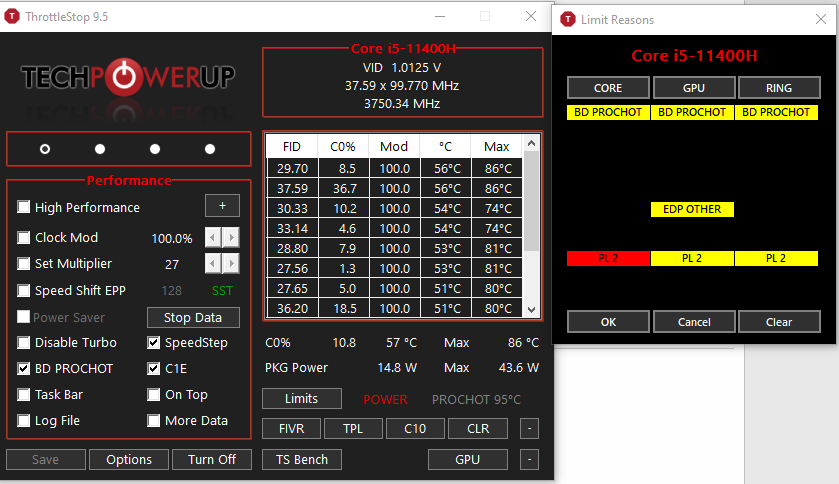
I will change them and see how it goes
Yeah i looked around everywhere but wasnt sure what settings i should change and what applied to me and what else to do so far all the stuff has worked very well so far which is good
I also set voltage in a last post for both to -49.8 since i couldn't get it to go right on 50 but should be close enough
Not sure about the sound glitch since i searched everywhere and none of the fixes really worked, will probably have to disable everything possible to see if i can get it to stop
Increasing pl2 doesn't seem to change anything really unless im doing something wrong
As expected this drains my battery like crazy, will have to make sure i do this just when i need more power and i have a plug sorta near by lol
I will change them and see how it goes
Yeah i looked around everywhere but wasnt sure what settings i should change and what applied to me and what else to do so far all the stuff has worked very well so far which is good
I also set voltage in a last post for both to -49.8 since i couldn't get it to go right on 50 but should be close enough
Not sure about the sound glitch since i searched everywhere and none of the fixes really worked, will probably have to disable everything possible to see if i can get it to stop
Increasing pl2 doesn't seem to change anything really unless im doing something wrong
As expected this drains my battery like crazy, will have to make sure i do this just when i need more power and i have a plug sorta near by lol
unclewebb
ThrottleStop & RealTemp Author
- Joined
- Jun 1, 2008
- Messages
- 8,072 (1.33/day)
ThrottleStop is telling you that your CPU is being power limit throttled even though it is only at 14.8W. Asus has decided to set a very restrictive power limit and there is nothing ThrottleStop can do to fix that problem.
Try having a look in the Device Manager for the Intel Dynamic Tuning driver. This driver might be what is enforcing the 15W limit. Do some Google searching. If you can remove this driver and convince Windows not to ever re-install it, you might be able to fix this throttling problem.
Bad Asus design is preventing your 11400H from running at the Intel advertised spec. The latency issues and sound problems are just another nail in the coffin.
Does this throttling problem happen when plugged in or only when running on battery power? Some manufacturers use severe power limit throttling to protect their under designed batteries. If a laptop can only run at 15W max while on battery power then manufacturers should be a little more honest and up front about this throttling feature. There is no legit excuse for 15W throttling while plugged in.As expected this drains my battery like crazy
The cpu goes to 20-30+w when plugged inView attachment 286518
ThrottleStop is telling you that your CPU is being power limit throttled even though it is only at 14.8W. Asus has decided to set a very restrictive power limit and there is nothing ThrottleStop can do to fix that problem.
Try having a look in the Device Manager for the Intel Dynamic Tuning driver. This driver might be what is enforcing the 15W limit. Do some Google searching. If you can remove this driver and convince Windows not to ever re-install it, you might be able to fix this throttling problem.
Bad Asus design is preventing your 11400H from running at the Intel advertised spec. The latency issues and sound problems are just another nail in the coffin.
Does this throttling problem happen when plugged in or only when running on battery power? Some manufacturers use severe power limit throttling to protect their under designed batteries. If a laptop can only run at 15W max while on battery power then manufacturers should be a little more honest and up front about this throttling feature. There is no legit excuse for 15W throttling while plugged in.
I followed something before called completely disable dynamic tuning and when i disabled it the computer got very unstable so i had to put it back
unclewebb
ThrottleStop & RealTemp Author
- Joined
- Jun 1, 2008
- Messages
- 8,072 (1.33/day)
That is still well below the Intel spec.20-30+w when plugged in
I am not sure why your computer would be unstable without the dynamic tuning driver. Perhaps the real problem is a small and inadequate battery and power adapter. The fix for this problem was to simply cover it up by using this driver to reduce power consumption.
I have always had good success with the Asus desktop motherboards I have purchased. I have lost interest in under designed laptops.
Yeah its werid not sure if i removed it properly or not but its werid maybe that is the issue but im not sureThat is still well below the Intel spec.
I am not sure why your computer would be unstable without the dynamic tuning driver. Perhaps the real problem is a small and inadequate battery and power adapter. The fix for this problem was to simply cover it up by using this driver to reduce power consumption.
I have always had good success with the Asus desktop motherboards I have purchased. I have lost interest in under designed laptops.
unclewebb
ThrottleStop & RealTemp Author
- Joined
- Jun 1, 2008
- Messages
- 8,072 (1.33/day)
If the dynamic tuning driver is setup to limit power consumption and you remove that driver, that could cause some stability issues. That driver is being used to protect the under designed battery and power adapter. With no power limits, the computer will crash if the battery or power adapter are not capable of fully powering an 11400H CPU.
Yeah makes sense i guess kinda anoyying and dumb i guessIf the dynamic tuning driver is setup to limit power consumption and you remove that driver, that could cause some stability issues. That driver is being used to protect the under designed battery and power adapter. With no power limits, the computer will crash if the battery or power adapter are not capable of fully powering an 11400H CPU.
- Joined
- Apr 16, 2022
- Messages
- 31 (0.03/day)
my Asus TUF F17 whit i7-11800H in battery mode -> max PKG power is 35W
Throttlestop: 0 offset (undervolt create a lot of BSOD...so you have to try different value)
Throttlestop power scheme: all
Windows power scheme: all
Armorycrate power scheme Silent or Perforformance
GPU configuration: ECO or Standard
Some time the PKG power limit is 15W (generally after a boot on battery)
press Fn+F5 to change Armorycrate power scheme and the limit disappears try also rebooting in Performance scheme
I notice that usign different Throttlestop power scheme on battery mode the PL limit appears or does not appear
whit Asus Recommended does not appear never but the max PKG power is 23W for a very long time
whit all other power scheme the PL limit start very soon but the 35W lasts much more
Throttlestop: 0 offset (undervolt create a lot of BSOD...so you have to try different value)
Throttlestop power scheme: all
Windows power scheme: all
Armorycrate power scheme Silent or Perforformance
GPU configuration: ECO or Standard
Some time the PKG power limit is 15W (generally after a boot on battery)
press Fn+F5 to change Armorycrate power scheme and the limit disappears try also rebooting in Performance scheme
I notice that usign different Throttlestop power scheme on battery mode the PL limit appears or does not appear
whit Asus Recommended does not appear never but the max PKG power is 23W for a very long time
whit all other power scheme the PL limit start very soon but the 35W lasts much more
Attachments
yeah i dont think it made a diffrence getting rid of of last time but i could tryYou never mentioned that you have Armory Crate installed. That might be part of your power limit problem.
I purchased same Asus TUF F15 and encountered the same problem. I was struggling with it until just a few minutes ago when I downloaded 'MyASUS' from the Microsoft Store and updated six drivers: HIDEVENTFilter_ROG_Intel_B_V2.2.1, I2C_ROG_Intel_B_V30.100.2129.8_24120, INFUpdate_DCH_ROG_Intel_B_V10.1.34.10Sub1_28666_1, DPTF_ROG_Intel_B_V8.7.10700.22502_24122, ThunderBolt_ROG_Intel_B_V1.41.1193.0_24125, and GPIO_ROG_Intel_B_V30.100.2129.8_24119.I have the asus tuf gaming f15
Intel core i5-11400h
When i unplug it its always on edp throttling and very slow
also the sound lags for a bit
even when plugged in the sound also randomly lags
any idea?
After installing these updates, my CPU clock speed increased from a maximum of 1200 MHz to 2000-3000 MHz even when running on battery. I recommend installing these updates if you're facing a similar issue.
P.S: Open MyASUS then Customer Support->LiveUpdate download drivers from essantials then go to Latest and download drivers from there
Last edited:






