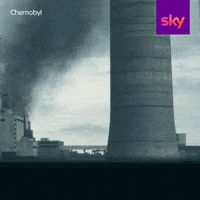Hope I'm not too late to the party, but wanted to add some thoughtful points:
@fevgatos look at what advantages do exist:
-Dropping the e-cores does account to lower power consumption (package total).
-Possibility of running P cores at lower vcore, as @GerKNG said: "P Cores needed around 1.33V (Load Vcore) and without the E-Cores the P Cores were stable at 1.30V"
-Possibility to OC P cores to 6.0Ghz with vcore headroom.
-Not having to use Windows 11
So what advantage is there to all that? Emulation for starters. Yuzu/RPCS3 will heavily favour higher clocks. 13900K reigns king in those two specifically for it's higher clocks (waiting for Ryzen vChache CPUs to see if there's any change there).
As for games, it will be very much per game basis. DotA for example absolutely will favour a higher P-Core clock. Many games still use 4 cores. For 99.99% of games in existence, having 16 threads with just P cores is more than enough to run the game, mitigate background tasks, run all drivers including audio, and even stream the game with additional software without having a meaningful impact to frame rates.
For the most part, we are not at the point where having 32 cores makes a difference in Gaming. But it does make a difference in rendering programs or video encoding with handbrake.
I totally agree with you @Wolverine2349 on how you run your system as it suits your needs. I am currently contemplating upgrading from a my 5600(nonX) (OCd to 4.8Ghz all core btw for those who say OCing isn't viable). I would personally benefit from the maximum sustainable OC of 4-8 cores, so 13900k has been on my radar.
But 7950X also achieves above 5.5Ghz, and with vCache arriving, this also is a solid choice. It's all about those clocks!
@fevgatos look at what advantages do exist:
-Dropping the e-cores does account to lower power consumption (package total).
-Possibility of running P cores at lower vcore, as @GerKNG said: "P Cores needed around 1.33V (Load Vcore) and without the E-Cores the P Cores were stable at 1.30V"
-Possibility to OC P cores to 6.0Ghz with vcore headroom.
-Not having to use Windows 11
So what advantage is there to all that? Emulation for starters. Yuzu/RPCS3 will heavily favour higher clocks. 13900K reigns king in those two specifically for it's higher clocks (waiting for Ryzen vChache CPUs to see if there's any change there).
As for games, it will be very much per game basis. DotA for example absolutely will favour a higher P-Core clock. Many games still use 4 cores. For 99.99% of games in existence, having 16 threads with just P cores is more than enough to run the game, mitigate background tasks, run all drivers including audio, and even stream the game with additional software without having a meaningful impact to frame rates.
For the most part, we are not at the point where having 32 cores makes a difference in Gaming. But it does make a difference in rendering programs or video encoding with handbrake.
I totally agree with you @Wolverine2349 on how you run your system as it suits your needs. I am currently contemplating upgrading from a my 5600(nonX) (OCd to 4.8Ghz all core btw for those who say OCing isn't viable). I would personally benefit from the maximum sustainable OC of 4-8 cores, so 13900k has been on my radar.
But 7950X also achieves above 5.5Ghz, and with vCache arriving, this also is a solid choice. It's all about those clocks!